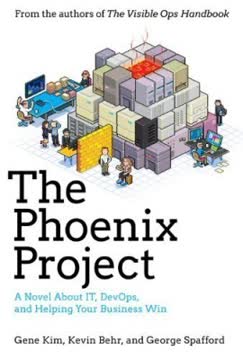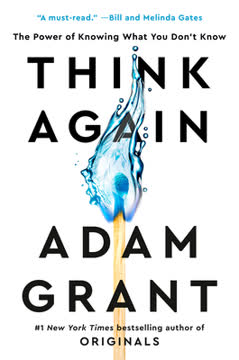Key Takeaways
1. Cloud Computing: A Business & Economic Transformation
While there’s been a lot of debate about what cloud computing is and where it’s headed, no one has doubts that it is real.
More than technology. Cloud computing represents the next evolution of the Internet, fundamentally changing how technology is delivered and consumed. It's not just a technical shift but, crucially, a business and economic model focused on agility and efficiency. The cloud provides resources like computing power, infrastructure, applications, and processes as services, available on demand.
Key characteristics. The cloud is defined by core properties that differentiate it from traditional IT. These include:
- Elasticity and scalability: Resources can easily expand or contract based on demand.
- Self-service provisioning: Users can access resources quickly without manual IT intervention.
- APIs: Standardized interfaces enable communication between services.
- Billing/metering: Usage is tracked and billed, often on a pay-as-you-go basis.
Addressing IT challenges. Cloud computing emerges partly from the historical tension between business demands for speed and cost-effectiveness and the complexities of traditional data centers. While not a universal replacement, the cloud offers a powerful option for supporting business agility and reducing capital expenditures by shifting to operational expenses. It represents a move towards the "industrialization of computing."
2. The Core Cloud Models: IaaS, PaaS, and SaaS
We include the various types of cloud services into three distinct models, illustrated as different layers in Figure 2-1.
Layered service delivery. Cloud services are typically categorized into three main models, building upon each other: Infrastructure as a Service (IaaS), Platform as a Service (PaaS), and Software as a Service (SaaS). These models represent different levels of abstraction and control offered to the user, from raw computing power to complete applications. All require underlying management and administration.
IaaS: Infrastructure on demand. IaaS delivers fundamental computing resources like servers, storage, and networking as a service, usually on a pay-per-use basis. Customers rent these resources instead of buying and managing them in their own data centers. Examples include Amazon EC2, offering virtual machines and storage accessible via web interfaces, ideal for temporary workloads, testing, or handling peak demand.
PaaS & SaaS: Platforms and applications. PaaS provides a development and deployment environment (a "solution stack") as a service, enabling organizations to build cloud-ready applications without managing the underlying infrastructure. Examples include Google App Engine and Microsoft Azure. SaaS delivers complete business applications hosted by the provider over the Internet (e.g., Salesforce.com for CRM, Google Apps for collaboration). SaaS is the most mature model, offering ease of use and shifting costs to operational expenses.
3. Massive Scale: The Engine of Cloud Efficiency
No corporation that runs a mixed workload is ever going to achieve cloud computing’s economies of scale.
Economies of scale. Cloud providers achieve dramatic cost efficiencies by operating massively scaled data centers designed for specific, often homogeneous, workloads across millions of users. Unlike traditional corporate data centers that manage diverse applications and hardware, cloud giants optimize every component for extreme efficiency. This allows them to drive down the per-user cost significantly.
Optimized infrastructure. Massively scaled cloud data centers are built differently from the ground up. They are:
- Located near cheap power sources and designed for efficient cooling (e.g., water cooling).
- Engineered with highly streamlined, often custom-built, hardware and networks bought in bulk.
- Run with minimal, stripped-down software stacks, often leveraging open source.
- Managed with significantly higher staff-to-server ratios (e.g., 1:850 vs. 1:65 in traditional IT).
Dominance in specific services. This cost advantage makes it difficult for traditional IT or even smaller cloud providers to compete in delivering certain standardized services at scale. Examples include massively scaled applications like email (Yahoo, Google), search (Google), social networking (Facebook), and online auctions (eBay). These services, while often free to the end-user (funded by ads), embody business processes delivered from highly optimized cloud infrastructure.
4. Data in the Cloud: Location, Control, and Security
There is no way around it: The issues surrounding data in a cloud environment is a big and complicated topic.
Data is lifeblood. Data is a critical asset for any organization, and moving it to the cloud introduces significant complexities regarding its management, security, and privacy. While cloud providers are responsible for securing their infrastructure, the ultimate responsibility for data integrity, confidentiality, and compliance remains with the data owner.
Key data concerns:
- Location: Geographic storage location may impact legal jurisdiction and access rights by foreign governments.
- Control: Ensuring only authorized parties can access, modify, or destroy data, and preventing secondary use by the provider.
- Security: Protecting data during transport (encryption, VPNs) and at rest (partitioning, access controls).
- Compliance: Adhering to industry and government regulations (e.g., HIPAA, GDPR) regardless of where the data resides.
Emerging data technologies. The explosion of data volume and diversity drives the need for new cloud-based data management solutions. This includes large-scale data processing frameworks (like MapReduce, Hadoop), new database models optimized for distributed environments (Google Bigtable, Amazon SimpleDB), and cloud-based data archiving services. Metadata management becomes crucial for understanding and controlling data across distributed cloud environments.
5. Private & Hybrid Clouds: Control Meets Flexibility
While many business executives are attracted to the idea of the public cloud, just as many are interested in achieving the benefits of the cloud but on an internal basis.
Balancing benefits and control. Not all organizations are ready or able to move all their IT assets to the public cloud due to concerns about security, governance, control, or existing investments. This drives interest in private and hybrid cloud models, which aim to deliver cloud benefits while retaining greater control over infrastructure and data.
Private cloud defined. A private cloud is a highly virtualized data center located either inside a company's firewall or in a dedicated private space within a provider's facility. It offers cloud characteristics like self-service provisioning, elasticity, and automation, but the management and oversight remain primarily with the owning organization or a trusted partner. Reasons for choosing private include strict compliance needs, existing data center investments, or IT being a core business function.
Hybrid cloud reality. Most organizations will likely adopt a hybrid approach, combining elements of traditional IT, private clouds, and public cloud services. This allows them to leverage the strengths of each model for different workloads (e.g., public cloud for email, private cloud for sensitive data, traditional IT for legacy systems). Managing this hybrid environment introduces complexity, requiring robust service management and federation capabilities to ensure consistent oversight and performance across disparate platforms.
6. Virtualization: The Technical Backbone of the Cloud
Virtualization is using computer resources to imitate other computer resources or whole computers.
Enabling cloud characteristics. Virtualization is a fundamental technology that makes cloud computing possible. It decouples software from underlying hardware, allowing physical resources (servers, storage, networks) to be abstracted and pooled. This pooling enables the key cloud characteristics of elasticity, scalability, and efficient resource utilization.
How virtualization works. Virtualization involves creating virtual machines (VMs) that emulate complete computers, running their own operating systems and applications independently. A hypervisor is a software layer that manages these VMs, scheduling their access to the physical hardware resources. Key benefits include:
- Partitioning: Running multiple VMs on a single physical server.
- Isolation: VMs are isolated from each other and the host, preventing interference.
- Encapsulation: VMs can be represented as single files, simplifying management and portability.
Impact on IT management. Virtualization transforms IT management by shifting focus from physical machines to virtual resources. It enables application consolidation, improves hardware utilization (from often <10% to >80%), and reduces associated costs (power, cooling, space). However, it also introduces new management complexities, such as managing virtual networks, storage, and ensuring security within a dynamic virtual environment.
7. SOA: Architecting Services for the Cloud
A service oriented architecture (SOA) is a software architecture for building business applications that implement business processes or services through a set of loosely coupled, black-box components orchestrated to deliver a well-defined level of service.
Foundation for flexibility. Service Oriented Architecture (SOA) provides the architectural principles necessary for building the flexible, scalable, and reusable systems that characterize cloud computing. It focuses on designing software as modular, self-contained "black-box" services with standardized interfaces, minimizing dependencies between components.
Loose coupling is key. The core concept of loose coupling in SOA allows services to interact without being tightly bound to each other's internal details or specific platforms. This enables components to be easily combined, recombined, or replaced without impacting other services. This flexibility is essential for the dynamic nature of cloud environments, where services may reside on different platforms or be swapped out by providers.
Enabling cloud services. SOA principles are applied at multiple levels in the cloud:
- Cloud infrastructure (IaaS) is built on service-oriented components for provisioning, storage, etc.
- Cloud platforms (PaaS) offer development tools and middleware as services.
- Cloud applications (SaaS) are often built using SOA principles to enable scalability, customization, and integration via APIs.
Companies adopting SOA internally are better positioned to leverage cloud services by identifying reusable components suitable for migration.
8. Managing the Cloud: Oversight in a Distributed World
When you move some of your computing to a cloud environment, the way you think about managing changes dramatically.
Shared responsibility. Cloud computing shifts the burden of managing underlying infrastructure to the provider, but it doesn't eliminate the need for management oversight by the customer. Managing a hybrid environment (traditional IT, private cloud, public cloud services) requires a new approach to ensure consistent performance, security, and compliance across disparate platforms.
Provider's role. Cloud providers must have sophisticated service management infrastructures to handle the complexity of their environments, including physical and virtual resources, multi-tenancy, and dynamic scaling. This involves managing performance, security, incidents, changes, and billing for potentially millions of users and services. The quality of a provider's service management is crucial, though often hidden from the customer.
Customer's role. Customers need visibility and control over their cloud services. This includes:
- Provisioning resources (especially in IaaS/PaaS).
- Handling incidents and problems, often via the provider's service desk.
- Monitoring performance and availability, ideally with tools that span hybrid environments.
- Tracking billing and resource consumption.
- Maintaining asset and configuration management records.
A well-defined service catalog and Configuration Management Database (CMDB) are essential tools for managing services in a hybrid cloud world.
9. Cloud Security: A Shared and Critical Responsibility
Any IT manager thinking about the impact of cloud computing on the corporation worries about security first, second, and third.
Paramount concern. Security is arguably the most critical concern when adopting cloud services. While cloud providers invest heavily in security, the responsibility is shared, and customers must ensure the provider's security posture aligns with their own requirements and risk tolerance. Trusting a provider requires understanding their security architecture, policies, and audit practices.
Beyond the perimeter. Traditional perimeter security is insufficient in a distributed cloud environment. A comprehensive approach is needed, focusing on:
- Authentication: Verifying the identity of all users and software accessing resources.
- Authorization: Granting access only to permitted applications and data.
- Monitoring: Logging and analyzing all activity for suspicious behavior.
- Encryption: Protecting sensitive data during transit and at rest.
Key security areas:
- Identity Management: Controlling access rights and automating provisioning/de-provisioning.
- Detection & Forensics: Using tools like intrusion protection systems and data audits to identify and investigate breaches.
- Data Encryption: Protecting data confidentiality.
Customers must assess provider capabilities in these areas and integrate cloud security into their overall corporate security strategy, including incident response and disaster recovery plans.
10. Cloud Governance: Ensuring Trust and Accountability
At the end of the day, governance is about making good decisions regarding performance predictability and requiring accountability.
Steering the cloud. Governance provides the framework of policies, processes, and organizational structures needed to ensure that cloud services are used effectively, securely, and in compliance with business objectives and regulations. It's about establishing trust and accountability between cloud users and providers.
Shared governance. Cloud governance is a shared responsibility. While providers manage their infrastructure according to their policies, customers must ensure these policies meet their own requirements, especially concerning data privacy, security, and compliance (e.g., industry regulations, cross-border data transfer laws). This requires careful negotiation of Service Level Agreements (SLAs) and the ability to audit provider practices.
Key governance considerations:
- Risk Management: Identifying and mitigating risks related to security, compliance, performance, data control, and vendor lock-in.
- Performance Measurement: Monitoring provider performance against SLAs and understanding the impact on business KPIs.
- Compliance & Audit: Ensuring provider adherence to relevant regulations and maintaining necessary audit trails.
- Contract Management: Clearly defining responsibilities, liabilities, data ownership, and exit strategies.
Establishing an internal governance body with business and IT representation is crucial for overseeing cloud adoption and managing relationships with providers.
11. Cloud Economics: Beyond the Sticker Price
Cloud computing isn’t a quick fix. It requires a lot of thought: Which approach is most appropriate for your company?
Complex cost comparison. Evaluating the economics of cloud computing versus traditional IT is not a simple apples-to-apples comparison. While public cloud services offer the allure of reduced capital expenditures and pay-as-you-go models, the true cost depends on the specific workload, required service levels, and the organization's existing IT infrastructure and cost structure.
Total Cost of Application Ownership (TCAO). A thorough economic analysis requires calculating the full cost of running an application or workload in the traditional data center, including:
- Hardware (servers, storage, network) and associated infrastructure (power, cooling, space).
- Software licenses and maintenance (OS, middleware, applications).
- Operational personnel (support, administration, security).
- Backup, disaster recovery, and compliance costs.
This TCAO must then be compared to the cloud provider's costs, factoring in potential savings, hidden fees (data transfer, integration), and the cost of managing a hybrid environment.
Strategic factors. Beyond direct cost comparison, strategic considerations influence the economic decision. These include:
- Data center capacity constraints and the cost of building new facilities.
- The value of business agility and faster time-to-market enabled by cloud elasticity.
- The need to maintain specific service levels and compliance requirements, which may increase cloud costs or favor private/hybrid models.
- The potential for vendor lock-in if standards are not mature.
The economic model must be dynamic and reviewed regularly as technology and market prices evolve.
12. Starting Your Cloud Journey: Plan for People and Risks
However, before you get too far down the road, you need to make sure that you have a strategy and road map for how and when you are going to use cloud services within your organization.
Cultural considerations. Adopting cloud computing involves significant organizational change and potential cultural resistance. People may not understand the model, have legitimate concerns about security and control, or feel threatened by the impact on their roles. Anticipating these issues and planning for education, communication, and addressing concerns is crucial for successful adoption.
Risk assessment. A critical step before starting is a thorough assessment of risks specific to your organization and the types of cloud services being considered. This includes evaluating:
- Security and privacy risks for different data types and applications.
- Compliance requirements and the provider's ability to meet them.
- Performance and availability risks based on business criticality.
- Vendor lock-in and data portability challenges.
- Contractual risks and liabilities.
Developing a roadmap. Based on your company's strategy, current IT environment assessment, cost analysis, and risk evaluation, develop a phased roadmap for cloud adoption.
- Identify "low-hanging fruit" - workloads or applications that are good candidates for early migration (e.g., testing/development, email, non-critical SaaS).
- Plan how public, private, and hybrid models will fit together.
- Outline the steps for implementation, including necessary changes to internal processes and management tools.
Start small, demonstrate value, and build buy-in across the organization while continuously monitoring performance and refining the strategy.
Last updated:
Review Summary
Cloud Computing For Dummies receives mixed reviews, with an average rating of 3.42 out of 5. Readers appreciate its comprehensive yet simple approach to explaining cloud computing concepts, particularly for beginners and non-technical professionals. The book covers various aspects including technology, business impact, and implementation strategies. Some readers find it repetitive and overly focused on business aspects rather than technical details. Critics note potential bias and outdated information in earlier editions. Overall, it's considered a good starting point for those new to cloud computing, though more advanced readers may find it lacking depth.
Similar Books
Download PDF
Download EPUB
.epub digital book format is ideal for reading ebooks on phones, tablets, and e-readers.