Key Takeaways
1. Content design is about meeting user needs, not just writing
The point of content design is that you start with research to help you identify what your users actually need (which isn't the same as what they say they want).
User-centric approach. Content design goes beyond traditional writing by focusing on the user's needs and preferences. It involves a comprehensive process of research, analysis, and strategic decision-making to create content that truly resonates with the audience.
Multiple formats. Content designers consider various formats to meet user needs effectively, including:
- Text
- Images
- Videos
- Infographics
- Interactive tools
- Calculators
- Maps
The goal is to select the most appropriate format or combination of formats that best conveys the information and helps users accomplish their tasks efficiently.
2. Research and discovery are crucial for effective content design
Discovery is really important, because it helps you understand: your audience, what your organisation thinks it wants, what your organisation actually needs, when you should publish what, what channels you should use to communicate to whom (and when), why you should have a digital team at all.
Comprehensive research. Effective content design begins with thorough research and discovery. This process involves:
- Analyzing user behavior and preferences
- Examining search data and trends
- Studying competitor content
- Conducting user interviews and surveys
- Reviewing existing analytics and metrics
Data-driven decisions. The insights gathered during the research phase inform critical decisions about content strategy, including:
- Content prioritization
- Tone and style
- Vocabulary and language choice
- Content format and structure
- Publication timing and channels
By basing content decisions on solid research, designers can create more effective and user-friendly content that meets both user needs and organizational goals.
3. User stories and job stories guide content creation
A user story is a way of pinning down what the team need to do without telling them how to do it.
Defining user needs. User stories and job stories are powerful tools for understanding and articulating user needs. They help content designers focus on the specific goals and motivations of their audience, ensuring that the content created directly addresses these needs.
User stories follow this format:
- As a [person in a particular role]
- I want to [perform an action or find something out]
- So that [I can achieve my goal of…]
Job stories are structured as:
- When [there's a particular situation]
- I want to [perform an action or find something out]
- So I can [achieve my goal of…]
By using these frameworks, content designers can create more targeted, relevant, and effective content that truly serves the user's needs and context.
4. Collaborative content creation yields better results
Content discovery helps you avoid that. It's a chance for everyone to be involved early on. It's not a guaranteed way of avoiding confrontation and disagreement, but in my experience it helps a great deal.
Inclusive process. Collaborative content creation involves bringing together various stakeholders, including subject matter experts, designers, developers, and decision-makers, early in the content development process. This approach has several benefits:
- Diverse perspectives lead to more comprehensive content
- Early involvement reduces conflicts and revisions later
- Stakeholders feel more invested in the final product
- Cross-functional collaboration improves overall content quality
Overcoming challenges. While collaboration can be challenging, especially when dealing with different opinions and priorities, it ultimately leads to better content. Techniques for successful collaboration include:
- Clearly defining roles and responsibilities
- Establishing shared goals and objectives
- Using structured frameworks like user stories
- Facilitating open and respectful communication
- Focusing on data and user needs to guide decisions
5. Writing for the web requires a different approach
Not more content, smarter content.
Adapting to digital reading. Web content needs to be crafted differently from traditional print content to accommodate how users consume information online:
- Use clear, concise language
- Employ short paragraphs and sentences
- Utilize headings and subheadings for easy scanning
- Incorporate bullet points and lists
- Front-load important information
Optimizing for search and usability. Effective web content also considers:
- Search engine optimization (SEO)
- Accessibility for screen readers and assistive technologies
- Mobile responsiveness
- User attention spans and reading patterns (e.g., F-shaped reading pattern)
By adapting writing style and structure for the web, content designers can create more engaging, accessible, and effective content that meets user needs in the digital environment.
6. Pair writing enhances content quality and efficiency
The point of pair writing is that it gives you double the brain power. It's like getting through both the first and the second draft simultaneously.
Collaborative writing. Pair writing involves two people working together to create content, often combining the expertise of a subject matter expert with the skills of a content designer. Benefits include:
- Faster content creation
- Improved accuracy and clarity
- Reduced revision cycles
- Better integration of expert knowledge and user-friendly language
Best practices. To make pair writing successful:
- Choose a quiet, distraction-free environment
- Use a large screen for shared visibility
- Keep user stories or job stories visible as a reference
- Take regular breaks to maintain focus
- Encourage open communication and experimentation
Pair writing can be challenging, especially when collaborators have different perspectives or writing styles. However, with practice and patience, it can significantly improve content quality and efficiency.
7. Content critiques improve the final product
Crits can be hard to deal with. It's not easy to let other people tear your hard work to shreds. It's not easy to listen to them telling you what's wrong with it.
Structured feedback. Content critiques, or "crits," provide a structured way to gather feedback and improve content before publication. Key elements of effective crits include:
- Clear rules for respectful and constructive criticism
- Focus on the content, not the creator
- Participation from diverse team members (designers, developers, etc.)
- Time limits to maintain efficiency
Benefits of crits:
- Identify and address content issues early
- Ensure consistency across content
- Foster team collaboration and learning
- Spark new ideas and approaches
- Align content with user needs and organizational goals
While crits can be challenging emotionally, they ultimately lead to higher-quality content and a more cohesive content strategy.
8. Accessibility and inclusivity are essential in content design
Plain language isn't just about not using jargon, it's about using language that is clear to your audience.
Designing for all users. Accessible and inclusive content design ensures that information is available and understandable to the widest possible audience, including:
- People with disabilities
- Non-native speakers
- Users with varying levels of literacy
- People using different devices or connection speeds
Key principles:
- Use plain language and avoid jargon
- Provide alternative text for images
- Ensure proper heading structure for screen readers
- Use sufficient color contrast
- Create content that works across different devices and platforms
By prioritizing accessibility and inclusivity, content designers not only comply with legal requirements but also create better experiences for all users, ultimately expanding their reach and impact.
Last updated:
FAQ
What's "Content Design" by Sarah Richards about?
- Focus on user needs: The book explains how to design content that meets the actual needs of users, rather than just what they say they want.
- Content design vs. copywriting: It differentiates content design from traditional copywriting by emphasizing research and user-centered approaches.
- Practical guidance: The book provides a step-by-step guide through the content design process, using real-world examples and fictional scenarios.
- Not about content strategy: It clarifies that content design is distinct from content strategy, which involves planning what to publish and why.
Why should I read "Content Design" by Sarah Richards?
- User-centered approach: It offers insights into creating content that truly serves the audience, which is crucial for effective communication.
- Proven methods: The book is based on successful practices used in the development of GOV.UK, a benchmark for user-centered content.
- Practical tools: Readers gain access to a flexible set of tools for identifying and meeting user needs.
- Industry relevance: It is highly relevant for content strategists, designers, and anyone involved in digital communication.
What are the key takeaways of "Content Design" by Sarah Richards?
- Content design definition: Content design involves choosing the best format to meet user needs, which may include words, images, or interactive elements.
- Research importance: Good content design is grounded in thorough research and understanding of user behavior and needs.
- Iterative process: Content design is an ongoing process of testing, learning, and improving based on user feedback and data.
- Collaboration: Successful content design often involves collaboration across different teams and stakeholders.
How does Sarah Richards define content design?
- Beyond words: Content design is not limited to text; it includes any format that best meets user needs, such as images, videos, or tools.
- Research-driven: It starts with research to understand what users actually need, rather than relying on assumptions.
- User-focused: The goal is to create content that is easy to find, understand, and use, putting the user at the center of the design process.
- Flexible approach: Content designers must be open to using various formats and methods to deliver the best user experience.
What is the difference between content design and content strategy according to Sarah Richards?
- Content strategy: Involves planning what content to publish, where, and why, focusing on the broader goals and objectives.
- Content design: Focuses on the execution of content, ensuring it meets user needs and is presented in the most effective format.
- Complementary roles: While content strategy sets the direction, content design ensures the content is user-friendly and effective.
- Separate disciplines: Richards emphasizes that content design is a distinct discipline that requires its own set of skills and approaches.
What are user stories and job stories in "Content Design"?
- User stories: These are narratives that describe what a user wants to achieve, helping teams understand user needs without prescribing solutions.
- Job stories: Focus on specific tasks and are used when there is a single audience, emphasizing the context and motivation behind user actions.
- Purpose: Both types of stories help guide the content design process by clarifying user needs and desired outcomes.
- Application: They are used to prioritize content creation and ensure that the content aligns with user goals.
How does Sarah Richards suggest handling jargon in content design?
- Avoid assumptions: Do not assume all users understand specialized language; always consider newcomers or those unfamiliar with the topic.
- Explain terms: Introduce and explain new terms the first time they appear to ensure clarity and understanding.
- Respect the audience: Using plain language respects the user's time and intelligence, making content more accessible.
- Balance: While some technical terms may be necessary, they should be used judiciously and always with the user's comprehension in mind.
What is the role of pair writing in content design?
- Collaborative writing: Pair writing involves two people working together on content, combining expertise and writing skills.
- Efficiency: It allows for faster content creation and can lead to quicker sign-off if one of the pair is a decision-maker.
- Improved accuracy: By pairing with subject matter experts, content designers can ensure accuracy while maintaining readability.
- Relationship building: It fosters better working relationships and trust within the organization.
What are crits, and why are they important in content design?
- Content critique: Crits are sessions where team members review and provide feedback on content drafts.
- Constructive feedback: They are designed to be respectful and focused on improving the content, not criticizing the creator.
- Team alignment: Crits help ensure consistency and quality across content, aligning team members on style and approach.
- Idea generation: They can spark new ideas and solutions, enhancing the overall content design process.
What are some best practices for writing headings and subheadings in content design?
- Front-load important words: Place the most important words at the beginning to aid quick comprehension.
- Clarity over cleverness: Avoid overly clever or humorous headings that might confuse users; clarity is key.
- Guide the reader: Use headings and subheadings to tell a story and guide the reader through the content.
- SEO considerations: Ensure headings are relevant and targeted to improve search engine rankings.
How does Sarah Richards suggest measuring the success of content?
- Define success criteria: Establish clear metrics for success, such as traffic, engagement, or conversion rates.
- Regular review: Set review dates to assess content performance and make necessary updates or improvements.
- Archiving: Plan for content lifecycle management, including archiving outdated content to maintain relevance.
- Continuous improvement: Use data and feedback to iterate and enhance content over time.
What are some of the best quotes from "Content Design" by Sarah Richards and what do they mean?
- "Content design isn’t just a technique, it’s a way of thinking." This emphasizes that content design is about adopting a mindset focused on user needs and data-driven decisions.
- "Respect your readers, you will make the content work for them." It highlights the importance of prioritizing user experience and clarity in content creation.
- "Assume nothing, question everything and test until you are sure." This encourages a rigorous approach to content design, where assumptions are challenged and decisions are validated through testing.
- "Because of you, the internet is getting better." A motivational reminder that content designers play a crucial role in improving online experiences for users.
Review Summary
Content Design receives mostly positive reviews, with an average rating of 4.31/5. Readers praise its concise, practical approach to content strategy and design principles. Many find it helpful for structuring and planning content, especially for websites. Some criticize the book for being too basic or lacking in-depth information. The layout and typography are generally well-received, though a few readers found the formatting distracting. Overall, it's recommended for content creators, UX writers, and those new to content design.
Similar Books
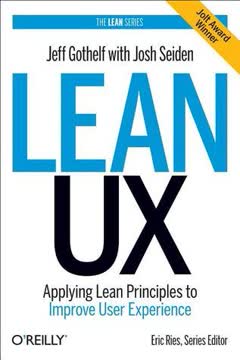
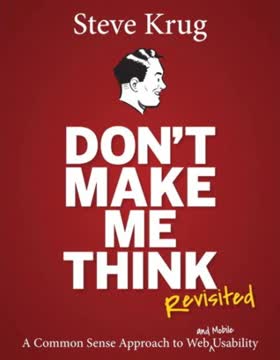

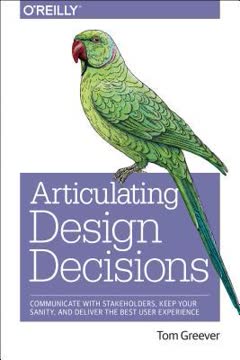


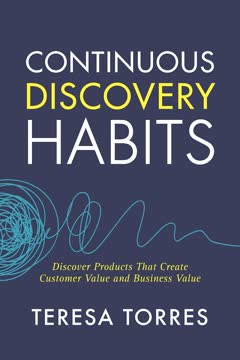


Download PDF
Download EPUB
.epub digital book format is ideal for reading ebooks on phones, tablets, and e-readers.




