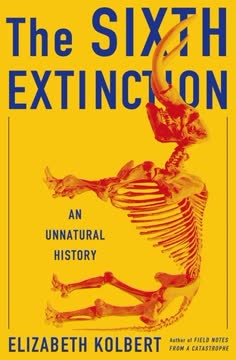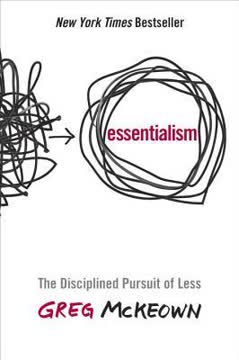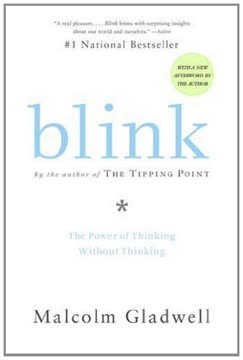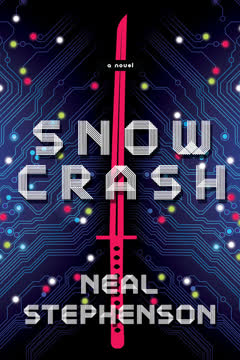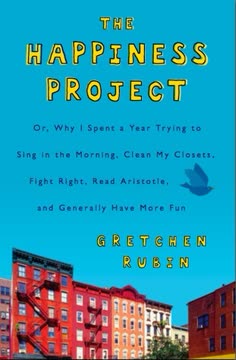Key Takeaways
1. Design sprints are flexible, time-boxed frameworks for solving complex problems
"Design sprints are a flexible product design framework that serves to maximize the chances of making something people want."
Time-boxed efficiency. Design sprints typically last five days, with each day dedicated to a specific phase. This structured approach creates a sense of urgency, forcing participants to focus and make decisions quickly. The time constraint also prevents overthinking and analysis paralysis, common pitfalls in traditional product development processes.
Adaptable framework. While the five-day format is ideal, design sprints can be adapted to fit various time constraints and project needs. Some organizations compress the sprint into three days, while others spread it over several weeks. The key is to maintain the core principles of rapid ideation, prototyping, and testing while adjusting the timeline to suit your team's needs.
Problem-solving power. Design sprints are particularly effective for tackling complex problems that require cross-functional collaboration. By bringing together diverse perspectives and expertise, teams can generate innovative solutions and validate ideas quickly. This approach is suitable for startups, established companies, and even non-profit organizations looking to solve challenging problems or explore new opportunities.
2. The five phases of a design sprint: Understand, Diverge, Converge, Prototype, and Test
"The design sprint brings clarity to your road map to kickstart and obtain initial validation for almost any new, product design–related work."
Understand phase. Day one focuses on defining the problem, understanding user needs, and gathering relevant information. Activities include:
- Reviewing existing research and data
- Creating user personas and journey maps
- Defining the problem statement
Diverge phase. Day two is all about generating a wide range of ideas. Techniques include:
- Individual brainstorming
- Crazy 8s sketching exercise
- Storyboarding potential solutions
Converge phase. On day three, the team narrows down ideas and selects the most promising solutions. Methods include:
- Silent critique and dot voting
- Decision matrix
- Storyboarding the chosen solution
Prototype phase. Day four is dedicated to creating a rapid prototype of the chosen solution. This can be:
- Paper prototypes
- Digital mockups
- Simple working prototypes
Test phase. The final day involves testing the prototype with real users and gathering feedback. This includes:
- Conducting user interviews
- Observing user interactions
- Analyzing results and planning next steps
3. Preparation is key: Define scope, recruit team members, and secure resources
"Timeboxing your efforts creates a sense of urgency. Really: you get stuff done."
Define the scope. Before the sprint begins, clearly outline the problem you're trying to solve and the goals you want to achieve. This helps keep the team focused and prevents scope creep during the sprint. Consider:
- The specific user problem or business opportunity
- The target audience or user segment
- Any constraints or limitations
Recruit the right team. Assemble a diverse, cross-functional team of 5-7 people. Include:
- Decision-maker (e.g., product owner, CEO)
- Designer
- Developer
- Marketing expert
- Customer-facing team member
Secure resources. Ensure you have everything needed for a successful sprint:
- Dedicated space for the entire sprint duration
- Whiteboards, sticky notes, and markers
- Digital tools for remote collaboration (if necessary)
- Snacks and refreshments to keep energy levels high
4. Understanding the problem and user needs is crucial for success
"You can't define a good solution until you understand the problem you're solving."
Gather existing knowledge. Start by reviewing all available information about the problem and target users. This includes:
- Market research
- User analytics
- Customer feedback
- Competitive analysis
Create user personas. Develop detailed profiles of your target users, including:
- Demographics
- Goals and motivations
- Pain points and frustrations
- Behavior patterns
Map the user journey. Visualize the current user experience to identify pain points and opportunities for improvement. Include:
- Key touchpoints
- User emotions at each stage
- Potential areas for intervention
Define the problem statement. Craft a clear, concise statement that encapsulates the core problem you're trying to solve. This serves as a north star for the rest of the sprint.
5. Generate a wide range of ideas before narrowing down to the best solutions
"Quantity is more important than quality while diverging. Quality will come later."
Individual ideation. Encourage team members to generate ideas independently before sharing with the group. This prevents groupthink and ensures a diverse range of concepts. Techniques include:
- Mind mapping
- Sketching
- Brainstorming
Crazy 8s exercise. Each participant rapidly sketches eight different ideas in eight minutes. This time pressure forces creativity and prevents overthinking.
Build on others' ideas. After individual ideation, share concepts with the group and encourage building upon and combining different ideas. This cross-pollination often leads to innovative solutions.
Embrace wild ideas. Don't dismiss seemingly outlandish concepts too quickly. Sometimes the most innovative solutions come from pushing boundaries and thinking outside the box.
6. Converge on the most promising ideas through structured decision-making
"Robust debate is healthy for the design sprint process. If you have very divergent viewpoints, you'll get a better outcome."
Silent critique. Have team members review all ideas silently, using dot stickers to vote on their favorites. This prevents vocal participants from dominating the decision-making process.
Structured discussion. After silent voting, discuss the top-rated ideas as a group. Encourage healthy debate and challenge assumptions.
Decision matrix. If necessary, use a structured tool like a decision matrix to evaluate ideas based on predefined criteria (e.g., feasibility, impact, cost).
Storyboard the solution. Once a direction is chosen, collaboratively create a detailed storyboard outlining the user's journey through the proposed solution.
7. Create a rapid prototype to test your assumptions and gather feedback
"Don't get stuck in endless loops trying to make your prototype look like the final product. That won't help you."
Focus on core functionality. Build only what's necessary to test your key assumptions and hypotheses. Avoid getting bogged down in details or perfecting the design.
Choose the right fidelity. Select a prototyping method that balances speed and realism. Options include:
- Paper prototypes
- Digital mockups (e.g., using tools like Sketch or Figma)
- Interactive prototypes (e.g., using InVision or Axure)
Involve the whole team. Even if you have dedicated designers, encourage all team members to contribute to the prototyping process. This ensures everyone understands the proposed solution and can provide valuable input.
Prepare for testing. As you build the prototype, also develop a clear testing plan, including:
- User tasks and scenarios
- Interview questions
- Success criteria
8. Test with real users to validate or invalidate your prototype
"Are you ready? Your users (or customers) are the ones who will give you the best feedback possible."
Recruit representative users. Find 5-8 participants who match your target user personas. Sources include:
- Existing customers
- Social media
- User testing platforms
Create a comfortable environment. Whether testing in-person or remotely, ensure participants feel at ease and understand that you're testing the product, not them.
Observe and listen. Pay close attention to both verbal and non-verbal cues as users interact with your prototype. Look for:
- Areas of confusion or frustration
- Moments of delight or excitement
- Unexpected uses or interpretations
Ask open-ended questions. Encourage users to think aloud and explain their thought processes. Probe deeper into their reactions and motivations.
9. Iterate based on user feedback and refine your solution
"Design sprints were created to maximize the chances of building something people want, so be prepared if the answer isn't the resounding 'yes' you were hoping for."
Analyze test results. Review all feedback and observations as a team. Look for patterns and themes across different users.
Identify key insights. Determine which aspects of your prototype worked well and which need improvement. Be open to unexpected learnings that may shift your understanding of the problem or solution.
Plan next steps. Based on your findings, decide how to move forward. Options include:
- Refining the existing prototype
- Exploring alternative solutions
- Conducting additional research
Continuous improvement. Remember that the design sprint is just the beginning. Use the insights gained to inform ongoing product development and future sprints.
Last updated:
Review Summary
Design Sprint receives mixed reviews, with an average rating of 3.8/5. Readers appreciate its practical approach and useful exercises for collaborative design processes. However, some find it repetitive, poorly edited, and overly focused on digital design. The book is praised for its hands-on methodology and framework for solving problems quickly, but criticized for lacking depth and being too basic for experienced designers. Some readers note its value as a reference guide, while others feel it doesn't offer much beyond the original Sprint methodology.
Similar Books
Download PDF
Download EPUB
.epub digital book format is ideal for reading ebooks on phones, tablets, and e-readers.