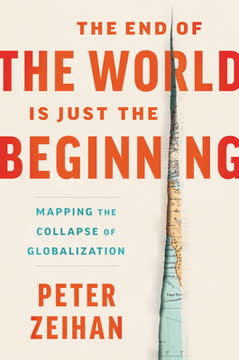Key Takeaways
1. Understand the basics of electronic components and circuits
"Electronics is a lifelong love affair. Once its mysteries and thrills get in your blood, they never leave you."
Fundamental components. Electronic devices are built from a variety of components, each serving a specific purpose. Resistors control current flow, capacitors store electrical charge, inductors store energy in magnetic fields, and semiconductors like diodes and transistors control the flow of electricity. These components work together to form functional circuits.
Circuit concepts. Understanding how components interact is crucial for effective troubleshooting. Key concepts include:
- Voltage: electrical pressure
- Current: flow of electrons
- Resistance: opposition to current flow
- Ohm's Law: relationship between voltage, current, and resistance
- Series and parallel circuits: different ways components can be connected
Signal types. Electronics deal with various signal types:
- DC (Direct Current): constant voltage or current
- AC (Alternating Current): voltage or current that changes direction periodically
- Digital: signals represented as discrete values, typically 0s and 1s
- Analog: continuously variable signals
2. Master essential troubleshooting techniques and tools
"My scope is my friend."
Essential tools. A well-equipped electronics workbench should include:
- Digital Multimeter (DMM): measures voltage, current, and resistance
- Oscilloscope: visualizes electrical signals over time
- Soldering iron: for component replacement and repair
- ESR meter: tests capacitor health
- Hand tools: screwdrivers, pliers, cutters, etc.
Using test equipment. Proficiency with test equipment is crucial for accurate diagnosis:
- DMM: Use for quick voltage and continuity checks
- Oscilloscope: Learn to interpret waveforms and set appropriate trigger levels
- ESR meter: Check capacitor health without desoldering
Safety first. Always prioritize safety when working with electronics:
- Disconnect power before working on a device
- Use an isolation transformer when working on line-powered equipment
- Wear safety glasses and avoid loose clothing
- Be aware of high-voltage areas in CRTs and power supplies
3. Develop a systematic approach to diagnosing electronic problems
"If a puzzle won't fit together, there's a piece missing!"
Initial assessment. Begin by gathering information about the problem:
- What are the symptoms?
- When did the problem start?
- Has the device been exposed to extreme conditions (heat, moisture, etc.)?
Divide and conquer. Break the device into functional blocks:
- Power supply
- Input stages
- Signal processing
- Output stages
Signal tracing. Follow the signal path through the device:
- Start at known good points (input or output)
- Use oscilloscope to observe signal at various test points
- Look for where the signal becomes distorted or disappears
Common culprits. Be aware of frequent failure points:
- Electrolytic capacitors: prone to drying out or developing high ESR
- Power supply components: rectifiers, regulators, and filter capacitors
- Connectors and cables: oxidation and mechanical stress can cause intermittent issues
4. Learn to navigate schematics and recognize common circuit patterns
"Reading a schematic is a bit like reading music: learning to name the notes is just the beginning."
Schematic symbols. Familiarize yourself with common component symbols:
- Resistors: zigzag lines
- Capacitors: parallel lines (one curved for polarized caps)
- Inductors: coiled lines
- Diodes: triangles with lines
- Transistors: circles with leads
Circuit blocks. Learn to recognize common functional blocks:
- Power supplies: transformers, rectifiers, regulators
- Amplifiers: transistor or op-amp configurations
- Oscillators: feedback loops with gain elements
- Filters: specific arrangements of resistors and capacitors
Signal flow. Follow the general left-to-right flow of schematics:
- Inputs on the left
- Outputs on the right
- Power supplies often at the bottom
No schematic? When a schematic isn't available:
- Trace connections visually on the PCB
- Use a continuity tester to follow paths
- Look for familiar circuit patterns and component groupings
5. Acquire skills for safe disassembly and reassembly of devices
"Rule number one. Always disconnect power before taking something apart."
Preparation. Before disassembly:
- Take photos of the device at various stages
- Use small containers to organize screws and parts
- Note cable orientations and connection points
Common fasteners. Be familiar with various fastening methods:
- Screws: Phillips, flathead, Torx, hex
- Clips: hidden plastic clips often secure case halves
- Adhesives: some devices use glue to secure components
Ribbon cables. Handle with care:
- Note orientation before disconnecting
- Use gentle, even pressure when removing
- Be aware of locking mechanisms on connectors
Reassembly tips:
- Follow disassembly steps in reverse order
- Refer to your photos and notes
- Test the device at various stages of reassembly
- Don't force parts that don't fit easily
6. Gain proficiency in soldering and component replacement
"A good solder joint is a molecular bond, not just a slapping of some molten metal on the surface."
Soldering basics. Proper technique is crucial:
- Use the right temperature for the job
- Clean both the iron tip and the joint before soldering
- Apply heat to both the pad and the component lead
- Use just enough solder to form a small fillet
Desoldering methods:
- Solder wick: for small joints and cleaning up excess solder
- Solder sucker: for larger joints with more solder
- Hot air rework station: for surface mount components
Component replacement considerations:
- Match specifications of the original part (voltage, current, tolerance, etc.)
- Be aware of polarity for components like diodes and electrolytic capacitors
- Use heat sinks when soldering temperature-sensitive parts
Surface mount technology (SMT). Special techniques for tiny components:
- Use fine-tipped soldering iron and thin solder
- Consider using solder paste and a hot air station for multi-pin devices
- Practice on scrap boards before attempting repairs on valuable equipment
7. Become familiar with power supply diagnostics and repair
"Most switchers fail from bad electrolytic capacitors, blown rectifiers or a dead chopper transistor."
Linear vs. switching supplies. Understand the differences:
- Linear: simpler, less efficient, larger transformers
- Switching: more efficient, smaller, but more complex and prone to failure
Common failure points:
- Rectifiers: check for shorts or opens
- Filter capacitors: look for bulging or leakage, test ESR
- Voltage regulators: verify correct output voltage
- Switching transistors (in switchers): often fail short
Safety considerations:
- Large filter capacitors can hold charge even when unplugged
- Use an isolation transformer when working on line-connected circuits
- Be aware of high voltages on both primary and secondary sides of switchers
Diagnostic approach:
- Check fuses and input voltage
- Verify transformer output (if applicable)
- Test rectifiers and filter capacitors
- Check regulator outputs
- In switchers, verify oscillator operation and PWM function
8. Explore specific strategies for fixing common consumer electronics
"Even if you find a marked zener, you'll need a new thermistor. Look up its part number, and order one just like it."
Audio equipment. Common issues and fixes:
- Distortion: check output transistors and driver stages
- No sound: trace signal path, check power supply voltages
- Intermittent problems: look for cold solder joints or oxidized controls
Display devices. Troubleshooting tips:
- No picture: check backlight inverter, power supply
- Distorted image: inspect signal processing stages, check for bad capacitors
- Dead pixels: usually require LCD panel replacement
Mobile devices. Repair strategies:
- Battery issues: test capacity, check charging circuit
- Cracked screens: careful disassembly required, use appropriate tools
- Water damage: thorough cleaning and drying essential
Computer-based devices. Diagnostic approach:
- Boot problems: check power supply, RAM, and storage devices
- Overheating: clean fans and heatsinks, replace thermal paste
- Intermittent issues: test RAM, check for failing hard drives
Remember that modern devices often integrate multiple functions, so a systematic approach and thorough understanding of various subsystems is crucial for successful repairs.
Last updated:
FAQ
What's How to Diagnose and Fix Everything Electronic about?
- Comprehensive Repair Guide: The book is a detailed manual for diagnosing and repairing a wide range of electronic devices, from simple gadgets to complex systems.
- Practical Techniques and Tools: It emphasizes hands-on techniques, tools, and methods for troubleshooting, making it accessible for both beginners and experienced technicians.
- Real-World Applications: Michael Jay Geier shares practical advice based on real-world experiences, ensuring readers can apply what they learn effectively.
Why should I read How to Diagnose and Fix Everything Electronic?
- Skill Development: The book enhances your understanding of electronics and improves your troubleshooting skills, empowering you to tackle repairs independently.
- Environmental Impact: By learning to repair electronics, you contribute to sustainability efforts by keeping devices out of landfills and reducing the demand for new products.
- Comprehensive Coverage: It covers a wide array of devices and issues, making it a valuable resource for anyone interested in electronics, whether for personal use or professional development.
What are the key takeaways of How to Diagnose and Fix Everything Electronic?
- Understanding Electronics Fundamentals: The book emphasizes the importance of grasping basic electrical concepts, such as voltage, current, and resistance.
- Troubleshooting Philosophy: Geier introduces a systematic approach to troubleshooting, encouraging critical thinking about the devices you work on.
- Safety First: The author stresses the importance of safety, advising readers to always test everything and be aware of potential hazards.
What tools do I need for electronics repair according to How to Diagnose and Fix Everything Electronic?
- Must-Have Tools: Essential tools include a digital multimeter, soldering iron, desoldering tools, and basic hand tools like screwdrivers and pliers.
- Setting Up a Workspace: Geier advises creating a safe and organized workspace, emphasizing the importance of proper lighting and a sturdy workbench.
- Nice-to-Have Equipment: Items like an oscilloscope, ESR meter, and a digital camera can enhance the repair process and improve accuracy.
How does How to Diagnose and Fix Everything Electronic define troubleshooting?
- Philosophy of Troubleshooting: Geier states, "I Fix, Therefore I Am," highlighting the mindset required to effectively diagnose and repair electronic devices.
- Understanding Failure Modes: The book discusses common mistakes beginners make and emphasizes the importance of understanding why devices fail.
- Case Histories: Real-life examples illustrate the troubleshooting process, helping readers learn from practical scenarios.
What safety precautions are recommended in How to Diagnose and Fix Everything Electronic?
- Avoid Electric Shock: Geier warns about the dangers of electric shock, advising readers to remove jewelry and ensure they are grounded before working on live circuits.
- Discharge Capacitors: The author emphasizes the importance of discharging capacitors before testing, stating that "the only way to be sure a cap is discharged is to discharge it yourself."
- Protective Gear: Wearing safety goggles and ensuring a clean workspace can help prevent physical injuries while working on electronics.
What are some common mistakes beginners make in electronics repair as mentioned in How to Diagnose and Fix Everything Electronic?
- Adjusting Without Understanding: Geier cautions against adjusting internal controls without knowing their function, as this can lead to further issues.
- Ignoring Anomalies: The book advises against dismissing unusual symptoms, stating, "If a puzzle won’t fit together, there’s a piece missing!"
- Going Around in Circles: Beginners often chase multiple symptoms instead of identifying the root cause, leading to frustration and wasted time.
How does How to Diagnose and Fix Everything Electronic explain the importance of capacitors?
- Common Failure Points: Geier notes that electrolytic capacitors are often the first components to fail in electronic devices.
- ESR Measurement: The book introduces the concept of Equivalent Series Resistance (ESR), explaining how high ESR can lead to circuit malfunctions.
- Practical Testing: Geier emphasizes the use of an ESR meter to test capacitors, highlighting its importance in the repair process.
What troubleshooting techniques are highlighted in How to Diagnose and Fix Everything Electronic?
- Signal Tracing: The book discusses the technique of signal tracing, where technicians follow the signal through various stages to identify where it fails.
- Using Test Equipment: Geier emphasizes the importance of using tools like oscilloscopes and multimeters to visualize and measure signals accurately.
- Case Studies: Real-world examples illustrate how these techniques can be applied to diagnose and fix specific problems.
How does How to Diagnose and Fix Everything Electronic help with understanding circuit diagrams?
- Types of Diagrams: The book explains different types of circuit diagrams, including block diagrams, schematics, and pictorial diagrams.
- Reading Schematics: It provides guidance on how to read and interpret schematics, helping readers understand signal flow and component relationships.
- Identifying Components: The author emphasizes the importance of recognizing components and their functions within a circuit.
What specific advice does How to Diagnose and Fix Everything Electronic offer for working with surface-mount components?
- Desoldering Techniques: The book provides specific techniques for desoldering surface-mount components, emphasizing careful heat application.
- Soldering Surface-Mount Parts: It details methods for soldering surface-mount components in place, including tips for holding them steady.
- Identifying and Testing: The author explains how to identify and test surface-mount components effectively.
What are the best quotes from How to Diagnose and Fix Everything Electronic and what do they mean?
- "Fixing is fun!": This quote encapsulates the author's philosophy that repairing electronics should be an enjoyable and rewarding experience.
- "I Fix, Therefore I Am": This phrase emphasizes the identity and mindset of a technician, suggesting that the act of fixing is integral to understanding technology.
- "Always Test Everything!": This mantra serves as a reminder to verify work and ensure safety, reinforcing the importance of thoroughness in the repair process.
Review Summary
How to Diagnose and Fix Everything Electronic, Second Edition receives mostly positive reviews. Readers praise its informative content, detailed explanations, and helpful photos and schematics. Many find it suitable for beginners and hobbyists, while some note its technical complexity. The book is commended for its engaging writing style, humor, and philosophical approach to troubleshooting. Some reviewers express excitement about learning to fix electronics, while others appreciate its practical advice on tools and safety. A few readers mention it could be overwhelming for complete novices.
Similar Books
Download PDF
Download EPUB
.epub digital book format is ideal for reading ebooks on phones, tablets, and e-readers.