Key Takeaways
1. The Internet: A Network of Networks Built on TCP/IP
"ARPANET's packet switching and TCP/IP communication protocols formed the backbone of what became the global Internet."
The Internet's foundation. The Internet evolved from ARPANET, a project funded by the US Department of Defense. Its key innovation was packet switching, which allows multiple pieces of information to travel on the same communication line. This technology, combined with the TCP/IP protocols, created a scalable and resilient network of networks.
How the Internet works. When you access a website, your computer sends a request using the HTTP protocol. This request is broken into packets by TCP, given destination addresses by IP, and routed through various networks until it reaches the server hosting the website. The server then sends back the requested information using the same process in reverse. This system allows for efficient and reliable communication across vast distances and between different types of computers and networks.
2. Web Hosting: From Physical Servers to Cloud Computing
"The cloud is in some ways a reversion to the older model of computing—a mainframe writ large, if you will."
Evolution of hosting. Web hosting has evolved from physical servers in data centers to cloud computing platforms. This shift has made it easier and more cost-effective for businesses to launch and scale their online presence.
Cloud computing benefits:
- On-demand self-service
- Broad network access
- Resource pooling
- Rapid elasticity
- Measured service
Types of cloud services:
- Software as a Service (SaaS)
- Platform as a Service (PaaS)
- Infrastructure as a Service (IaaS)
The cloud model allows businesses to pay only for the resources they use, scale quickly, and access their applications and data from anywhere with an internet connection.
3. Backend Development: Choosing the Right Programming Language
"Paul Graham states the point nicely: 'If you have a choice of several languages, it is, all other things being equal, a mistake to program in anything but the most powerful one.'"
Language selection criteria. Choosing the right programming language for backend development depends on various factors:
- Ease of use and learning curve
- Performance and scalability
- Community support and available resources
- Integration with existing systems
- Specific project requirements
Popular backend languages:
- Python: Known for its simplicity and versatility
- Java: Valued for its performance and enterprise-level support
- Ruby: Favored for rapid development and readable syntax
- JavaScript (Node.js): Allows for full-stack JavaScript development
The choice of language can significantly impact development speed, maintainability, and the ability to scale your application as it grows.
4. Frontend Development: Creating User Interfaces with HTML, CSS, and JavaScript
"HTML is a markup language that defines the content and structure of web pages."
Frontend technologies. The frontend of a web application is what users interact with directly. It's built using three main technologies:
- HTML (HyperText Markup Language): Defines the structure and content of web pages
- CSS (Cascading Style Sheets): Controls the visual presentation and layout
- JavaScript: Adds interactivity and dynamic behavior to web pages
Advanced frontend concepts:
- Responsive design: Ensuring websites work well on all device sizes
- Single Page Applications (SPAs): Creating fluid, app-like experiences in the browser
- Progressive Web Apps (PWAs): Combining the best of web and mobile apps
Frontend development has evolved to focus on creating fast, responsive, and engaging user experiences across a wide range of devices and platforms.
5. Databases: Organizing and Storing Application Data
"The entity–relationship model will help us understand how we can move from human perception of information to a database recognizable representation of the data."
Database fundamentals. Databases are crucial for storing and organizing application data. They come in various types, each suited for different use cases:
- Relational databases (e.g., MySQL, PostgreSQL): Organize data into tables with predefined relationships
- NoSQL databases (e.g., MongoDB, Cassandra): Offer more flexibility for unstructured data and horizontal scaling
- Graph databases (e.g., Neo4j): Optimized for managing highly connected data
Key database concepts:
- CRUD operations (Create, Read, Update, Delete)
- Indexing for improved query performance
- Transactions for data integrity
- Normalization to reduce data redundancy
Choosing the right database and designing an efficient schema are critical for application performance and scalability.
6. Leveraging Existing Code: APIs, Libraries, and Open Source
"The ability to easily integrate technology in this manner, whereby one company's product can be plugged into another's, has allowed startups to grow quickly and become sophisticated in a relatively short period of time."
Code reuse benefits. Leveraging existing code through APIs, libraries, and open-source projects can significantly accelerate development and improve product quality.
Key concepts:
- APIs (Application Programming Interfaces): Allow different software systems to communicate and share functionality
- Libraries: Pre-written code that can be easily integrated into your project
- Open-source projects: Publicly available codebases that can be used, modified, and distributed freely
Advantages of code reuse:
- Faster development time
- Access to battle-tested solutions
- Community support and continuous improvements
- Focus on core business logic rather than reinventing the wheel
By strategically incorporating existing code, developers can build more robust and feature-rich applications while reducing development time and costs.
7. Collaborative Software Development: Tools and Best Practices
"Revision control (also known as version control or source control) refers to the management of changes to a document, computer program, music file, and so on."
Collaboration essentials. Effective collaboration is crucial for software development teams. Key tools and practices include:
-
Version Control Systems (e.g., Git):
- Track changes to code over time
- Enable multiple developers to work on the same project
- Facilitate code review and merging of different versions
-
Issue Tracking Systems:
- Manage bugs, feature requests, and tasks
- Prioritize and assign work to team members
-
Continuous Integration/Continuous Deployment (CI/CD):
- Automatically build, test, and deploy code changes
- Catch issues early and ensure a stable codebase
-
Code Reviews:
- Improve code quality through peer feedback
- Share knowledge across the team
These tools and practices help teams work efficiently, maintain code quality, and manage complex projects effectively.
8. Software Development Process: From Waterfall to Agile Methodologies
"Agile development displays many of the qualities of IIDs. The product backlog consists of all the things yet to complete, hopefully organized according to some prioritization methodology."
Evolution of development processes. Software development methodologies have evolved from linear, plan-driven approaches to more flexible, iterative methods:
- Waterfall: Sequential phases (requirements, design, implementation, testing, maintenance)
- Iterative and Incremental Development (IID): Breaking projects into smaller, manageable iterations
- Agile: Emphasizing flexibility, collaboration, and rapid delivery of working software
Agile principles:
- Individuals and interactions over processes and tools
- Working software over comprehensive documentation
- Customer collaboration over contract negotiation
- Responding to change over following a plan
Agile methodologies, such as Scrum and Kanban, have become popular due to their ability to adapt to changing requirements and deliver value quickly in fast-paced environments.
9. Debugging and Testing: Ensuring Quality and Reliability
"To put it simply, a bug is an error. Bugs are (unintentionally) created by programmers, but not simple fixes do not solve all bugs."
Quality assurance process. Debugging and testing are crucial for ensuring software quality and reliability. Key concepts include:
-
Types of bugs:
- Syntax errors: Issues with code structure
- Runtime errors: Problems that occur during program execution
- Logic errors: Incorrect program behavior
-
Debugging techniques:
- Print statements
- Debugger tools
- Log analysis
-
Testing methodologies:
- Unit testing: Testing individual components
- Integration testing: Verifying interactions between components
- User acceptance testing: Ensuring the software meets user requirements
-
Continuous testing:
- Automating tests as part of the development process
- Catching issues early in the development cycle
Effective debugging and testing practices help identify and resolve issues quickly, leading to more stable and reliable software products.
10. User Acquisition and Analytics: Growing and Understanding Your User Base
"Search engine optimization (SEO) refers to the process by which you can improve your rank on Google and other search engines."
Growth strategies. Acquiring and retaining users is crucial for the success of web applications. Key strategies include:
-
Search Engine Optimization (SEO):
- Optimizing content for search engines
- Building high-quality backlinks
- Improving site structure and performance
-
Search Engine Marketing (SEM):
- Paid advertising on search engines
- Targeting specific keywords and demographics
-
Social Media Marketing:
- Building a presence on relevant platforms
- Engaging with users and creating shareable content
Analytics and user understanding. Web analytics tools provide insights into user behavior and application performance:
- User acquisition channels
- User engagement metrics (e.g., time on site, pages per visit)
- Conversion rates and funnel analysis
- A/B testing for optimizing user experience
By combining effective acquisition strategies with data-driven insights, businesses can grow their user base and improve their products based on user behavior and preferences.
11. Performance and Scalability: Preparing for Growth and Success
"Performance relates to a website's speed, how fast it loads, how many bytes are transferred, and any other metric that can measure the rate at which a user views requested information."
Optimization techniques. As web applications grow, maintaining performance and scalability becomes crucial. Key strategies include:
-
Frontend optimization:
- Minimizing HTTP requests
- Leveraging browser caching
- Compressing and minifying assets
-
Backend optimization:
- Efficient database queries
- Caching frequently accessed data
- Load balancing across multiple servers
-
Scalability approaches:
- Vertical scaling: Adding more resources to existing servers
- Horizontal scaling: Distributing load across multiple servers
- Microservices architecture: Breaking applications into smaller, independently scalable services
-
Content Delivery Networks (CDNs):
- Distributing content across multiple geographic locations
- Reducing latency for users worldwide
By focusing on both performance and scalability, businesses can ensure their applications can handle growing user bases and increasing demands while maintaining a smooth user experience.
Last updated:
Review Summary
How to Speak Tech receives mostly positive reviews, with an average rating of 3.98/5. Readers appreciate its approachable explanation of tech concepts for non-technical audiences. Many find it useful for understanding basic technology and software development processes. Some criticize it for being too basic or dense, while others praise its ability to simplify complex topics. The book is recommended for those entering the tech world or seeking to understand IT jargon, though some suggest supplementing with additional resources for a deeper understanding.
Similar Books
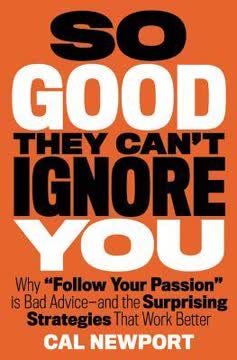
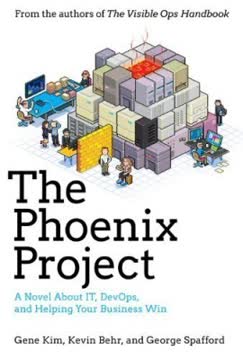
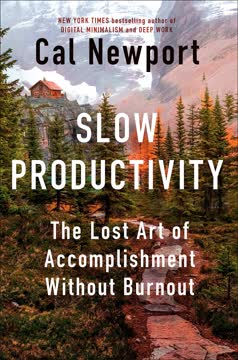

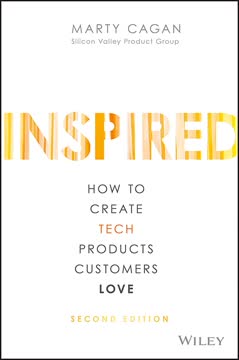
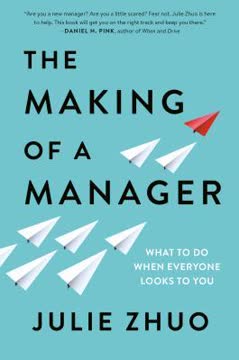




Download PDF
Download EPUB
.epub digital book format is ideal for reading ebooks on phones, tablets, and e-readers.




