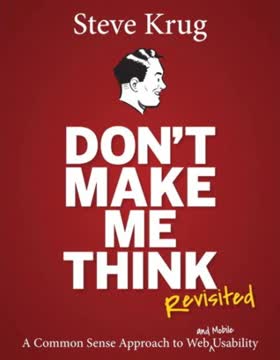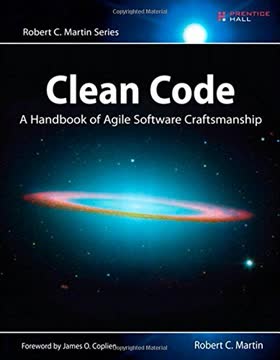Key Takeaways
1. Kotlin simplifies Android development with expressive, concise code
"With Kotlin, it is much easier to avoid boilerplate because the language covers the most common patterns by default."
Expressive syntax. Kotlin's modern language features allow developers to write more readable and maintainable code. Data classes automatically generate common methods like toString(), equals(), and hashCode(). The when expression provides a powerful alternative to switch statements, supporting complex conditions and smart casting.
Concise code. Kotlin reduces verbosity through features like:
- Type inference
- Extension functions
- Lambda expressions
- Property accessors
- String templates
These features enable developers to express complex logic in fewer lines of code, improving productivity and reducing the potential for errors.
2. Null safety and functional programming enhance code reliability
"Kotlin is null safe, which means that we deal with possible null situations at compile time, to prevent execution time exceptions."
Null safety. Kotlin's type system distinguishes between nullable and non-nullable types, forcing developers to handle potential null cases explicitly. This approach significantly reduces null pointer exceptions, a common source of crashes in Java applications. The safe call operator (?.) and Elvis operator (?:) provide convenient ways to work with nullable types.
Functional programming. Kotlin supports functional programming paradigms, enabling developers to write more robust and expressive code:
- Higher-order functions
- Lambda expressions
- Immutable data structures
- Collection operations (map, filter, reduce)
These features promote writing pure functions, reducing side effects and making code easier to test and reason about.
3. Kotlin Android Extensions eliminate boilerplate view binding code
"Kotlin Android Extensions is another plugin that the Kotlin team has developed to make Android development simpler."
Simplified view access. The Kotlin Android Extensions plugin automatically generates synthetic properties for views defined in XML layouts. This eliminates the need for findViewById() calls or third-party view binding libraries, reducing boilerplate code and potential errors.
Improved readability. By directly accessing views as properties, the code becomes more concise and easier to read. For example:
- Java: TextView textView = findViewById(R.id.textView);
- Kotlin with Extensions: textView.text = "Hello, Kotlin!"
The plugin works seamlessly with existing Android projects and can be easily adopted without significant changes to the codebase.
4. Delegation and interfaces promote clean, reusable architecture
"The delegation pattern is supported natively by Kotlin, so it prevents the need of calling the delegate."
Delegation. Kotlin's native support for the delegation pattern allows developers to easily implement composition over inheritance. This promotes more flexible and maintainable code structures. The "by" keyword simplifies delegate implementation, automatically forwarding method calls to the delegate object.
Powerful interfaces. Kotlin interfaces can contain default method implementations, enabling the creation of rich abstractions without the need for abstract classes. This feature, combined with extension functions, allows developers to create highly reusable and modular code components.
Key benefits of delegation and interfaces in Kotlin:
- Reduced code duplication
- Improved code organization
- Enhanced testability
- Easier maintenance and refactoring
5. Coroutines simplify asynchronous programming in Android
"Coroutines are a way to write asynchronous code sequentially."
Simplified async code. Coroutines provide a structured approach to writing asynchronous, non-blocking code. They allow developers to write sequential code that looks and behaves like synchronous code, but can be executed asynchronously. This significantly simplifies complex asynchronous operations like network requests or database queries.
Lightweight and efficient. Coroutines are more lightweight than threads, allowing developers to run many concurrent operations without the overhead of managing multiple threads. Key features include:
- Suspension points
- Structured concurrency
- Cancellation support
- Exception handling
Coroutines integrate well with existing Android components and libraries, making them a powerful tool for improving app performance and responsiveness.
6. Kotlin's interoperability with Java enables gradual adoption
"You can continue using most libraries and code written in Java because the interoperability between both languages is excellent."
Seamless integration. Kotlin's excellent interoperability with Java allows developers to gradually adopt Kotlin in existing Android projects. This enables teams to leverage Kotlin's benefits without rewriting entire codebases or abandoning existing Java libraries.
Bi-directional compatibility. Key aspects of Kotlin-Java interoperability include:
- Kotlin code can call Java code
- Java code can call Kotlin code
- Mixed-language projects are fully supported
- Kotlin supports Java 6 bytecode, ensuring wide compatibility
This interoperability allows teams to make informed decisions about when and where to introduce Kotlin, based on project needs and team expertise.
7. Testing in Kotlin improves code quality and maintainability
"You already learned most Kotlin features throughout this book, but you are probably wondering if you can test your Android Apps using Kotlin exclusively. The answer is: of course!"
Kotlin-friendly testing. Kotlin's language features make writing and maintaining tests easier and more expressive. The ability to use backticks for test names allows for more readable and descriptive test cases. Kotlin's concise syntax and powerful standard library functions can lead to more compact and expressive test code.
Improved test coverage. Kotlin's null safety and functional programming features encourage writing more testable code. Key testing benefits in Kotlin include:
- Data classes for easy object creation and comparison
- Extension functions for adding test-specific behavior
- Higher-order functions for creating reusable test utilities
- Coroutines for testing asynchronous code
By leveraging these features, developers can create more comprehensive and maintainable test suites, ultimately leading to higher quality Android applications.
Last updated:
Review Summary
Kotlin for Android Developers receives mixed reviews. Many praise its hands-on approach and effectiveness in teaching Kotlin for Android development. Readers appreciate the practical examples and comparison with Java. However, some criticize the book's organization, lack of clear code placement instructions, and outdated content. The GitHub repository's usefulness is debated. Despite these issues, many find it a good introduction to Kotlin, especially for those with Android development experience. The book's concise nature and friendly writing style are highlighted as positives.
Similar Books
Download PDF
Download EPUB
.epub digital book format is ideal for reading ebooks on phones, tablets, and e-readers.