Key Takeaways
1. Network Fundamentals: Understanding LAN, WAN, and Network Components
A network is nothing more than two or more computers connected by a cable or by a wireless radio connection so that they can exchange information.
Local Area Networks (LANs) are the foundation of modern networking. They connect computers and devices within a limited area, such as an office or home. LANs typically use Ethernet technology, which can be wired or wireless. Key components of a LAN include:
- Network Interface Cards (NICs): Allow devices to connect to the network
- Switches: Direct data traffic between connected devices
- Routers: Connect different networks and manage data flow between them
Wide Area Networks (WANs) connect LANs over larger geographic areas. The Internet is the largest WAN, but businesses often use private WANs to connect multiple office locations. WAN technologies include:
- Leased lines: Dedicated connections between locations
- Virtual Private Networks (VPNs): Secure connections over public networks
- MPLS (Multiprotocol Label Switching): High-performance networking technology
Understanding these fundamental concepts is crucial for designing, implementing, and maintaining effective networks.
2. TCP/IP: The Language of Network Communication
IP addresses are 32-bit binary numbers, which means that theoretically, a maximum of something in the neighborhood of 4 billion unique host addresses can exist throughout the Internet.
TCP/IP (Transmission Control Protocol/Internet Protocol) is the fundamental communication protocol of the Internet and most modern networks. It consists of two main parts:
- TCP: Manages the delivery of data packets and ensures they arrive in the correct order
- IP: Handles the addressing and routing of data packets
Key aspects of TCP/IP include:
- IP addresses: Unique identifiers for devices on a network (e.g., 192.168.1.1)
- Subnetting: Dividing larger networks into smaller, more manageable segments
- DHCP (Dynamic Host Configuration Protocol): Automatically assigns IP addresses to devices
- DNS (Domain Name System): Translates human-readable domain names to IP addresses
Understanding TCP/IP is essential for network troubleshooting, security, and optimization. It forms the backbone of modern network communication and is critical for anyone working with networks.
3. Network Security: Protecting Your Digital Assets
Even in the friendliest office environment, some information is and should be confidential. If this information is stored on the network, you want to store it in a directory that's available only to authorized users.
Comprehensive security strategy is crucial in today's interconnected world. Key elements include:
- Firewalls: Control incoming and outgoing network traffic
- Antivirus software: Protect against malware and other threats
- Access control: Manage user permissions and authentication
- Encryption: Secure data in transit and at rest
- Regular updates and patches: Address known vulnerabilities
Implement security best practices:
- Use strong, unique passwords for all accounts
- Enable two-factor authentication where possible
- Regularly back up important data
- Train employees on security awareness
- Conduct regular security audits and penetration testing
Remember that security is an ongoing process, not a one-time task. Stay informed about emerging threats and adapt your security measures accordingly.
4. Wireless Networking: Connecting Without Wires
The iPhone is essentially a combination of four devices: A cellphone, an iPod with a memory capacity of 8GB to 64GB, a digital camera, and an Internet device with its own web browser (Safari) and applications, such as e-mail, calendar, and contact management.
Wi-Fi technology has revolutionized networking by enabling wireless connectivity. Key considerations for wireless networks include:
- Standards: 802.11a/b/g/n/ac/ax (Wi-Fi 6)
- Security: WPA3 encryption, hidden SSIDs, MAC address filtering
- Range and coverage: Use of multiple access points and mesh networks
- Interference: Managing conflicts with other wireless devices
Mobile devices have become integral to modern networks:
- Smartphones and tablets require special consideration for network access and security
- Mobile Device Management (MDM) solutions help control and secure mobile devices
- BYOD (Bring Your Own Device) policies balance employee flexibility with security concerns
As wireless technology continues to evolve, stay informed about new standards and best practices to ensure optimal performance and security for your wireless networks.
5. Server Management: Optimizing Performance and Reliability
The network administrator's job also includes solving basic problems that the users themselves can't solve — and knowing when to call in an expert when something really bad happens.
Effective server management is critical for network performance and reliability. Key areas to focus on:
- Hardware optimization: Ensure servers have adequate CPU, RAM, and storage
- Software configuration: Fine-tune operating systems and applications for peak performance
- Virtualization: Maximize resource utilization by running multiple virtual servers on a single physical machine
- Monitoring and maintenance: Regularly check server health and performance metrics
Implement best practices for server management:
- Use RAID configurations for data redundancy and improved performance
- Implement regular backup and disaster recovery procedures
- Keep systems updated with the latest security patches
- Use remote management tools for efficient administration
- Document all server configurations and changes
Remember that proactive management is key to preventing issues and maintaining optimal server performance.
6. Cloud Computing: Leveraging Internet-Based Resources
The basic idea behind cloud computing is to outsource one or more of your networked computing resources to the Internet.
Cloud services offer flexibility, scalability, and cost-effectiveness for businesses of all sizes. Main types of cloud services:
- Infrastructure as a Service (IaaS): Virtualized computing resources over the internet
- Platform as a Service (PaaS): Development and deployment environment for applications
- Software as a Service (SaaS): Web-based applications accessible via browser
Benefits of cloud computing:
- Reduced hardware and maintenance costs
- Improved scalability and flexibility
- Enhanced collaboration and accessibility
- Automatic updates and patch management
Consider potential challenges:
- Data security and privacy concerns
- Dependency on internet connectivity
- Potential vendor lock-in
Evaluate your organization's needs and choose the right mix of cloud services to complement your on-premises infrastructure.
7. Troubleshooting: Diagnosing and Fixing Network Issues
Network performance problems are among the most difficult network problems to track down and solve.
Systematic approach to troubleshooting is essential for resolving network issues efficiently:
- Identify and document the problem
- Gather information and determine scope
- Consider possible causes
- Test potential solutions
- Implement a fix and verify the resolution
- Document the solution for future reference
Common troubleshooting tools and techniques:
- Network monitoring software: Track performance and identify bottlenecks
- Packet analyzers: Examine network traffic in detail
- Ping and traceroute: Test connectivity and identify routing issues
- Event logs: Review system and application logs for error messages
Develop a troubleshooting mindset:
- Start with the simplest possible cause
- Isolate variables and test one thing at a time
- Don't assume – verify each step
- Learn from each problem to improve future troubleshooting
Regular maintenance and proactive monitoring can prevent many issues before they impact users.
Last updated:
FAQ
What's Networking For Dummies by Doug Lowe about?
- Comprehensive Guide: Networking For Dummies is a practical guide that simplifies computer networking concepts for beginners, covering everything from basic definitions to advanced techniques.
- User-Friendly Language: The book uses everyday language and humor to make complex topics accessible, ensuring readers can grasp the material without a technical background.
- Modular Structure: Organized into parts and chapters, it allows readers to focus on specific topics, making it easy to reference information as needed.
Why should I read Networking For Dummies by Doug Lowe?
- Beginner-Friendly Approach: Ideal for those overwhelmed by networking concepts, it provides a straightforward introduction and demystifies networking jargon.
- Practical Applications: Offers practical advice on setting up and managing networks, beneficial for both personal and professional use.
- Comprehensive Coverage: Covers a wide range of topics, including file sharing, network security, and cloud computing, making it a valuable resource.
What are the key takeaways of Networking For Dummies by Doug Lowe?
- Understanding Networks: Emphasizes understanding what a network is and how it functions, including the roles of servers and clients.
- Setting Up a Network: Provides step-by-step guidance on planning and setting up a network, stressing the need for a network plan to avoid costly mistakes.
- Network Management: Discusses essential tasks like user account management, security measures, and troubleshooting common issues.
What are the best quotes from Networking For Dummies by Doug Lowe and what do they mean?
- "A network is only as fast as its slowest component.": Highlights the importance of identifying and addressing bottlenecks in network performance.
- "Never assume that the network jocks are doing their jobs backing up the network data every day.": Stresses the necessity of actively verifying backup procedures.
- "Don’t mess with your network unless you know what you’re doing.": Warns against making changes to network configurations without proper knowledge.
How do I set up a network according to Networking For Dummies by Doug Lowe?
- Planning is Key: Emphasizes creating a network plan before installation, including assessing current hardware and determining the network's purpose.
- Choosing Equipment: Guides readers on selecting the right networking equipment, recommending at least Cat 5e cable for reliable performance.
- Configuration Steps: Outlines steps for configuring network settings on Windows clients, including setting up TCP/IP and joining a domain or workgroup.
What is the role of a network administrator as described in Networking For Dummies by Doug Lowe?
- Central Management: Responsible for managing the network's resources, ensuring users have access to necessary files and services.
- Troubleshooting Issues: Must troubleshoot network problems and resolve issues as they arise, with tips provided for diagnosing common problems.
- User Account Management: Manages user accounts and permissions, controlling access to network resources effectively.
What are the best practices for network security in Networking For Dummies by Doug Lowe?
- Implement Firewalls: Stresses the importance of using firewalls to protect the network from unauthorized access.
- Regular Backups: Regularly backing up data is essential to prevent data loss in case of a network failure or security breach.
- User Education: Educating users about safe computing practices is vital for maintaining network security.
How does Networking For Dummies by Doug Lowe explain the concept of cloud computing?
- Introduction to Cloud Services: Introduces cloud computing as a way to extend network capabilities using Internet-based services.
- Types of Cloud Services: Details the three main types of cloud services: applications, platforms, and infrastructure.
- Integration with Existing Networks: Discusses how to integrate cloud services with existing networks, emphasizing security and data management.
What troubleshooting tips does Networking For Dummies by Doug Lowe provide?
- Check Connections: Advises starting with basic checks, such as ensuring all cables are securely connected and devices are powered on.
- Use Diagnostic Tools: Recommends using built-in diagnostic tools, like the Windows Networking Troubleshooter, to identify and resolve issues.
- Document Issues: Encourages keeping a record of network problems and solutions to help in future troubleshooting efforts.
How can I mix Macs and PCs on my network as per Networking For Dummies by Doug Lowe?
- Use Samba for File Sharing: Explains that Samba allows Linux and Windows systems to share files and printers with Mac systems.
- Configure Network Settings: Ensures both Mac and PC systems are configured to use compatible network protocols.
- Join a Domain: Provides instructions for integrating Macs into a Windows network, allowing for centralized management of user accounts.
What are some common networking terms defined in Networking For Dummies by Doug Lowe?
- LAN: Local Area Network, a network that connects computers within a limited area, such as a home or office.
- IP Address: A unique identifier for a device on a network, essential for communication between devices.
- DHCP: Dynamic Host Configuration Protocol, a service that automatically assigns IP addresses to devices on a network.
What are the advanced networking concepts covered in Networking For Dummies by Doug Lowe?
- Virtualization: Discusses the benefits of virtualization, including cost savings and improved resource utilization.
- Cloud Computing: Covers cloud computing as a method for outsourcing network resources, providing flexibility and scalability.
- Network Security: Advanced security measures, such as implementing VPNs and using encryption, are discussed to protect sensitive data.
Review Summary
Networking for Dummies receives mixed reviews. Some readers find it a helpful introduction for beginners, praising its coverage of basic concepts and humor. Others criticize outdated information, excessive jokes, and focus on Microsoft products. Positive reviews highlight its value for new learners and as a reference guide. Negative reviews point out errors and insufficient depth for more advanced users. The book's approach to password security and server setup instructions are questioned. Overall, it's considered a starting point for networking novices but not comprehensive enough for professionals.
Similar Books

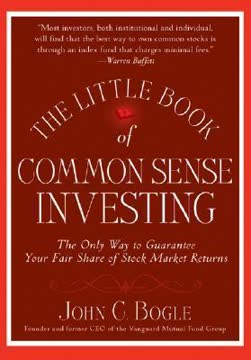


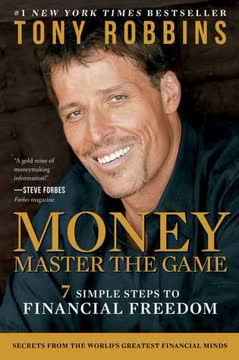





Download PDF
Download EPUB
.epub digital book format is ideal for reading ebooks on phones, tablets, and e-readers.




