Key Takeaways
1. Design matters: Simplicity and visual communication are key
Beauty of style and harmony and grace and good rhythm depend on simplicity.
Effective design is crucial for impactful presentations. Simplicity is the foundation of good design, allowing for clear communication of ideas. Visual communication, when done well, can convey complex concepts more efficiently than text alone. By focusing on simplicity, presenters can create slides that are both aesthetically pleasing and informative.
Key principles of effective design include:
- Restraint in content
- Clear visual hierarchy
- Purposeful use of space
- Thoughtful color choices
- Meaningful imagery
By applying these principles, presenters can create slides that engage audiences and enhance understanding of the subject matter. Remember, the goal is not to create decorative slides, but to design visuals that support and amplify your message.
2. Typography: Choose fonts wisely and use white space effectively
Type is saying things to us all the time. Typefaces express a mood, an atmosphere. They give words a certain coloring.
Font selection impacts perception. The choice of typeface can significantly affect how your message is received. Sans-serif fonts are generally more legible for on-screen presentations, while serif fonts can work well for headings or emphasis. Limit your presentation to one or two complementary font families to maintain consistency and professionalism.
Effective use of typography includes:
- Choosing appropriate font sizes (larger for headlines, smaller for body text)
- Utilizing contrast in font weights and styles
- Paying attention to line spacing and kerning
- Incorporating white space to improve readability
Remember that white space is not wasted space – it's a crucial design element that helps guide the viewer's eye and creates visual breathing room. By thoughtfully applying typography principles, you can enhance the clarity and impact of your presentations.
3. Color: Employ strategically to evoke emotions and guide attention
Color is one of the most powerful visual stimuli there is. It gets our attention and affects us at an emotional level whether we are aware of it or not.
Color influences perception and emotion. Strategic use of color can guide audience attention, create visual hierarchy, and evoke specific emotional responses. Understanding color theory and psychology can help you make informed choices that support your message and engage your audience.
Key considerations for using color effectively:
- Choose a limited, harmonious color palette
- Use contrast to highlight important information
- Consider cultural associations of different colors
- Ensure sufficient contrast for readability
- Apply color consistently throughout your presentation
Tools like Adobe Kuler can help you create cohesive color schemes. Remember that less is often more when it comes to color – a few well-chosen hues can be more effective than a rainbow of competing colors.
4. Images and video: Use visuals to tell compelling stories
Professionals everywhere need to know about the incredible inefficiency of text-based information and the incredible effects of images.
Visual storytelling is powerful. High-quality images and well-chosen video clips can convey information more effectively than text alone. They can evoke emotions, illustrate concepts, and create memorable impressions that support your message.
Tips for using images and video effectively:
- Choose high-resolution, relevant visuals
- Use full-bleed images for impact
- Incorporate video to demonstrate concepts or add variety
- Ensure visual consistency across your presentation
- Credit sources and respect copyright laws
When selecting visuals, consider how they relate to your content and what story they tell. A single powerful image can often replace several bullet points, creating a more engaging and memorable presentation.
5. Data visualization: Simplify complex information for clarity
The simplest way to achieve simplicity is through thoughtful reduction.
Simplify data for understanding. When presenting complex information, the goal is to make it as clear and accessible as possible. This often means reducing clutter and focusing on the most important data points. Effective data visualization helps your audience grasp key concepts quickly.
Strategies for clear data presentation:
- Choose the appropriate chart type for your data
- Limit the amount of information per slide
- Use color and contrast to highlight key points
- Provide context and explain implications
- Animate complex charts to build understanding step-by-step
Remember that the purpose of data visualization is to illuminate, not to impress with complexity. Always ask yourself: "What's the key message I want my audience to take away from this data?"
6. Space and focus: Create purposeful designs with clear hierarchy
Emptiness is the foundation of infinite possibilities.
Thoughtful use of space enhances design. White space, or negative space, is not empty – it's a crucial design element that helps create focus and hierarchy. By carefully considering the placement of elements and the space between them, you can guide your audience's attention and make your slides more impactful.
Techniques for using space effectively:
- Apply the rule of thirds for balanced compositions
- Use white space to create visual breathing room
- Group related elements together
- Create contrast between text and background
- Employ asymmetry for dynamic layouts
Remember that every element on your slide should have a purpose. If something doesn't contribute to your message, consider removing it. A clean, focused design will be more effective than a cluttered one.
7. Harmony and unity: Ensure consistency across presentation elements
Every individual slide and every slide deck should feel like it is part of a unified whole.
Consistency creates cohesion. A harmonious presentation feels professional and well-thought-out. By maintaining consistency in design elements across your slides, you create a unified experience for your audience, allowing them to focus on your content rather than being distracted by visual inconsistencies.
Ways to achieve harmony and unity:
- Use a consistent color palette throughout
- Stick to a limited set of fonts and styles
- Employ recurring visual motifs or themes
- Maintain consistent layout structures
- Use grids to align elements across slides
Consider creating a simple style guide for your presentation to ensure consistency. This can include your color palette, font choices, and basic layout guidelines. Remember that unity doesn't mean monotony – you can still introduce variety within a consistent framework.
8. Continuous improvement: Embrace kaizen for ongoing design growth
No matter how good things may seem now, there is always room for improvement.
Commit to lifelong learning. The concept of kaizen, or continuous improvement, applies well to developing design skills. Recognize that mastering design is a journey, not a destination. By consistently seeking to learn and improve, you can enhance your ability to create effective presentations over time.
Strategies for ongoing design improvement:
- Study the work of skilled designers and presenters
- Seek feedback on your presentations
- Experiment with new techniques and tools
- Stay updated on design trends and best practices
- Reflect on your work and identify areas for growth
Remember that small, incremental improvements can lead to significant growth over time. Be patient with yourself, and celebrate your progress along the way. The goal is not perfection, but continuous enhancement of your skills and understanding of effective visual communication.
Last updated:
FAQ
What's "Presentation Zen Design" about?
- Focus on design principles: "Presentation Zen Design" by Garr Reynolds emphasizes simple design principles and techniques to enhance presentations.
- Visual communication: The book explores how to use visuals effectively to communicate ideas clearly and memorably.
- Inspiration from Zen: It draws inspiration from Zen aesthetics, focusing on simplicity, balance, and harmony in design.
- Practical guidance: The book provides practical advice for creating engaging and effective presentation slides.
Why should I read "Presentation Zen Design"?
- Improve presentation skills: It offers valuable insights into improving the design and delivery of presentations.
- Learn from Zen principles: The book integrates Zen principles, which can help in creating more impactful and aesthetically pleasing presentations.
- Enhance visual literacy: It helps readers develop a better understanding of visual communication and design.
- Practical examples: The book includes real-world examples and case studies to illustrate its concepts.
What are the key takeaways of "Presentation Zen Design"?
- Simplicity is key: Emphasize simplicity in design to enhance clarity and engagement.
- Use visuals effectively: Leverage images, color, and typography to support and amplify your message.
- Balance and harmony: Achieve balance and harmony in your slides to create a cohesive and professional look.
- Continuous improvement: Adopt a mindset of continuous improvement and learning in design.
How does Garr Reynolds incorporate Zen principles into presentation design?
- Simplicity and restraint: Zen principles emphasize simplicity and restraint, which Reynolds applies to slide design by removing unnecessary elements.
- Balance and harmony: Zen aesthetics focus on balance and harmony, guiding the arrangement of elements on a slide.
- Naturalness and authenticity: Zen encourages naturalness, which Reynolds translates into authentic and genuine presentation styles.
- Mindfulness in design: Zen mindfulness is reflected in the careful consideration of each design element's purpose and impact.
What are some practical design tips from "Presentation Zen Design"?
- Use large images: Full-bleed images can create a powerful impact and draw the audience's attention.
- Limit text: Keep text minimal to avoid clutter and maintain focus on the speaker's message.
- Choose harmonious colors: Use a limited color palette to create a cohesive and visually appealing presentation.
- Emphasize key points: Use contrast and hierarchy to highlight the most important information on each slide.
How does "Presentation Zen Design" suggest using color in presentations?
- Create harmony: Use color to create harmony and unity across slides, often through monochromatic or analogous schemes.
- Emotional impact: Understand the emotional associations of colors and use them to enhance the message.
- Contrast for clarity: Ensure sufficient contrast between text and background for readability.
- Use restraint: Avoid overusing colors; simplicity in color choice can lead to more effective communication.
What role does typography play in "Presentation Zen Design"?
- Readability and clarity: Choose typefaces that are easy to read and appropriate for the presentation's tone.
- Hierarchy and emphasis: Use different font sizes and weights to establish a hierarchy and emphasize key points.
- Consistency: Maintain consistency in typography to create a cohesive look across slides.
- Avoid clutter: Keep typography simple and avoid using too many different fonts or styles.
How does Garr Reynolds address the use of images in presentations?
- Complement the message: Images should complement and enhance the spoken message, not distract from it.
- High-quality visuals: Use high-quality, relevant images to create a strong visual impact.
- Full-bleed images: Consider using full-bleed images to maximize their effect and engage the audience.
- Avoid clichés: Steer clear of overused or generic images that do not add value to the presentation.
What are the common mistakes in presentation design according to "Presentation Zen Design"?
- Overloading slides: Avoid cluttering slides with too much text or too many images.
- Inconsistent design: Ensure consistency in design elements like color, typography, and layout.
- Ignoring white space: Use white space effectively to create balance and focus.
- Poor image quality: Avoid using low-resolution or irrelevant images that detract from the message.
How does "Presentation Zen Design" suggest achieving balance and harmony in slides?
- Use asymmetry: Asymmetrical balance can create a dynamic and engaging design.
- Align elements: Align text and images to create a sense of order and connection.
- Consider visual weight: Balance the visual weight of elements to guide the viewer's eye naturally.
- Utilize grids: Use grids to structure the layout and maintain consistency across slides.
What are the best quotes from "Presentation Zen Design" and what do they mean?
- "Simplicity is not simple." This quote emphasizes that achieving simplicity in design requires careful thought and effort.
- "Design is about finding solutions." It highlights the problem-solving nature of design, focusing on clarity and effectiveness.
- "Without space, you’re dead." This underscores the importance of white space in creating balance and focus in design.
- "Design matters." A reminder that good design can significantly enhance communication and engagement.
How can "Presentation Zen Design" help in continuous improvement of presentation skills?
- Adopt a kaizen mindset: Embrace continuous improvement by regularly reflecting on and refining your presentation skills.
- Learn from examples: Study real-world examples and case studies to gain insights and inspiration.
- Practice mindfulness: Be mindful of design choices and their impact on the audience.
- Seek feedback: Use feedback to identify areas for improvement and make incremental changes over time.
Review Summary
Presentation Zen Design is highly praised for its practical advice on creating engaging presentations. Readers appreciate the concise summaries of design principles, numerous examples, and tips for improving slide aesthetics. Many find it valuable for both beginners and experienced presenters. The book's emphasis on simplicity and effectiveness is well-received. Some readers note overlap with the author's previous work but still find it worthwhile. Overall, it's considered a must-read for anyone looking to enhance their presentation skills.
Similar Books
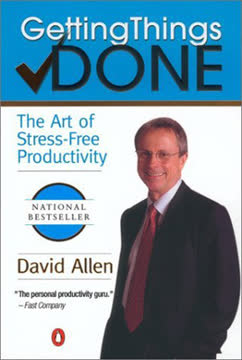
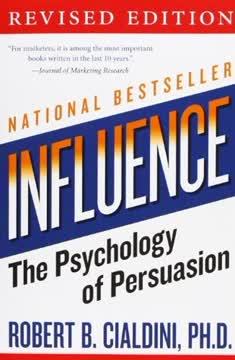


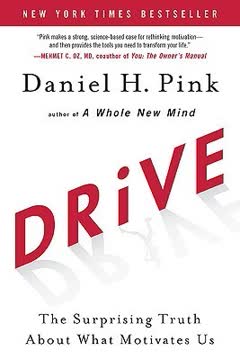


Download PDF
Download EPUB
.epub digital book format is ideal for reading ebooks on phones, tablets, and e-readers.





