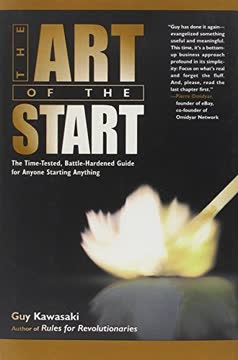Key Takeaways
1. Optimize Your Profile for Maximum Impact
Your profile should give the impression that you are likable, trustworthy, and competent.
First impressions matter. Your social media profile is often the first point of contact between you and potential followers or customers. Focus on creating a profile that showcases your best qualities in a concise and visually appealing manner.
Key elements to optimize:
- Choose a neutral, professional screen name
- Use a high-quality headshot for your avatar
- Craft a compelling bio or tagline (your "mantra")
- Select an eye-catching cover photo that tells your story
- Secure a vanity URL for easy sharing
Remember, people make snap judgments within seconds of viewing a profile. Ensure every element of your profile works together to create a cohesive and positive impression.
2. Master the Art of Content Curation and Creation
Sharing good stuff is 90 percent of the battle of getting more followers.
Content is king. The foundation of a successful social media presence is consistently sharing valuable, interesting, and relevant content with your audience. This involves both creating original content and curating high-quality content from other sources.
Content curation strategies:
- Use aggregation services like Alltop, Feedly, and SmartBrief
- Follow industry leaders and share their best insights
- Utilize content discovery tools like StumbleUpon and Reddit
- Leverage trending topics and hashtags
Content creation tips:
- Repurpose your best blog posts into different formats (e.g., infographics, videos)
- Share behind-the-scenes glimpses of your work or industry
- Create how-to guides and tutorials relevant to your niche
- Develop a content calendar to maintain consistency
Aim to maintain a balance between curated and original content, always prioritizing quality over quantity.
3. Craft Engaging Posts That Inspire Sharing
Will people reshare my post?
Shareability is crucial. The ultimate goal of your social media posts should be to inspire your followers to share them with their own networks. This exponentially increases your reach and visibility.
Elements of highly shareable posts:
- Eye-catching visuals (images, infographics, videos)
- Compelling headlines or introductions
- Valuable, informative, or entertaining content
- Clear and concise messaging
- Relevant hashtags
- Call-to-action encouraging sharing
Best practices:
- Use a consistent brand voice and style
- Experiment with different post formats and lengths
- Timing matters – post when your audience is most active
- Engage with your audience by asking questions or encouraging discussion
- Always include a visual element, even for text-based posts
Remember to analyze your post performance regularly and adjust your strategy based on what resonates most with your audience.
4. Respond to Comments Strategically
The audience for a response is everyone who will read it, not just the commenter.
Engagement builds community. Responding to comments is a crucial aspect of social media management that can significantly impact your brand's perception and follower loyalty.
Comment response strategies:
- Respond promptly and consistently
- Be positive and professional, even when faced with negativity
- Use the commenter's name for a personal touch
- Provide value in your responses (additional information, resources, etc.)
- Address the comment's content, not the commenter's tone
Handling negative comments:
- Stay calm and don't take it personally
- Acknowledge the issue and offer a solution if possible
- Take heated discussions offline when necessary
- Know when to disengage from trolls or persistent negativity
Remember that your responses are visible to everyone, not just the original commenter. Use this opportunity to showcase your brand's values and customer service approach.
5. Integrate Social Media with Blogging for Synergy
If a blog post is not worth sharing, it's not worth writing.
Create a cohesive online presence. Integrating your blog with your social media efforts can create a powerful synergy, driving traffic and engagement across platforms.
Integration strategies:
- Share blog posts across all social channels
- Create platform-specific content teasers for each blog post
- Use social media to gather blog post ideas and feedback
- Embed social media posts within relevant blog articles
- Add social sharing buttons to your blog
Maximizing blog post shareability:
- Craft compelling, shareable headlines
- Include high-quality visuals with each post
- Break up text with subheadings, bullet points, and short paragraphs
- End posts with a clear call-to-action
- Optimize for SEO to increase discoverability
Consistently cross-promote your blog and social media content to create a seamless experience for your audience and maximize your reach.
6. Grow Your Following Organically
There are only two kinds of people on social media: those who want more followers and those who are lying.
Quality over quantity. While it's natural to want a large following, focus on attracting genuine, engaged followers rather than inflating your numbers artificially.
Organic growth strategies:
- Consistently share valuable, relevant content
- Engage with your audience and industry peers
- Use relevant hashtags to increase discoverability
- Participate in online communities and discussions
- Collaborate with other influencers or brands in your niche
Avoid these pitfalls:
- Buying followers or engagement
- Using automated follow/unfollow tactics
- Spamming hashtags or comments
- Neglecting to engage with your existing followers
Remember that a smaller, highly engaged audience is far more valuable than a large, disinterested one. Focus on providing value and building genuine connections, and growth will follow naturally.
7. Leverage Social Media for Event Marketing
Use the hashtag from the moment you start promoting the event.
Amplify your event's reach. Social media can be a powerful tool for promoting events, engaging attendees, and extending the event's impact beyond its physical boundaries.
Event social media strategies:
- Create a short, memorable event hashtag
- Share behind-the-scenes content leading up to the event
- Live-tweet or live-stream key moments
- Encourage attendee participation and sharing
- Curate and share user-generated content
- Follow up with highlights and thank-yous post-event
Maximizing engagement:
- Display a social media wall at the event
- Host social media contests or challenges
- Provide photo opportunities with branded backdrops
- Engage speakers and VIPs in social media activities
- Offer incentives for social media check-ins or shares
By integrating social media throughout your event planning and execution, you can create a more immersive and far-reaching experience for both in-person and virtual attendees.
8. Conduct Successful Google+ Hangouts on Air
Using Google+ HOAs is like having your own television channel.
Leverage live video for engagement. Google+ Hangouts on Air (HOAs) offer a unique opportunity to connect with your audience in real-time, providing valuable content and fostering community engagement.
HOA best practices:
- Invest in quality audio and video equipment
- Create a visually appealing backdrop
- Plan and structure your content in advance
- Promote your HOA across all social channels
- Engage with viewers through Q&A sessions
- Repurpose HOA content for other platforms
Technical considerations:
- Test your setup before going live
- Use lower-third graphics for speaker identification
- Familiarize yourself with HOA controls and features
- Have a backup plan for technical difficulties
Remember to follow up with participants after the HOA, sharing highlights and gathering feedback to improve future sessions.
9. Excel at Twitter Chats
A Twitter chat is a live event in which people include a hashtag in their tweets to discuss a topic.
Master real-time engagement. Twitter chats offer a unique opportunity to connect with your audience, establish thought leadership, and build community around specific topics.
Twitter chat strategies:
- Choose a relevant, memorable hashtag
- Prepare questions and talking points in advance
- Use a tool like Tchat or TweetDeck to manage the chat
- Engage with participants and retweet insightful responses
- Follow up with a summary or highlights post
Hosting tips:
- Set clear guidelines and expectations
- Keep the pace manageable (typically 6-8 questions per hour)
- Encourage participants to introduce themselves
- Acknowledge and engage with as many participants as possible
- End with a clear call-to-action or next steps
Whether hosting or participating, Twitter chats can significantly boost your visibility and engagement on the platform when done consistently and strategically.
10. Avoid Common Social Media Pitfalls
If you're not pissing people off on social media, you're not using it right.
Navigate the social landscape wisely. While social media offers immense opportunities, it's also rife with potential pitfalls that can damage your brand or reputation.
Common mistakes to avoid:
- Buying followers or engagement
- Over-promoting your products or services
- Neglecting to respond to comments or messages
- Posting controversial content without consideration
- Inconsistent branding across platforms
- Ignoring negative feedback or criticism
Best practices:
- Be authentic and transparent
- Stay true to your brand voice and values
- Engage in meaningful conversations, not just self-promotion
- Monitor your brand mentions and respond appropriately
- Learn from your mistakes and adapt your strategy
Remember, social media is about building relationships and providing value. Avoid shortcuts and focus on creating genuine connections with your audience.
11. Tailor Your Approach to Each Platform
The five Ps of social media: Google+ is for passions; Facebook is for people; LinkedIn is for pimping; Pinterest is for pictures; Twitter is for perception.
One size doesn't fit all. Each social media platform has its own unique culture, features, and best practices. Tailoring your approach to each platform can significantly improve your engagement and results.
Platform-specific strategies:
- Facebook: Focus on visual content and community building
- Twitter: Engage in real-time conversations and use hashtags strategically
- LinkedIn: Share professional insights and industry news
- Instagram: Showcase your brand's visual identity and behind-the-scenes content
- Pinterest: Create and curate visually appealing, evergreen content
- YouTube: Develop high-quality video content and optimize for search
Cross-platform considerations:
- Adapt your content format and length for each platform
- Use platform-specific features (e.g., Stories, Live video)
- Adjust your posting frequency based on platform norms
- Understand and leverage each platform's algorithm
By respecting the unique characteristics of each platform, you can create a more effective and engaging social media presence across multiple channels.
12. Execute a Comprehensive Social Media Strategy
Do not follow where the path may lead. Go instead where there is no path and leave a trail.
Orchestrate your efforts. A successful social media presence requires a well-planned, comprehensive strategy that aligns with your overall business goals.
Key strategy components:
- Define clear objectives and key performance indicators (KPIs)
- Identify your target audience and their preferences
- Develop a content strategy and editorial calendar
- Choose the right platforms for your brand and audience
- Create a consistent brand voice and visual identity
- Implement a social listening and analytics program
- Allocate resources for content creation and community management
Execution tips:
- Start with a manageable number of platforms and expand gradually
- Regularly review and adjust your strategy based on performance data
- Stay informed about platform changes and emerging trends
- Foster a culture of social media engagement within your organization
- Consider partnering with influencers or brand ambassadors
Remember that social media success rarely happens overnight. Consistently execute your strategy, remain flexible, and focus on providing value to your audience to achieve long-term success.
Last updated:
FAQ
What's "The Art of Social Media: Power Tips for Power Users" about?
- Purpose of the book: The book aims to help readers master social media by providing practical tips and strategies for optimizing their online presence.
- Authors' expertise: Guy Kawasaki and Peg Fitzpatrick share their extensive experience in social media, offering insights gained from their work with major companies like Apple and Canva.
- Target audience: It is designed for individuals and businesses familiar with social media basics who want to enhance their social media strategies for business purposes.
- Content structure: The book is organized into chapters that cover various aspects of social media, from optimizing profiles to integrating social media with blogging.
Why should I read "The Art of Social Media: Power Tips for Power Users"?
- Practical advice: The book provides actionable tips and strategies that can be immediately implemented to improve social media presence.
- Expert insights: Readers benefit from the authors' real-world experience and experimentation in the field of social media.
- Comprehensive coverage: It covers a wide range of topics, including content creation, engagement strategies, and platform-specific tips.
- Business focus: The book is particularly useful for those looking to leverage social media for business growth and brand building.
What are the key takeaways of "The Art of Social Media: Power Tips for Power Users"?
- Optimize profiles: A well-crafted profile is crucial for making a strong first impression and attracting followers.
- Content is king: Sharing valuable, interesting, and engaging content is essential for building a social media presence.
- Engagement strategies: Responding to comments and interacting with followers can enhance relationships and increase visibility.
- Platform-specific tips: Each social media platform has unique features and best practices that should be leveraged for maximum impact.
How do Guy Kawasaki and Peg Fitzpatrick suggest optimizing social media profiles?
- Choose a neutral screen name: Avoid clever or company-specific names that may not age well or limit future opportunities.
- Focus on your avatar: Use a clear, professional photo that focuses on your face to establish trust and recognition.
- Craft a compelling mantra: Create a short, memorable tagline that encapsulates your personal or business brand.
- Utilize vanity URLs: Secure a custom URL for your profiles to make them easier to share and remember.
What strategies do the authors recommend for creating engaging social media content?
- Be valuable: Share content that informs, analyzes, assists, or entertains your audience.
- Be visual: Include eye-catching images or videos in every post to increase engagement and visibility.
- Be organized: Use bulleted or numbered lists to make longer posts more digestible and appealing.
- Be sly with titles: Use intriguing titles like "How to..." or "Top Ten..." to draw in readers.
How do Kawasaki and Fitzpatrick suggest handling comments on social media?
- Use the right tools: Employ tools like Hootsuite or Sprout Social to monitor and manage comments efficiently.
- Stay positive: Always respond to comments with a positive and pleasant demeanor, even when faced with negativity.
- Agree to disagree: If a discussion becomes contentious, it's often best to agree to disagree and move on.
- Delete and block when necessary: Don't hesitate to remove or block trolls and spammers to maintain a positive environment.
What are some platform-specific tips from "The Art of Social Media"?
- Facebook: Understand EdgeRank to increase the visibility of your posts and interact with other Pages to boost engagement.
- Google+: Use Ripples to track resharing activity and leverage hashtags of the day for increased visibility.
- Instagram: Keep it simple with slice-of-life photos and use popular hashtags to reach a broader audience.
- LinkedIn: Focus on professional content and participate in groups to establish thought leadership.
How do the authors recommend integrating social media with blogging?
- Curate yourself: Regularly share your own blog posts on social media to drive traffic and engagement.
- Add share buttons: Make it easy for readers to share your blog content across various social media platforms.
- Pin every post: Create a Pinterest post for each blog entry to extend its reach and lifespan.
- Start an email list: Use email marketing to maintain a direct line of communication with your audience.
What are the best quotes from "The Art of Social Media" and what do they mean?
- "Be valuable": This quote emphasizes the importance of providing content that adds value to your audience's lives, whether through information, entertainment, or assistance.
- "Success favors the bold": Encourages readers to take risks and express their unique perspectives on social media to stand out and attract followers.
- "If you’re not pissing people off on social media, you’re not using it right": Suggests that being bold and authentic may alienate some, but it's essential for genuine engagement and growth.
- "Resharing is caring": Highlights the significance of content being reshared as the ultimate compliment and a sign of its value.
How do Kawasaki and Fitzpatrick suggest using social media for events?
- Choose a short, evergreen hashtag: This ensures longevity and easy recall for event-related posts.
- Integrate the hashtag into everything: Use it in all promotional materials and encourage attendees to use it during the event.
- Stream live coverage: Broadcast events live to reach a broader audience and increase engagement.
- Provide real-time updates: Use platforms like Twitter or Instagram to share live updates and keep remote audiences engaged.
What is the authors' stance on buying followers or likes?
- Strongly discouraged: Kawasaki and Fitzpatrick view buying followers or likes as unethical and ineffective in the long term.
- No lasting benefits: Purchased followers do not engage with content, rendering them useless for genuine interaction and growth.
- Focus on quality: The authors advocate for earning followers through high-quality content and authentic engagement.
- Karma and credibility: Buying followers can damage your reputation and credibility, both online and offline.
What is the overall message of "The Art of Social Media"?
- Empowerment through knowledge: The book aims to empower readers with the knowledge and tools needed to excel in social media.
- Practical application: It emphasizes practical, actionable strategies that can be implemented immediately for tangible results.
- Continuous learning: Social media is ever-evolving, and the authors encourage readers to stay curious and adaptable.
- Authenticity and value: Success in social media comes from being authentic, providing value, and engaging meaningfully with your audience.
Review Summary
The Art of Social Media receives mixed reviews, with an average rating of 3.56/5. Many readers find it useful for beginners and intermediate users, praising its practical tips and easy-to-follow format. The book covers various social media platforms and strategies for effective online presence. Some criticize it for lacking depth or containing outdated information. Readers appreciate the authors' expertise and the book's organization, but some feel it doesn't offer much new insight for experienced users. Overall, it's considered a helpful guide for those looking to improve their social media skills.
Similar Books




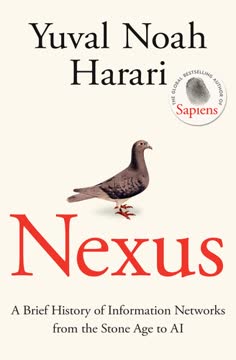





Download PDF
Download EPUB
.epub digital book format is ideal for reading ebooks on phones, tablets, and e-readers.