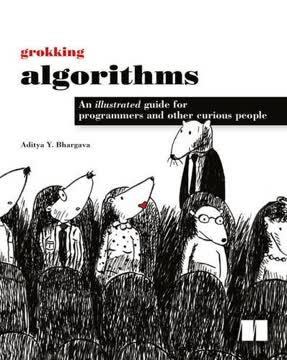Key Takeaways
1. Python: Quick to Learn, Powerful, and Readable.
"Pythonic": beautiful is better than ugly, simple is better than complex, and readability counts.
Easy and expressive. Python is designed for rapid application development, often taking significantly less time and fewer lines of code than languages like C or Java for similar tasks. Its simple syntax and high level of abstraction make it easy for experienced programmers to pick up quickly. Swapping variables, for instance, is a concise var1, var2 = var2, var1.
Readability matters. Unlike many languages that use braces for code blocks, Python uses indentation, ensuring code is always formatted clearly. This visual structure makes programs easier to read, debug, and maintain for anyone who needs to work with the code. The consistent style promotes collaboration and understanding.
Cross-platform and free. Python runs equally well on Windows, macOS, and Linux, making it a versatile choice for diverse environments. It's developed under an open-source model, meaning it's free to download, use, and distribute for any purpose, including commercial applications. This accessibility contributes to its widespread adoption and active community.
2. Indentation is Key to Python's Structure.
Python differs from most other programming languages because it uses whitespace and indentation to determine block structure.
Defining code blocks. In Python, the level of indentation dictates which statements belong to a specific code block, such as the body of a loop, a conditional branch, or a function definition. This replaces the explicit delimiters like curly braces {} used in languages like C or Java. All statements within the same block must share the same indentation level.
Benefits of indentation. This unique syntax eliminates common errors like mismatched braces and enforces a consistent, readable code style across projects. The visual layout of the code directly reflects its logical structure, making it easier to grasp the flow of execution at a glance. While it might feel unusual initially, it quickly becomes intuitive.
Avoiding errors. The Python interpreter strictly enforces indentation rules, raising an IndentationError if code is improperly indented. Using a consistent number of spaces (four is the standard) and avoiding mixing tabs and spaces are crucial to prevent these errors and ensure portability across different editors and systems.
3. Master Python's Core Data Types (Lists, Dicts, Strings).
Python has several built-in data types, from scalars such as numbers and Booleans to more complex structures such as lists, dictionaries, and files.
Versatile collections. Python's built-in data types are powerful and flexible. Lists are ordered, mutable sequences that can hold items of different types, accessed by integer indices or slices. Tuples are similar but immutable, often used for fixed collections or as dictionary keys. Sets are unordered collections of unique, immutable items, useful for membership tests and set operations.
Associative arrays. Dictionaries are key-value stores, providing fast lookups using almost any immutable type as a key. They are implemented using hash tables and are highly efficient for mapping one set of objects to another. This makes them ideal for tasks like counting occurrences or representing structured data.
Powerful strings. Strings are immutable sequences of characters with extensive built-in methods for manipulation, searching, and formatting. Python 3 strings are Unicode by default, handling a wide range of characters. Raw strings simplify working with backslashes in patterns like regular expressions.
4. Control Flow: Simple Loops and Conditionals.
Python provides a complete set of control-flow elements, with loops and conditionals.
Conditional execution. The if-elif-else statement allows code execution to branch based on Boolean conditions. It's straightforward, with elif and else clauses being optional. Python evaluates conditions sequentially, executing the block associated with the first true condition or the else block if none are true.
Looping through sequences. The for loop iterates over the items of any iterable object, such as lists, tuples, or strings, making it function more like a "foreach" loop. The range() function is commonly used with for loops to iterate a specific number of times or generate sequences of indices. enumerate() and zip() enhance looping over multiple sequences or items with their indices.
Repetitive execution. The while loop executes a block of code as long as a condition remains true. Both for and while loops support break to exit the loop entirely and continue to skip the rest of the current iteration and move to the next. An optional else clause can execute if the loop completes without hitting a break.
5. Functions: Flexible Arguments, First-Class Objects.
Functions are first-class objects in Python.
Defining reusable code. Functions are defined using the def keyword and can take parameters to receive input. Arguments can be passed by position or by keyword (parameter name), offering flexibility in function calls. Default parameter values allow arguments to be optional, simplifying function signatures for common use cases.
Variable arguments. Python functions can accept a variable number of positional arguments, collected into a tuple using *args, or a variable number of keyword arguments, collected into a dictionary using **kwargs. This enables creating functions that can handle diverse inputs without needing multiple definitions or complex argument parsing within the function body.
Functions as data. Because functions are first-class objects, they can be assigned to variables, stored in data structures like lists or dictionaries, and passed as arguments to other functions. This capability enables powerful programming patterns, such as using dictionaries to dispatch different functions based on input or creating higher-order functions that operate on other functions.
6. Modules & Packages: Organize Your Code.
Modules are used to organize larger Python projects.
Grouping related code. A module is a single file containing Python code, defining functions, classes, and variables. Modules help structure code logically, making it easier to manage and reuse. Importing a module brings its definitions into the current namespace, typically accessed using dot notation (module_name.object_name) to prevent naming conflicts.
Hierarchical organization. Packages extend the module concept by grouping related modules into directories. A directory becomes a package if it contains an __init__.py file, which is executed when the package is first imported. This creates a hierarchical namespace mirroring the directory structure, allowing imports like package.subpackage.module.
Controlling imports. The import statement is used to bring modules or specific objects from modules/packages into the current scope. from module import name brings specific names directly, while from module import * imports all public names (those not starting with _), though this is generally discouraged for clarity. Relative imports (from . import module) can be used within packages.
7. Exceptions: Handle Errors Gracefully (EAFP).
Easier to ask forgiveness than permission.
Managing unexpected events. Exceptions are Python's mechanism for handling errors and other exceptional circumstances during program execution. Instead of relying on status codes, operations that encounter problems "raise" an exception, interrupting the normal flow of execution. This separates error-handling code from the main logic.
Catching and handling. The try...except block is used to catch and handle exceptions. Code that might raise an exception is placed in the try block. If an exception occurs, Python looks for a matching except clause to execute the handling code. Different except clauses can catch specific types of exceptions, allowing for tailored responses.
Built-in and custom exceptions. Python provides a rich hierarchy of built-in exception types for common errors (e.g., TypeError, ValueError, IndexError). Programmers can also define their own custom exception classes by subclassing Exception, enabling domain-specific error reporting. The finally clause ensures cleanup code runs regardless of whether an exception occurred.
8. Classes: Build Your Own Objects.
A class in Python is effectively a data type.
Defining custom types. Classes allow you to create new data types that bundle data (attributes) and behavior (methods) together. Defined using the class keyword, they serve as blueprints for creating objects, which are instances of the class. This is the foundation of object-oriented programming in Python.
Attributes and methods. Instance variables (attributes) store data specific to each object instance and are accessed using dot notation (instance.attribute). Methods are functions defined within a class that operate on instances; they implicitly receive the instance (self) as their first argument. The __init__ method is a special method used to initialize a new instance upon creation.
Inheritance and polymorphism. Classes can inherit attributes and methods from other classes (superclasses), promoting code reuse and creating hierarchical relationships. Python supports multiple inheritance. Methods can be overridden in subclasses, and Python's dynamic typing (duck typing) allows objects of different classes to be treated similarly if they support the same operations, regardless of their explicit type.
9. File I/O & Filesystem: Work with Data on Disk.
Working with files involves one of two things: basic I/O... and working with the filesystem.
Reading and writing files. Python provides built-in functions like open() to interact with files. open() returns a file object, which has methods for reading (read(), readline(), readlines()) and writing (write(), writelines()) data. Files can be opened in various modes ('r' for read, 'w' for write, 'a' for append, 'b' for binary, 't' for text). Using with open(...) ensures files are automatically closed, even if errors occur.
Handling binary data. For non-textual data, files should be opened in binary mode ('rb', 'wb', etc.). The struct module helps interpret packed binary data according to specific formats, useful for reading files generated by other programs. The pickle module allows serializing (pickling) and deserializing (unpickling) arbitrary Python objects to and from files, providing data persistence.
Filesystem operations. The os and pathlib modules provide tools for interacting with the filesystem in a cross-platform manner. This includes manipulating pathnames (os.path.join(), Path.joinpath()), getting file information (os.path.exists(), Path.is_file()), and performing operations like renaming (os.rename(), Path.rename()), removing (os.remove(), Path.unlink()), and creating directories (os.mkdir(), Path.mkdir()). os.walk() traverses directory trees.
10. Data Wrangling: ETL Made Easy with Libraries.
Handling data is one of Python’s strengths.
Extract, Transform, Load. Python is well-suited for ETL processes. Extraction involves reading data from various sources, including text files, spreadsheets, and network APIs. Transformation includes cleaning, validating, and restructuring data. Loading involves storing the processed data, often in files or databases.
Processing text data. The csv module simplifies reading and writing delimited files, handling complexities like quoted fields and embedded delimiters automatically. For unstructured text, string methods and regular expressions (re module) are essential for parsing and normalization. External libraries like openpyxl handle spreadsheet formats.
Network data. Python libraries like requests make fetching data over HTTP/HTTPS straightforward. Structured data formats like JSON (json module) and XML (xml.etree.ElementTree or external xmltodict) are commonly used for data exchange via APIs and are easily parsed into Python data structures. Web scraping libraries like BeautifulSoup extract data from HTML pages.
11. Libraries: Batteries Included & Beyond.
Python has long proclaimed that one of its key advantages is its “batteries included” philosophy.
Rich standard library. A standard Python installation comes with an extensive collection of modules covering a wide range of tasks. This includes modules for handling various data types (e.g., datetime, collections), file and storage operations (e.g., shutil, sqlite3), operating system services (e.g., subprocess, threading), and internet protocols (e.g., socket, json, urllib).
Finding external libraries. When the standard library doesn't meet a specific need, a vast ecosystem of third-party packages is available. The Python Package Index (PyPI) is the primary repository for these packages, searchable online. Libraries cover almost every conceivable domain, from scientific computing (numpy, scipy) to web development (Django, Flask) and data analysis (pandas).
Installing packages. The pip tool is the standard way to install packages from PyPI and manage dependencies. It simplifies downloading, building, and installing packages. Virtual environments (venv module) are crucial for managing project-specific dependencies, creating isolated Python environments that prevent conflicts between different projects requiring different package versions.
12. Data Exploration: Jupyter & Pandas Power.
Python has become one of the leading languages for data science and continues to grow in that area.
Interactive computing. Jupyter Notebook is a web-based interactive environment that combines live code, output, visualizations, and narrative text. It allows for iterative data exploration, experimentation, and sharing of results in a single document. Its cell-based execution model and support for multiple languages (kernels) make it highly flexible for data analysis workflows.
Tabular data analysis. The pandas library provides high-performance, easy-to-use data structures, primarily DataFrames, for working with tabular or structured data. DataFrames offer powerful methods for loading, cleaning, transforming, aggregating, and analyzing data, significantly simplifying common data manipulation tasks compared to plain Python lists and dictionaries.
Visualization. pandas integrates well with plotting libraries like matplotlib, allowing direct visualization of data from DataFrames with minimal code. This enables quick generation of charts and graphs to explore data patterns and trends visually within the interactive environment of a Jupyter Notebook.
Last updated:
Review Summary
The Quick Python Book receives mixed reviews, with an average rating of 3.87 out of 5. Many readers find it an excellent introduction to Python, particularly for beginners or those with programming experience in other languages. The book is praised for its clear, concise writing style and comprehensive coverage of Python basics. However, some critics find it too verbose or basic for experienced programmers. Readers appreciate the practical examples and exercises but note that some sections, especially in later parts, could be more in-depth. Overall, it's considered a solid resource for learning Python, though some suggest it may need updating.
Similar Books
Download PDF
Download EPUB
.epub digital book format is ideal for reading ebooks on phones, tablets, and e-readers.