Key Takeaways
1. Master time management to excel in system administration
Write down every request, every time.
External storage is key. System administrators face unique time management challenges due to constant interruptions and multiple simultaneous projects. The key to success is offloading information from your brain to external storage systems. This allows you to focus on the task at hand without worrying about forgetting important details.
Trust your tools. Develop a reliable system for capturing and organizing information, such as a personal digital assistant (PDA) or paper-based organizer (PAA). By consistently recording requests, appointments, and tasks, you free up mental capacity for problem-solving and creative thinking. This practice also improves follow-through, which is crucial for maintaining a good reputation with colleagues and customers.
Tailor your approach. Experiment with different time management techniques and tools to find what works best for your specific situation. Remember that the goal is to reduce stress and increase productivity, not to rigidly adhere to a particular system. Be willing to adapt and refine your approach as your responsibilities and work environment evolve.
2. Implement "The Cycle" for effective daily planning and execution
If you ask "Should I bring my organizer?" the answer is "Yes."
The Cycle System explained. The Cycle is a daily planning and execution system that consists of three main components: a to-do list, a schedule, and a calendar. Each morning, spend 10 minutes planning your day by reviewing your calendar, creating a prioritized to-do list, and allocating time for each task on your schedule.
Prioritize and manage overflow. Categorize tasks as A (must do today), B (should do soon), or C (can wait). If you have more tasks than available time, use techniques such as:
- Moving low-priority tasks to the next day
- Breaking large tasks into smaller, manageable chunks
- Shortening or delegating tasks
- Asking your boss for help in prioritizing
Review and adjust. At the end of each day, review your progress and move any unfinished tasks to the next day's list. This process ensures that nothing falls through the cracks and allows you to leave work with a sense of accomplishment.
3. Minimize interruptions and maintain focus for optimal productivity
Be aware of which tasks to multitask and which not to.
Create interruption shields. Implement strategies to minimize interruptions, such as:
- Establishing a mutual interruption shield with colleagues
- Using visual cues (e.g., closing your office door) to signal focus time
- Turning off email notifications and instant messaging during concentrated work periods
Practice the "delegate, record, or do" technique. When faced with an interruption, quickly decide whether to:
- Delegate the task to someone else
- Record the request for later action
- Do the task immediately if it's urgent or will take less than two minutes
Optimize your environment. Create a workspace that encourages focus by removing visual clutter, using noise-cancelling headphones, and organizing your physical and digital spaces. Identify your peak productivity hours and schedule your most important or complex tasks during those times.
4. Develop routines to streamline recurring tasks and save mental energy
Routines give us a way to think once, do many.
Identify routine opportunities. Look for tasks that you perform regularly and develop standardized processes for handling them. Examples include:
- Weekly status meetings with your boss or team
- Daily or weekly system checks
- Responding to common customer requests
Create habits and mantras. Develop simple rules or phrases to guide your decision-making and reduce mental fatigue. For example:
- "If I ask 'Should I bring my organizer?' the answer is 'Yes.'"
- "Sooner is better than later" for small tasks you might procrastinate on
Automate where possible. Use technology to automate routine tasks, such as:
- Setting up email filters to organize incoming messages
- Creating scripts for repetitive system administration tasks
- Using scheduling tools to manage recurring appointments and reminders
5. Prioritize tasks based on impact and customer expectations
Nothing makes it easier to resist temptation than a proper bringing-up, a sound set of values—and witnesses.
Understand customer expectations. Recognize that different types of tasks have different perceived urgency:
- Quick tasks (e.g., password resets) should be done promptly
- "Hurry up and wait" tasks (e.g., ordering equipment) should be initiated quickly
- Long-term projects can be scheduled with more flexibility
- Outages require immediate attention and often all hands on deck
Prioritize for impact. When choosing which projects to focus on, consider:
- Alignment with organizational goals
- Potential for positive impact on the business
- Long-term benefits versus short-term gains
Balance urgent and important. Use techniques like the Eisenhower Matrix to categorize tasks based on urgency and importance. Focus on tasks that are both urgent and important, while finding ways to reduce or eliminate tasks that are neither.
6. Manage your boss and align with organizational goals
Success in this case means meeting your boss's goals.
Communicate your career goals. Regularly discuss your long-term aspirations with your manager to ensure they understand your ambitions and can provide appropriate opportunities for growth.
Practice upward delegation. Learn when it's appropriate to escalate issues to your boss, particularly when their authority or political influence is needed to resolve a situation.
Understand and support your boss's goals. Take the initiative to ask about your manager's priorities and performance metrics. Align your work to contribute to their success, which in turn will benefit your own career progression.
Build a strong working relationship. Foster open communication, demonstrate reliability, and proactively address potential issues. A positive relationship with your boss can lead to better work assignments, increased trust, and more opportunities for advancement.
7. Leverage documentation and automation to boost efficiency
Document the steps, then automate them. If you can't write down the steps, you'll never figure out how to automate them.
Create living documentation. Develop and maintain two types of documentation:
- Customer-facing repository: Policies, procedures, and self-help resources
- Internal IT repository: Technical documentation, contact information, and process guides
Use tools like wikis to make documentation easily accessible and updatable by team members.
Identify automation opportunities. Look for tasks that fall into these categories:
- Simple things done often
- Hard things done once
- Hard things done often (consider commercial solutions or larger development efforts)
Implement automation gradually. Follow these steps when automating a process:
- Document the manual process
- Code each step individually
- Combine the steps into a complete script or program
- Test the entire automated process thoroughly
8. Practice stress management and work-life balance
We must work hard at relaxing so that we get good at it.
Identify stress sources. Common stressors for system administrators include:
- Feeling overloaded with tasks
- Receiving conflicting directions from multiple managers
- Dealing with constant interruptions and emergencies
Develop stress management techniques. Explore methods such as:
- Regular exercise and physical activity
- Meditation or mindfulness practices
- Hobbies and activities outside of work
- Seeking support from colleagues or professionals when needed
Prioritize vacation time. Take regular breaks and vacations to recharge and maintain long-term productivity. When planning time off:
- Prepare thorough documentation and cross-train colleagues
- Set clear boundaries for emergencies during your absence
- Use vacation time to test your team's ability to function without you
9. Optimize email management for enhanced productivity
If you aren't sure if an email list is useful, it isn't.
Implement email triage. Develop a system for efficiently processing incoming emails:
- Filter: Use email rules to automatically sort messages into appropriate folders
- Delete unread: Identify and delete low-value emails without reading them
- Read and process: For each email, decide to delete, file, reply, delegate, or act immediately
Reduce email volume. Take steps to minimize unnecessary email:
- Unsubscribe from one mailing list each month
- Use alternative communication methods for quick questions or discussions
- Encourage the use of project management tools for ongoing collaborations
Set email boundaries. Establish healthy email habits:
- Check email at scheduled times rather than constantly throughout the day
- Use auto-responders to manage expectations during busy periods or time off
- Train colleagues and customers on appropriate use of email versus other communication channels
Last updated:
FAQ
What's Time Management for System Administrators about?
- Focus on System Administrators: The book addresses the unique time management challenges faced by system administrators, who often deal with multiple tasks and frequent interruptions.
- The Cycle System: It introduces The Cycle, a method emphasizing daily planning, prioritization, and the use of a combined to-do list and calendar to maintain focus and manage workload efficiently.
- Practical Techniques: Offers practical advice on handling interruptions, creating routines, and using tools like calendars and to-do lists to enhance productivity and achieve a better work-life balance.
Why should I read Time Management for System Administrators?
- Tailored for IT Professionals: Specifically designed for system administrators and IT professionals, addressing their unique pressures and interruptions.
- Improved Productivity: Implementing the techniques can lead to significant improvements in productivity and time management skills, reducing stress and organizing work life.
- Real-World Examples: The author shares personal anecdotes and practical examples, making the advice relatable and easier to implement.
What are the key takeaways of Time Management for System Administrators?
- The Cycle System: Emphasizes daily planning with a to-do list, scheduling tasks, and prioritizing effectively to manage workload and stay organized.
- Managing Interruptions: Focuses on strategies like setting up a mutual interruption shield with coworkers to dedicate time to project work without constant disruptions.
- Developing Routines: Encourages establishing routines to streamline daily tasks, reduce chaos, and free up mental energy for more critical work.
What is The Cycle System in Time Management for System Administrators?
- Daily Planning Method: A structured approach involving a to-do list, scheduling tasks, and prioritizing them based on urgency to manage time effectively.
- Components of The Cycle: Includes a combined to-do list and schedule, a calendar for future appointments, and a list of long-term life goals, enhancing organization.
- Continuous Improvement: Designed to be repeated daily, allowing for review and adjustment of plans to maintain focus and ensure efficient task management.
How do I handle interruptions according to Time Management for System Administrators?
- Mutual Interruption Shield: Establish a system with coworkers where each person takes turns fielding interruptions, allowing for dedicated project time.
- Acknowledge Requests: Respectfully acknowledge interruptions and record them for later action, maintaining focus on current tasks while ensuring requesters feel heard.
- Delegate, Record, or Do: Use a framework to manage interruptions by delegating, recording for later, or addressing immediately if urgent, helping prioritize effectively.
How can I improve my email management as suggested in Time Management for System Administrators?
- Set Specific Times: Check email at designated times rather than constantly monitoring it, maintaining focus on other tasks and reducing distractions.
- Use Filters and Folders: Implement email filters to automatically sort messages into folders based on priority or project for easier management.
- Limit Responses: Keep email replies concise and to the point, saving time and maintaining clarity in communication.
What are some common time wasters identified in Time Management for System Administrators?
- Unnecessary Meetings: Many meetings can be unproductive; evaluate their necessity and consider alternatives like email updates.
- Multitasking: Often leads to decreased productivity and increased errors; focus on one task at a time to improve efficiency.
- Procrastination: Hinders productivity; develop habits and mantras to combat procrastination and encourage timely action on tasks.
How does Time Management for System Administrators address stress management?
- Recognizing Stress Triggers: Identify stress triggers like overwhelming workloads or constant interruptions to manage stress effectively.
- Implementing Routines: Use The Cycle System to reduce chaos and create a predictable work environment, alleviating stress and improving focus.
- Taking Breaks: Emphasizes the importance of regular breaks to recharge and maintain productivity, helping clear the mind and reduce overwhelm.
How can I apply the concepts from Time Management for System Administrators to my personal life?
- Use One System: Apply the same time management system for both work and personal tasks to streamline organization and ensure commitments are not overlooked.
- Set Personal Goals: Incorporate long-term personal goals into planning to maintain focus on what matters outside of work and encourage a balanced lifestyle.
- Schedule Downtime: Schedule time for relaxation and personal activities to prevent burnout and promote overall well-being.
What are some effective routines to develop from Time Management for System Administrators?
- Daily Review: Review your to-do list and calendar at the start of each day to set priorities and ensure important tasks are not overlooked.
- Consistent Task Management: Create routines for repetitive tasks to reduce mental load and improve efficiency.
- Regular Check-Ins: Schedule regular check-ins with your boss and team members to maintain communication and address issues promptly.
What are some effective prioritization techniques from Time Management for System Administrators?
- A, B, C Prioritization: Categorize tasks into three levels of priority to manage daily workloads effectively.
- Customer Expectations: Prioritize tasks based on customer needs to improve satisfaction and ensure critical issues are addressed promptly.
- Regular Review of Priorities: Reassess priorities regularly to adapt to changing circumstances and maintain focus on what matters most.
What are the best quotes from Time Management for System Administrators and what do they mean?
- "Write down every request, every time.": Emphasizes recording tasks and requests to avoid forgetting them, highlighting the need for external systems to manage workload.
- "If it has to be done every day, do it early in the day.": Suggests tackling routine tasks early when energy levels are higher, preventing last-minute rushes and reducing stress.
- "Trust the process.": Encourages faith in the time management techniques outlined, reinforcing that consistent application leads to improved organization and productivity.
Review Summary
Time Management for System Administrators receives high praise from readers, with an average rating of 4.20 out of 5. Reviewers appreciate its practical advice for managing time and tasks in IT environments. Many find it more applicable than general productivity books, noting its relevance for various tech roles beyond system administration. The book's "Cycle" system is particularly well-received. While some content is outdated, readers still find the core principles valuable. Critics mention occasional crude humor and dated references, but most recommend it as an essential read for IT professionals seeking to improve their time management skills.
Similar Books
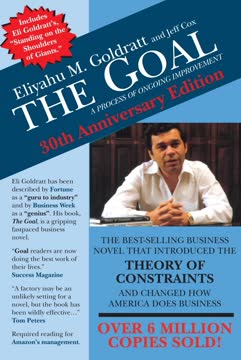
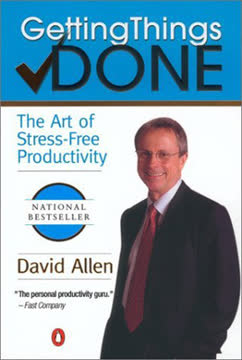
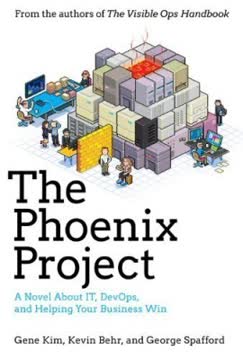

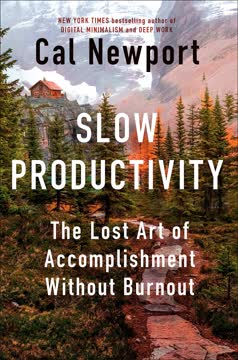

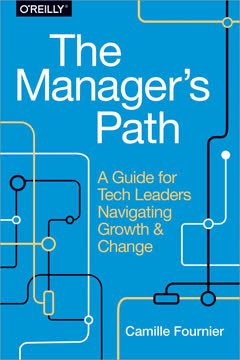



Download PDF
Download EPUB
.epub digital book format is ideal for reading ebooks on phones, tablets, and e-readers.




