Key Takeaways
1. Validate early and often to avoid building products nobody wants
By validating early, you make sure that your product is compelling and usable while there's still time to fix it if it isn't.
Early validation saves time and money. Instead of spending months building a product nobody wants, validate your ideas quickly and cheaply. Use techniques like:
- Landing page tests to gauge interest before building
- Customer interviews to understand user problems
- Prototype testing to evaluate usability
- Feature stubs to test demand for new functionality
By getting feedback early, you can pivot or adjust your product direction before investing significant resources. This increases your chances of building something people actually want and will pay for.
2. Conduct user research to understand customer problems and needs
The single greatest mistake you can make at this point is to start off by telling the test subject what you're working on and how great it will be for him. Nothing will bias a session faster than you trying to sell him on your ideas. You're not there to talk. You are there to listen.
Listen more than you talk. Effective user research requires understanding your customers' actual problems and needs, not just validating your own ideas. Use techniques like:
- Contextual inquiry: Observe users in their natural environment
- Open-ended interviews: Ask about their problems, not your solutions
- Usability testing: Watch users interact with prototypes
Focus on uncovering user pain points and goals. Avoid leading questions or pitching your product. The goal is to gain genuine insights into user behavior and motivations to inform your product decisions.
3. Use the right research methods at the right time for efficiency
Stay in the building. Getting out of the building doesn't always require actually getting out of the building. In fact, sometimes staying in the building can be far more efficient.
Choose research methods strategically. Different stages of product development require different research approaches. Consider:
- Remote testing for faster feedback on prototypes
- Unmoderated testing to quickly identify usability issues
- Surveys to validate hypotheses from qualitative research
- A/B testing to measure impact of design changes
Match your research method to your specific goals and constraints. Remote methods can often provide valuable insights more quickly and cheaply than in-person testing. Use a mix of qualitative and quantitative methods for a complete picture.
4. Design just enough to validate hypotheses, not perfection
Premature prettification is the cause of more UX disasters than Myspace. There, I said it.
Focus on function over form initially. In the early stages, avoid getting bogged down in visual polish. Instead:
- Use quick sketches to explore layout options
- Create low-fidelity wireframes to test core functionality
- Build interactive prototypes to validate user flows
- Delay high-fidelity mockups until core concepts are validated
The goal is to validate your core assumptions and usability as quickly as possible. Beautiful designs take time and can make you reluctant to change direction based on user feedback. Save the visual refinement for later stages.
5. Leverage design patterns and frameworks to speed up development
The vast majority of interactions don't require anything visionary or groundbreaking or amazing. They require something usable and simple and clear.
Don't reinvent the wheel. Many common interface elements already have established best practices. Leverage existing patterns and frameworks to:
- Reduce design and development time
- Ensure consistency across your product
- Benefit from tried-and-tested usability principles
Resources like Bootstrap, Material Design, or iOS Human Interface Guidelines provide ready-made components and patterns. Customize these to fit your brand, but don't feel pressured to create entirely novel interactions for standard functionality.
6. Create minimum viable products (MVPs) to test core assumptions
A limited product is something that may not do much, but what it does, it does well. It makes it clear to the user what it does and what he should do. It solves a serious problem, or perhaps a small part of a serious problem.
Start small and focused. An MVP should:
- Solve one specific problem really well
- Have a clear value proposition
- Be usable, even if limited in scope
- Allow you to gather meaningful user feedback
Begin with a core feature set that addresses your riskiest assumptions. Avoid the temptation to add "nice-to-have" features. Each additional feature increases complexity and development time without necessarily adding value. Iterate based on user feedback to expand functionality over time.
7. Measure design impact with A/B testing and meaningful metrics
Design is not art. If you think that there's some ideal design that is completely divorced from the effect it's having on your company's bottom line, then you're an artist, not a designer. Design has a purpose and a goal, and those things can be measured.
Data-driven design decisions. Use A/B testing to:
- Measure the impact of design changes on key metrics
- Validate or invalidate design hypotheses
- Continuously improve your product
Focus on metrics that truly indicate user satisfaction and business success, such as:
- Retention rates
- Conversion rates
- Revenue per user
- Net Promoter Score (NPS)
Avoid vanity metrics that don't correlate with actual business outcomes. Remember that no single metric tells the whole story – look at trends across multiple indicators.
8. Work in cross-functional teams to iterate faster
Instead of setting up your organization with a User-Research Department, a User-Experience Department, a Product Department, and an Engineering Department, imagine having a team focused, for example, on the First-Time User Experience.
Break down silos for faster iteration. Cross-functional teams:
- Improve communication between disciplines
- Reduce handoff delays and misunderstandings
- Allow for rapid prototyping and testing
- Ensure all perspectives are considered in decision-making
Include representatives from product management, design, engineering, and other relevant functions on each team. This allows for quick pivots based on user feedback and ensures that technical constraints are considered early in the design process. The result is faster, more cohesive product development.
Last updated:
FAQ
What's UX for Lean Startups about?
- Focus on User Experience: The book emphasizes creating products that people will buy, use, and love by focusing on user experience (UX).
- Lean Startup Methodology: It integrates Lean Startup principles, promoting rapid experimentation and learning from customers to validate product ideas.
- Accessible to All: Laura Klein makes UX concepts accessible to entrepreneurs and product managers, regardless of their design background.
Why should I read UX for Lean Startups?
- Practical Guidance: Offers actionable advice and tools for product development, helping avoid common UX design pitfalls.
- Real-World Examples: Includes insights and examples from Klein's experience in startups, illustrating the concepts discussed.
- Improves Product Success: Helps increase the chances of creating products that resonate with users and succeed in the market.
What are the key takeaways of UX for Lean Startups?
- User-Centered Design: Validating user needs through direct engagement and research is crucial.
- Iterative Process: Promotes continuous feedback and refinement to meet user expectations.
- Lean UX Tools: Introduces tools like early validation, prototyping, and testing to streamline design and reduce waste.
What is Lean UX, according to UX for Lean Startups?
- Validation of Hypotheses: Focuses on validating product hypotheses through user feedback, treating development as experiments.
- User-Centered Approach: Ensures design decisions are informed by real user insights.
- Agile and Iterative: Aligns with Agile methodologies, promoting rapid iterations and collaboration.
How does Laura Klein suggest validating product ideas in UX for Lean Startups?
- Early Validation Techniques: Recommends methods like ethnographic studies and prototype testing to gather feedback before full-scale development.
- Focus on User Pain Points: Advises identifying and validating whether your product addresses user problems effectively.
- Iterative Feedback Loop: Encourages integrating user insights continuously into the design process.
What is the Minimum Viable Product (MVP) concept in UX for Lean Startups?
- Definition of MVP: The simplest product version to validate hypotheses with minimal effort and resources.
- Focus on Learning: Aims to learn about user preferences quickly, enabling informed iterations.
- Avoiding Waste: Prevents spending on unwanted features, aligning development with user demand.
How does UX for Lean Startups define user research?
- Understanding Users: Gathering insights about users' needs, behaviors, and pain points to inform design.
- Methods and Techniques: Covers interviews, surveys, and usability testing as research methods.
- Continuous Process: Emphasizes ongoing research throughout the product lifecycle.
What are some specific methods for user research mentioned in UX for Lean Startups?
- Ethnographic Studies: Observing users in their environment to understand behaviors and challenges.
- Landing-Page Tests: Gauging interest in a product idea with simple landing pages before development.
- Prototype Testing: Using interactive prototypes to test usability and gather feedback.
How does UX for Lean Startups suggest handling design changes?
- Iterative Design: Advocates for making changes based on user feedback and testing results.
- Avoiding Over-Design: Suggests prioritizing functionality over visual design early in the process.
- Cross-Functional Collaboration: Encourages collaboration to ensure practical and user-focused design changes.
What role do metrics play in UX for Lean Startups?
- Measuring Success: Essential for evaluating design changes and understanding user behavior.
- A/B Testing: Gathers quantitative data on design impact on user actions and business outcomes.
- User Happiness: Emphasizes tracking metrics related to retention and engagement to meet user needs.
What are some common mistakes to avoid in user research, according to UX for Lean Startups?
- Assuming User Needs: Warns against making assumptions without validating through research.
- Ignoring User Feedback: Failing to incorporate feedback can lead to unmet user expectations.
- Overcomplicating Designs: Advises simplicity and clarity in design to enhance user experience.
What are the best quotes from UX for Lean Startups and what do they mean?
- “Startups require good design...”: Highlights the need for effective design practices even with limited resources.
- “Lean UX isn’t about adding features...”: Focuses on understanding user needs and business goals over feature addition.
- “You need to solve a real problem...”: Stresses the importance of user research in identifying genuine user pain points.
Review Summary
UX for Lean Startups receives mostly positive reviews, praised for its practical advice on user research, validation, and iterative design. Readers appreciate the author's humor and straightforward approach. The book is recommended for entrepreneurs, product designers, and anyone involved in building products. Some criticize the repetitive content and informal writing style. Many find it a valuable resource for applying lean principles to UX design, though experienced professionals may find less new information. Overall, it's considered a useful guide for integrating UX practices into lean startup methodologies.
Similar Books


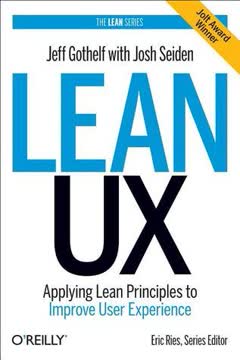
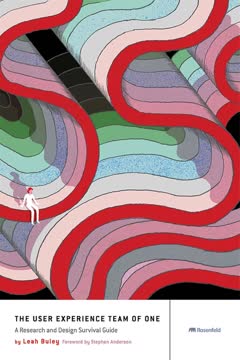
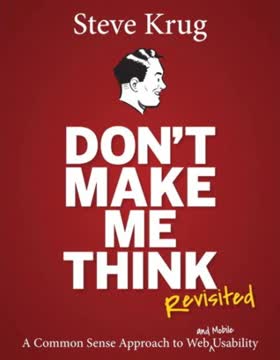



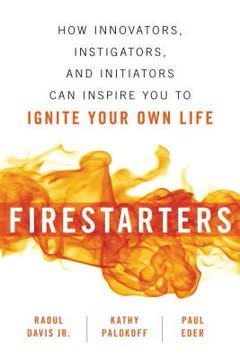
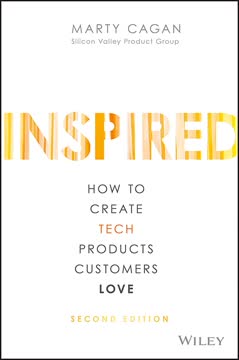
Download PDF
Download EPUB
.epub digital book format is ideal for reading ebooks on phones, tablets, and e-readers.




