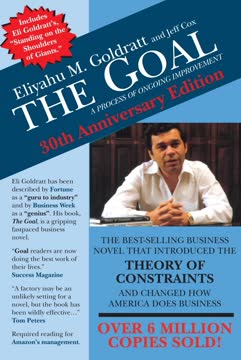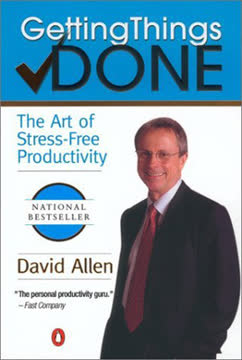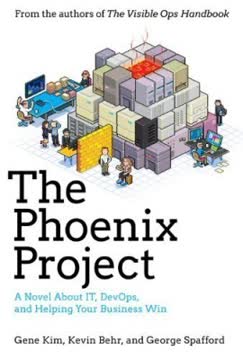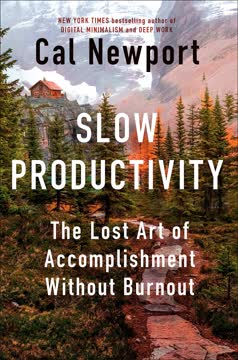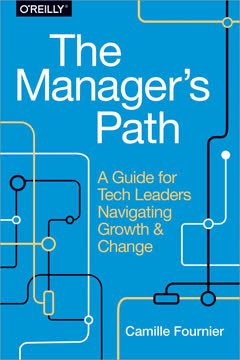重点摘要
1. 掌握时间管理以在系统管理中脱颖而出
记录每一个请求,每一次。
外部存储是关键。 系统管理员面临独特的时间管理挑战,因为他们经常被打断并且同时处理多个项目。成功的关键在于将信息从大脑转移到外部存储系统。这使你能够专注于手头的任务,而不必担心忘记重要细节。
信任你的工具。 开发一个可靠的信息捕捉和组织系统,例如个人数字助理(PDA)或纸质组织器(PAA)。通过一致地记录请求、约会和任务,你可以释放出解决问题和创造性思维的心理容量。这种做法还可以提高执行力,这对于维护与同事和客户的良好声誉至关重要。
调整你的方法。 尝试不同的时间管理技巧和工具,找到最适合你具体情况的方法。记住,目标是减少压力和提高生产力,而不是严格遵守某个特定系统。随着你的职责和工作环境的变化,愿意调整和改进你的方法。
2. 实施“循环系统”以有效地进行日常计划和执行
如果你问“我应该带上我的组织器吗?”答案是“是的。”
循环系统解释。 循环系统是一个日常计划和执行系统,由三个主要部分组成:待办事项清单、日程表和日历。每天早晨,花10分钟时间通过查看日历、创建优先级待办事项清单并为每个任务分配时间来计划你的一天。
优先排序和管理溢出。 将任务分类为A(今天必须做)、B(应该尽快做)或C(可以等待)。如果你有比可用时间更多的任务,可以使用以下技术:
- 将低优先级任务移到第二天
- 将大任务分解成较小的、可管理的部分
- 缩短或委派任务
- 请求你的老板帮助优先排序
回顾和调整。 每天结束时,回顾你的进展并将未完成的任务移到第二天的清单上。这个过程确保没有任何事情被遗漏,并让你带着成就感离开工作。
3. 最小化干扰并保持专注以实现最佳生产力
了解哪些任务可以多任务处理,哪些不可以。
创建干扰屏障。 实施策略以最小化干扰,例如:
- 与同事建立相互干扰屏障
- 使用视觉提示(例如,关闭办公室门)来表示专注时间
- 在集中工作期间关闭电子邮件通知和即时消息
练习“委派、记录或执行”技术。 当遇到干扰时,快速决定是否:
- 将任务委派给其他人
- 记录请求以便稍后处理
- 如果任务紧急或需要不到两分钟的时间,立即执行
优化你的环境。 创建一个鼓励专注的工作空间,移除视觉杂乱,使用降噪耳机,并组织你的物理和数字空间。确定你的高效生产时间,并在这些时间安排最重要或最复杂的任务。
4. 开发例行程序以简化重复任务并节省心理能量
例行程序让我们一次思考,多次执行。
识别例行机会。 寻找你定期执行的任务,并为处理它们开发标准化流程。例子包括:
- 与老板或团队的每周状态会议
- 每日或每周系统检查
- 回应常见的客户请求
创建习惯和口头禅。 开发简单的规则或短语来指导你的决策并减少心理疲劳。例如:
- “如果我问‘我应该带上我的组织器吗?’答案是‘是的。’”
- “越早越好”用于你可能拖延的小任务
尽可能自动化。 使用技术自动化例行任务,例如:
- 设置电子邮件过滤器以组织传入消息
- 创建脚本以处理重复的系统管理任务
- 使用调度工具管理重复的约会和提醒
5. 根据影响和客户期望优先排序任务
没有什么比适当的教养、健全的价值观和见证更能抵制诱惑。
了解客户期望。 认识到不同类型的任务有不同的紧迫感:
- 快速任务(例如,密码重置)应及时完成
- “赶紧等”任务(例如,订购设备)应迅速启动
- 长期项目可以更灵活地安排
- 故障需要立即关注,通常需要全员参与
根据影响优先排序。 在选择要专注的项目时,考虑:
- 与组织目标的一致性
- 对业务的积极影响潜力
- 长期利益与短期收益
平衡紧急和重要。 使用像艾森豪威尔矩阵这样的技术,根据紧急性和重要性对任务进行分类。专注于既紧急又重要的任务,同时找到减少或消除既不紧急也不重要的任务的方法。
6. 管理你的老板并与组织目标保持一致
在这种情况下,成功意味着实现你老板的目标。
沟通你的职业目标。 定期与经理讨论你的长期愿望,以确保他们了解你的抱负并能提供适当的成长机会。
练习向上委派。 学会在适当的时候将问题升级到你的老板,特别是在需要他们的权威或政治影响力来解决问题时。
了解并支持你老板的目标。 主动询问你的经理的优先事项和绩效指标。调整你的工作以促进他们的成功,这反过来也会有利于你的职业发展。
建立良好的工作关系。 促进开放的沟通,展示可靠性,并主动解决潜在问题。与老板的积极关系可以带来更好的工作分配、增加信任和更多的晋升机会。
7. 利用文档和自动化提高效率
记录步骤,然后自动化它们。如果你不能写下步骤,你永远无法弄清楚如何自动化它们。
创建活文档。 开发和维护两种类型的文档:
- 面向客户的存储库:政策、程序和自助资源
- 内部IT存储库:技术文档、联系信息和流程指南
使用像维基这样的工具,使文档易于团队成员访问和更新。
识别自动化机会。 寻找以下类别的任务:
- 经常做的简单事情
- 做一次的困难事情
- 经常做的困难事情(考虑商业解决方案或更大的开发工作)
逐步实施自动化。 在自动化过程中遵循以下步骤:
- 记录手动过程
- 单独编码每个步骤
- 将步骤组合成完整的脚本或程序
- 彻底测试整个自动化过程
8. 练习压力管理和平衡工作与生活
我们必须努力放松,以便擅长放松。
识别压力源。 系统管理员常见的压力源包括:
- 感到任务过多
- 接受来自多个经理的相互矛盾的指示
- 处理不断的干扰和紧急情况
开发压力管理技巧。 探索以下方法:
- 定期锻炼和身体活动
- 冥想或正念练习
- 工作之外的爱好和活动
- 在需要时寻求同事或专业人士的支持
优先考虑休假时间。 定期休息和度假以充电并保持长期生产力。在计划休假时:
- 准备详细的文档并交叉培训同事
- 为紧急情况设定明确的界限
- 利用休假时间测试你的团队在没有你的情况下的运作能力
9. 优化电子邮件管理以提高生产力
如果你不确定一个邮件列表是否有用,那它就不是。
实施电子邮件分类。 开发一个高效处理传入电子邮件的系统:
- 过滤:使用电子邮件规则自动将消息分类到适当的文件夹
- 未读删除:识别并删除低价值的电子邮件而不阅读它们
- 阅读和处理:对于每封电子邮件,决定删除、归档、回复、委派或立即处理
减少电子邮件量。 采取措施最小化不必要的电子邮件:
- 每月取消订阅一个邮件列表
- 使用替代通信方法进行快速问题或讨论
- 鼓励使用项目管理工具进行持续协作
设定电子邮件界限。 建立健康的电子邮件习惯:
- 在预定时间检查电子邮件,而不是整天不断检查
- 在繁忙时期或休假期间使用自动回复管理期望
- 培训同事和客户关于电子邮件与其他通信渠道的适当使用
最后更新日期:
FAQ
What's Time Management for System Administrators about?
- Focus on System Administrators: The book addresses the unique time management challenges faced by system administrators, who often deal with multiple tasks and frequent interruptions.
- The Cycle System: It introduces The Cycle, a method emphasizing daily planning, prioritization, and the use of a combined to-do list and calendar to maintain focus and manage workload efficiently.
- Practical Techniques: Offers practical advice on handling interruptions, creating routines, and using tools like calendars and to-do lists to enhance productivity and achieve a better work-life balance.
Why should I read Time Management for System Administrators?
- Tailored for IT Professionals: Specifically designed for system administrators and IT professionals, addressing their unique pressures and interruptions.
- Improved Productivity: Implementing the techniques can lead to significant improvements in productivity and time management skills, reducing stress and organizing work life.
- Real-World Examples: The author shares personal anecdotes and practical examples, making the advice relatable and easier to implement.
What are the key takeaways of Time Management for System Administrators?
- The Cycle System: Emphasizes daily planning with a to-do list, scheduling tasks, and prioritizing effectively to manage workload and stay organized.
- Managing Interruptions: Focuses on strategies like setting up a mutual interruption shield with coworkers to dedicate time to project work without constant disruptions.
- Developing Routines: Encourages establishing routines to streamline daily tasks, reduce chaos, and free up mental energy for more critical work.
What is The Cycle System in Time Management for System Administrators?
- Daily Planning Method: A structured approach involving a to-do list, scheduling tasks, and prioritizing them based on urgency to manage time effectively.
- Components of The Cycle: Includes a combined to-do list and schedule, a calendar for future appointments, and a list of long-term life goals, enhancing organization.
- Continuous Improvement: Designed to be repeated daily, allowing for review and adjustment of plans to maintain focus and ensure efficient task management.
How do I handle interruptions according to Time Management for System Administrators?
- Mutual Interruption Shield: Establish a system with coworkers where each person takes turns fielding interruptions, allowing for dedicated project time.
- Acknowledge Requests: Respectfully acknowledge interruptions and record them for later action, maintaining focus on current tasks while ensuring requesters feel heard.
- Delegate, Record, or Do: Use a framework to manage interruptions by delegating, recording for later, or addressing immediately if urgent, helping prioritize effectively.
How can I improve my email management as suggested in Time Management for System Administrators?
- Set Specific Times: Check email at designated times rather than constantly monitoring it, maintaining focus on other tasks and reducing distractions.
- Use Filters and Folders: Implement email filters to automatically sort messages into folders based on priority or project for easier management.
- Limit Responses: Keep email replies concise and to the point, saving time and maintaining clarity in communication.
What are some common time wasters identified in Time Management for System Administrators?
- Unnecessary Meetings: Many meetings can be unproductive; evaluate their necessity and consider alternatives like email updates.
- Multitasking: Often leads to decreased productivity and increased errors; focus on one task at a time to improve efficiency.
- Procrastination: Hinders productivity; develop habits and mantras to combat procrastination and encourage timely action on tasks.
How does Time Management for System Administrators address stress management?
- Recognizing Stress Triggers: Identify stress triggers like overwhelming workloads or constant interruptions to manage stress effectively.
- Implementing Routines: Use The Cycle System to reduce chaos and create a predictable work environment, alleviating stress and improving focus.
- Taking Breaks: Emphasizes the importance of regular breaks to recharge and maintain productivity, helping clear the mind and reduce overwhelm.
How can I apply the concepts from Time Management for System Administrators to my personal life?
- Use One System: Apply the same time management system for both work and personal tasks to streamline organization and ensure commitments are not overlooked.
- Set Personal Goals: Incorporate long-term personal goals into planning to maintain focus on what matters outside of work and encourage a balanced lifestyle.
- Schedule Downtime: Schedule time for relaxation and personal activities to prevent burnout and promote overall well-being.
What are some effective routines to develop from Time Management for System Administrators?
- Daily Review: Review your to-do list and calendar at the start of each day to set priorities and ensure important tasks are not overlooked.
- Consistent Task Management: Create routines for repetitive tasks to reduce mental load and improve efficiency.
- Regular Check-Ins: Schedule regular check-ins with your boss and team members to maintain communication and address issues promptly.
What are some effective prioritization techniques from Time Management for System Administrators?
- A, B, C Prioritization: Categorize tasks into three levels of priority to manage daily workloads effectively.
- Customer Expectations: Prioritize tasks based on customer needs to improve satisfaction and ensure critical issues are addressed promptly.
- Regular Review of Priorities: Reassess priorities regularly to adapt to changing circumstances and maintain focus on what matters most.
What are the best quotes from Time Management for System Administrators and what do they mean?
- "Write down every request, every time.": Emphasizes recording tasks and requests to avoid forgetting them, highlighting the need for external systems to manage workload.
- "If it has to be done every day, do it early in the day.": Suggests tackling routine tasks early when energy levels are higher, preventing last-minute rushes and reducing stress.
- "Trust the process.": Encourages faith in the time management techniques outlined, reinforcing that consistent application leads to improved organization and productivity.
评论
《系统管理员的时间管理》受到读者的高度赞誉,平均评分为4.20分(满分5分)。评论者们赞赏其在IT环境中管理时间和任务的实用建议。许多人认为它比一般的生产力书籍更具适用性,指出其对各种技术角色的相关性不仅限于系统管理。书中的“循环”系统特别受欢迎。尽管部分内容已经过时,读者仍然认为核心原则具有价值。批评者提到偶尔的粗俗幽默和过时的参考,但大多数人仍然推荐它作为IT专业人士提升时间管理技能的必读书籍。
Similar Books