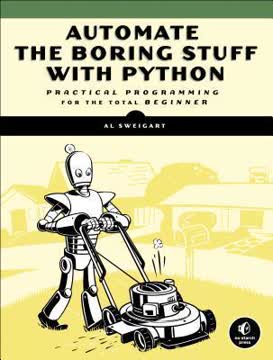Key Takeaways
1. Embrace Error Messages and Master the Command Line
As a programmer, being able to find answers on your own is far more important than any algorithms or data structure knowledge.
Error messages are your friends. Instead of ignoring error messages, learn to decipher them. Tracebacks pinpoint the location of the error, while the error message itself provides clues about the cause. Copy and paste error messages into search engines to find explanations and solutions.
Command line proficiency. The command line is a powerful tool for environment setup, running programs, and automating tasks. Learn essential commands like cd, dir (or ls), copy (or cp), and python to navigate the filesystem and execute code efficiently. Tab completion and command history can significantly reduce typing effort.
Environment variables and PATH. Understanding environment variables, especially the PATH variable, is crucial for running programs from the command line. Adding directories to PATH allows you to execute programs without specifying their full file paths.
2. Code Formatting with Black: Consistency is Key
Maintaining consistency and readability within a project, rather than adhering to any individual formatting rule, is the prime reason for enforcing style guides.
Readability is paramount. Code formatting is not merely cosmetic; it significantly impacts readability, which is essential for code maintenance and collaboration. Consistent formatting reduces cognitive load and makes it easier to understand the code's logic.
Black: The uncompromising formatter. Black automates code formatting, ensuring consistency across your projects. It adheres to a specific style guide, eliminating debates about spacing, line length, and other formatting preferences.
Horizontal and vertical spacing. Proper spacing within lines and between code blocks enhances readability. Use spaces around operators, after commas, and before comments. Employ blank lines to group related code and separate distinct sections.
3. Names Matter: Choose Identifiers Wisely
The two hardest problems in computer science are naming things, cache invalidation, and off-by-one errors.
Descriptive names are crucial. Choosing meaningful names for variables, functions, and classes is essential for code clarity. Names should be concise yet descriptive, avoiding abbreviations, jokes, and cultural references.
Naming conventions. Follow PEP 8's naming conventions for Python code. Use snake_case for variables and functions, PascalCase for classes, and UPPER_SNAKE_CASE for constants.
Appropriate length. Names should be long enough to be descriptive but not so long as to become unwieldy. Consider the scope of the name: local variables can have shorter names, while global variables require more descriptive names.
4. Sniff Out Code Smells to Prevent Bugs
A code smell doesn’t necessarily mean a problem exists, but it does mean you should investigate your program.
Duplicate code. The most common code smell is duplicate code, which makes maintenance difficult. Deduplicate code by placing it in functions or loops.
Magic numbers. Replace unexplained numeric values with named constants to improve readability and maintainability. This also applies to string literals.
Other code smells. Be wary of commented-out code, print debugging statements, variables with numeric suffixes, and classes that should just be functions or modules. These can indicate potential problems or areas for improvement.
5. Write Pythonic Code: Embrace the Language's Idioms
There should be one—and preferably only one—obvious way to do it.
Embrace Python's style. Pythonic code leverages the language's unique features and idioms to create concise and readable solutions. Learning these idioms is essential for writing effective Python code.
Commonly misused syntax. Avoid using range(len()) for iterating over sequences; use enumerate() instead. Use the with statement for file handling to ensure proper resource management. Compare with None using is instead of ==.
String formatting. Use f-strings for string interpolation, as they offer a more readable and efficient alternative to older methods. Raw strings are useful for strings with many backslashes.
6. Measure Performance to Optimize Effectively
Premature optimization is the root of all evil.
Don't guess, measure. Before attempting to optimize code, measure its performance using the timeit and cProfile modules. This helps identify bottlenecks and ensures that your efforts are focused on the most impactful areas.
timeit for small snippets. The timeit module measures the execution time of small code snippets, allowing you to compare the performance of different approaches.
cProfile for larger functions. The cProfile module provides a detailed profile of function calls, revealing which functions consume the most time. Amdahl's Law states that improving the slowest parts of your code yields the greatest overall performance gains.
7. Object-Oriented Programming: Classes and Objects
Programs must be written for people to read, and only incidentally for machines to execute.
Classes as blueprints. Classes are blueprints for creating objects, which are instances of those classes. Classes encapsulate data (attributes) and behavior (methods) into a single unit.
Methods and __init__(). Methods are functions associated with objects. The __init__() method is a special method that initializes the object's attributes when it is created. The self parameter refers to the object itself.
Attributes. Attributes are variables associated with an object. They can be accessed and modified using dot notation (e.g., object.attribute).
8. Inheritance: Code Reuse with Caution
Placing objects in a neat hierarchy appeals to our sense of order; programmers do it just for fun.
Inheritance for code reuse. Inheritance allows you to create new classes (child classes) that inherit the methods and attributes of existing classes (parent classes). This promotes code reuse and reduces duplication.
Overriding methods. Child classes can override inherited methods to provide specialized behavior. The super() function allows you to call the parent class's method from the child class's method.
Favor composition. Composition, which involves including objects of other classes as attributes, is often a more flexible alternative to inheritance. It avoids tight coupling between classes and promotes modularity.
9. Pythonic OOP: Properties and Dunder Methods
Please don’t anthropomorphize computers; they find it very annoying.
Properties for controlled attribute access. Properties provide a way to control how attributes are accessed, modified, and deleted. They allow you to add validation logic and prevent invalid states.
Dunder methods for operator overloading. Dunder methods (also called magic methods) allow you to define how your objects interact with Python's built-in operators (e.g., +, -, *, ==). This enables you to create more expressive and intuitive code.
Pythonic OOP. By using properties and dunder methods, you can create classes that are more Pythonic, readable, and maintainable. These features allow you to leverage Python's unique strengths and write code that feels natural and expressive.
Last updated:
FAQ
1. What is Beyond the Basic Stuff with Python by Al Sweigart about?
- Bridges beginner to intermediate: The book is designed for readers who have completed basic Python tutorials and want to deepen their skills with best practices for writing clean, maintainable, and professional Python code.
- Covers advanced topics: It explores environment setup, code formatting, naming conventions, debugging, Pythonic idioms, object-oriented programming, performance measurement, and practical projects.
- Focus on real-world skills: The book explains programming jargon, common Python pitfalls, and introduces tools and techniques used by professional developers.
- Guides through the “desert of despair”: Al Sweigart aims to help those who feel stuck between beginner and advanced resources, providing a clear path to becoming a more capable programmer.
2. Why should I read Beyond the Basic Stuff with Python by Al Sweigart?
- Advance beyond basics: The book is ideal for those who want to move past beginner-level Python and learn industry-standard practices for writing robust, readable code.
- Gain professional confidence: It helps readers overcome impostor syndrome by teaching tools, techniques, and mindsets used by experienced developers.
- Learn essential development tools: Readers are introduced to Git for version control, project organization, and performance analysis, which are crucial for real-world programming.
- Write more predictable code: The book emphasizes returning consistent data types, using exceptions for error handling, and adopting clear documentation practices.
3. Who is the ideal reader for Beyond the Basic Stuff with Python by Al Sweigart?
- Intermediate Python learners: Those who have finished introductory books or tutorials and want to deepen their understanding of Python.
- Programmers from other languages: Developers familiar with other programming languages who want to learn Python’s best practices without rehashing basic syntax.
- Aspiring professionals: Anyone aiming to write code that is maintainable, readable, and suitable for collaborative or production environments.
- Self-taught coders: Readers who want to fill in gaps in their knowledge and learn the “why” behind Python conventions.
4. What are the key takeaways from Beyond the Basic Stuff with Python by Al Sweigart?
- Write clean, readable code: Emphasizes code formatting, naming conventions, and avoiding common code smells to improve clarity and maintainability.
- Adopt Pythonic idioms: Encourages using features like
enumerate(), f-strings, and context managers to write idiomatic Python. - Handle errors professionally: Teaches how to read tracebacks, use exceptions instead of error codes, and ask for help effectively online.
- Understand performance and organization: Introduces performance measurement tools, Big O analysis, and project organization with Git and Cookiecutter.
5. What are the best practices for writing clean Python code according to Al Sweigart?
- Consistent code formatting: Recommends using Black, an automatic code formatter, to enforce PEP 8 style and reduce debates over formatting.
- Descriptive naming conventions: Advocates for clear, concise, and consistent names, avoiding jokes, puns, or overwriting built-in names.
- Refactor code smells: Identifies issues like duplicate code, magic numbers, and poor error handling, encouraging regular refactoring for better design.
- Comment and document wisely: Stresses writing comments that explain intent, using docstrings for functions and modules, and maintaining a professional tone.
6. How does Beyond the Basic Stuff with Python by Al Sweigart teach error handling and asking for help?
- Read and interpret errors: Guides readers in understanding Python tracebacks and deciphering cryptic error messages to locate bugs efficiently.
- Effective internet searches: Suggests copying error messages into search engines with quotes to find solutions, normalizing this as a key programming skill.
- Best practices for asking questions: Details how to ask for help online by providing full error messages, complete code, setup details, and previous troubleshooting steps.
- Use exceptions, not error codes: Recommends raising exceptions instead of returning error codes or None, making error handling clearer and less bug-prone.
7. What does Al Sweigart mean by “writing Pythonic code” in Beyond the Basic Stuff with Python?
- Follow the Zen of Python: Encourages using Tim Peters’s aphorisms as guiding principles, such as “Beautiful is better than ugly” and “Explicit is better than implicit.”
- Use idiomatic constructs: Promotes using features like
enumerate(),withstatements, and f-strings for more readable and efficient code. - Leverage dictionary methods: Explains using
get(),setdefault(), andcollections.defaultdictfor concise and safe dictionary operations. - Prefer concise expressions: Advocates for Python’s ternary operator and other idioms to write clear, succinct code.
8. How does Beyond the Basic Stuff with Python by Al Sweigart explain Python programming jargon and concepts?
- Clear definitions: Provides accessible explanations of terms like objects, values, instances, literals, keywords, and containers.
- Distinguishes similar terms: Clarifies differences between statements vs. expressions, functions vs. methods, and iterable vs. iterator.
- Explains Python internals: Covers topics like garbage collection, bytecode vs. machine code, and the roles of modules and packages.
- Demystifies libraries and frameworks: Defines and contrasts libraries, frameworks, SDKs, and APIs for better conceptual understanding.
9. What are the most common Python pitfalls and “gotchas” highlighted by Al Sweigart?
- Modifying lists during iteration: Warns against changing lists while looping, which can cause skipped items or infinite loops, and suggests safer alternatives.
- Mutable default arguments: Explains why using mutable objects as default function arguments leads to unexpected behavior, recommending
Nonewith internal initialization. - Floating-point and sorting quirks: Discusses floating-point rounding errors and how Python’s
sort()method sorts by ASCII values, advising use ofkey=str.lowerfor case-insensitive sorting. - Esoteric behaviors: Covers oddities like preallocated integers, string interning, and the absence of increment/decrement operators.
10. How does Beyond the Basic Stuff with Python by Al Sweigart recommend writing effective functions?
- Descriptive, action-oriented names: Functions should have clear names, often including verbs, to indicate their purpose.
- Keep functions concise: Recommends keeping functions under 30 lines when possible, but warns against over-fragmenting code.
- Limit parameters and use defaults: Advises minimizing the number of parameters and using default arguments (carefully avoiding mutable defaults) to simplify function calls.
- Advanced features: Explains
*argsand**kwargsfor flexible argument handling, and introduces functional programming concepts like pure functions, higher-order functions, and lambda expressions.
11. What does Al Sweigart advise about comments, docstrings, and type hints in Beyond the Basic Stuff with Python?
- Intent-focused comments: Comments should explain why code is written a certain way, not just what it does, to aid future maintainers.
- Use docstrings for documentation: Docstrings provide structured, accessible documentation for functions and modules, viewable via Python’s help system.
- Consistent comment style: Recommends single-line comments with a space after
#, block comments for multi-line explanations, and sparing use of inline comments. - Type hints for clarity: Encourages gradual adoption of type hints to specify expected data types, improving code safety and enabling static analysis tools like Mypy.
12. How does Beyond the Basic Stuff with Python by Al Sweigart cover object-oriented programming (OOP) and advanced Python features?
- Classes and methods: Explains how classes group data (attributes) and behavior (methods), with
selfand__init__()for object initialization. - Properties and dunder methods: Introduces properties for controlled attribute access and dunder methods like
__add__(),__str__(), and__eq__()for operator overloading. - Favor composition over inheritance: Advises using composition (“has a” relationships) rather than inheritance (“is a” relationships) for more flexible and maintainable code.
- Functional programming tools: Covers first-class functions, lambda expressions, higher-order functions, and variadic functions to write more expressive and efficient Python code.
Review Summary
Beyond the Basic Stuff with Python is highly praised for bridging the gap between beginner and intermediate Python programming. Readers appreciate its coverage of best practices, tools, and techniques, including code formatting, naming conventions, Git usage, and object-oriented programming. The book is commended for its clear explanations, practical examples, and focus on Pythonic code. Many reviewers found it helpful in advancing their skills and understanding of software development concepts. While some felt certain topics could have been explored more deeply, the overall consensus is that it's an excellent resource for Python learners looking to progress beyond the basics.
Similar Books

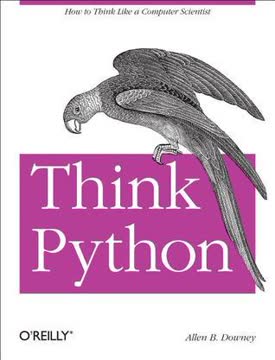
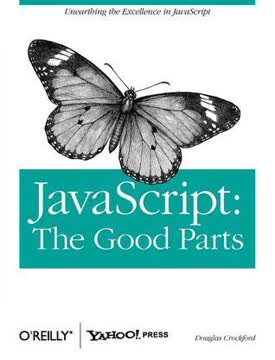
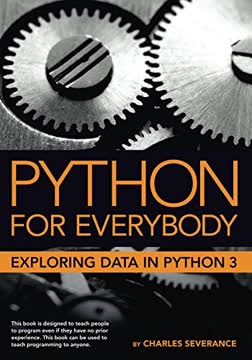

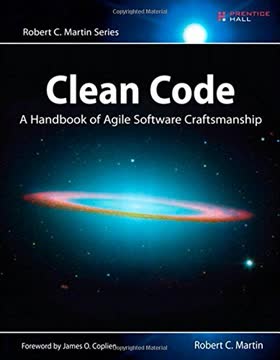


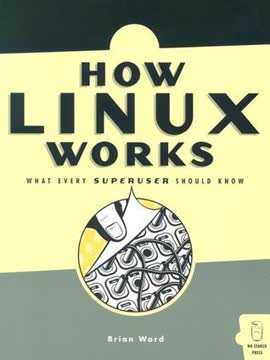

Download PDF
Download EPUB
.epub digital book format is ideal for reading ebooks on phones, tablets, and e-readers.