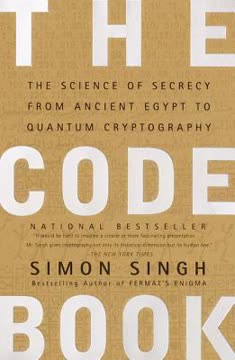Key Takeaways
1. Arduino's Versatility: From Simple Blinks to Complex Systems
With the tools available to you today, many of which you’ll learn about in this book, you have the opportunity and the ability to bend the physical world to your whim.
From Zero to Hero. The Arduino platform's strength lies in its accessibility, allowing beginners to quickly grasp the basics while providing the depth needed for complex projects. Starting with a simple "blink" program, users can gradually build skills to create sophisticated systems. The Arduino can be transformed into anything from an automatic plant-watering system to a web server or even a quadcopter autopilot.
Microcontroller Power. At the heart of every Arduino is a microcontroller, a programmable integrated circuit that acts as the "brain" of the system. This microcontroller executes commands, processes data from sensors, and controls actuators, enabling the Arduino to interact with its environment. The Arduino programming language simplifies access to the microcontroller's peripherals, including analog-to-digital converters (ADCs), general-purpose input/output (GPIO) pins, and communication buses.
Open Source Advantage. The open-source nature of the Arduino platform fosters a collaborative community and provides access to a wealth of resources. Design files, schematics, and source code are freely available, allowing users to customize the Arduino, integrate it into their own designs, and contribute to the platform's ongoing development. This collaborative environment leads to extensive online documentation and support, making it easier for users to troubleshoot problems and learn new skills.
2. Mastering Digital I/O: The Foundation of Interaction
By combining both, your opportunities are nearly limitless.
Digital Building Blocks. Digital inputs and outputs are the fundamental building blocks for creating interactive Arduino projects. Digital outputs allow the Arduino to control external components like LEDs and relays, while digital inputs enable the Arduino to respond to external stimuli like button presses and switch activations. By combining inputs and outputs, you can create systems that react to their environment and perform actions based on user input.
Controlling the Flow. Understanding how to control digital outputs involves setting pin directions, wiring up external components, and using programming constructs like for loops, variables, and constants. Pulse-width modulation (PWM) allows you to emulate analog outputs using digital signals, enabling you to control the brightness of LEDs or the speed of DC motors.
Reading the World. Reading digital inputs involves understanding pull-up and pull-down resistors, which ensure that input pins have a defined state when no external signal is applied. Switch bouncing, a common issue with mechanical buttons, can be addressed using software debouncing techniques.
3. Analog Signals: Bridging the Physical and Digital Worlds
The world around you is analog.
Analog Reality. The physical world is inherently analog, with continuous variations in phenomena like light, temperature, and pressure. To interface with these analog signals, the Arduino uses analog-to-digital converters (ADCs) to translate continuous voltage values into discrete digital representations. The resolution of the ADC determines the accuracy of this conversion, with higher resolutions providing more precise measurements.
Reading and Reacting. Reading analog sensors with the Arduino involves using the analogRead() function to obtain digital values corresponding to analog voltage levels. These values can then be used to control analog outputs, such as the brightness of an LED, using pulse-width modulation (PWM).
Voltage Dividers. Variable resistors, like photoresistors and thermistors, can be used to create custom analog sensors. By incorporating these resistors into voltage divider circuits, you can convert changes in resistance into changes in voltage, which can then be read by the Arduino's ADC.
4. Transistors and Motors: Actuating the Physical World
With the tools available to you today, many of which you’ll learn about in this book, you have the opportunity and the ability to bend the physical world to your whim.
From Code to Action. Transistors and motors enable the Arduino to translate digital commands into physical actions. Transistors act as electrically controlled switches, allowing the Arduino to control high-current devices like DC motors. By using transistors, you can safely isolate the Arduino from the high-current demands of motors and other actuators.
Motor Control. DC motors can be controlled for speed and direction using transistors and H-bridges. PWM allows you to vary the speed of a DC motor by rapidly switching the power supply on and off, while an H-bridge enables you to reverse the direction of the motor's rotation.
Building a Robot. By combining motors, sensors, and transistors, you can create a roving robot that interacts with its environment. Selecting the right motors, gearboxes, and power sources is crucial for building a functional and efficient robot.
5. Precision Control: Servo and Stepper Motors
The Arduino could be an automatic plant-watering control system. It could be a web server. It could even be a quadcopter autopilot.
Servo Precision. Servo motors offer precise angular positioning, making them ideal for applications requiring controlled movement. Standard servos rotate within a limited range, while continuous rotation servos can rotate continuously. Servo control is achieved by sending pulses of varying lengths to the servo's control pin.
Stepper Accuracy. Stepper motors provide accurate, step-by-step movement, making them well-suited for applications requiring precise positioning. Bipolar stepper motors offer high torque at low speeds and are commonly used in robotics, 3D printers, and CNC machines.
Applications. By combining servo and stepper motors with sensors and microcontrollers, you can create a wide range of automated systems, from sweeping distance sensors to precision chronographs.
6. Adding Sound: Enriching User Feedback
You have excellent timing. As I often like to say, “We’re living in the future.”
Auditory Dimension. Adding sound to your Arduino projects can enhance user feedback and create more engaging experiences. Speakers and piezo buzzers can be used to generate a variety of sounds, from simple tones to complex melodies.
Sound Principles. Understanding the properties of sound, such as frequency and amplitude, is essential for creating desired auditory effects. Frequency determines the pitch of a sound, while amplitude determines its loudness.
Arduino Sound. The Arduino's tone() function provides a simple way to generate square waves of specific frequencies, which can be used to drive speakers and create sounds. By combining the tone() function with arrays of notes and durations, you can create complex musical sequences.
7. USB Communication: Talking to Your Computer
As you develop your electrical engineering skillset, they will come in handy for other projects, too.
Bridge to the World. USB serial communication provides a vital link between your Arduino and your computer, enabling you to send data, receive commands, and debug your code. The Arduino's built-in USB-to-serial converter simplifies the process of establishing this connection.
Printing and Parsing. The Serial.print() and Serial.println() functions allow you to send data from the Arduino to your computer's serial terminal. Special characters, such as tabs and newlines, can be used to format the output. The Serial.parseInt() function allows you to extract integer values from incoming serial data.
Desktop Power. By using a desktop programming language like Processing, you can create graphical interfaces that interact with your Arduino over the serial port. This allows you to visualize sensor data, control actuators, and create more sophisticated user interfaces.
8. Wireless RF Communication: The Foundation of Remote Control
With the tools available to you today, many of which you’ll learn about in this book, you have the opportunity and the ability to bend the physical world to your whim.
Untethered Control. Wireless RF communication provides a basic means of remotely controlling your Arduino projects. RF modules operate by transmitting and receiving radio waves at specific frequencies.
Spectrum Awareness. Understanding the electromagnetic spectrum and regional regulations is crucial for using RF modules legally and effectively. The 315 MHz and 433 MHz bands are commonly used for unlicensed transmissions, but specific rules vary by region.
Simple Modulation. RF modules often use amplitude-shift keying (ASK) modulation to encode digital data onto a carrier wave. By controlling the presence or absence of the carrier wave, you can transmit binary signals wirelessly.
9. Bluetooth Connectivity: Smart Devices and Proximity
It seems like every product for sale nowadays contains a microcontroller. Everything is “smart” and most of those things also feature phone or web connectivity.
Short-Range Power. Bluetooth technology enables short-range wireless communication between your Arduino and other devices, such as smartphones and tablets. Bluetooth Low Energy (BTLE) is a power-efficient variant of Bluetooth that is ideal for battery-powered devices.
Profiles and Services. Bluetooth profiles define the communication protocols for specific applications, such as audio streaming or data transfer. BTLE devices often use the Generic Attribute (GATT) profile to exchange data in a structured format.
Smartphone Link. By using a BTLE-enabled Arduino and a smartphone app, you can create wireless control systems that respond to your presence. This allows you to automate tasks like turning on lights or unlocking doors as you approach your home.
10. Wi-Fi and the Cloud: Connecting to the World
It seems like every product for sale nowadays contains a microcontroller. Everything is “smart” and most of those things also feature phone or web connectivity.
Global Reach. Wi-Fi connectivity enables your Arduino to communicate with devices anywhere in the world via the internet. By acting as a web server, your Arduino can serve web pages that can be accessed from any web browser.
Networking Basics. Understanding networking concepts like IP addresses, network address translation (NAT), and domain name system (DNS) is essential for connecting your Arduino to the internet. HTTP and HTTPS define the protocols for communicating across the World Wide Web.
Web Control. By creating HTML forms and parsing HTTP GET requests, you can control your Arduino's I/O pins from a web browser. This allows you to create custom web interfaces for controlling your projects remotely.
Last updated:
Review Summary
Exploring Arduino receives high praise from readers for its clear explanations, systematic approach, and comprehensive coverage of Arduino and electronics basics. Many reviewers appreciate the book's step-by-step guidance, helpful diagrams, and progressive projects. It's considered an excellent resource for beginners and those with some experience alike. Readers value the in-depth explanations of how components work and the accompanying YouTube tutorials. The book is praised for its clarity, informativeness, and ability to provide a solid foundation for Arduino projects, making it a valuable tool for learning and reference.
Similar Books
Download PDF
Download EPUB
.epub digital book format is ideal for reading ebooks on phones, tablets, and e-readers.