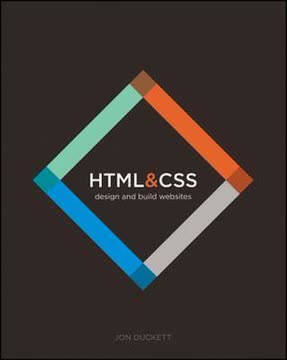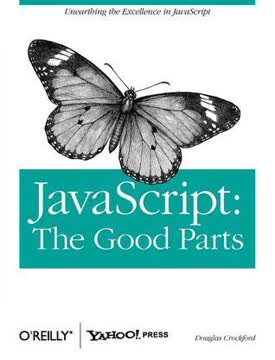Key Takeaways
1. Load JavaScript efficiently to reduce HTTP requests and improve page speed
Reduce the number of HTTP requests required to render the page.
Combine and position scripts. Merge multiple JavaScript files into a single file to minimize HTTP requests. Place script tags at the bottom of the HTML body to allow the page to load visually before executing scripts. Use asynchronous loading techniques like dynamic script insertion or the defer attribute when possible.
Minify and compress. Use tools like the YUI Compressor to remove unnecessary characters and whitespace from JavaScript files. Enable gzip compression on your web server to further reduce file sizes. Consider using a Content Delivery Network (CDN) to serve static assets, including JavaScript files, from geographically distributed servers for faster delivery.
Implement caching strategies. Set appropriate cache headers for JavaScript files to allow browsers to store them locally. Use versioning or timestamps in file names to force updates when necessary. For mobile devices with limited caching capabilities, consider using HTML5 application cache or client-side storage mechanisms.
2. Optimize data access and scope management for faster execution
Local variables are always the fastest to access inside of a function, whereas global variables will generally be the slowest.
Minimize scope chain traversal. Store frequently accessed out-of-scope variables in local variables. Avoid using the with statement and eval(), as they can extend the scope chain and slow down execution. Use closures judiciously, as they maintain references to their outer scope and can impact memory usage.
Optimize object and array access. Use dot notation instead of bracket notation when accessing object properties with known, valid identifiers. Cache the length of arrays in for loops to avoid repeated property lookups. Consider using plain objects or arrays instead of more complex data structures when simple key-value storage is sufficient.
Leverage literal notation. Use object and array literals instead of their constructor counterparts (e.g., {} instead of new Object()). This not only improves readability but can also be faster in many JavaScript engines.
3. Minimize DOM manipulation to enhance performance
DOM access and manipulation are an important part of modern web applications. But every time you cross the bridge from ECMAScript to DOM-land, it comes at a cost.
Batch DOM operations. Minimize direct DOM manipulation by making changes to a document fragment or cloned node before updating the live DOM. This reduces the number of reflows and repaints, which are computationally expensive.
Use efficient selectors. Leverage native DOM methods like getElementById() and querySelector() instead of more generic methods. When using libraries, ensure they utilize these faster native methods when available. Cache DOM references for elements that are accessed frequently.
Optimize event handling. Implement event delegation by attaching event listeners to parent elements instead of individual child elements. This reduces the number of event listeners and improves performance, especially for dynamically added elements.
4. Implement efficient algorithms and flow control techniques
There are actually just two factors: work done per iteration and number of iterations.
Optimize loops. Minimize the work done in each iteration by moving invariant code outside the loop. Use reverse while loops when possible, as they are often faster than for loops. Consider using array methods like forEach(), map(), and reduce() for cleaner and potentially faster iterations.
Choose appropriate conditionals. Use switch statements instead of long if-else chains when dealing with multiple discrete values. For complex conditions, consider using lookup tables or bitmasks for faster evaluation.
Implement memoization. Cache the results of expensive function calls to avoid redundant calculations. This is especially useful for recursive functions or operations that are called frequently with the same inputs.
5. Choose the right data format for optimal Ajax performance
JSON has several advantages when compared to XML. It is a much smaller format, with less of the overall response size being used as structure and more as data.
Prefer JSON over XML. JSON is more compact and faster to parse than XML. When possible, use JSON-P (JSON with padding) for even faster parsing, especially when dealing with large datasets. For extremely large datasets, consider using custom delimited formats for minimal overhead.
Optimize data transmission. Use GET requests for idempotent operations and POST for larger payloads. Implement proper caching strategies for Ajax responses to reduce unnecessary network requests. Consider using techniques like multipart XHR to bundle multiple resources into a single request.
Handle data efficiently. Parse JSON responses using native methods like JSON.parse() when available. Implement progressive rendering for large datasets to improve perceived performance. Use web workers for time-consuming parsing or processing tasks to keep the UI responsive.
6. Create responsive interfaces by managing the browser UI thread
No JavaScript task should take longer than 100 milliseconds to execute.
Break up long-running tasks. Use setTimeout() or setInterval() to split lengthy operations into smaller chunks, allowing the UI to remain responsive. Consider using Web Workers for CPU-intensive tasks that don't require DOM access.
Optimize event handlers. Debounce or throttle event handlers for frequent events like scrolling or resizing to reduce the number of function calls. Ensure that event handlers complete quickly, especially for user interactions.
Manage animations efficiently. Use requestAnimationFrame() for smoother animations that are synchronized with the browser's rendering cycle. Minimize the number of elements being animated and use CSS transitions or animations when possible for better performance.
7. Leverage build and deployment processes to boost JavaScript performance
Everything that can be done at buildtime should not be done at runtime.
Automate optimizations. Implement a build process using tools like Grunt, Gulp, or Webpack to automate tasks such as concatenation, minification, and compression of JavaScript files. Use source maps to maintain debuggability of minified code.
Implement code splitting. Divide your application into smaller chunks that can be loaded on demand, reducing the initial payload and improving startup time. Use techniques like lazy loading for non-critical resources.
Optimize for production. Remove development-only code, such as logging and debugging statements, in production builds. Implement feature detection instead of browser detection to create more maintainable and performant code across different environments.
8. Utilize profiling tools to identify and resolve performance bottlenecks
Having the right software is essential for identifying bottlenecks in both the loading and running of scripts.
Leverage browser dev tools. Use built-in profilers in browsers like Chrome DevTools, Firefox Developer Tools, and Safari Web Inspector to analyze JavaScript execution time and identify slow functions. Utilize network panels to optimize resource loading and identify bottlenecks in asset delivery.
Implement custom timing. Use the Performance API (window.performance) or custom timing functions to measure specific operations in your code. This allows for more granular performance tracking and optimization.
Monitor real-world performance. Implement Real User Monitoring (RUM) to collect performance data from actual users. This provides insights into how your application performs across different devices and network conditions, helping prioritize optimization efforts.
Last updated:
FAQ
What's High Performance JavaScript about?
- Focus on Performance: High Performance JavaScript by Nicholas C. Zakas is centered on optimizing JavaScript to enhance web application performance, addressing execution time, DOM interaction, and network latency.
- Historical Context: The book provides a historical perspective on JavaScript, tracing its evolution from 1996 to the present, highlighting the increasing complexity of web applications.
- Practical Techniques: It offers practical techniques and best practices for writing efficient JavaScript code, making it a valuable resource for developers aiming to improve their skills.
Why should I read High Performance JavaScript?
- Enhance User Experience: By applying the techniques in this book, you can significantly improve the speed and responsiveness of web applications, leading to a better user experience.
- Stay Current: The book covers the evolution of JavaScript engines and optimization practices, ensuring you are up-to-date with the latest trends in web development.
- Expert Insights: Authored by Nicholas C. Zakas, a recognized expert, the book provides valuable insights that can help you become a more proficient JavaScript developer.
What are the key takeaways of High Performance JavaScript?
- Optimization Techniques: The book outlines various optimization techniques, such as minimizing DOM access and using efficient algorithms, to improve JavaScript performance.
- JavaScript Loading Strategies: It emphasizes efficient JavaScript loading, recommending practices like placing scripts at the bottom of the page to avoid blocking rendering.
- Understanding JavaScript Engines: Readers gain insights into modern JavaScript engines, including just-in-time compilation and garbage collection, crucial for writing high-performance code.
What are the best quotes from High Performance JavaScript and what do they mean?
- Performance and Usability: "JavaScript performance in the browser is arguably the most important usability issue facing developers." This highlights the critical role of performance in user satisfaction and web application success.
- Minimize DOM Interaction: "Touch the DOM lightly, and stay within ECMAScript as much as possible." This advice emphasizes minimizing direct DOM interactions, which can be slow, and focusing on faster JavaScript operations.
- Comprehensive Techniques: "The techniques and approaches taught in this book address many different aspects of JavaScript." This indicates the book's comprehensive nature, covering essential topics for optimizing JavaScript performance.
How does High Performance JavaScript address DOM scripting performance?
- DOM Access Costs: The book explains that accessing and modifying DOM elements is expensive and can lead to performance bottlenecks, especially in loops.
- Batch DOM Changes: It advises batching DOM changes to minimize reflows and repaints, which can slow down the user interface.
- Efficient Methods: The author recommends using methods like
document.createDocumentFragment()to make off-document changes before appending to the DOM, reducing reflows.
What are the best practices for loading JavaScript according to High Performance JavaScript?
- Scripts at the Bottom: The book recommends placing all
<script>tags just before the closing</body>tag to ensure the page renders before JavaScript execution begins. - Asynchronous Loading: It suggests using the
asyncordeferattributes for script tags to prevent blocking the rendering of the page while scripts are being downloaded. - Minimize Script Tags: Grouping multiple scripts into a single file reduces the number of HTTP requests, significantly improving loading times.
What techniques does High Performance JavaScript recommend for optimizing algorithms?
- Minimize Work Per Iteration: The book advises reducing operations within loops to improve performance, such as caching array lengths in local variables.
- Efficient Data Structures: It suggests using lookup tables instead of conditionals for mapping values, which can significantly speed up execution.
- Avoid Recursion: The author recommends using iterative solutions instead of recursive ones to prevent stack overflow errors and improve performance.
How does High Performance JavaScript explain the importance of understanding JavaScript engines?
- Engine Evolution: The book discusses the evolution of JavaScript engines and their performance improvements through techniques like just-in-time compilation.
- Garbage Collection: It explains how garbage collection works in different engines and its impact on performance, emphasizing the need for memory-efficient code.
- Performance Implications: Understanding engine execution helps developers write optimized JavaScript, leading to faster web applications.
How does High Performance JavaScript address the browser UI thread?
- Single Process Management: The book explains that most browsers have a single process shared between JavaScript execution and UI updates, which can lead to unresponsive interfaces if not managed properly.
- Task Queuing System: Zakas describes how the UI thread uses a queuing system to manage tasks, helping developers optimize code to ensure UI updates are not blocked.
- Responsiveness Importance: Ensuring responsiveness in web applications is critical, and developers are encouraged to minimize JavaScript execution time to keep the UI responsive.
What techniques does High Performance JavaScript recommend for optimizing Ajax?
- Efficient Data Formats: The book recommends using JSON instead of XML for Ajax requests due to its lightweight nature and faster parsing.
- Minimize HTTP Requests: Zakas advises combining multiple Ajax requests into a single request whenever possible to decrease load times.
- Leverage Caching: Properly configured caching can reduce server load and improve response times for repeat users.
How can I improve my JavaScript code based on High Performance JavaScript?
- Avoid Double Evaluation: The book advises against using
eval()and theFunction()constructor due to performance penalties, recommending direct function calls instead. - Object and Array Literals: Zakas emphasizes the performance benefits of using object and array literals for creating data structures, resulting in cleaner code.
- Implement Lazy Loading: Using lazy loading techniques defers work until necessary, optimizing performance by executing only essential code during critical interactions.
What are the performance implications of using web workers as discussed in High Performance JavaScript?
- Offload Processing: Web workers allow JavaScript code to run in the background, separate from the main UI thread, improving performance by offloading heavy computations.
- Limited DOM Access: Web workers cannot directly access the DOM, preventing UI-related issues and ensuring long-running tasks do not interfere with user interactions.
- Efficient Communication: Web workers communicate with the main thread using the
postMessage()method, allowing efficient data transfer while keeping the UI responsive.
Review Summary
High Performance JavaScript receives mixed reviews, with an average rating of 4.11 out of 5. Many readers praise its detailed insights and practical tips for optimizing JavaScript code. However, some criticize its outdated content, as the book was published in 2010. Positive aspects include thorough explanations of performance techniques, DOM interactions, and regular expressions. Critics note that many practices are now standard and that browser benchmarks are obsolete. Despite its age, some readers still find value in the fundamentals and historical perspective on JavaScript performance optimization.
Similar Books
Download PDF
Download EPUB
.epub digital book format is ideal for reading ebooks on phones, tablets, and e-readers.