Key Takeaways
1. Think Like a Director: Entertain or Die
"Nobody watches bad video. Not your employees, even if you tell them to. Not your parents, even if you send them 'the cutest' videos of your kids."
Entertain or die. This mantra should guide every aspect of your video creation process. Remember, you're competing for attention in a world saturated with content. Your audience will quickly tune out if you don't captivate them from the start. To keep them engaged:
- Focus on what interests you genuinely
- Create intrigue and mystery
- Use humor when appropriate
- Tell a compelling story
Consider your audience's perspective at all times. What would make them want to keep watching? What value are you providing? By prioritizing entertainment, you increase the chances of your message being heard and remembered.
2. Plan Your Video: Preparation is Key
"If you wing it, it will suck."
Preparation prevents poor performance. Before you even pick up a camera, invest time in planning your video. This includes:
- Defining your intent and target audience
- Creating a shot list
- Scouting locations
- Preparing your equipment
A well-thought-out plan will save you time and frustration during the shoot and editing process. It allows you to focus on creativity and execution rather than scrambling to figure out what to do next. Remember, even seemingly spontaneous events like weddings or sports games have predictable elements you can plan for.
3. Master the Art of Storytelling
"Every video, no matter how long or short, will be better if it tells a story."
Stories captivate audiences. Even in the simplest videos, incorporating storytelling elements can dramatically improve engagement. The basic components of a story include:
- A hero (protagonist)
- A beginning, middle, and end
- Conflict or challenge
- Resolution or transformation
Apply these elements creatively to your videos. For example, a product demonstration can become a story of problem-solving, or a company overview can be framed as the journey of its founder. By structuring your content as a narrative, you create emotional connections and make your message more memorable.
4. Shoot with Intention: Every Frame Counts
"Make every picture tell the story."
Intentional shooting elevates your video. When you're behind the camera, every decision matters. Consider:
- Composition (Rule of Thirds)
- Lighting
- Camera angles
- Shot duration
Be deliberate in your choices. Each shot should contribute to your story or message. Avoid random or unfocused footage that dilutes your video's impact. Remember to get close-ups of faces to capture emotion, and don't be afraid to move the camera to create dynamic shots.
5. Capture Compelling Audio and Visuals
"If you can't see your subject's eyes, you're missing most of the communication cues we use when we interact."
Quality audio and visuals are non-negotiable. Poor sound or visuals can ruin an otherwise great video. Pay attention to:
- Clear, crisp audio (use external microphones when possible)
- Proper lighting to highlight your subject
- Focusing on the eyes to capture emotion
- Shooting details that add depth to your story
Remember, audiences are often more forgiving of subpar visuals than poor audio. Invest in good microphones and learn to use them effectively. When shooting, get close to your subjects to capture facial expressions and emotions, which are key to connecting with viewers.
6. Edit for Impact: Less is More
"When in doubt, cut it out."
Ruthless editing enhances your video. The editing process is where your video truly comes to life. Be prepared to:
- Cut anything that doesn't serve your story
- Keep shots short (generally under 10 seconds)
- Start scenes late and end them early
- Use simple transitions (mostly cuts)
Remember, your audience's time is precious. A shorter, more focused video is often more effective than a longer one. Don't be afraid to cut footage you love if it doesn't contribute to the overall message. Your goal is to maintain engagement throughout the video.
7. Enhance Your Video in Post-Production
"The right music brings video to life."
Post-production polishes your video. After editing, consider these enhancements:
- Add appropriate music to set the mood
- Use sound effects to increase impact
- Include minimal, meaningful graphics or text
- Color correct to ensure visual consistency
Music and sound effects can dramatically change the emotional impact of your video. Experiment with different tracks to find the perfect fit. When adding graphics or text, keep them simple and relevant. Remember, less is often more in post-production – your enhancements should support your story, not distract from it.
Last updated:
FAQ
What's "How to Shoot Video That Doesn't Suck" about?
- Purpose: The book is a guide for amateurs to improve their video shooting skills, making their videos more engaging and professional-looking.
- Content: It covers a wide range of topics, from thinking like a director to editing and special projects, providing practical advice and techniques.
- Audience: It's aimed at anyone interested in video production, whether for personal projects, business, or creative endeavors.
- Approach: The author, Steve Stockman, uses a conversational tone and real-world examples to make the content accessible and actionable.
Why should I read "How to Shoot Video That Doesn't Suck"?
- Improve Skills: It offers practical tips to enhance your video shooting and editing skills, making your videos more watchable.
- Avoid Common Mistakes: The book helps you identify and avoid common pitfalls that lead to boring or unwatchable videos.
- Engage Audience: Learn techniques to keep your audience engaged, ensuring your videos are entertaining and effective.
- Comprehensive Guide: It covers everything from planning and shooting to editing and special projects, making it a one-stop resource for video production.
What are the key takeaways of "How to Shoot Video That Doesn't Suck"?
- Think in Shots: Plan your video in terms of individual shots to keep it dynamic and engaging.
- Keep It Short: Shorter videos and shots are more likely to hold the audience's attention.
- Focus on Story: Every video should tell a story, with a clear beginning, middle, and end.
- Edit Ruthlessly: Cut out anything that doesn't serve the story or engage the audience.
What are the best quotes from "How to Shoot Video That Doesn't Suck" and what do they mean?
- "The opposite of 'Good' is 'Off'": This emphasizes the importance of making videos that are engaging enough to keep viewers from turning them off.
- "Entertain or die": Highlights the necessity of making your video entertaining to ensure it gets watched.
- "Think in shots": Encourages planning your video in terms of individual, purposeful shots to maintain viewer interest.
- "Keep your shots under 10 seconds long": Advises on maintaining a brisk pace to keep the audience engaged.
How does Steve Stockman suggest you "Think Like a Director"?
- Entertain or Die: Your primary job is to entertain your audience, ensuring they stay engaged with your video.
- Know Your Audience: Understand who your audience is and what they want to see, tailoring your video to meet their expectations.
- Know Your Story: Every video should have a clear story, with a hero, a beginning, a middle, and an end.
- Plan with a Shot List: Create a list of shots you want to capture to ensure you cover all necessary elements of your story.
What is the "Quick-Start Guide" in "How to Shoot Video That Doesn't Suck"?
- 12 Tips: The guide provides 12 easy tips to instantly improve your video quality.
- Practical Advice: Tips include keeping shots short, zooming with your feet, and focusing on what interests you.
- Immediate Impact: These tips are designed to be implemented immediately, offering quick improvements to your video skills.
- Foundation for Learning: The guide serves as a foundation for the more detailed advice found throughout the book.
How does "How to Shoot Video That Doesn't Suck" address video equipment?
- Not Equipment-Focused: The book emphasizes that great video comes from the creator, not the equipment.
- Basic Requirements: It assumes you have a camera and know how to record and possibly edit.
- Focus on Storytelling: The emphasis is on storytelling and technique rather than technical specifications of equipment.
- Universal Application: The advice applies regardless of whether you're using a smartphone or a high-end camera.
What does Steve Stockman mean by "Keep It Short: The Rubbermaid Rule"?
- Brevity is Key: Shorter videos are more likely to hold the audience's attention and be more impactful.
- Avoid Padding: Don't expand your video to fill time; only include what's necessary to tell your story.
- Plan for Shorter Videos: Aim for a shorter video from the start to ensure a tight, engaging final product.
- Audience Consideration: Recognize that your audience's time is valuable, and respect it by keeping your video concise.
How does "How to Shoot Video That Doesn't Suck" suggest you handle editing?
- Edit with Your Brain: Think ahead and shoot with editing in mind to make the process smoother.
- Cut Ruthlessly: Remove anything that doesn't serve the story or engage the audience.
- Focus on Flow: Ensure your video flows well, with seamless transitions and a clear narrative.
- Use Music and Effects Wisely: Enhance your video with music and effects, but don't overdo it.
What special projects does "How to Shoot Video That Doesn't Suck" cover?
- Kids and Family Videos: Tips for capturing engaging videos of children and family events.
- Vacation Videos: Advice on making vacation videos interesting and watchable.
- Weddings and Ceremonies: How to anticipate and capture key moments in ceremonies.
- Music Videos and Stunts: Techniques for shooting creative music videos and planned stunts.
How does "How to Shoot Video That Doesn't Suck" suggest you handle feedback?
- Seek Trends: Look for common themes in feedback to identify real issues.
- Value Great Ideas: Be open to ideas that spark something in you, even if they come from a single source.
- Avoid "If/Then" Critics: Focus on feedback from those who understand and support your vision.
- Use Feedback Constructively: Use feedback to improve your video, not to undermine your confidence.
What is the "Rule of Less" in "How to Shoot Video That Doesn't Suck"?
- Simplicity is Key: Keep your video simple and focused, cutting out anything unnecessary.
- Focus on Quality: Ensure everything in your video is good and serves a purpose.
- Avoid Overcomplication: Don't clutter your video with unnecessary effects or information.
- Enhance Storytelling: Use the Rule of Less to strengthen your video's narrative and impact.
Review Summary
How to Shoot Video That Doesn't Suck receives overwhelmingly positive reviews, with readers praising its practical advice, entertaining writing style, and valuable insights for both beginners and experienced videographers. Many appreciate the book's accessibility, covering essential techniques without getting bogged down in technical jargon. Readers find the tips easy to implement, leading to immediate improvements in their video-making skills. The book is often described as inspiring, encouraging readers to approach video creation with newfound enthusiasm and confidence.
Similar Books



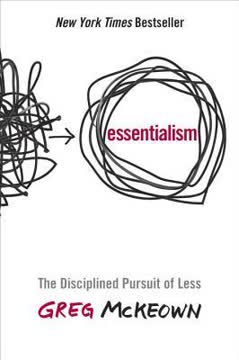




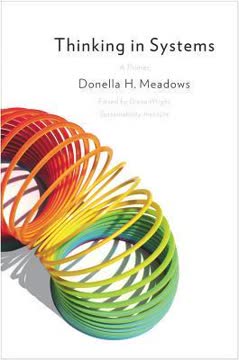

Download PDF
Download EPUB
.epub digital book format is ideal for reading ebooks on phones, tablets, and e-readers.




