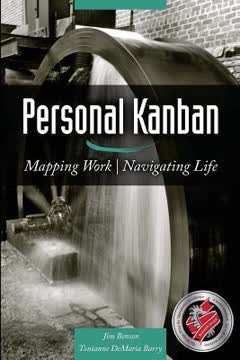Key Takeaways
1. Visualize Your Work: The Foundation of Personal Kanban
Personal Kanban is an information radiator for your work.
Clarity through visualization. Personal Kanban transforms abstract concepts of work into tangible objects, typically using sticky notes on a board. This visual representation allows you to see your entire workload at a glance, including tasks in your backlog, work in progress, and completed items. By making work visible, you gain a comprehensive understanding of your commitments, deadlines, and progress.
Cognitive benefits. Visualization taps into the brain's pattern recognition abilities, helping you identify bottlenecks, recurring issues, and opportunities for improvement. It also satisfies the brain's need for closure (the Zeigarnik Effect), reducing mental stress and improving focus. The act of physically moving tasks across the board provides kinesthetic feedback, reinforcing your sense of progress and accomplishment.
Practical implementation:
- Use a whiteboard or digital tool to create your Personal Kanban
- Divide the board into columns: Backlog, Ready, Doing, and Done
- Write each task on a sticky note and place it in the appropriate column
- Regularly update and review your board to maintain an accurate picture of your work
2. Limit Your Work-in-Progress (WIP) for Greater Effectiveness
When WIP limits are exceeded, stress results.
Focus and flow. Limiting WIP is crucial for maintaining productivity and reducing stress. By consciously restricting the number of tasks you're actively working on, you force yourself to complete tasks before starting new ones. This approach promotes a state of flow, where you're fully engaged in your work and able to make significant progress.
Avoiding multitasking pitfalls. Research has consistently shown that multitasking is counterproductive. When we attempt to juggle multiple tasks simultaneously, our brain actually switches rapidly between them, leading to decreased efficiency and increased errors. By limiting WIP, you avoid the cognitive overload associated with multitasking.
Implementing WIP limits:
- Start with a low WIP limit (e.g., 3 tasks) and adjust as needed
- Be mindful of your capacity and current context when setting limits
- Use your WIP limit as a trigger for prioritization – when you reach your limit, you must decide which task to complete before pulling in new work
3. Understanding Flow: The Natural Movement of Work
Like traffic, work doesn't fit, it flows.
Work as a dynamic process. Rather than viewing work as a static collection of tasks to be completed, Personal Kanban encourages you to see it as a flowing stream. This perspective shift helps you understand the natural rhythms and patterns in your work, allowing you to optimize your processes and make better decisions about when and how to tackle tasks.
Cadence and slack. Two key concepts in understanding flow are cadence (the predictable and regular elements of work) and slack (the gaps between work that make flow possible). Recognizing these elements in your workflow can help you:
- Identify and leverage patterns in your productivity
- Plan more effectively by accounting for natural ebbs and flows
- Build in necessary buffer time to handle unexpected issues or opportunities
Practical applications:
- Observe how tasks move through your Personal Kanban over time
- Note any recurring patterns or bottlenecks in your workflow
- Experiment with different arrangements of your work to optimize flow
4. Prioritization: Making Informed Decisions in a Dynamic World
Clarity drives prioritization, completion, and effectiveness.
Context-driven decision making. Personal Kanban provides a framework for making informed decisions about which tasks to tackle and when. By visualizing your entire workload and understanding the flow of your work, you gain the context necessary to prioritize effectively. This approach moves beyond simple to-do lists, allowing you to consider factors such as deadlines, dependencies, and potential impact.
Balancing urgency and importance. One useful tool for prioritization is the Time Management Matrix, which categorizes tasks based on their urgency and importance. Personal Kanban extends this concept by encouraging you to consider:
- Long-term goals and strategic priorities
- Potential for learning and growth
- Personal energy levels and preferences
- Opportunities for collaboration or delegation
Practical prioritization techniques:
- Use color-coding or symbols to indicate task priority or type
- Implement a "Today" column to focus on immediate priorities
- Regularly review and adjust your priorities based on changing circumstances
5. The Power of Retrospectives: Continuous Improvement
Regular retrospectives enable us to identify and act on opportunities for positive change.
Learning from experience. Retrospectives are structured opportunities to reflect on your work, celebrate successes, and identify areas for improvement. By incorporating regular retrospectives into your Personal Kanban practice, you create a feedback loop that drives continuous improvement in your processes and decision-making.
Kaizen mindset. The Japanese concept of kaizen, or continuous improvement, is at the heart of Personal Kanban. Through retrospectives, you develop a habit of looking for small, incremental improvements in your work and life. Over time, these small changes can lead to significant transformations in your productivity and effectiveness.
Conducting effective retrospectives:
- Schedule regular retrospectives (e.g., weekly or at the end of projects)
- Review completed tasks and overall workflow
- Ask questions like:
- What went well?
- What could be improved?
- What patterns or trends do I notice?
- What experiments could I try to enhance my process?
- Set actionable goals for improvement based on your insights
6. Breaking the Cycle of Emergencies and Hero Worship
Routinely responding to emergencies begets more emergencies.
From reactive to proactive. Many work environments fall into a cycle of constant emergencies, relying on "heroes" to swoop in and save the day. Personal Kanban helps break this cycle by providing visibility into potential issues before they become crises. By addressing problems early and systematically, you can reduce the need for heroic efforts and create a more sustainable work environment.
Clarity as the antidote to chaos. When work is visualized and WIP is limited, it becomes easier to identify bottlenecks, dependencies, and potential roadblocks. This clarity allows you to:
- Anticipate and prevent emergencies before they occur
- Allocate resources more effectively
- Foster a culture of collaboration rather than individual heroics
Strategies for reducing emergencies:
- Use Personal Kanban to identify recurring issues or bottlenecks
- Implement root cause analysis techniques (e.g., Five Whys) to address underlying problems
- Build in slack time to handle unexpected issues without derailing your entire workflow
- Encourage knowledge sharing and cross-training to reduce reliance on individual "heroes"
7. Adapting Personal Kanban: Flexibility for Various Contexts
Let your context be your guide—change your Personal Kanban as needed.
Customization for individual needs. Personal Kanban is a flexible system that can be adapted to suit a wide range of contexts and preferences. Whether you're managing personal tasks, family responsibilities, or complex work projects, the basic principles of visualizing work and limiting WIP can be applied in countless ways.
Experimentation and evolution. As you become more familiar with Personal Kanban, you'll likely find ways to tailor the system to your specific needs. This might involve adding new columns, creating separate boards for different areas of your life, or incorporating additional tools and techniques.
Examples of Personal Kanban adaptations:
- Multiple swim lanes for different projects or life areas
- Separate boards for personal and professional tasks
- Digital tools for remote teams or individuals who prefer electronic systems
- Integration with other productivity methods (e.g., Getting Things Done)
- Custom columns or tags to track specific metrics or categories
Remember that the goal of Personal Kanban is to provide clarity and support effective decision-making. As long as you maintain the core principles of visualization and WIP limits, feel free to experiment and find the approach that works best for you.
Last updated:
FAQ
What's "Personal Kanban: Mapping Work | Navigating Life" about?
- Overview: "Personal Kanban" by Jim Benson and Tonianne DeMaria Barry is a guide to managing personal and professional tasks using a visual system inspired by Lean manufacturing principles.
- Core Concept: The book introduces the concept of Personal Kanban, which involves visualizing work and limiting work-in-progress (WIP) to improve productivity and life balance.
- Purpose: It aims to help individuals manage their workload more effectively by providing a flexible framework that adapts to changing contexts and priorities.
- Audience: The book is suitable for anyone looking to improve their personal productivity, from students to professionals and caregivers.
Why should I read "Personal Kanban: Mapping Work | Navigating Life"?
- Practical Approach: The book offers a practical, non-prescriptive approach to managing tasks, making it adaptable to various personal and professional contexts.
- Improved Productivity: By visualizing tasks and limiting WIP, readers can achieve a state of flow, reducing stress and increasing efficiency.
- Life Balance: It addresses the challenge of balancing work, family, and social responsibilities, providing tools to navigate life's complexities.
- Universal Application: The principles of Personal Kanban can be applied to any aspect of life, making it a versatile tool for personal development.
What are the key takeaways of "Personal Kanban: Mapping Work | Navigating Life"?
- Visualize Work: Seeing tasks visually helps in understanding and managing them better, leading to informed decision-making.
- Limit WIP: Limiting the number of tasks in progress prevents overload and promotes focus and completion.
- Adaptability: Personal Kanban is flexible and evolves with the user's context, allowing for continuous improvement.
- Balance and Clarity: The system helps balance various life aspects and provides clarity on priorities and progress.
How does Personal Kanban work according to Jim Benson?
- Two Rules: Personal Kanban operates on two simple rules: visualize your work and limit your work-in-progress.
- Value Stream: Tasks are organized into a value stream, typically consisting of columns like READY, DOING, and DONE.
- Pull System: Tasks are pulled into the DOING column only when there is capacity, ensuring focus and reducing stress.
- Continuous Improvement: The system encourages regular reflection and adaptation to improve efficiency and effectiveness.
What are the benefits of using Personal Kanban?
- Increased Clarity: Visualizing tasks provides a clear overview of what needs to be done, reducing mental clutter.
- Enhanced Focus: Limiting WIP helps concentrate efforts on fewer tasks, improving quality and completion rates.
- Stress Reduction: By managing workload effectively, users experience less stress and more satisfaction.
- Flexibility: The system adapts to changing priorities and contexts, making it suitable for dynamic environments.
What are some practical tips for implementing Personal Kanban?
- Start Simple: Begin with a basic setup using a whiteboard and sticky notes to visualize tasks.
- Customize Your Board: Adapt the value stream to fit your specific needs and projects, adding columns as necessary.
- Set Realistic WIP Limits: Experiment with different WIP limits to find what works best for your workload and capacity.
- Regular Reflection: Conduct retrospectives to assess what works well and where improvements can be made.
How does Personal Kanban help with time management?
- Flow Over Capacity: It emphasizes managing work flow rather than filling every available time slot, preventing overload.
- Real-Time Adjustments: By visualizing tasks, users can make informed decisions about priorities and adjust plans as needed.
- Avoiding Multitasking: Limiting WIP discourages multitasking, which research shows is less effective than focusing on one task at a time.
- Daily Planning: The TODAY column helps set realistic daily goals, aligning tasks with available time and energy.
What are some common challenges when using Personal Kanban and how to overcome them?
- Overloading WIP: Users may initially struggle with setting appropriate WIP limits; start with a low number and adjust as needed.
- Task Granularity: Finding the right level of detail for tasks can be challenging; break down large tasks but avoid excessive granularity.
- Consistency: Maintaining the system requires regular updates and reflection; schedule time for these activities to ensure ongoing effectiveness.
- Adaptation: As life changes, so should your Personal Kanban; be open to modifying your board to better suit new contexts.
What are the best quotes from "Personal Kanban: Mapping Work | Navigating Life" and what do they mean?
- "Visualize Your Work": This quote emphasizes the importance of making tasks visible to understand and manage them effectively.
- "Limit Your Work-in-Progress": It highlights the need to focus on a manageable number of tasks to improve quality and reduce stress.
- "Life is not static, and neither is our work": This reflects the book's theme of adaptability and continuous improvement in managing tasks.
- "Fulfillment should not be considered an indulgence": It underscores the idea that personal satisfaction and balance are essential components of productivity.
How does Personal Kanban differ from traditional to-do lists?
- Contextual Visualization: Unlike static to-do lists, Personal Kanban provides a dynamic visual representation of tasks and their progress.
- Focus on Flow: It emphasizes managing the flow of work rather than simply cataloging tasks, leading to more effective prioritization.
- Interactive System: The physical act of moving tasks through the value stream engages users and reinforces completion.
- Adaptability: Personal Kanban is flexible and evolves with the user's needs, unlike rigid to-do lists that can become overwhelming.
How can Personal Kanban be integrated with other productivity methods?
- GTD Integration: Personal Kanban can complement Getting Things Done (GTD) by visualizing tasks and managing active projects.
- Pomodoro Technique: Use Pomodoro for focused work sessions within the Personal Kanban framework to enhance concentration and productivity.
- Agile Practices: Incorporate Agile principles like retrospectives and continuous improvement to refine your Personal Kanban system.
- Customization: Adapt elements from other methods to suit your Personal Kanban setup, creating a personalized productivity system.
What are some advanced strategies for optimizing Personal Kanban?
- Design Patterns: Explore different board configurations, such as swim lanes for specific projects or tasks, to enhance visualization.
- Metrics and Analysis: Track metrics like cycle time and throughput to gain insights into productivity and identify areas for improvement.
- Priority Filters: Use visual cues like color and shape to categorize tasks and facilitate prioritization based on urgency and importance.
- Continuous Learning: Regularly review and adjust your Personal Kanban to incorporate new insights and maintain effectiveness.
Review Summary
Personal Kanban receives mostly positive reviews for its approach to task management. Readers appreciate its simplicity, flexibility, and focus on visualization. Many find it more effective than traditional to-do lists and praise its ability to reduce stress and increase productivity. The book's conversational tone and real-world examples are lauded, though some critics feel it could be more concise. While some struggle with implementation, most agree the core principles are valuable. Overall, it's viewed as a practical guide for improving personal and professional organization.
Similar Books
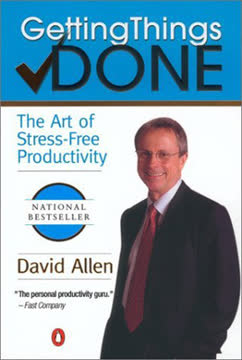
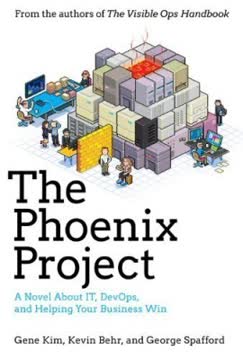
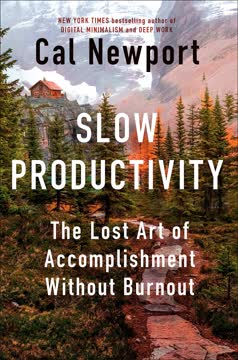






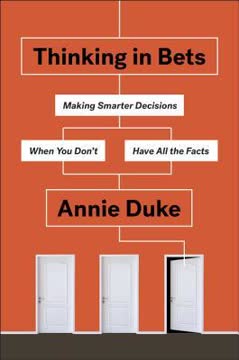
Download PDF
Download EPUB
.epub digital book format is ideal for reading ebooks on phones, tablets, and e-readers.