Key Takeaways
1. SQL fundamentals: Creating databases, tables, and querying data
SQL is more than just a means for extracting knowledge from data. It's also a language for defining the structures that hold data so we can organize relationships in the data.
Database creation. Start by creating a database to organize related tables. Use the CREATE DATABASE statement followed by a descriptive name. Tables are the core building blocks of databases, created using the CREATE TABLE statement. Define columns with appropriate data types and constraints.
Basic querying. The SELECT statement is the workhorse of SQL, used to retrieve data from tables. Master the basics:
- SELECT: Choose columns to display
- FROM: Specify the source table(s)
- WHERE: Filter rows based on conditions
- ORDER BY: Sort results
- LIMIT: Restrict the number of rows returned
Practice combining these clauses to extract meaningful information from your data. As you progress, explore more advanced features like aggregate functions (COUNT, SUM, AVG) and grouping with GROUP BY to summarize data effectively.
2. Advanced data manipulation: Joins, subqueries, and common table expressions
Joins give you the ability to handle many of the more complex datasets you'll encounter.
Joining tables. Understand different types of joins:
- INNER JOIN: Returns matching rows from both tables
- LEFT/RIGHT JOIN: Returns all rows from one table and matching rows from the other
- FULL OUTER JOIN: Returns all rows when there's a match in either table
- CROSS JOIN: Returns the Cartesian product of both tables
Subqueries and CTEs. Subqueries allow you to nest one query inside another, often used in WHERE clauses or as derived tables. Common Table Expressions (CTEs) provide a more readable alternative to complex subqueries, allowing you to define named subqueries that can be referenced multiple times in your main query.
These advanced techniques enable you to work with complex data relationships, perform multi-step calculations, and break down complex problems into more manageable pieces. Practice combining joins with subqueries and CTEs to unlock the full potential of your data analysis capabilities.
3. Working with different data types: Numbers, dates, and text
Handling times and dates in SQL databases adds an intriguing dimension to your analysis, letting you answer questions about when an event occurred along with other temporal concerns in your data.
Numeric data. Understand the differences between integer and decimal types. Use appropriate math functions for calculations and aggregations. Be aware of potential issues with floating-point arithmetic and use exact numeric types (like DECIMAL) for financial calculations.
Date and time data. Master date/time functions:
- Extracting components (year, month, day)
- Calculating intervals between dates
- Formatting dates for display
- Working with time zones
Text data. Utilize string functions for text manipulation:
- Concatenation
- Substring extraction
- Pattern matching with LIKE and regular expressions
- Full-text search capabilities
Each data type requires specific handling techniques. Dates often need careful consideration of time zones and formats. Text data may require cleaning or standardization. Numeric data might involve rounding or precision considerations. Practice working with all data types to become a well-rounded SQL analyst.
4. Statistical analysis and data aggregation in SQL
Statistical functions are just as usable when working with joined tables.
Basic aggregations. Start with fundamental aggregate functions:
- COUNT: Count rows or non-null values
- SUM: Calculate totals
- AVG: Find averages
- MIN/MAX: Identify extreme values
Advanced statistics. Explore more sophisticated statistical functions:
- Correlation: Measure relationships between variables
- Regression: Predict values based on other variables
- Percentiles: Understand data distribution
Window functions. Use window functions to perform calculations across a set of rows related to the current row:
- Running totals
- Moving averages
- Rankings
Combine these techniques with GROUP BY and HAVING clauses to segment your data and derive meaningful insights. Remember that while SQL can handle many statistical operations, complex analyses might require integration with specialized statistical software or languages like R or Python.
5. Geospatial data analysis with PostGIS
PostGIS comes with a powerful full-text search engine that adds capabilities for searching large amounts of text, similar to online search tools and technology that powers search on research databases, such as Factiva.
Spatial data types. Understand the basic spatial data types:
- Point: Single location
- LineString: Series of connected points
- Polygon: Enclosed area
- MultiPoint, MultiLineString, MultiPolygon: Collections of spatial objects
Spatial functions. Utilize PostGIS functions for analysis:
- ST_Distance: Calculate distances between objects
- ST_Within: Check if one object is inside another
- ST_Intersection: Find where objects overlap
Spatial indexing. Implement spatial indexes (like GiST) to improve query performance on large datasets.
PostGIS extends PostgreSQL's capabilities to handle geographic data efficiently. This allows for complex spatial analyses, such as finding points of interest within a certain radius, calculating areas, or performing spatial joins. Combine spatial data with traditional relational data for comprehensive geospatial analytics.
6. JSON data handling in PostgreSQL
The arrival of JSON support in SQL has made it possible to enjoy the best of both worlds by adding JSON data as columns in relational tables.
JSON data types. PostgreSQL offers two JSON types:
- json: Stores exact copy of input text
- jsonb: Stores data in a decomposed binary format, allowing for faster processing and indexing
Querying JSON. Use operators and functions to extract and manipulate JSON data:
- -> : Extract JSON object field as JSON
- ->> : Extract JSON object field as text
- #> : Extract JSON object at specified path
- jsonb_array_elements: Expand JSON array to a set of JSON values
Indexing JSON. Create GIN (Generalized Inverted Index) indexes on jsonb columns to speed up containment and existence operators.
JSON support in PostgreSQL allows for flexible schema designs and easy integration with JSON-based APIs. However, consider the trade-offs between JSON and traditional relational structures based on your specific use case and query patterns.
7. Data cleaning, importing, and exporting techniques
After importing a dataset, a sensible first step is to make sure the table has the expected number of rows.
Data import. Use the COPY command to efficiently load large datasets from CSV files. Be aware of options for handling headers, delimiters, and data formatting issues.
Data cleaning. Common cleaning tasks include:
- Handling missing values
- Standardizing formats (dates, phone numbers, etc.)
- Deduplicating records
- Correcting inconsistent spellings or categories
Data export. Utilize COPY TO for exporting data to files. Consider formatting options to ensure compatibility with target systems.
Develop a systematic approach to data cleaning and validation. Always verify imported data for completeness and accuracy. Use SQL's string manipulation and regular expression capabilities for text cleaning. For complex cleaning tasks, consider using external ETL (Extract, Transform, Load) tools in conjunction with SQL.
8. Performance optimization: Indexing and query tuning
To speed up queries, which columns are good candidates for indexes?
Indexing strategies. Create indexes on columns frequently used in WHERE clauses, JOIN conditions, and ORDER BY clauses. Consider:
- B-tree indexes for equality and range queries
- Hash indexes for simple equality comparisons
- GIN indexes for full-text search and jsonb columns
Query optimization. Techniques for improving query performance:
- Use EXPLAIN ANALYZE to understand query execution plans
- Rewrite complex queries using CTEs or temporary tables
- Avoid using functions in WHERE clauses on indexed columns
- Use appropriate join types and join order
Database maintenance. Regular maintenance tasks:
- VACUUM to reclaim storage and update statistics
- ANALYZE to gather statistics on table content
- Monitoring and adjusting server configuration parameters
Remember that optimization is an iterative process. Continuously monitor query performance and be prepared to adjust your indexing and query strategies as your data and usage patterns evolve. Balance the benefits of indexes against the overhead they add to write operations.
Last updated:
FAQ
What's Practical SQL: A Beginner's Guide to Storytelling with Data about?
- Focus on SQL Basics: Practical SQL introduces readers to SQL as a tool for data analysis, covering fundamental concepts and practical applications.
- Storytelling with Data: The book emphasizes using SQL to uncover insights and tell stories, making it relevant for journalists, analysts, and data enthusiasts.
- Hands-On Approach: Anthony DeBarros provides practical exercises and real-world examples, allowing readers to apply what they learn immediately.
Why should I read Practical SQL?
- Beginner-Friendly: Designed for those new to programming and SQL, it guides readers step-by-step through the learning process.
- Comprehensive Coverage: Covers a broad range of topics, including data types, importing/exporting data, and advanced querying techniques.
- Real-World Applications: Uses real datasets to illustrate concepts, making the learning experience relevant and engaging.
What are the key takeaways of Practical SQL?
- SQL Fundamentals: Learn the basics of SQL, including creating databases, tables, and performing queries.
- Data Manipulation Techniques: Master techniques like aggregation, filtering, and joining tables for effective data analysis.
- Best Practices: Emphasizes best practices in database design and data integrity, crucial for maintaining high-quality data.
What are the best quotes from Practical SQL and what do they mean?
- "SQL has been useful to me ever since.": Highlights the enduring value of SQL skills in various professional contexts.
- "Proper planning prevents poor performance.": Underscores the importance of setting up a solid foundation before diving into SQL coding.
- "Interviewing the data is exciting because you discover truths.": Reflects the author's perspective on data analysis as a process of exploration and discovery.
What is SQL and why is it important?
- Structured Query Language: SQL is used for managing and manipulating relational databases, allowing efficient data operations.
- Data Management: Crucial for data analysis, enabling users to extract insights from large datasets.
- Industry Standard: Widely used across industries, making it a valuable skill for job seekers in data-related fields.
How do I set up my coding environment for SQL?
- Install PostgreSQL: The book guides readers through installing PostgreSQL, a popular open-source database system.
- Use pgAdmin: Recommends using pgAdmin, a graphical interface for managing PostgreSQL databases, to simplify coding.
- Download Example Data: Encourages downloading example datasets from GitHub for hands-on practice.
What are the different types of JOINs in SQL?
- INNER JOIN: Returns only the rows where there is a match in both tables, useful for retrieving related data.
- LEFT JOIN: Returns all rows from the left table and matched rows from the right table, with NULLs for unmatched rows.
- FULL OUTER JOIN: Returns all rows from both tables, with NULLs where there is no match, useful for identifying discrepancies.
How do I import and export data using SQL?
- COPY Command: Explains using the COPY command to import data from a CSV file into a PostgreSQL table.
- Exporting Data: Learn to export data from a table to a CSV file using the COPY command.
- Handling Delimited Files: Discusses understanding delimited text files, including handling header rows and quoting columns.
What are aggregate functions in SQL?
- SUM and AVG: Perform calculations on a set of values in a column, essential for summarizing data.
- COUNT and MODE: COUNT counts the number of rows, and MODE identifies the most frequently occurring value.
- Using Percentile Functions: Introduces percentile functions like percentile_cont() for calculating medians and other quantiles.
How does Practical SQL approach data storytelling?
- Identifying Trends: Emphasizes identifying trends in data to tell a compelling story.
- Communicating Findings: Provides guidance on effectively communicating data findings to various audiences.
- Real-World Examples: Uses examples to illustrate how data storytelling can impact decision-making.
How does Practical SQL help with database management?
- Creating and Modifying Tables: Teaches how to create and modify database tables for effective management.
- Using Indexes: Covers the importance of indexes in improving query performance.
- Data Integrity: Discusses constraints and data validation techniques to ensure data integrity.
How can I apply the skills learned in Practical SQL to my job?
- Data-Driven Decision Making: Helps analyze data relevant to your job, leading to more informed decisions.
- Improving Efficiency: Mastering SQL can automate repetitive data tasks, saving time and reducing errors.
- Enhanced Communication: Focus on storytelling with data equips you to present findings clearly and persuasively.
Review Summary
Practical SQL receives mostly positive reviews, with readers praising its clear explanations, practical examples, and comprehensive coverage of SQL concepts. Many find it helpful for beginners and as a refresher for experienced users. The book's focus on real-world datasets and data storytelling is appreciated. Some readers note the difficulty increases in later chapters, and a few struggle with PostgreSQL installation. Overall, it's considered a valuable resource for learning SQL and database management, with an average rating of 4.28 out of 5 based on 207 reviews.
Similar Books
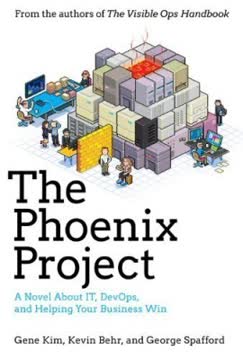


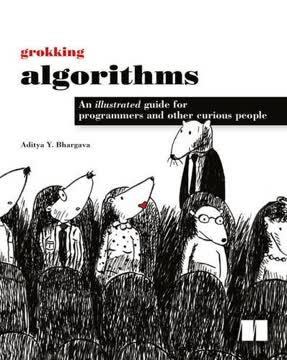

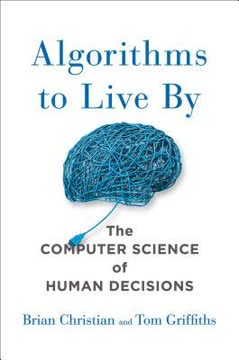


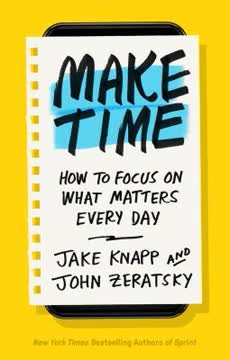

Download PDF
Download EPUB
.epub digital book format is ideal for reading ebooks on phones, tablets, and e-readers.




