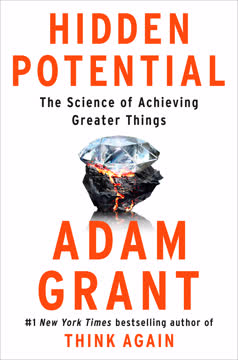Key Takeaways
1. Effective data presentation aligns with how the brain processes information
Visual processing theory describes the way the brain perceives and interprets what the eyes see.
The pictorial superiority effect drives effective data presentation. Our brains are wired to process visual information more efficiently than text alone. This effect operates in three stages:
- Early attention: Visual elements like color, size, and motion quickly grab focus
- Working memory: Graphics and visuals reduce cognitive load, allowing more information to be processed
- Long-term memory: Images paired with text significantly improve recall and retention
By leveraging these cognitive processes, presenters can create materials that are more engaging, memorable, and impactful. This approach isn't about aesthetics, but about aligning communication with how the human brain naturally operates to maximize understanding and retention of key information.
2. Strategic use of graphics enhances engagement and memory retention
Graphics are dramatic and attract attention, so they should be used judiciously.
Impactful imagery is a powerful tool for effective data presentation. When selecting and using graphics:
- Choose emotionally resonant images that relate to your topic
- Use high-quality, professional photographs or illustrations
- Place images to guide the viewer's eye towards important text
- Implement a consistent visual theme throughout your materials
- Develop custom icons or use reference icons to organize information
Graphics should serve a purpose beyond decoration. They can:
- Highlight key points
- Organize complex information
- Provide visual metaphors
- Create visual interest to maintain engagement
- Reinforce branding and recognition
Remember that overuse of graphics can be distracting. Reserve them for your most important points and ensure they support, rather than overshadow, your core message.
3. Typography choices impact readability and perception of credibility
Choices in font category, size, and spacing affect legibility and influence the mood or environment of the reporting, as well as reflect the competence of the researcher.
Font selection matters. Typography impacts both readability and perception:
Serif vs. Sans Serif:
- Serif fonts (e.g., Times New Roman): Best for long-form print reading
- Sans serif fonts (e.g., Arial): Ideal for on-screen text and headlines
Key considerations:
- Use no more than 2-3 fonts per document
- Ensure adequate contrast between text and background
- Set body text at 9-11 point size for optimal readability
- Adjust line spacing to 1-3 points larger than text size
Typography hierarchy:
- Largest: Titles (24+ point)
- Large: Headings (18-22 point)
- Medium: Subheadings (14-18 point)
- Standard: Body text (9-11 point)
- Smallest: Captions, footnotes (8-9 point)
By making intentional typography choices, you not only improve readability but also convey professionalism and attention to detail, enhancing your credibility as a presenter.
4. Thoughtful color application guides attention and supports comprehension
Selective use of color is one way the designer (you) can "prechunk" information, easing some of the thinking and cogitating that readers normally have to do, thus increasing both their mental capacity and their depth of thinking.
Color as a communication tool. Strategic use of color serves multiple purposes:
-
Improve readability:
- Use dark text on light backgrounds
- Maintain high contrast for essential information
-
Guide attention:
- Apply emphasis colors to key data points or headings
- Use color coding to create visual hierarchies
-
Convey meaning:
- Employ color associations (e.g., red for warning, green for positive)
- Create consistent color schemes for data categories
-
Support branding:
- Incorporate organizational colors thoughtfully
- Develop a cohesive color palette for your materials
Best practices:
- Limit to 2-3 main colors plus neutrals
- Ensure color choices work in grayscale and for color-blind viewers
- Use color consistently throughout your materials
- Test color legibility in various viewing conditions
By applying color strategically, you can enhance comprehension, guide interpretation, and create a more engaging visual experience for your audience.
5. Intentional arrangement of elements improves navigation and understanding
Consistent arrangement of text and graphics makes our work more accessible and understandable for our audiences.
Layout matters. Thoughtful arrangement of elements supports comprehension:
Key layout principles:
- Use a grid system to create consistent alignment
- Apply the Gutenberg Diagram or Rule of Thirds for optimal placement
- Group related items visually
- Maintain adequate white space
Strategies for effective arrangement:
- Place important elements in prominent positions (top-left for text, rule of thirds for visuals)
- Use consistent alignment for related items
- Create a clear visual hierarchy through size and placement
- Ensure adequate line length (8-12 words) for optimal readability
- Apply left or full justification for body text
By arranging information intentionally, you create a visual roadmap that guides readers through your content, reducing cognitive load and improving overall understanding.
6. Simplify and emphasize to create impactful data visualizations
Clean, simple, beautiful visualizations keep viewers interested and engaged for longer periods of time; viewers are more likely to skip visualizations that are cluttered, confusing, or elaborate.
Less is more in data visualization. To create effective graphs and charts:
-
Choose the right chart type for your data
-
Remove unnecessary elements:
- Gridlines (or make them very light)
- Redundant labels
- 3D effects
- Decorative elements
-
Emphasize important information:
- Use color to highlight key data points
- Apply bold or larger text to critical labels
- Employ data callouts for significant values
-
Provide context:
- Use clear, descriptive titles
- Add brief annotations to explain trends or outliers
- Include source information
-
Ensure accuracy:
- Maintain proportional scaling
- Use appropriate axis intervals
- Order data logically (e.g., largest to smallest for bar charts)
By simplifying your visualizations and emphasizing the most important information, you create data displays that are both visually appealing and easy to interpret, leading to better understanding and retention of key insights.
7. Modern reporting structures prioritize audience needs and digital consumption
Reporting in reverse values their time. It means the executive-level members of your audience can go on and use your findings to make strategic decisions while the few statisticians in the room can hang out until the end and talk nerdy with you.
Put findings first. Adapt your reporting structure for today's readers:
Traditional structure:
- Background
- Literature Review
- Methodology
- Discussion
- Findings
- Conclusion
Modern, audience-focused structure:
- Executive Summary (1 page)
- Key Findings and Conclusions
- Recommendations
- Discussion and Implications
- Methodology
- Background and Literature Review
- Detailed Data (Appendix)
Benefits of this approach:
- Respects audience time constraints
- Allows quick access to critical information
- Supports different levels of engagement (skimming to deep-dive)
- Aligns with digital reading habits (scrolling, non-linear navigation)
Implement the 1-3-25 model:
- 1-page handout of key points
- 3-page executive summary
- 25-page main report (with appendices as needed)
By restructuring your reports to prioritize findings and accommodate digital consumption, you make your research more accessible and actionable for diverse audiences.
8. Efficient design strategies save time and enhance professionalism
Bad design is expensive. An up-front time investment in learning about good design principles and applying them to data displays and presentations literally pays off in the end.
Invest in design efficiency. Strategies to streamline your design process:
-
Develop templates and style guides:
- Create consistent layouts for reports, slides, and posters
- Define standard color palettes and typography choices
-
Utilize software features:
- Master alignment tools and grids
- Learn keyboard shortcuts for common tasks
- Use styles and themes for quick formatting
-
Build a resource library:
- Collect high-quality, relevant stock images
- Develop a set of custom icons or data visualization templates
- Maintain a database of effective layouts and designs
-
Implement time-saving techniques:
- Use the "squish and separate" method for quick visual organization
- Apply color-coding systems consistently across projects
- Leverage data visualization best practices to reduce decision-making time
-
Collaborate effectively:
- Establish clear design guidelines for team projects
- Use cloud-based tools for seamless sharing and feedback
By investing time in developing efficient design processes, you not only save time in the long run but also create more polished, professional-looking materials that enhance your credibility and impact.
Last updated:
Review Summary
Presenting Data Effectively receives mixed reviews, with an overall positive rating. Many readers find it useful for improving document design and presentation skills, praising its practical tips and engaging style. Some criticize its scattered focus and informal tone. The book covers topics like typefaces, colors, and arrangement, but some reviewers note it lacks depth in data visualization. While some find it inspirational, others feel the information is available elsewhere. The book's accessibility and real-world examples are generally appreciated.
Similar Books
Download PDF
Download EPUB
.epub digital book format is ideal for reading ebooks on phones, tablets, and e-readers.