Key Takeaways
1. Master the art of storytelling to persuade and move your audience
Every communication has as its goal to take the audience from where they are at the start of your presentation, which is Point A, and move them to your objective, which is Point B.
Storytelling is persuasion. A powerful presentation is not just about conveying information; it's about moving your audience from Point A to Point B. This journey involves understanding, believing, and ultimately acting on your message. To achieve this, focus on:
- Clarity: Ensure your main point (Point B) is crystal clear
- Structure: Organize your ideas logically
- Benefits: Show how your message serves the audience's interests
- Engagement: Use anecdotes, analogies, and vivid examples
Avoid common pitfalls. Many presentations fail due to:
- No clear point
- No audience benefit
- Confusing flow
- Too much detail
- Excessive length
By mastering storytelling techniques, you can create presentations that are not only informative but also compelling and memorable.
2. Focus on your audience's needs and benefits (WIIFY)
For people to act on anything, they must have a reason to act, and the reason must be theirs, not yours.
WIIFY: What's In It For You? This crucial concept shifts the focus from the presenter to the audience. Every element of your presentation should answer the question: "Why should the audience care?" To implement WIIFY effectively:
- Identify your audience's primary interests and concerns
- Translate features of your product/service into specific benefits for the audience
- Use "WIIFY triggers" to constantly link your content to audience benefits:
- "This is important to you because..."
- "What does this mean to you?"
- "Why am I telling you this?"
Audience Advocacy. Put yourself in your audience's shoes. Understand their background, knowledge level, and potential biases. This approach helps you:
- Tailor your content to their needs
- Anticipate and address potential objections
- Create a connection that makes your message more persuasive
By consistently focusing on WIIFY, you ensure that your presentation remains relevant and engaging to your audience.
3. Organize your presentation with a clear flow structure
It's less important which Flow Structure you choose than that you make a choice.
Choose a logical structure. A well-organized presentation helps your audience follow your argument effortlessly. There are 16 flow structures to choose from, including:
- Chronological: Organize ideas along a timeline
- Problem/Solution: Present a problem and your solution
- Opportunity/Leverage: Describe a business opportunity and how to capitalize on it
- Comparison/Contrast: Compare your offering with alternatives
Implement your chosen structure. Once you've selected a flow structure:
- Use it to organize your main points (Roman Columns)
- Ensure each section naturally leads to the next
- Provide clear transitions between sections
- Reinforce the structure throughout your presentation
Check your flow. Use tools like the Storyboard Form to visualize your presentation's structure. Ensure you can trace the logic of your entire presentation by reading only the slide titles.
By implementing a clear flow structure, you make it easy for your audience to follow your argument and reach your desired conclusion.
4. Capture your audience immediately with a powerful opening
You never get a second chance to make a first impression.
The power of the first 90 seconds. The beginning of your presentation is crucial for capturing your audience's attention and setting the tone. Use this time to:
- Deliver an Opening Gambit: A striking statement or question to grab attention
- Present your Unique Selling Proposition (USP): A concise summary of your offering
- Provide Proof of Concept: A compelling fact that validates your USP
- State your Point B: Your clear call to action
Opening Gambit options:
- Question: Engage the audience directly
- Factoid: Present a surprising statistic or fact
- Anecdote: Tell a brief, relevant story
- Quotation: Use a powerful, relevant quote
- Analogy: Compare your topic to something familiar
Tell 'em what you're gonna tell 'em. After your opening, provide a brief overview of your presentation structure. This "forest view" helps your audience understand the journey you're taking them on.
By mastering your opening, you set the stage for a successful presentation and immediately engage your audience.
5. Design effective visuals that support, not overshadow, your message
The slides or other graphics are there to support the presenter, not the other way around.
Presenter Focus. Your slides should complement, not dominate, your presentation. Key principles for effective visuals:
- Less is More: Simplify your slides, removing unnecessary elements
- Minimize Eye Sweeps: Reduce the number of times viewers must scan across the slide
- Use appropriate graphic types:
- Pictorial: Photos, sketches, icons
- Relational: Tables, matrices, hierarchies
- Text: Bullets (headlines, not sentences)
- Numeric: Charts and graphs
Design guidelines:
- Limit text to 4-6 lines per slide, 4-5 words per line
- Use consistent fonts, colors, and styles throughout
- Ensure high contrast between text and background
- Incorporate your company logo subtly
Avoid the Presentation-as-Document Syndrome. Don't use your slides as handouts or speaker notes. Create separate documents for these purposes.
By following these principles, you create visuals that enhance your message without distracting from it, keeping the focus on you as the presenter.
6. Bring your story to life through verbalization and practice
The only way to prepare a Power Presentation is to speak it aloud, just as you will on the day of your actual presentation.
Verbalization is key. Speaking your presentation aloud during preparation is crucial for:
- Crystallizing your ideas
- Improving flow and logical connections
- Identifying weak points or areas needing clarification
- Building confidence and familiarity with the material
Practice techniques:
- Spaced Learning: Rehearse multiple times over several days, allowing for reflection and refinement
- Real-time run-throughs: Practice your entire presentation as if it were the actual event
- Record yourself: Listen to or watch recordings to identify areas for improvement
Use effective language:
- Avoid weak phrases like "I think" or "We believe"
- Use active voice instead of passive
- Incorporate internal linkages to connect different parts of your presentation:
- Reference your flow structure
- Use logical transitions
- Cross-reference earlier points
- Employ rhetorical questions
By verbalizing and practicing thoroughly, you internalize your content, improving your delivery and overall presentation effectiveness.
7. Customize your presentation for each specific audience
Create the illusion of the first time, every time.
Tailor your message. Even if you're delivering similar content multiple times, customize each presentation to make it feel fresh and relevant. Use External Linkages to connect with your specific audience:
- Direct Reference: Mention audience members by name
- Mutual Reference: Refer to shared connections or experiences
- Ask Questions: Engage the audience directly
- Contemporize: Reference current events or trends
- Localize: Mention relevant local information
- Data: Provide up-to-date statistics or facts
- Customized Opening Graphic: Include audience-specific information in your first slide
Preparation strategies:
- Research your audience in advance
- Arrive early to mingle and gather information
- Stay current on industry news and trends
- Be prepared to adjust your content based on audience feedback
Be in the moment. Focus intensely on your audience during the presentation, incorporating real-time observations and interactions into your delivery.
By customizing each presentation, you create a more engaging and relevant experience for your audience, increasing the likelihood of achieving your desired outcome.
8. Use animation judiciously to enhance your message
Use motion to help tell your story by expressing the action in your message; use motion to mirror or evoke the feeling you want to create in your audience.
Animation principles:
- Simplicity: Less is more; avoid overwhelming effects
- Purpose: Use animation to support your message, not for visual flair
- Direction: Left-to-right movement feels natural and positive
- Consistency: Maintain a cohesive style throughout your presentation
Effective animation techniques:
- Wipe Right: Use as your default for introducing text
- Emphasis: Highlight key words or numbers
- Grow/Shrink: Call attention to specific elements
- Motion Paths: Show progression or relationships
Animation and narration:
- Pause your speech when introducing animation
- Allow animations to complete before continuing
- Ensure your narration aligns with the visual action
Remember that animation is a tool to enhance your message, not a substitute for compelling content. Use it strategically to reinforce your key points and guide your audience's attention.
9. Adapt your skills for virtual presentations in the digital age
Think of the virtual presentation as teleconferencing on steroids, with visual aids and interactivity.
Leverage technology. Virtual presentations offer unique advantages:
- Reach geographically dispersed audiences
- Reduce travel costs and time commitments
- Utilize interactive features like polling and chat
Preparation for virtual success:
- Familiarize yourself with the platform's features
- Test your audio, video, and slide transitions in advance
- Prepare backup materials and have them readily accessible
- Eliminate potential distractions in your environment
Engage your invisible audience:
- Use polling to understand and involve your audience
- Invite questions and comments frequently
- Visualize your audience to maintain energy and focus
- Be prepared to adjust your content based on real-time feedback
Enhance the virtual experience:
- Customize your presentation using audience information
- Incorporate more verbal signposting and transitions
- Use annotation tools to highlight key points
- Consider having an assistant to manage technical aspects and audience interactions
By adapting your presentation skills to the virtual environment, you can deliver compelling and effective presentations, regardless of the physical distance between you and your audience.
Last updated:
FAQ
What's Presenting to Win: The Art of Telling Your Story about?
- Storytelling Focus: The book emphasizes the power of storytelling in business presentations, teaching readers how to craft narratives that resonate with audiences.
- Effective Communication: It provides techniques for structuring presentations and engaging audiences, ensuring messages are clear and impactful.
- Audience Advocacy: Introduces the concept of Audience Advocacy, which involves tailoring presentations to meet the audience's needs and interests.
Why should I read Presenting to Win by Jerry Weissman?
- Enhance Presentation Skills: The book offers strategies to improve public speaking and presentation skills, making you a more effective communicator.
- Expert Insights: Jerry Weissman, a renowned presentation coach, shares proven techniques that have helped executives succeed.
- Practical Advice: Filled with actionable tips that can be immediately applied to enhance your presentations.
What are the key takeaways of Presenting to Win?
- WIIFY Importance: Stresses the need to focus on "What’s In It For You" for the audience, ensuring relevance in every point made.
- Flow Structures: Outlines 16 different Flow Structures to organize presentations logically and maintain audience engagement.
- Visual Communication: Advocates for a minimalist approach to visuals, avoiding clutter to enhance message clarity.
What are the best quotes from Presenting to Win and what do they mean?
- First Impressions Matter: “You never get a second chance to make a first impression” underscores the importance of capturing attention early in a presentation.
- Simplicity is Key: “Less Is More” encourages presenters to simplify slides and focus on key messages, avoiding information overload.
- Audience Perspective: “What’s in it for you?” highlights the essence of Audience Advocacy, reminding presenters to consider the audience's needs.
What is the WIIFY concept in Presenting to Win?
- Audience-Centric Focus: WIIFY stands for "What’s In It For You," emphasizing the need to address audience benefits in presentations.
- Engagement Strategy: By focusing on WIIFY, presenters can better engage their audience, ensuring content resonates with their interests.
- Persuasive Communication: Successful presentations hinge on clearly communicating benefits to the audience, making WIIFY a central theme.
How does Presenting to Win define effective storytelling?
- Core Communication Tool: Storytelling is presented as essential for connecting with audiences on an emotional level.
- Logical Structure: The book outlines how to structure stories logically, guiding audiences seamlessly from one point to another.
- Engagement Techniques: Includes methods for capturing and maintaining attention, such as using anecdotes and relatable examples.
What are the Five Cardinal Sins of presentations mentioned in Presenting to Win?
- Lack of Clarity: Presentations often fail when they lack a clear main point, leaving audiences confused.
- No Audience Benefit: If the presentation doesn't show audience benefits, it risks being ignored.
- Disorganized Flow: A confusing sequence of ideas can lead to disengagement, as audiences struggle to follow the logic.
What are Flow Structures in Presenting to Win?
- Organizational Frameworks: Flow Structures help presenters arrange ideas logically and coherently.
- Variety of Structures: The book outlines 16 types, such as Chronological and Problem/Solution, each suited for different presentations.
- Ensures Clarity: Choosing the right structure is crucial for guiding the audience and ensuring clarity.
How does Presenting to Win suggest using visuals effectively?
- Supportive Role: Visuals should support the presenter, not overshadow them, maintaining focus on the message.
- Minimalist Design: Advocates for simplicity in slides, avoiding clutter and excessive detail.
- Perception Psychology: Understanding audience perception of visuals is crucial for designing slides that facilitate comprehension.
What is the significance of the Opening Gambit in Presenting to Win?
- Attention-Grabbing Technique: The Opening Gambit is used to capture the audience's attention at the start of a presentation.
- Variety of Gambits: Includes questions, anecdotes, and factoids, each serving to engage the audience.
- Sets the Stage: A strong Opening Gambit links to the main points, setting the stage for the presentation.
How does Presenting to Win address virtual presentations?
- Adapting Techniques: Discusses adapting traditional techniques for virtual settings, emphasizing engagement and interaction.
- Technology Utilization: Covers using web conferencing tools effectively to ensure clarity and connection with online audiences.
- Maintaining Focus: Provides strategies to keep virtual audiences engaged, such as using polls and inviting questions.
What is the importance of Verbalization in preparing for a presentation according to Presenting to Win?
- Practice Aloud: Verbalization involves practicing the presentation aloud, helping solidify content and flow.
- Timing and Clarity: Allows presenters to gauge timing and refine delivery for clarity and impact.
- Confidence Building: Repeated practice through Verbalization builds confidence, making presenters more comfortable during actual presentations.
Review Summary
Presenting to Win receives mostly positive reviews, with readers praising its comprehensive advice on crafting effective presentations. Many find the book helpful for both beginners and experienced presenters, offering valuable insights on structuring content, engaging audiences, and using visuals effectively. Some criticize it for being overly focused on business presentations or outdated technology examples. However, most reviewers appreciate Weissman's emphasis on storytelling, audience benefits, and clear communication, considering it a useful resource for improving presentation skills.
Similar Books



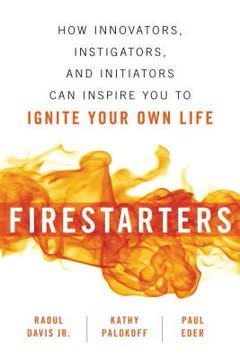

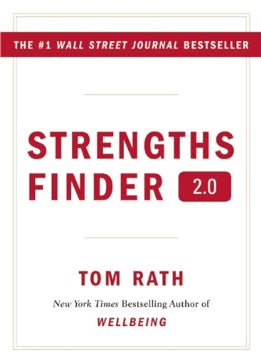
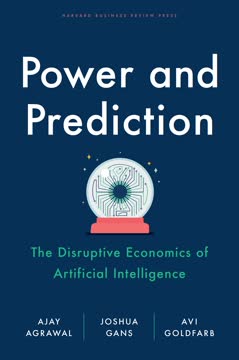

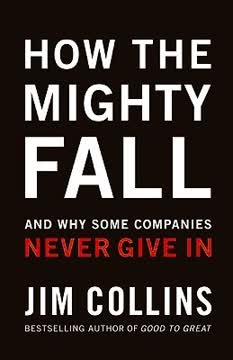

Download PDF
Download EPUB
.epub digital book format is ideal for reading ebooks on phones, tablets, and e-readers.





