Key Takeaways
1. Master the Situation-Complication-Resolution (SCR) framework for persuasive storytelling
The situation-complication-resolution (SCR) storytelling framework requires only that each of the three components exist in the narrative.
Storytelling structure: The SCR framework is a powerful tool for creating persuasive business presentations. It mirrors the three-act structure of dramatic storytelling:
- Situation: Establish the current context and relevant history
- Complication: Introduce challenges or opportunities that disrupt the status quo
- Resolution: Propose solutions or recommendations to address the complication
Emotional journey: The SCR framework guides the audience through an emotional arc:
- Situation: Neutral or slightly positive
- Complication: Builds tension (negative or positive)
- Resolution: Releases tension and ends on a positive note
Flexibility: The framework can be adapted to various contexts:
- Situation-Opportunity-Resolution (SOR) for highlighting positive potential
- Approach-Findings-Implications for informative presentations
- Pilot-Results-Scale (PRS) for project updates and scaling proposals
2. Craft compelling slide titles and content to guide your narrative
Each slide title, like the title of the presentation, should reflect a "so-what" rather than a "what."
Impactful titles: Craft slide titles that convey the key message or insight, not just a description of the content. This approach:
- Guides the audience's focus
- Reinforces the overall narrative
- Allows for quick comprehension of main points
Content hierarchy: Structure slide content to support the title:
- Use the body of the slide to unambiguously prove the title
- Apply the "so-what" principle to subsections and bullet points
- Ensure all elements on the slide contribute to the main message
Flow and transitions: Create a logical progression from slide to slide:
- Use questions raised by one slide to lead into the next
- Consider using ellipses (...) to connect related slide titles
- Maintain a consistent narrative thread throughout the presentation
3. Utilize data-driven design principles for impactful visual presentations
To prove "unprecedented losses" as shown in slide #2 (Figure 17-1), McKinsey appropriately included a chart with ten-years of financial history plus the expected loss in the current year.
Choose appropriate visuals: Select the right type of visual representation based on your data and message:
- Graphs: For trends, comparisons, and correlations
- Tables: For precise values and mixed content
- Images: To evoke emotions or illustrate complex concepts
- Diagrams: To show processes, relationships, or hierarchies
Design for clarity: Apply these principles to enhance comprehension:
- Maximize contrast between text and background
- Use large, standard fonts (minimum 24pt for body, 36pt for titles)
- Remove unnecessary elements from graphs and tables
- Apply consistent formatting throughout the presentation
Highlight key information: Draw attention to the most important data points:
- Use color, size, or position to emphasize critical elements
- Add annotations to explain inflection points or outliers
- Consider using waterfall charts to show cumulative effects
4. Leverage graphs effectively to convey trends, compositions, and correlations
Use column charts for trend data with up to ten values
Graph selection guide:
- Trends (up to 10 data points): Column charts
- Trends (more than 10 data points): Line charts or scatter plots
- Composition (up to 5 categories): Pie charts
- Composition (more than 5 categories): Bar charts or treemaps
- Correlation: Scatter plots with trend lines
Best practices:
- Start y-axes at zero to avoid distortion
- Use consistent colors and styles for similar data types
- Label axes clearly and include units of measure
- Avoid 3D charts and unnecessary embellishments
Advanced techniques:
- Stacked column charts: Show overall trends and component breakdowns
- Waterfall charts: Illustrate cumulative effects of changes
- Distribution charts: Display frequency of occurrences in defined ranges
5. Apply strategic storytelling techniques across various presentation frameworks
The approach-findings-implications framework approach to persuasive business storytelling.
Framework adaptability: Tailor your storytelling approach to different presentation contexts:
-
Situation-Complication-Resolution (SCR):
- Best for persuasive presentations
- Builds tension before offering solutions
-
Approach-Findings-Implications:
- Ideal for informative presentations
- Focuses on methodology and results
-
Situation-Opportunity-Resolution (SOR):
- Emphasizes positive potential
- Useful when audience is aware of challenges
-
Pilot-Results-Scale (PRS):
- Perfect for project updates and scaling proposals
- Demonstrates value before requesting resources
Key principles across frameworks:
- Start with a clear objective or problem statement
- Present information in a logical, narrative flow
- End with actionable recommendations or next steps
6. Design slides with intention: simplicity, clarity, and audience focus
Use slides only when they accelerate decision-making
Slide purpose: Every slide should serve a specific function in your narrative:
- Introduce key concepts
- Present supporting evidence
- Illustrate complex ideas
- Guide decision-making
Design principles:
- Minimize text: Use bullet points, short phrases, or key statistics
- One main idea per slide: Focus audience attention
- White space: Allow for visual breathing room
- Consistent formatting: Create a professional, cohesive look
Audience consideration:
- Technical level: Match complexity to audience expertise
- Time constraints: Design for quick comprehension
- Decision-making needs: Prioritize information that drives action
7. Tailor your presentation approach to different audience sizes and contexts
The larger the audience, the simpler the slides
Audience size spectrum:
- One-on-one: Detailed, data-heavy slides acceptable
- Small groups (5-15): Balanced approach with moderate detail
- Large audiences: Simple, visually striking slides with minimal text
Context considerations:
- Formal presentations: Polished, professional design
- Collaborative sessions: Interactive elements, space for notes
- Executive briefings: Focus on high-level insights and recommendations
Adaptability:
- Prepare multiple versions of key slides for different audiences
- Use layered information: Core message visible, details available on demand
- Practice delivering content with varying levels of detail
8. Integrate powerful quotes and annotations to reinforce key messages
Use real quotes that you obtained directly
Effective quote usage:
- Credibility: Choose quotes from respected sources or direct stakeholders
- Relevance: Ensure quotes directly support your main points
- Impact: Select concise, memorable statements
Annotation best practices:
- Clarity: Explain critical data points or trends
- Context: Provide background information for complex concepts
- Guidance: Use numbered annotations to direct audience attention
Ethical considerations:
- Accuracy: Represent quotes and data faithfully
- Balance: Present multiple perspectives when appropriate
- Transparency: Cite sources and disclose any limitations
9. Optimize table design for precise data representation and mixed content
Rely on tables when the audience needs exact values
Table usage guidelines:
- Precise values: When exact numbers are crucial
- Mixed content: Combining text, data, and images
- Detailed comparisons: Showing multiple attributes across categories
Design for readability:
- Alignment: Left-align text, right-align numbers, center images
- Spacing: Group related information with consistent row/column spacing
- Formatting: Use minimal gridlines and consistent number formatting
Information hierarchy:
- Prioritize: Order information from top-to-bottom and left-to-right
- Highlight: Use color or bold text to emphasize key data points
- Summarize: Include totals or averages where appropriate
Last updated:
FAQ
What's "Strategic Storytelling: How to Create Persuasive Business Presentations" about?
- Purpose: The book by Dave McKinsey focuses on teaching business professionals how to create persuasive presentations using strategic storytelling techniques.
- Frameworks: It introduces various narrative frameworks like Situation-Complication-Resolution (SCR) and Approach-Findings-Implications (AFI) to structure presentations effectively.
- Content Sections: The book is divided into three main sections: Persuasive Content, Data-Driven Design, and Confident Delivery, each offering specific strategies and tips.
- Real-World Examples: It uses real-world examples from top consulting firms like McKinsey & Company, BCG, and Accenture to illustrate best practices in business presentations.
Why should I read "Strategic Storytelling"?
- Enhance Presentation Skills: It provides actionable insights to improve your ability to craft and deliver compelling business presentations.
- Practical Frameworks: The book offers practical frameworks that can be applied to various business scenarios, making it a versatile resource.
- Real-World Application: By using examples from leading consulting firms, it bridges theory with real-world application, enhancing learning.
- Career Advancement: Mastering the art of persuasive presentations can lead to better decision-making, career growth, and increased influence in professional settings.
What are the key takeaways of "Strategic Storytelling"?
- Narrative Frameworks: Learn to use frameworks like SCR and AFI to structure presentations that are clear, logical, and persuasive.
- Design Principles: Understand the importance of data-driven design, including the use of graphs, tables, and images to support your narrative.
- Delivery Techniques: Gain insights into verbal and non-verbal delivery techniques that convey confidence and authority.
- Problem-Solving Approach: Emphasizes the importance of defining problems clearly and using storytelling to guide audiences toward solutions.
How does the Situation-Complication-Resolution framework work?
- Situation: Establishes the current state and context, providing the background necessary for understanding the problem.
- Complication: Introduces the challenges or opportunities that disrupt the current state, creating tension that needs resolution.
- Resolution: Offers solutions or recommendations to address the complications, guiding the audience toward a desired outcome.
- Application: This framework is versatile and can be used in various business contexts to create compelling narratives.
What is the Approach-Findings-Implications framework?
- Approach: Describes the methodology or process used to gather data and insights, setting the stage for the findings.
- Findings: Presents the results or insights derived from the approach, providing evidence to support the narrative.
- Implications: Discusses the significance of the findings and suggests actions or decisions based on the insights.
- Use Case: Ideal for informative presentations where the goal is to share research or analysis rather than persuade.
What are some best practices for data-driven design in presentations?
- Simplicity: Use simple, clear slides that focus on key messages and avoid unnecessary complexity.
- Consistency: Maintain consistent design elements like fonts, colors, and layouts to enhance readability and professionalism.
- Graph Selection: Choose the right type of graph (e.g., line, bar, pie) based on the data and the message you want to convey.
- Annotations: Use annotations to highlight critical data points or trends, making it easier for the audience to grasp the main insights.
How can I improve my verbal delivery during presentations?
- Engage Authentically: Treat the presentation as a conversation, engaging the audience with questions and encouraging dialogue.
- Project Authority: Use pauses, controlled pacing, and clear articulation to convey confidence and authority.
- Adapt to Medium: When presenting over the phone, use more slides to maintain attention and ask direct questions to keep the audience engaged.
- Practice: Rehearse to internalize the flow and logic of your presentation, but avoid memorizing to keep the delivery natural.
What are some non-verbal delivery tips from "Strategic Storytelling"?
- Manage Anxiety: Accept that some anxiety is normal and use it to enhance your performance rather than hinder it.
- Body Language: Use open gestures, maintain eye contact, and occupy space confidently to project authority.
- Seating and Positioning: Choose a strategic position in the room and use your seating to convey authority and engagement.
- Dress Appropriately: Dress formally to match the level of authority you wish to project, especially if you are more junior.
What are the best quotes from "Strategic Storytelling" and what do they mean?
- "The ultimate measure of success of a persuasive business presentation is whether or not the decision reached at the end of the meeting is the best one for your company and stakeholders." This emphasizes the goal of presentations as tools for effective decision-making.
- "Slides must be designed as simply as possible in service of the audience." Highlights the importance of clarity and simplicity in slide design to aid audience comprehension.
- "Being a more persuasive speaker is the fastest way to transform your ideas into positive outcomes." Underlines the career benefits of mastering persuasive communication skills.
How does "Strategic Storytelling" suggest handling objections during presentations?
- Anticipate Objections: Prepare for potential objections by understanding your audience and their concerns.
- Acknowledge Concerns: Address objections directly and respectfully, showing that you value the audience's input.
- Provide Evidence: Use data and evidence to counter objections and reinforce your recommendations.
- Stay Calm: Maintain composure and confidence, using objections as opportunities to clarify and strengthen your argument.
What role do images and diagrams play in strategic storytelling?
- Support Narrative: Images and diagrams should enhance the story, not distract from it, by providing visual context or clarity.
- Consistency: Use a consistent metaphorical system across all images to maintain coherence in your presentation.
- Placement: Place text on image slides rather than images on text slides to ensure the image supports the message.
- Relevance: Ensure that every image or diagram adds value to the narrative and is not merely decorative.
How can I apply the lessons from "Strategic Storytelling" to my career?
- Enhance Communication: Use the frameworks and tips to improve your ability to communicate ideas clearly and persuasively.
- Build Influence: Develop your storytelling skills to increase your influence and effectiveness in meetings and presentations.
- Career Growth: Leverage your improved presentation skills to advance your career through better decision-making and leadership.
- Continuous Learning: Apply the book's lessons to real-world scenarios, refining your skills through practice and feedback.
Review Summary
Strategic Storytelling: How to Create Persuasive Business Presentations receives mixed reviews. Some readers find it valuable for learning presentation techniques, particularly the Situation-Complication-Resolution framework. The book's analysis of real consultancy presentations is appreciated. However, critics argue it's too focused on one case study, lacks originality for experienced professionals, and contains basic or obvious advice. The writing style and structure are criticized by some. Overall, readers find it useful for beginners in business presentations but potentially lacking for more experienced professionals.
Similar Books
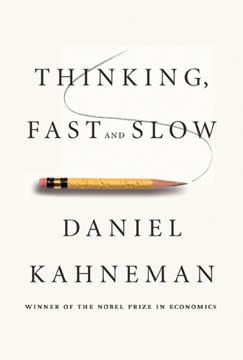

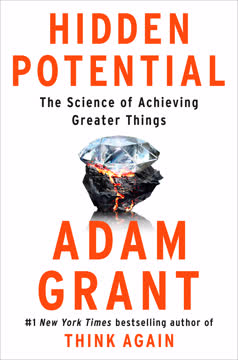



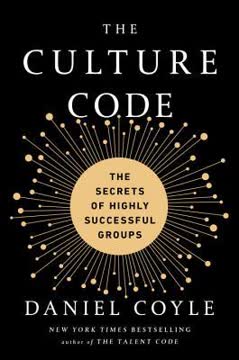
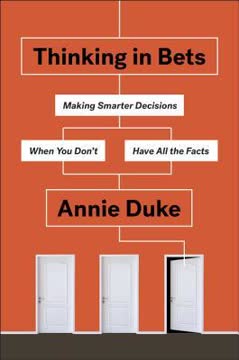
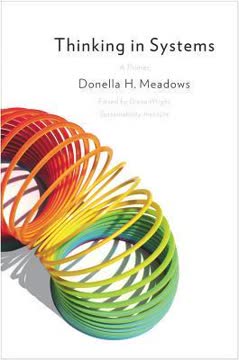
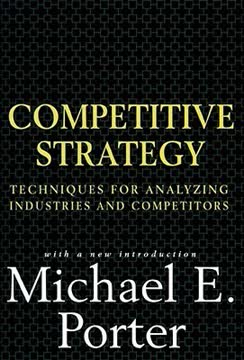
Download PDF
Download EPUB
.epub digital book format is ideal for reading ebooks on phones, tablets, and e-readers.




