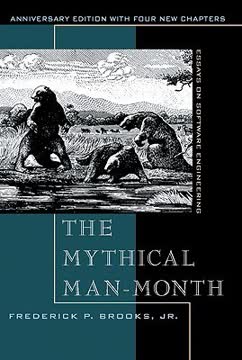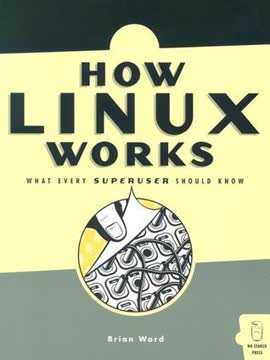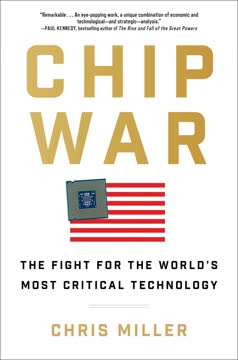Key Takeaways
1. UNIX: A Hierarchical File System Pioneer
The file system is the central, unifying concept of UNIX.
Central Concept. The UNIX file system is not just a storage mechanism; it's the core organizing principle of the entire operating system. Everything, from data files to devices, is treated as a file within a hierarchical directory structure. This design provides a consistent and intuitive way for users and programs to interact with system resources.
Hierarchical Structure. The file system's tree-like structure, starting from a root directory, allows for logical organization and easy navigation. Directories can contain files and other directories, creating a nested structure that mirrors real-world organizational systems. This makes it easy to find and manage files, regardless of their type or location.
Everything is a File. In UNIX, devices like printers, terminals, and even inter-process communication channels are represented as files. This abstraction simplifies programming because the same system calls used to read and write data to a file can be used to interact with these devices. This uniformity is a key factor in UNIX's flexibility and power.
2. Processes: The Heartbeat of UNIX
A process is an instance of a program in execution.
Dynamic Entities. Processes are the active components of a UNIX system, representing running programs. Each process has its own memory space, program counter, and set of resources. The operating system manages these processes, allocating CPU time and other resources to ensure smooth operation.
Process States. Processes transition through various states during their lifecycle, including running, ready, blocked (sleeping), and terminated. The kernel manages these state transitions, ensuring that processes are executed efficiently and that system resources are used effectively. Understanding these states is crucial for debugging and optimizing applications.
Context Switching. The kernel rapidly switches between processes, giving the illusion of concurrency. This context switching involves saving the state of one process and restoring the state of another, allowing multiple programs to run seemingly simultaneously. This is a fundamental aspect of UNIX's multitasking capabilities.
3. The Kernel: UNIX's Core Management System
The kernel is the heart of the operating system.
Central Control. The kernel is the core of the UNIX operating system, responsible for managing system resources, providing services to user programs, and enforcing security policies. It acts as an intermediary between hardware and software, abstracting away the complexities of the underlying hardware.
Key Responsibilities:
- Process management: Creating, scheduling, and terminating processes.
- Memory management: Allocating and deallocating memory to processes.
- File system management: Providing access to files and directories.
- Device management: Interacting with hardware devices through device drivers.
Protected Environment. The kernel operates in a privileged mode, protecting it from interference by user programs. This separation ensures the stability and security of the system. User programs must use system calls to request services from the kernel, providing a controlled interface.
4. Files: UNIX's Universal Abstraction
The inode contains all the information about a file except its name and actual data.
Data Structure. Inodes are data structures that store metadata about files, such as ownership, permissions, size, and location of data blocks on disk. Each file has a unique inode number, which serves as its identifier within the file system. Inodes are crucial for efficient file management.
Regular Files. Regular files contain user data, such as text documents, images, or executable programs. The data is stored in blocks on disk, and the inode contains pointers to these blocks. The file system provides mechanisms for reading and writing data to these files.
Directories. Directories are special files that contain a list of filenames and their corresponding inode numbers. They provide the hierarchical structure of the file system, allowing users to organize files into logical groups. Navigating the file system involves traversing these directories.
5. System Calls: Bridging User and Kernel
System calls provide the interface between user programs and the kernel.
Interface. System calls are the primary mechanism by which user programs request services from the kernel. They provide a controlled and secure way for programs to access system resources, such as files, memory, and devices. System calls are essential for any program that interacts with the operating system.
Common System Calls:
open: Opens a file for reading or writing.read: Reads data from a file.write: Writes data to a file.close: Closes a file.fork: Creates a new process.exec: Executes a new program.
Controlled Access. When a user program makes a system call, the kernel verifies the request and performs the requested operation on behalf of the program. This ensures that programs cannot directly access or modify system resources without proper authorization. This is a key security feature of UNIX.
6. Process Control: Managing Execution
The shell is a user program that reads user commands and executes them.
Process Creation. The fork system call creates a new process, which is a copy of the calling process. The new process, called the child process, can then execute a different program using the exec system call. This mechanism is used to start new applications and services.
Signals. Signals are a form of inter-process communication used to notify a process of an event, such as a user interrupt or a program error. Processes can register signal handlers to respond to specific signals. Signals are used for various purposes, including process termination, error handling, and user interaction.
Process Termination. A process can terminate itself by calling the exit system call, or it can be terminated by another process using the kill system call. When a process terminates, the kernel reclaims its resources and notifies the parent process. Proper process termination is essential for system stability.
7. Scheduling and Time: Orchestrating System Resources
The process scheduler determines which process should run next.
Scheduling Algorithm. The process scheduler is responsible for determining which process should run next, based on factors such as priority, CPU usage, and waiting time. The goal of the scheduler is to maximize system throughput, minimize response time, and ensure fairness among processes.
Time Management. The kernel maintains a system clock, which is used to track time and schedule events. System calls are provided for programs to access the current time and set timers. Time management is essential for various tasks, such as scheduling jobs, measuring performance, and synchronizing processes.
Real-Time Processing. UNIX systems can be configured for real-time processing, where processes are guaranteed to meet strict deadlines. This is important for applications that require timely responses, such as industrial control systems and multimedia applications. Real-time scheduling algorithms prioritize processes based on their deadlines.
8. Memory Management: Balancing Act
Swapping is the process of moving entire processes between main memory and secondary storage.
Swapping. Swapping involves moving entire processes between main memory and secondary storage (disk) to free up memory for other processes. This technique allows the system to run more processes than can fit in memory at once. However, swapping can be slow, as it involves disk I/O.
Demand Paging. Demand paging is a more sophisticated memory management technique that involves loading pages of a process into memory only when they are needed. This reduces the amount of memory required for each process and allows for more efficient use of memory. Page faults occur when a process tries to access a page that is not in memory.
Virtual Memory. Virtual memory is a technique that allows processes to access more memory than is physically available. The kernel maps virtual addresses to physical addresses, allowing processes to use a larger address space than the actual amount of RAM. This simplifies programming and improves memory utilization.
9. I/O Subsystem: Connecting to the World
Device drivers provide the interface between the kernel and hardware devices.
Device Drivers. Device drivers are software modules that provide an interface between the kernel and hardware devices. Each device has its own driver, which is responsible for handling I/O requests and managing the device. Device drivers are essential for the system to interact with peripherals such as disks, terminals, and network interfaces.
System Calls. User programs interact with devices through system calls such as read, write, and ioctl. The kernel translates these system calls into device-specific commands and passes them to the device driver. The driver then performs the requested operation and returns the results to the kernel.
Interrupt Handlers. Interrupt handlers are routines that are executed when a hardware device generates an interrupt. Interrupts are used to signal the kernel that a device requires attention. The interrupt handler processes the interrupt and performs any necessary actions, such as transferring data or updating device status.
10. Interprocess Communication: Processes Talking
Interprocess communication (IPC) allows processes to exchange data and synchronize their execution.
Pipes. Pipes are a simple form of IPC that allows two processes to exchange data in a unidirectional manner. One process writes data to the pipe, and the other process reads data from the pipe. Pipes are commonly used to connect the output of one program to the input of another.
Shared Memory. Shared memory allows multiple processes to access the same region of memory. This provides a fast and efficient way for processes to exchange data. However, shared memory requires careful synchronization to avoid race conditions and data corruption.
Messages. Message queues allow processes to send and receive messages. Messages can be of different types and priorities, allowing for more flexible communication than pipes. Message queues are commonly used in client-server applications.
11. Multiprocessor Systems: Parallel Processing
Semaphores are used to synchronize access to shared resources in a multiprocessor system.
Synchronization. Multiprocessor systems require careful synchronization to prevent race conditions and data corruption when multiple processors access shared resources. Semaphores are a common synchronization mechanism used in multiprocessor systems.
Semaphores. Semaphores are integer variables that are used to control access to shared resources. Processes can increment or decrement the semaphore value to indicate whether they are using the resource. Semaphores can be used to implement mutual exclusion, where only one process can access a resource at a time.
Challenges. Multiprocessor systems introduce new challenges, such as cache coherence and memory contention. Cache coherence ensures that all processors have a consistent view of memory. Memory contention occurs when multiple processors try to access the same memory location at the same time.
12. Distributed Systems: Expanding the UNIX Universe
Distributed systems allow multiple computers to work together as a single system.
Satellite Processing. Distributed UNIX systems can involve satellite processors that offload tasks from a central server. This can improve performance and scalability. Communication between the central server and satellite processors is typically done over a network.
Network Communication. Network communication is essential for distributed systems. Protocols such as TCP/IP are used to exchange data between computers. Distributed systems can use various communication models, such as client-server and peer-to-peer.
Challenges. Distributed systems introduce new challenges, such as network latency, fault tolerance, and security. Network latency can impact performance. Fault tolerance ensures that the system can continue to operate even if some components fail. Security is important to protect data and prevent unauthorized access.
Last updated:
Review Summary
"The Design of the UNIX Operating System" is highly regarded as a classic text on Unix internals. Readers praise its thorough coverage of system calls, memory management, and core algorithms. Many consider it essential for understanding Unix/Linux systems, despite its age. The book is valued for its clear explanations, helpful diagrams, and focus on the kernel-user space interaction. While some note its dated content on multiprocessing and networking, most agree it remains relevant and insightful for system designers, administrators, and anyone interested in operating system fundamentals.
Similar Books
Download PDF
Download EPUB
.epub digital book format is ideal for reading ebooks on phones, tablets, and e-readers.