Key Takeaways
1. Online Research: A Foundational Skill for the Information Age
People fluent in search not only save time but are also far more likely to find higher-quality, more credible, more useful content.
The Fourth "R". In today's world, research is as essential as reading, writing, and arithmetic. The ability to effectively navigate and evaluate online information is a crucial skill for students, professionals, and citizens alike. It empowers individuals to ask and answer questions more accurately, efficiently, and comprehensively.
Lifelong Learning. Learning has evolved into a continuous, lifelong pursuit. Those who can learn best and know the most gain a significant advantage. Similarly, being a skilled online researcher provides a real edge in education, work, and life, enabling individuals to access higher-quality, credible, and useful content.
Beyond Basic Skills. While most people use search engines, few understand how to leverage their full potential. Learning to be a better online researcher involves understanding the web, how search engines work, and how to interpret results effectively. This goes beyond simply typing keywords into a search box.
2. Clues and Context: The Detective's Approach to Online Search
Sometimes clues can be misleading (such as the Egyptian flag in the image). It’s important to NOT get bogged down in dead ends but instead be willing to change your strategy on the fly.
Start with What You Have. Cracking a "where-in-the-world" challenge often begins with careful observation of the image itself. Logos, flags, architectural styles, and other visual elements can provide valuable clues. The key is to identify potentially useful details and use them as starting points for your search.
Multiple Approaches. Cityscapes are full of clues, and there are often multiple ways to find the location of a photo. Don't be afraid to try different search strategies and tools. If one approach doesn't work, switch gears and try something else.
Hidden Details. Reflections and other subtle details can hold the key to unlocking a mystery. Image editing tools can be used to magnify details, transform images, and enhance contrast, revealing hidden clues that might otherwise be missed.
3. Specialized Terms and Expert Sites: Mining Deep Knowledge
Specialized terms, when you learn them, are great!
Short and Obvious Searches. Surprisingly, simple queries can often yield excellent results. However, these queries are most effective when you have a specific target in mind. Obvious searches work best when you're looking for something specific.
Expert Sites. Checking known expert sites (e.g., USGS.gov) is a great strategy for getting in-depth articles. Scholarly articles are best when they come from a known source that does a lot of work in this area. The site: operator is invaluable for limiting search results to a specific domain.
Specialized Language. When you encounter specialized terms or phrases, make note of them and use them in your subsequent searches. This can lead to more precise and relevant results. However, be sure you understand the meaning of these terms to avoid wasting time on irrelevant searches.
4. Beyond the Obvious: Cultivating Curiosity and Asking "Why?"
Look up stuff that’s interesting, unknown, or unclear.
Embrace Curiosity. The real lesson is to look up stuff that's interesting, unknown, or unclear. Learn to recognize the little annoyances that you can reframe as a small research question. The key is to transform everyday observations and questions into opportunities for exploration and discovery.
Context Terms. Adding a context term (like diagram) to your search can tailor the results toward useful information sources. Context terms describe the kinds of results that you might want to see, such as "album," "glossary," or "overview."
Override Spelling Correction. Putting a single word in double quotes makes Google search for that word without any spell corrections or substitutions. This is useful when you're looking for an intentionally misspelled word or a place-name with a spelling that's close to a regular word.
5. Data Literacy: Questioning Sources and Validating Information
When looking at data, be SURE you understand WHEN it was collected and WHAT it’s measuring.
Data Context. When looking at data, be sure you understand when it was collected and what it's measuring. Different sources draw on slightly different resources from different times, which can significantly impact your results. Remember also that if two sites have exactly the same data, they're probably both using data from the same source.
Influencing Factors. Consider other factors that might influence your data. Death rates, for example, vary a lot by age. Be sure you understand all the aspects of the data that are important to you.
Boilerplate Language. When you need the "next document in the series," remember that those documents often use boilerplate language, which you can find with a fill-in-the-blank query like ["In 2015, a total of * resident deaths"]. This is an amazingly handy trick to remember when you're looking for documents that have patterns of text that you know.
6. Language as a Key: Unlocking Historical and Cultural Insights
When you’re looking up an article on a topic that is highly culturally specific, be sure to look in that language as well.
Multilingual Wikipedia. Wikipedia comes in multiple languages. When you're looking up an article on a topic that is highly culturally specific, be sure to look in that language as well. Famous people, places, and things tend to have longer and more detailed descriptions in the language that they're associated with.
Wikipedia Stars. Pay attention to Wikipedia stars. The stars mark articles that are especially well written and complete, and have good references. If you're looking at an article that seems a bit sketchy or lightweight, look for the same article in another language; if it's got a star, there's a good chance that reading the starred article (in translation) will be more useful than the inadequate article you're reading now.
Tool for Comparison. Search for a tool when you find yourself doing something repeatedly. This is good advice in general; when you're doing something multiple times, this is a candidate for a little computational help. In our case, there are online tools that can help compare multiple Wikipedia pages, making your learning process a bit more streamlined.
7. Maps and Archives: Visualizing and Verifying Geographic Information
Look up stuff that’s interesting, unknown, or unclear.
Look Up Stuff. The real lesson is to look up stuff that's interesting, unknown, or unclear. Learn to recognize the terms and concepts that you might not already know. In searching and reading web pages to answer this question, I had to constantly look up words that were "terms of art."
Real Answers. You need to follow the search deeply enough to get a "real" answer. Many researchers who work on this question found that the East Coast clearly accumulated sediment, but couldn't say why.
Starting Hard. Starting this search was hard; don't get discouraged at the start. It was difficult getting started with searches that worked. In this case, unless you're a practicing geologist, terms like "continental shelf" and "shoreline sedimentary systems" don't just come trippingly off the tongue. Don't worry about the terminology when beginning a research quest; eventually you'll learn the relevant language.
8. The Power of Serendipity: Embracing Unexpected Discoveries
You can learn a lot by reading snippets.
Read Snippets. You can learn a lot by reading snippets. But as I've written before, be careful not to overread the snippets. You can get leads, but follow them up so you understand what's really going on. In this case, we got our first idea that this could be Moorish in origin and called a "Mudejar star."
Reading Results. Reading results gives you clues. It was by reading about Mudejar stars that we first found the hint that San Rafael Arcángel might have a star window as well. Of course, that led us to the historical quandary about whether or not it originally had such a window. Nevertheless, we found it.
Google Street View. Look around in Google Street View when you can't find the thing that everyone says is there. In this case, the Mudejar star window wasn't obvious—until you "walked" pegman down the street and looked back. THEN it was clear where the star was.
9. Adaptability and Persistence: Essential Traits of Great Searchers
When you have a specific name for something, use it.
Specific Names. When you have a specific name for something, use it. In this case, we found the scientific, binomial, Latin name to uniquely identify our mystery flower.
Specialized Databases. Likewise, when you've found a specialized database (such as Calflora) that's dedicated to a single topic (such as the flowers of California), use it; it probably has great high-quality data.
Names Change. Names change—even within the scientific community. From the start we learned that there are two names for this family of flowers. The name Asteraceae comes from the genus Aster, from the Greek word meaning star, referring to the starlike shape of the flowers. Meanwhile, Compositae is an older name that refers to the fact that flowers in this family are composites, like a daisy, dandelion, or sunflower.
10. The Future-Proof Researcher: Skills for a Changing Information Landscape
My goal is to show you the marvelous depth of knowledge at your fingertips, and my hope is to share with you the great joy of finding out.
Constant Change. The online world is in constant flux, with new tools, resources, and information emerging all the time. To remain effective, researchers must embrace adaptability and a willingness to learn continuously.
Core Skills Endure. While specific tools and technologies may evolve, the core research skills of critical thinking, source evaluation, question formulation, and information synthesis will remain essential.
Beyond Algorithms. Despite advancements in AI and search algorithms, human judgment and expertise will continue to be crucial for interpreting results, identifying biases, and drawing meaningful conclusions.
Last updated:
FAQ
1. What is The Joy of Search by Daniel M. Russell about?
- Comprehensive guide to online research: The book teaches readers how to go beyond basic Google searches, offering practical strategies for finding accurate, credible, and complete answers online.
- Real-world examples and stories: Daniel M. Russell uses sixteen engaging stories and research challenges to illustrate step-by-step search techniques and critical thinking.
- Emphasis on lifelong learning: The author argues that research is an essential skill for everyone, positioning it as the "fourth R" of education alongside reading, writing, and arithmetic.
- Focus on digital literacy: The book highlights the importance of understanding how to frame questions, use search tools, and interpret results in today’s information-rich world.
2. Why should I read The Joy of Search by Daniel M. Russell?
- Improve online research skills: The book provides actionable methods to ask better questions and use search engines more effectively, saving time and increasing accuracy.
- Learn to evaluate information quality: Readers gain tools to assess the credibility of sources and avoid misinformation, a crucial skill in the digital age.
- Prepare for future search trends: The book discusses emerging technologies like AI and voice search, ensuring readers’ skills remain relevant.
- Rediscover the joy of discovery: Russell aims to make research engaging and rewarding, fostering curiosity and a love for learning.
3. What are the key takeaways from The Joy of Search by Daniel M. Russell?
- Critical thinking is essential: The book stresses the importance of skepticism, verifying sources, and triangulating information from multiple reputable sources.
- Framing questions matters: Writing down and clarifying research questions before searching leads to more focused and effective results.
- Use advanced search techniques: Employing operators, specialized tools, and domain-specific resources can dramatically improve search outcomes.
- Persistence and adaptability: Great researchers are resilient, willing to change strategies, and know when to stop searching.
4. What are the best quotes from The Joy of Search by Daniel M. Russell and what do they mean?
- “Research is the fourth R.” This quote emphasizes that research skills are as fundamental as reading, writing, and arithmetic in modern education.
- “Serendipity favors the prepared mind.” Russell highlights that being knowledgeable and attentive increases the likelihood of making unexpected, valuable discoveries during research.
- “Know when to stop.” The author reminds readers that endless searching can be counterproductive; setting goals and recognizing when you have enough information is key.
- “Be skeptical, but not cynical.” This advice encourages readers to question information critically without dismissing everything outright.
5. What research skills and attitudes does Daniel M. Russell teach in The Joy of Search?
- Careful question framing: Writing down and refining your research question helps clarify your goals and search terms.
- Critical and lateral thinking: The book encourages skepticism, cross-checking sources, and using lateral reading to understand broader contexts.
- Persistence and curiosity: Great researchers are resilient, willing to follow leads, and open to changing their approach when necessary.
- Awareness of context: Understanding the context of information, including time, place, and terminology, is crucial for accurate research.
6. How does The Joy of Search by Daniel M. Russell recommend using Google and other search tools more effectively?
- Use concise and clear queries: Formulate searches with precise keywords or well-structured questions for better results.
- Leverage advanced operators: Utilize tools like site:, Boolean operators, and the minus sign to refine and target searches.
- Explore visual tools: Google Earth and Street View can help verify locations and gather geographic context for research questions.
- Search by image and within books: Upload images to Google Images for identification and use Google Books’ “Search in this book” for targeted text searches.
7. What does Daniel M. Russell say about the importance of specialized terms and domain-specific knowledge in online research?
- Learn and use key terms: Discovering the right terminology (e.g., “limnic eruption”) can significantly improve search precision and depth.
- Contextual understanding: Knowing specialized or historical terms helps avoid confusion and ensures more relevant results.
- Combine with expert sources: Pairing domain-specific terms with authoritative sites (like USGS.gov) yields more credible and detailed information.
- Adapt to changing language: Recognize that terminology evolves, and historical research may require finding and using archaic or obsolete terms.
8. How does The Joy of Search by Daniel M. Russell address challenges with changing or ambiguous terminology and names?
- Track historical changes: The book explains how place and personal names, as well as terminology, can change over time and across languages.
- Use specialized resources: Gazetteers, place-name dictionaries, and historical thesauruses help identify correct terms for different periods.
- Clarify question context: Defining geographic, temporal, and linguistic context avoids confusion and leads to more accurate results.
- Verify term usage: Always check that the terms or names you use were appropriate for the time and place you’re researching.
9. What strategies does Daniel M. Russell recommend in The Joy of Search for evaluating the credibility of online information?
- Check author expertise: Investigate the background and authority of the source or author on the topic.
- Look for transparency and corrections: Trust sources that openly admit errors and update their content, such as reputable news outlets.
- Triangulate information: Cross-check facts across multiple reputable sources to confirm accuracy and avoid duplicated misinformation.
- Be aware of confirmation bias: Actively seek out alternative viewpoints and avoid only looking for information that supports your assumptions.
10. How does The Joy of Search by Daniel M. Russell suggest handling complex or conflicting information online?
- Organize and compare findings: Take notes on competing claims, including sources, dates, and evidence, to systematically evaluate them.
- Understand data context: Pay attention to how and when data was collected, definitions used, and potential biases in sources.
- Refine your questions: Be prepared to reframe or narrow your original question as new information and nuances emerge.
- Use timelines and context: Creating timelines and understanding the broader context helps clarify complex or ambiguous research questions.
11. What practical “How to Do It” tips does Daniel M. Russell provide in The Joy of Search for better online searching?
- Zoom in on images: Use browser tools or image editors to magnify details and extract clues from photos.
- Use advanced search operators: Employ the * operator for fill-in-the-blank searches, site: to restrict domains, and double quotes for exact matches.
- Explore with Google Earth and Street View: Virtually investigate locations to verify visual information and gather context.
- Search by image and within books: Upload images for identification and use “Search in this book” features for targeted research in texts.
12. What future trends in online search and research does Daniel M. Russell predict in The Joy of Search?
- Rise of mobile and voice search: Increasing use of phones and spoken queries will change how people interact with search tools.
- AI-powered search assistance: Artificial intelligence will enhance entity recognition, question answering, and personalized help, making search more conversational.
- Diverse content types: Growth in videos, 3D models, and virtual reality will require new search methods and media literacy.
- Fragmented information landscape: Content will remain splintered across silos, with paywalls and legal restrictions affecting access, making research skills even more vital.
Review Summary
The Joy of Search receives mixed reviews, with ratings ranging from 1 to 5 stars. Positive reviews praise its insights into effective Google searching techniques and the author's engaging style. Critics find it repetitive and basic. Many readers appreciate the practical tips and research lessons, particularly in the final chapters. Some consider it best suited for novice researchers or students. The book's structure, featuring search examples and challenges, is generally well-received, though some find the content obvious or too focused on Google-specific tools.
Similar Books


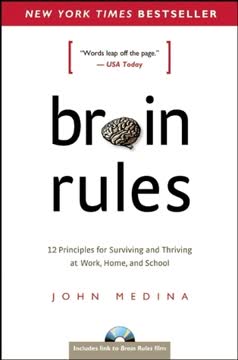







Download PDF
Download EPUB
.epub digital book format is ideal for reading ebooks on phones, tablets, and e-readers.




