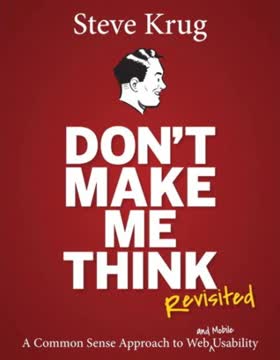Key Takeaways
1. Usability is Key to System Acceptability
Even a facility to transfer data between two computers will normally include an interface to trouble-shoot the link when something goes wrong.
System acceptability. Usability is a critical component of a system's overall acceptability, which encompasses social acceptability and practical acceptability. A system can be technically sound but fail if it doesn't meet user needs or societal expectations. Practical acceptability includes factors like cost, reliability, and compatibility, alongside usefulness.
Usefulness breakdown. Usefulness is further divided into utility (whether the system's functionality meets needs) and usability (how well users can access that functionality). A system with high utility but poor usability is ultimately unacceptable. Usability, therefore, is not merely a feature but a fundamental requirement for a successful system.
Real-world impact. Usability considerations extend to all aspects of a system, including installation, maintenance, and even seemingly technical features. Every element that a human interacts with has the potential for usability problems, highlighting the importance of a user-centered approach throughout the entire development process.
2. Usability Defined by Learnability, Efficiency, Memorability, Errors, and Satisfaction
Only by defining the abstract concept of "usability" in terms of these more precise and measurable components can we arrive at an engineering discipline where usability is not just argued about but is systematically approached, improved, and evaluated (possibly measured).
Five core attributes. Usability is not a single dimension but a combination of five key attributes: learnability (ease of learning), efficiency (high productivity once learned), memorability (ease of remembering after periods of non-use), errors (low error rate and easy recovery), and satisfaction (pleasant and subjectively satisfying experience). These attributes provide a framework for systematically improving and evaluating user interfaces.
Measurable components. Defining usability in terms of these measurable components allows for a more objective and engineering-driven approach. While formal measurement studies may not always be feasible, considering how usability could be made measurable is a valuable exercise. This approach is far more effective than simply aiming for a vague sense of "user friendliness."
User-centric measurement. Usability is always measured relative to specific users and tasks. A system's usability can vary depending on the user group and the tasks they perform. Therefore, usability measurement begins with defining a representative set of test tasks relevant to the intended users.
3. User Interface Design Evolves Through Generations
Each generation seems to contain the previous ones as special cases.
Generational progression. User interface technology has evolved through distinct generations, mirroring hardware advancements. These generations include batch systems, line-oriented interfaces, full-screen interfaces, and graphical user interfaces (GUIs). Each generation builds upon its predecessors, incorporating elements from earlier styles.
Dimensionality increase. The evolution of user interfaces can be characterized by an increase in dimensionality. Batch systems were zero-dimensional, line-oriented interfaces were one-dimensional, full-screen interfaces were two-dimensional, and GUIs added a "two-and-a-half" dimensional aspect with overlapping windows. Future interfaces are expected to embrace full three-dimensionality and incorporate more media types.
Hybrid nature of interfaces. Modern interfaces often blend elements from multiple generations. For example, GUIs may still incorporate command-line interfaces or function keys for advanced users. Understanding the strengths and weaknesses of each generation is crucial for designing effective user interfaces.
4. The Usability Engineering Lifecycle: A Systematic Approach
Usability cannot be seen in isolation from the broader corporate product development context where one-shot projects are fairly rare.
Iterative and continuous. Usability engineering is not a one-time fix but an ongoing process integrated throughout the entire system development lifecycle. This lifecycle includes stages such as user analysis, competitive analysis, goal setting, parallel design, prototyping, testing, and follow-up studies. Early and continuous usability efforts are more cost-effective than addressing usability issues late in the development process.
Key lifecycle stages:
- Know the user: Understand user characteristics, tasks, and environment.
- Competitive analysis: Evaluate existing products to identify strengths and weaknesses.
- Goal setting: Define measurable usability goals and their financial impact.
- Prototyping: Create and test prototypes to gather user feedback.
- Empirical testing: Conduct user testing to identify usability problems.
- Iterative design: Refine the interface based on test results.
- Follow-up studies: Monitor real-world usage to inform future development.
Prioritizing activities. Resource constraints may necessitate prioritizing usability activities. Discount usability engineering methods, such as user observation, scenarios, simplified thinking aloud, and heuristic evaluation, offer cost-effective ways to improve usability.
5. Usability Heuristics: Guiding Principles for Design
A basic reason for the existence of usability engineering is that it is impossible to design an optimal user interface just by giving it your best try.
Ten core heuristics. Usability heuristics are general principles that guide the design of usable interfaces. These heuristics include:
- Simple and natural dialogue
- Speak the users' language
- Minimize user memory load
- Consistency
- Feedback
- Clearly marked exits
- Shortcuts
- Good error messages
- Prevent errors
- Help and documentation
Applying heuristics. These principles can be used to explain a large proportion of usability problems. However, applying them correctly requires experience and judgment. The usability engineer's role is to balance these principles and arrive at the best solution for the specific project's needs.
Heuristic evaluation. Heuristic evaluation is a systematic inspection method where evaluators assess an interface's compliance with usability heuristics. This method helps identify usability problems early in the design process, even before user testing.
6. User Testing: The Cornerstone of Usability Evaluation
Your system will be tested for usability even if you don't do so yourself. Your customers will do it for you, as they struggle to use the system.
Irreplaceable method. User testing with real users is the most fundamental and irreplaceable usability method. It provides direct insights into how people interact with a system and what problems they encounter.
Key considerations:
- Representative users: Select test users who accurately reflect the target audience.
- Realistic tasks: Design test tasks that mirror real-world usage scenarios.
- Ethical considerations: Prioritize user well-being and obtain informed consent.
- Performance measurement: Collect data on task completion time, error rates, and subjective satisfaction.
Formative vs. summative evaluation. User testing can be used for formative evaluation (to improve the interface during development) or summative evaluation (to assess the overall quality of the interface). Thinking-aloud protocols are particularly valuable for formative evaluation, while measurement tests are better suited for summative evaluation.
7. Beyond Testing: Supplementary Usability Assessment Methods
Unfortunately, direct manipulation interfaces may be harder to use for some disabled users than the traditional, text-only interfaces were.
Observation. Observing users in their natural work environment provides valuable insights into their tasks, workflows, and challenges. This method helps identify usability problems that may not be apparent in a controlled laboratory setting.
Questionnaires and interviews. Questionnaires and interviews are useful for gathering user opinions, preferences, and subjective satisfaction ratings. These methods can provide valuable qualitative data to supplement quantitative measurements.
Focus groups. Focus groups bring together a small group of users to discuss their experiences with a system. This method can generate rich insights and identify emerging themes and issues.
Logging actual use. Automatically collecting data on user interactions, such as command frequencies and error rates, provides valuable information about how the system is actually being used in the field.
8. Interface Standards: Ensuring Consistency and Quality
When considering usability budgets, remember that your system will be tested for usability even if you don't do so yourself.
Benefits of standards. Interface standards promote consistency, which enhances learnability, efficiency, and user satisfaction. Standards also reduce development and maintenance costs and improve product positioning.
Types of standards:
- National and international standards (e.g., ISO 9241)
- Industry standards (e.g., vendor-specific guidelines)
- In-house standards (e.g., corporate style guides)
Creating usable standards. To be effective, standards must be usable by developers and specify a usable interface. This requires clear guidelines, examples, and ongoing evaluation and refinement.
9. International User Interfaces: Adapting to Global Users
User interfaces are now a much more important part of computers than they used to be.
Global reach. As software markets become increasingly international, it's crucial to design user interfaces that are adaptable to different languages and cultures. This involves more than just translation; it requires consideration of cultural conventions, character sets, and user expectations.
Key considerations:
- Character sets: Support extended character sets and Unicode.
- Number and currency formats: Adapt to local conventions.
- Date and time formats: Accommodate different date and time notations.
- Icons and graphics: Ensure that icons and graphics are culturally appropriate.
- Terminology: Use clear and unambiguous language that translates well.
Resource separation. Separating the user interface from the system's functionality makes it easier to translate and customize the interface for different locales.
10. Future Developments: Theoretical and Technological Solutions
Unfortunately, usability often depends on minor interface details, which is why systematic usability engineering work is necessary to ferret out those details.
No silver bullet. While new technologies and methods may emerge, the fundamental challenges of usability engineering remain: understanding users, generating creative solutions, and testing those solutions. There is no single solution that will magically solve the usability problem.
Theoretical solutions. Researchers continue to explore theoretical approaches, such as GOMS and formal specification languages, to predict and improve usability. However, these methods are often complex and not widely used in practice.
Technological solutions. New technologies, such as speech recognition, virtual reality, and intelligent help systems, hold promise for improving user interfaces. However, these technologies must be carefully designed and tested to ensure that they actually enhance usability.
Last updated:
Review Summary
Usability Engineering receives mostly positive reviews, with readers praising its timeless advice and practical approach to user experience. Many find Nielsen's insights on performance metrics particularly valuable. Some reviewers note that while examples may be dated, the core principles remain relevant. The book is considered a classic in the field, with professionals still referring to it after years of experience. A few readers find it dry or outdated in certain areas, but overall, it's regarded as an essential resource for those working in human-computer interaction and usability testing.
Download PDF
Download EPUB
.epub digital book format is ideal for reading ebooks on phones, tablets, and e-readers.