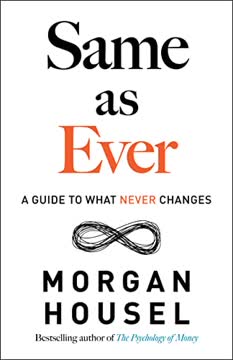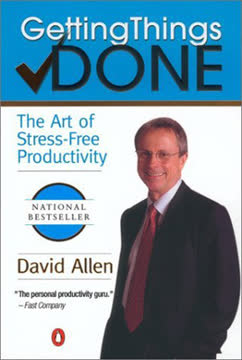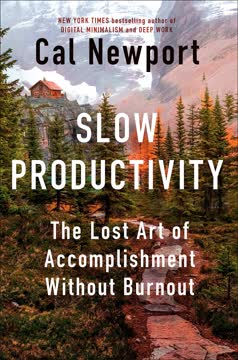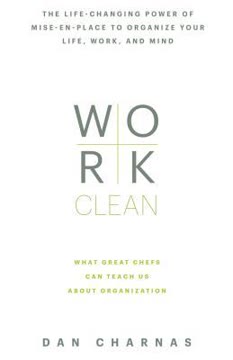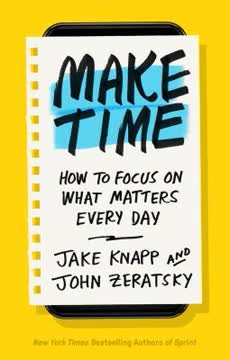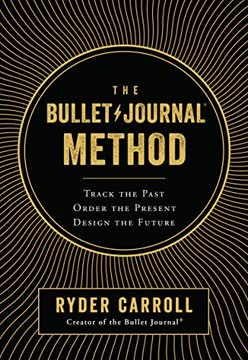重点摘要
1. PARA:一个简单的数字信息组织系统
PARA——一个简单、全面且灵活的系统,用于在任何数字平台上组织任何类型的信息。
简化数字混乱。 PARA(项目、领域、资源、档案)是一种革命性的方法,用于组织数字信息。它通过提供一个结构化但可适应的框架,解决了我们数字生活的压倒性问题。
普遍适用。 该系统适用于各种平台,从个人电脑到云存储和笔记应用。它设计直观,维护成本低,同时最大化生产力。PARA的优势在于:
- 减少查找信息的时间
- 提高对重要任务的专注度
- 加速项目完成
- 提升创造力和生产力
- 缓解信息过载的焦虑
2. 项目、领域、资源、档案:PARA的四大支柱
只有四个类别涵盖了你生活中的所有信息。
理解类别。 PARA的四大支柱提供了一个全面的框架,用于组织所有数字信息:
- 项目:有具体目标和截止日期的短期努力
- 领域:需要持续关注的长期责任
- 资源:未来可能有用的主题或兴趣
- 档案:来自其他三个类别的非活跃项目
简化你的数字生活。 这种分类方法通过区分即时、持续、潜在和过去的相关性,实现了高效的信息管理。它有助于:
- 明确优先事项
- 维护长期责任
- 保存有价值的资源
- 保留历史背景而不造成混乱
3. 为行动而组织:优先项目而非广泛类别
与其像在学校那样按广泛的主题组织信息,我建议你根据你当前承诺的项目和目标来组织信息。
以行动为导向的组织。 PARA将重点从广泛、静态的类别转移到动态、目标导向的项目上。这种方法确保你的组织系统直接支持你当前的目标和任务。
提高生产力。 通过围绕活跃项目组织信息:
- 相关材料易于获取
- 进展更加可见和具体
- 减少拖延
- 利用过去的学习加快进度
这种方法使你的信息系统与实际工作对齐,更容易高效地开始和完成任务。
4. 60秒PARA设置:归档、创建、适应
你可以保留所有东西,但不能让它们占据你的注意力。它们需要一个安全的地方存放,直到你需要它们时才会想起。
快速实施。 PARA设置过程设计得快速且无痛:
- 归档现有文件
- 创建项目文件夹
- 根据需要创建额外文件夹
保持灵活性。 这种方法允许快速组织,而不会因追求完美而瘫痪。关键方面包括:
- 使用“收件箱”进行临时存储
- 给文件夹编号以便于导航
- 采用简单的命名约定
- 启用离线模式以集中注意力
- 定期备份系统
目标是快速创建一个功能性系统,允许随着时间的推移进行调整和改进。
5. 跨平台实施:将PARA扩展到你的数字生活
PARA完美地反映了你在每个平台上的生活结构。
统一的组织。 PARA的优势在于它能够在各种数字平台上一致地实施,创建一个贯穿你数字生活的连贯组织结构。
无缝集成。 在各个平台上实施PARA提供了几个好处:
- 一致的组织减少认知负担
- 设备和应用之间的轻松过渡
- 减少对平台变化或故障的脆弱性
- 改善专注于工作而非组织
通过在所有平台上复制相同的结构,PARA创建了一个统一的数字环境,支持生产力并减少混乱。
6. 保持信息流动:PARA的动态性质
随着你的需求、目标、生活方式和优先事项的变化,PARA的内容在不同类别之间不断流动。
适应变化。 PARA不是一个静态系统,而是一个随着你的生活和工作而演变的动态系统。信息应随着其相关性和重要性的变化在类别之间自由流动。
保持相关性。 PARA的流动性允许:
- 将过去的工作重新用于新项目
- 根据需要将资源提升为活跃项目
- 归档已完成或不相关的信息
- 持续使你的系统与当前优先事项对齐
这种灵活性确保你的组织系统保持相关和有用,适应你不断变化的需求和目标。
7. 专注、创造力和视角:利用PARA提升心理状态
当你有一系列有趣的想法,经过深思熟虑,全部与一个项目或目标相关并集中在一个地方时,神奇的事情就会发生。
提升心理状态。 PARA旨在培养知识工作者的三种关键心理状态:
- 专注:通过将活跃工作与潜在干扰分开
- 创造力:通过相关想法的精心收集
- 视角:通过在不同时间范围内组织信息
优化认知过程。 PARA通过以下方式支持这些心理状态:
- 提供一个无干扰的环境进行深度工作
- 促进多样化想法之间的联系
- 提供不同时间尺度的工作视图
这种结构允许你根据需要利用不同的心理模式,提升整体生产力和创造力。
8. 组织的三大核心习惯:结果、时机和非正式性
我的组织哲学是尽可能少地组织,尽可能晚地组织,并且只组织绝对必要的内容。
养成关键习惯。 PARA的精髓可以归纳为三大核心组织习惯:
- 根据结果组织
- 及时组织
- 保持非正式
最大化效率。 这些习惯确保你的组织努力始终是有目的和高效的:
- 专注于可操作的结果而非完美的组织
- 避免可能变得无关的过早组织
- 通过保持一些非正式性来允许创造性的联系
通过遵循这些原则,你创建了一个支持工作的系统,而不是一个耗时的任务。
9. 团队实施:为协作环境调整PARA
知识管理必须以个人需求为中心,主要设计目的是提高个人的生产力和效率,使他们能够做出最好的工作。
协作调整。 在团队环境中实施PARA需要深思熟虑的调整:
- 定义你组织的具体PARA方法
- 培训团队成员使用PARA
- 只在共享平台上保留共享项目
- 鼓励写作文化
提高团队生产力。 通过为团队使用调整PARA,组织可以:
- 改善知识共享和协作
- 在支持团队目标的同时保持个人生产力
- 在团队中创建一致的组织结构
- 促进更清晰的沟通和文档记录
这种方法平衡了个人需求和团队目标,创建了一个更高效和有效的协作环境。
10. 疑惑时,重新开始:重置系统的力量
如果你感到困惑或不知所措,只需归档所有内容并按照我在第三章提供的说明重新开始。
接受新的开始。 重置你的PARA系统的能力是一种强大的功能,可以防止组织瘫痪并保持系统效率。
保持系统健康。 定期重置提供了几个好处:
- 消除积累的数字杂乱
- 重新关注当前优先事项
- 减少不知所措和决策疲劳
- 提供系统改进的机会
通过允许轻松重置,PARA确保你的组织系统始终是一个生产力工具,而不是压力或分心的来源。
最后更新日期:
FAQ
What's "The PARA Method" by Tiago Forte about?
- Organizational System: "The PARA Method" is a guide to organizing digital information using a simple, flexible system. It categorizes all information into four areas: Projects, Areas, Resources, and Archives.
- Purpose: The book aims to help readers simplify, organize, and master their digital lives by providing a clear framework for managing information.
- Action-Oriented: The method is designed to be actionable, helping users focus on completing projects and achieving goals efficiently.
- Universal Application: PARA can be applied across various digital platforms, making it a versatile tool for both personal and professional use.
Why should I read "The PARA Method"?
- Time-Saving: The book promises to help you stop wasting time looking for information by organizing it effectively.
- Increased Focus: It offers strategies to gain greater focus on what matters most, aligning your life with your interests and goals.
- Boost Creativity and Productivity: By organizing your digital life, the book claims to unlock creativity and enhance productivity.
- Overcome Information Overload: It provides tools to beat information overload and the fear of missing out, ensuring you have everything you need to get started.
What are the key takeaways of "The PARA Method"?
- Four Categories: The method is based on organizing information into Projects, Areas, Resources, and Archives.
- Actionable Organization: Emphasizes organizing information by projects and goals rather than broad subjects.
- Dynamic System: PARA is a dynamic system that allows information to flow between categories as your needs change.
- Cross-Platform Application: The method can be applied across multiple digital platforms, ensuring consistency and ease of use.
How does the PARA Method work?
- Projects: Short-term efforts with a clear goal and deadline.
- Areas: Long-term responsibilities that require ongoing attention.
- Resources: Topics or interests that may be useful in the future.
- Archives: Inactive items from the other three categories, stored for future reference.
What is the significance of organizing by projects in the PARA Method?
- Clear Goals: Projects have specific goals and deadlines, making them actionable and focused.
- Avoid Overwhelm: By breaking down areas of responsibility into projects, you can better manage your workload and commitments.
- Motivation: Completing projects provides a sense of accomplishment and progress, boosting motivation.
- Efficient Workflow: Organizing by projects ensures all related materials are in one place, streamlining your workflow.
How can I set up the PARA Method in 60 seconds?
- Archive Existing Files: Move all current files into an "Archive" folder to start fresh.
- Create Project Folders: Set up a "Projects" folder and create subfolders for each active project.
- Additional Folders: Create folders for Areas and Resources as needed, but only when you have something to put in them.
- Reflect and Reboot: Use this setup as an opportunity to rethink your digital organization and align it with your current goals.
What are some tips for maintaining the PARA system?
- Weekly Review: Spend five minutes each week retitling new items, sorting them into PARA folders, and updating your active projects.
- Start with Archives: Use your archives as a starting point for new projects, drawing on past knowledge and experience.
- Dynamic Adjustments: Regularly move information between categories as your needs and priorities change.
- Minimal Upkeep: The system is designed to require minimal maintenance, allowing you to focus on your projects.
How does the PARA Method enhance focus, creativity, and perspective?
- Focus: By organizing information into actionable categories, you can concentrate on one task at a time without distractions.
- Creativity: A well-organized system provides a playground for your ideas, encouraging creative connections and insights.
- Perspective: Different PARA categories represent different time horizons, helping you balance short-term tasks with long-term goals.
- Holistic Approach: The method supports both focused work and creative exploration, enhancing overall productivity.
How can PARA be extended across multiple platforms?
- Universal Structure: Implement the same PARA categories across all digital platforms you use, such as to-do lists, cloud storage, and notetaking apps.
- Consistency: Use identical folder names and structures to ensure seamless transitions between platforms.
- Platform-Specific Rules: Determine which platform is best for each type of information, such as tasks, text, or collaborative content.
- Flexibility: PARA's cross-platform nature allows you to adapt to changes in technology without losing organizational coherence.
How can PARA be used with a team?
- Team Playbook: Define a shared understanding of PARA categories and guidelines for your organization.
- Training: Educate team members on how to use PARA effectively, emphasizing its benefits for personal productivity.
- Shared Projects: Only move collaborative projects to shared platforms, keeping personal notes and files private.
- Writing Culture: Encourage clear and effective communication through writing, enhancing knowledge sharing and collaboration.
What are the three core habits of organization in the PARA Method?
- Organize by Outcomes: Focus on organizing information that directly contributes to achieving your goals.
- Organize Just in Time: Avoid over-organizing; instead, organize information as needed for current projects.
- Keep Things Informal: Allow for some messiness and flexibility to encourage creative connections and reduce maintenance effort.
- Simplicity and Efficiency: These habits ensure that your organizational system remains simple, efficient, and aligned with your objectives.
What are the best quotes from "The PARA Method" and what do they mean?
- "Organize for action": This quote emphasizes the importance of organizing information in a way that facilitates taking action and achieving goals.
- "The ultimate system for organizing your life is one that is actionable": Highlights the need for a practical and dynamic system that adapts to your changing needs.
- "Keep the information flowing": Encourages maintaining a dynamic system where information moves between categories as your priorities shift.
- "Think of the folders of PARA as a series of protected spaces for fledgling ideas to play in": Suggests that PARA provides a safe environment for nurturing and developing new ideas.
评论
PARA方法的评价褒贬不一。一些读者认为它在组织数字信息方面很有帮助,称赞其简洁性和灵活性。另一些人则批评它内容重复、缺乏深度,并且包含过多的填充内容。许多人指出,这本书的核心思想可以用更简短的形式传达。虽然有些人欣赏其简明的呈现方式,但也有人觉得它并没有超出Forte之前的作品。该方法的有效性似乎取决于个人需求和之前对生产力系统的了解。
Similar Books