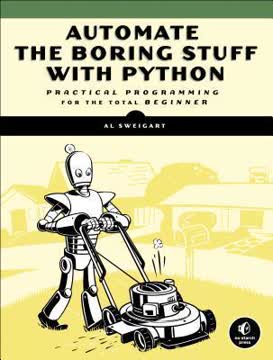Key Takeaways
1. Automate repetitive tasks with Python to save time and effort
"Being able to write code is like having a superpower."
Time-saving automation. Python allows you to automate repetitive tasks, freeing up time for more important work. By writing scripts, you can perform tasks like renaming files, updating spreadsheets, or sending emails automatically. This not only saves time but also reduces human error.
Practical applications. Python's versatility enables automation across various domains:
- Data entry and cleaning
- File organization and management
- Web scraping and data collection
- Report generation
- System administration tasks
Learning curve. While programming may seem daunting at first, Python's clear syntax and extensive documentation make it accessible to beginners. With practice, you can quickly start automating simple tasks and gradually tackle more complex projects.
2. Manipulate text and files efficiently using Python's string methods and file operations
"Regular expressions are helpful, but not many non-programmers know about them even though most modern text editors and word processors, such as Microsoft Word or OpenOffice, have find and find-and-replace features that can search based on regular expressions."
String manipulation. Python offers powerful built-in methods for working with text:
- Splitting and joining strings
- Finding and replacing substrings
- Changing case (upper/lower)
- Stripping whitespace
File operations. Python simplifies working with files:
- Reading from and writing to files
- Copying, moving, and deleting files
- Searching for files with specific patterns
- Creating and extracting ZIP archives
Regular expressions. For complex text pattern matching and manipulation, Python's re module provides regular expressions. These allow for sophisticated search and replace operations, data validation, and text parsing.
3. Web scraping: Extract data from websites using Python libraries
"Web scraping is the term for using a program to download and process content from the Web."
Data extraction. Web scraping allows you to automatically collect data from websites, turning unstructured web content into structured data for analysis or other uses.
Key libraries:
- requests: For downloading web pages
- Beautiful Soup: For parsing HTML and XML
- Selenium: For interacting with dynamic web pages
Ethical considerations. When scraping websites:
- Respect robots.txt files and website terms of service
- Implement rate limiting to avoid overloading servers
- Be mindful of copyright and data privacy laws
4. Work with Excel spreadsheets programmatically using openpyxl
"Excel is a popular and powerful spreadsheet application for Windows. The openpyxl module allows your Python programs to read and modify Excel spreadsheet files."
Spreadsheet automation. Openpyxl enables you to:
- Read data from Excel files
- Write data to new or existing spreadsheets
- Modify cell formats and styles
- Create charts and graphs
- Apply formulas
Time-saving applications:
- Generating reports from raw data
- Updating multiple spreadsheets simultaneously
- Combining data from multiple sources
- Performing complex calculations on large datasets
Integration. Combine spreadsheet manipulation with other Python capabilities for end-to-end data processing pipelines.
5. Automate emails and text messages with Python's smtplib and twilio modules
"Checking and replying to email is a huge time sink. Of course, you can't just write a program to handle all your email for you, since each message requires its own response. But you can still automate plenty of email-related tasks once you know how to write programs that can send and receive email."
Email automation. Using smtplib, you can:
- Send personalized emails to multiple recipients
- Attach files to emails
- Schedule email sending
- Filter and organize incoming emails
SMS automation. With the twilio module, you can:
- Send text message notifications
- Create SMS-based interfaces for your applications
- Implement two-factor authentication
Use cases:
- Sending reminders or alerts
- Automated customer support
- Marketing campaigns
- System notifications
6. Manipulate images using the Pillow library for batch processing
"If you have a digital camera or even if you just upload photos from your phone to Facebook, you probably cross paths with digital image files all the time."
Image processing capabilities. Pillow allows you to:
- Resize and crop images
- Rotate and flip images
- Adjust colors and apply filters
- Draw shapes and text on images
- Convert between image formats
Batch processing. Automate image manipulation tasks for large numbers of files:
- Resizing images for web use
- Adding watermarks to photos
- Creating thumbnails
- Optimizing images for different devices
Integration with other tasks. Combine image processing with web scraping, file management, or other automated workflows for comprehensive solutions.
7. Schedule tasks and launch programs automatically with Python
"Running programs while you're sitting at your computer is fine, but it's also useful to have programs run without your direct supervision."
Task scheduling. Python can interact with your operating system's scheduler to:
- Run scripts at specific times or intervals
- Execute tasks during off-hours
- Perform regular maintenance or backups
Program launching. Use Python to:
- Start other applications programmatically
- Pass command-line arguments to launched programs
- Monitor and control running processes
Automation integration. Combine scheduling and program launching with other automated tasks for complex workflows:
- Downloading data, processing it, and generating reports
- Performing system updates and security checks
- Synchronizing data across multiple systems
Last updated:
FAQ
What's Automate the Boring Stuff with Python about?
- Practical programming for beginners: The book is tailored for those new to programming, focusing on learning Python through practical examples and projects.
- Focus on automation: It emphasizes automating everyday tasks like file management, form filling, and web scraping, making programming useful and accessible.
- Hands-on approach: Al Sweigart uses a friendly tone and clear examples, encouraging readers to follow along with projects to solidify their understanding.
Why should I read Automate the Boring Stuff with Python?
- Time-saving skills: Learn to automate repetitive tasks, saving hours of manual work and increasing efficiency in daily routines.
- Beginner-friendly: The book is written in an engaging style, with step-by-step instructions that make programming concepts easy to grasp.
- Wide range of applications: Skills learned can be applied to various fields, from data analysis to web scraping, enhancing productivity.
What are the key takeaways of Automate the Boring Stuff with Python?
- Basic programming concepts: Gain a solid understanding of Python fundamentals, including variables, loops, and functions.
- Practical automation skills: Learn to automate tasks such as web scraping, file manipulation, and email management, applicable in personal and professional contexts.
- Problem-solving mindset: Develop a problem-solving approach to programming, breaking down tasks into manageable steps.
How does Automate the Boring Stuff with Python approach teaching Python to beginners?
- Step-by-step guidance: Complex concepts are broken down into manageable steps, making it easier for beginners to follow along.
- Interactive examples: Readers are encouraged to try out code examples in their own Python environment, reinforcing learning through practice.
- Focus on real-world applications: The emphasis on automating everyday tasks keeps the content relevant and engaging.
What programming concepts are covered in Automate the Boring Stuff with Python?
- Python basics: The book starts with data types, control flow, and functions to build a solid foundation.
- File handling: Learn to read from and write to files, crucial for automating data storage tasks.
- Regular expressions: Introduces pattern matching for tasks like data validation and text processing.
How does Automate the Boring Stuff with Python help with file manipulation?
- File handling techniques: Learn to open, read, write, and close files using Python, fundamental for automating file-related tasks.
- Practical examples: Provides examples of moving, renaming, and deleting files, applicable to personal workflows.
- Error handling: Discusses handling errors during file operations, ensuring robust script writing.
What is the significance of regular expressions in Automate the Boring Stuff with Python?
- Pattern matching: Regular expressions are introduced as a powerful tool for searching and manipulating text.
- Practical applications: Examples include finding phone numbers and email addresses, demonstrating utility in real-world scenarios.
- Simplifying code: Regular expressions allow for more concise and efficient text processing code.
What tools and libraries are introduced in Automate the Boring Stuff with Python?
- PyPDF2: Used for reading and manipulating PDF files, allowing text extraction and document merging.
- openpyxl: Enables reading and writing Excel files, automating spreadsheet tasks.
- Beautiful Soup: A powerful library for web scraping, parsing HTML, and extracting data from web pages.
What are some practical projects included in Automate the Boring Stuff with Python?
- Web scraping: Learn to extract data from websites using libraries like
requestsandBeautifulSoup. - Excel automation: Automate tasks in Excel using the
openpyxllibrary, useful for data analysis. - Email automation: Send emails programmatically using the
smtplibmodule, automating communication tasks.
How can I apply what I learn from Automate the Boring Stuff with Python in my daily life?
- Automate repetitive tasks: Use skills to automate tasks like organizing files or sending reminders, saving time.
- Enhance productivity: Implement scripts to streamline workflows, such as downloading reports or scraping data.
- Develop problem-solving skills: Apply programming concepts to solve everyday problems, fostering efficiency and innovation.
What are the best quotes from Automate the Boring Stuff with Python and what do they mean?
- "A computer is like a Swiss Army knife...": Highlights programming's versatility in solving a wide range of problems.
- "Programming isn’t brain surgery...": Encourages experimentation and learning from mistakes in coding.
- "By learning how to program...": Underscores the empowerment and innovation potential of programming skills.
What resources are available for further learning after reading Automate the Boring Stuff with Python?
- Online communities: Join forums like Stack Overflow or Reddit to ask questions and share knowledge with other learners.
- Additional books: Explore other programming books and resources recommended by the author for continued learning.
- Practice projects: Engage in personal or open-source projects to reinforce concepts and gain practical experience.
Review Summary
Automate the Boring Stuff with Python receives mostly positive reviews, praised for its practical approach and beginner-friendly content. Readers appreciate its focus on real-world applications and automating tasks. Some experienced programmers find it too basic, while others value its introduction to useful Python libraries. The book's clear explanations and engaging projects are highlighted as strengths. Critics note that it may not provide enough depth for more advanced programmers or those seeking comprehensive Python knowledge. Overall, it's recommended for beginners and those interested in practical Python applications.
Similar Books
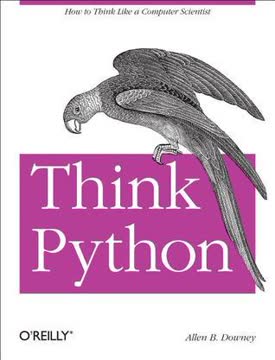
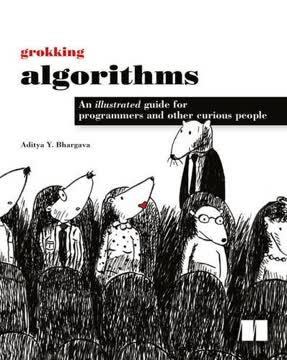

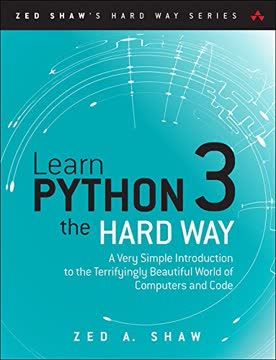



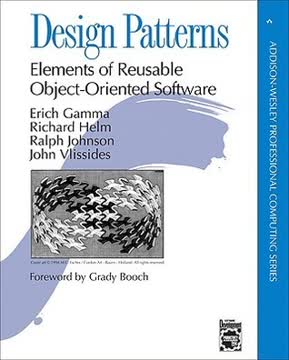
Download PDF
Download EPUB
.epub digital book format is ideal for reading ebooks on phones, tablets, and e-readers.