Key Takeaways
1. Continuous Delivery: Automating the Software Release Process
If somebody thinks of a good idea, how do we deliver it to users as quickly as possible?
Rapid, reliable releases. Continuous Delivery is a set of practices and principles aimed at reducing the time between conceiving an idea and delivering working software to users. It emphasizes automating the build, test, and deployment processes to enable frequent, low-risk releases. This approach requires close collaboration between development, testing, and operations teams.
Key benefits:
- Faster time-to-market for new features
- Improved software quality through automated testing
- Reduced risk in deployments
- Better feedback from users
By implementing Continuous Delivery, organizations can achieve a state where releasing software becomes a routine, predictable event rather than a nerve-wracking ordeal.
2. The Deployment Pipeline: A Framework for Reliable Software Releases
Every change to your software goes through a complex process on its way to being released.
Visualizing the release process. The deployment pipeline is a conceptual model that represents the entire process of taking software from version control to production. It provides visibility into each stage of the release process, enabling teams to identify bottlenecks and optimize their workflow.
Typical stages in a deployment pipeline:
- Commit stage: Compile code, run unit tests
- Automated acceptance testing
- Manual testing (e.g., exploratory, usability)
- Performance and capacity testing
- Production deployment
The pipeline ensures that only high-quality, thoroughly tested code makes it to production, reducing the risk of critical bugs and improving overall software reliability.
3. Build and Deployment Automation: Scripting for Consistency
Your build process should be automated up to the point where it needs specific human direction or decision making.
Eliminating manual errors. Automating the build and deployment processes is crucial for achieving consistency and reliability in software releases. By creating scripts that handle these tasks, teams can eliminate human error and ensure that every deployment follows the same, tested process.
Key aspects of build and deployment automation:
- Version control for all scripts and configuration
- Parameterization for environment-specific settings
- Idempotent deployment scripts (can be run multiple times safely)
- Automated rollback capabilities
Investing time in creating robust build and deployment scripts pays off in reduced deployment time, fewer errors, and increased confidence in the release process.
4. Commit Stage: Fast Feedback on Code Quality
The commit stage asserts that the system works at the technical level.
Rapid quality checks. The commit stage is the first phase of the deployment pipeline, triggered whenever code is committed to version control. Its primary purpose is to provide fast feedback on the basic health of the codebase, catching simple errors before they progress further in the pipeline.
Typical commit stage activities:
- Compilation (for compiled languages)
- Unit testing
- Static code analysis
- Code style checks
By keeping the commit stage fast (ideally under 5 minutes), developers can get quick feedback on their changes, allowing them to fix issues immediately while the context is still fresh in their minds.
5. Automated Acceptance Testing: Validating Business Requirements
Acceptance tests are a crucial stage in the deployment pipeline: They take delivery teams beyond basic continuous integration.
Ensuring business value. Automated acceptance tests validate that the software meets its business requirements and delivers value to users. These tests run against a fully integrated system in a production-like environment, providing confidence that the application works as intended from an end-user perspective.
Benefits of automated acceptance testing:
- Validates business requirements are met
- Catches integration issues early
- Serves as living documentation of system behavior
- Enables faster, more frequent releases
While creating and maintaining automated acceptance tests requires effort, the long-term benefits in terms of software quality and release confidence far outweigh the costs.
6. Continuous Integration: Catching Issues Early
Continuously is more often than you think.
Frequent integration. Continuous Integration (CI) is the practice of regularly merging code changes into a shared repository, typically several times a day. Each integration triggers an automated build and test process, allowing teams to detect and fix integration problems quickly.
Key principles of Continuous Integration:
- Maintain a single source repository
- Automate the build process
- Make the build self-testing
- Keep the build fast
- Make it easy for anyone to get the latest executable
By integrating frequently, teams can avoid the "integration hell" that often occurs when merging large chunks of code after long periods of isolated development.
7. Managing Environments and Data: Consistency Across the Pipeline
It should be possible to exactly reproduce any of my environments, including the version of the operating system, its patch level, the network configuration, the software stack, the applications deployed into it, and their configuration.
Environment parity. Maintaining consistent environments throughout the deployment pipeline is crucial for reliable releases. This includes managing not just the application code, but also the operating system, middleware, configuration, and data across development, testing, and production environments.
Strategies for environment management:
- Use configuration management tools (e.g., Puppet, Chef)
- Version control all environment configurations
- Automate environment provisioning
- Use virtualization or containerization for consistency
By ensuring environment parity, teams can reduce "works on my machine" problems and increase confidence that what works in testing will also work in production.
8. Testing Nonfunctional Requirements: Beyond Features
Nonfunctional requirements such as availability, capacity, security, and maintainability are every bit as important and valuable as functional ones, and they are essential to the functioning of the system.
Holistic quality assurance. Testing nonfunctional requirements (NFRs) is crucial for ensuring that a system not only works correctly but also performs well, scales appropriately, and remains secure and maintainable. These aspects are often overlooked but can be critical to a system's success in production.
Key nonfunctional requirements to test:
- Performance and responsiveness
- Scalability and capacity
- Security and data protection
- Reliability and availability
- Maintainability and code quality
By incorporating NFR testing into the deployment pipeline, teams can catch potential issues early and ensure that the system meets all its operational requirements before release.
9. Release Strategies: Minimizing Risk in Production Deployments
Releasing software should be easy. It should be easy because you have tested every single part of the release process hundreds of times before.
Safe, frequent releases. Adopting effective release strategies allows teams to deploy software to production with minimal risk and downtime. These strategies focus on incremental changes, quick feedback, and the ability to quickly roll back if issues arise.
Effective release strategies:
- Blue-green deployments: Maintain two production environments, switching traffic between them
- Canary releases: Gradually roll out changes to a small subset of users
- Feature toggles: Enable or disable features without redeploying
- Automated rollbacks: Quickly revert to a known good state if issues occur
By implementing these strategies and practicing releases frequently, teams can transform software deployment from a high-stress event into a routine, low-risk operation.
Last updated:
FAQ
What's Continuous Delivery by Jez Humble about?
- Focus on Automation: Continuous Delivery emphasizes automating the software delivery process to enable rapid, reliable, and low-risk releases.
- Deployment Pipeline: Introduces the concept of a deployment pipeline, an automated process that takes software from version control to production.
- Collaboration and Feedback: Highlights the importance of collaboration among developers, testers, and operations teams to improve software quality and reduce cycle times.
- Risk Management: Discusses strategies for minimizing risks associated with deploying new software versions through automated testing and deployment.
Why should I read Continuous Delivery by Jez Humble?
- Improve Release Processes: Offers insights into streamlining software release processes, making them more efficient and less stressful.
- Learn Best Practices: Provides best practices for implementing continuous integration and deployment, essential for modern software development.
- Stay Competitive: Equips readers with the knowledge to deliver software quickly and reliably, crucial for staying competitive in today's tech environment.
- Comprehensive Framework: Presents a framework covering everything from version control to deployment strategies, valuable for software teams.
What are the key takeaways of Continuous Delivery by Jez Humble?
- Automate Everything: Emphasizes automating the build, test, and deployment process to reduce human error and increase reliability.
- Continuous Integration: Stresses the importance of continuous integration, where every change is automatically built and tested.
- Feedback Loops: Advocates for fast feedback loops to identify and resolve issues quickly, involving all team members in the delivery process.
- Incremental Changes: Encourages making small, incremental changes to keep the application in a releasable state and reduce the risk of bugs.
What is the deployment pipeline in Continuous Delivery by Jez Humble?
- Automated Process: Describes the deployment pipeline as an automated process for getting software from version control into users' hands.
- Stages of the Pipeline: Includes stages like commit, acceptance testing, and deployment to production-like environments, validating software readiness.
- Visibility and Control: Provides visibility into the progress of changes, helping teams identify bottlenecks and improve collaboration.
- Feedback Mechanism: Offers rapid feedback on the state of the application, allowing quick identification and resolution of issues.
How does Continuous Delivery by Jez Humble define continuous integration?
- Frequent Integration: Defined as integrating code changes into a shared repository frequently, ideally multiple times a day.
- Automated Testing: Every integration should trigger an automated build and comprehensive tests, providing immediate feedback on code quality.
- Team Responsibility: Requires a commitment from the entire team to fix issues immediately, maintaining a high-quality codebase.
- Facilitating Collaboration: Central to enabling collaboration among team members, ensuring a stable and releasable codebase.
What are some common release antipatterns mentioned in Continuous Delivery by Jez Humble?
- Manual Deployments: Deploying software manually is error-prone and can lead to unpredictable outcomes; automation is recommended.
- Late Testing: Deploying to production-like environments only after development can result in late issue discovery, making fixes harder.
- Configuration Management Issues: Manual configuration management is problematic; automated processes ensure consistent configurations across environments.
- Lack of Feedback: Delayed feedback loops can hinder the identification and resolution of issues, affecting software quality.
What are blue-green deployments as described in Continuous Delivery by Jez Humble?
- Two Environments: Involves maintaining two identical production environments, blue and green, to minimize downtime during releases.
- Deployment Strategy: New versions are deployed to the inactive environment while the active one serves users, allowing quick rollbacks.
- Risk Reduction: Reduces risks associated with new releases by ensuring a seamless transition between environments.
- User Impact: Minimizes user impact during deployments, providing a smoother experience.
What is canary releasing in the context of Continuous Delivery by Jez Humble?
- Small Subset Rollout: New versions are rolled out to a small subset of users before a full deployment.
- Real-World Testing: Allows monitoring of the new version under real-world conditions, gathering feedback before wider release.
- Issue Identification: Helps identify issues without impacting the majority of users, reducing deployment risks.
- Feedback Collection: Provides valuable insights into user experience and application performance.
How does Continuous Delivery by Jez Humble suggest managing infrastructure and environments?
- Automated Provisioning: Emphasizes automated provisioning and configuration management to ensure consistent environments.
- Tools and Consistency: Recommends tools like Puppet or Chef for managing infrastructure, catching configuration issues early.
- Environment Reproduction: Ensures environments can be recreated easily, closely resembling production for accurate testing.
- Risk Mitigation: Reduces risks associated with environment discrepancies, improving deployment success.
What are the best practices for automated testing in Continuous Delivery by Jez Humble?
- Comprehensive Test Coverage: Stresses the importance of a comprehensive suite of automated tests, including unit, integration, and acceptance tests.
- Fast Feedback Loops: Tests should run quickly, providing rapid feedback to developers and identifying issues early.
- Continuous Testing: Advocates for continuous testing as part of the deployment pipeline, ensuring the application remains releasable.
- Collaboration in Test Creation: Encourages collaboration among developers, testers, and users to write accurate automated acceptance tests.
How does Continuous Delivery by Jez Humble address the issue of legacy systems?
- Incremental Refactoring: Suggests improving legacy systems through incremental refactoring rather than complete rewrites.
- Branch by Abstraction: Introduces "branch by abstraction" to manage changes without disrupting current functionality.
- Automated Testing: Emphasizes automated testing to ensure changes do not introduce new bugs, maintaining system integrity.
- Risk Management: Provides strategies for managing risks associated with updating legacy systems.
How can I implement the practices from Continuous Delivery by Jez Humble in my organization?
- Start Small: Begin with key practices like automating build and testing processes, expanding gradually.
- Foster Collaboration: Encourage open communication and cross-functional teamwork to enhance the delivery process.
- Measure and Adapt: Use metrics to track effectiveness, regularly reviewing and adapting processes for continuous improvement.
- Cultural Shift: Promote a culture of shared responsibility and continuous learning among team members.
Review Summary
Continuous Delivery receives mostly positive reviews, with an average rating of 4.19/5. Readers praise its comprehensive coverage of CI/CD practices, though some find it repetitive and outdated. The book is considered essential for software developers and DevOps professionals, offering valuable insights into automating deployment processes and improving software quality. Critics note its length and occasional lack of concrete examples. Despite being published in 2010, many readers still find the core principles relevant and applicable to modern software development practices.
Similar Books
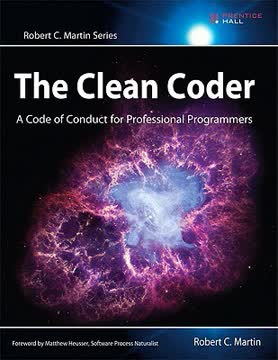
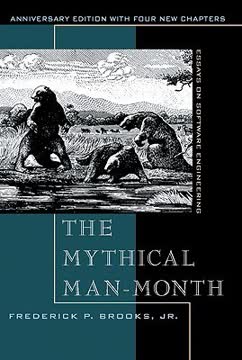
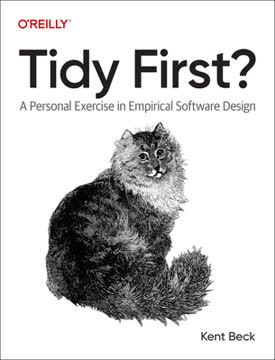
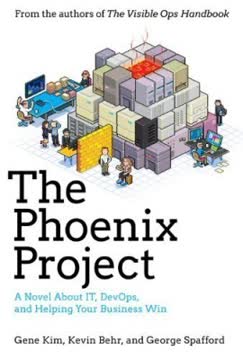
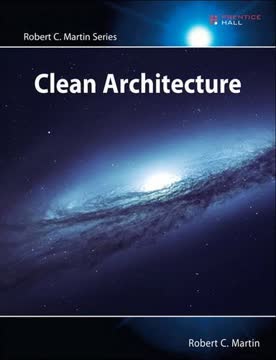
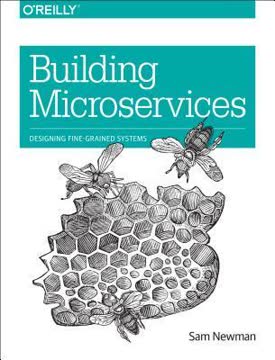

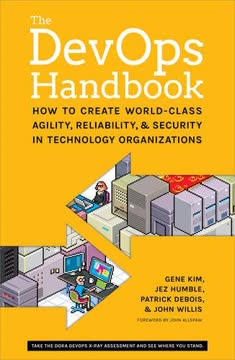


Download PDF
Download EPUB
.epub digital book format is ideal for reading ebooks on phones, tablets, and e-readers.




