Key Takeaways
1. Network segmentation and firewalls are fundamental to small network security
A good network segmentation plan allows you to separate high- and low-risk devices and user types, which informs where you implement other security controls in your environment.
Divide and conquer. Network segmentation involves splitting your network into smaller, isolated parts called subnets. This separation can be achieved through physical means (using separate hardware) or logical means (using virtual local area networks, or VLANs). By grouping devices based on their security requirements and access needs, you create "trust zones" that limit potential damage from security breaches.
Firewall protection. Implement both network-level and host-based firewalls:
- Network firewalls (like pfSense) act as a barrier between your internal network and the internet
- Host-based firewalls (like iptables on Linux) provide an additional layer of protection for individual devices
- Configure firewall rules to:
- Allow necessary traffic
- Block potentially dangerous protocols and ports
- Log suspicious activity for later analysis
2. Secure wireless networks by limiting devices and using strong authentication
Wireless networking has caused our networks to extend beyond the cables that originally served as physical boundaries.
Control access. Implement measures to restrict unauthorized devices from joining your wireless network:
- Create and maintain an asset list of approved devices
- Use static IP addressing for known devices
- Enable MAC address filtering to allow only specific hardware
Strengthen authentication. Choose the most robust wireless security protocol available:
- WPA2 or WPA3 (avoid older, vulnerable protocols like WEP)
- Use strong, unique passphrases for network access
- Consider implementing a separate guest network with limited access to internal resources
Reduce attack surface. Disable unnecessary features and protocols:
- Turn off WPS (Wi-Fi Protected Setup)
- Disable IPv6 if not actively used
- Consider periodically changing your network's SSID and password
3. VPNs provide privacy and security for remote network access
A virtual private network (VPN) is a means of providing privacy and security for communications over the public internet.
DIY VPN solution. Setting up your own VPN server offers several advantages over commercial services:
- Complete control over connection and traffic logging
- No device limitations
- Ability to connect to your own network remotely
Implementation options:
- OpenVPN: Widely compatible, highly secure, but more complex to set up
- Wireguard: Newer, faster, and simpler to configure
Key considerations:
- Generate and manage strong encryption keys and certificates
- Configure firewalls to allow VPN traffic
- Regularly update and maintain your VPN server
- Test your VPN setup to ensure it's masking your true IP address and not leaking DNS information
4. Proxy servers enhance browsing privacy and control internet access
A proxy allows you to protect your privacy by obfuscating the metadata that is usually available to the services we interact with daily on the internet.
Benefits of proxy servers:
- Cache frequently accessed content, improving speed and reducing bandwidth usage
- Hide users' IP addresses and other identifying information
- Enable content filtering and access control
Implementing Squid proxy:
- Install Squid on a dedicated server (local or cloud-based)
- Configure access control lists (ACLs) to define allowed and blocked traffic
- Set up client devices to use the proxy server
- Fine-tune settings:
- Block specific domains or websites
- Anonymize HTTP headers
- Disable caching for sensitive sites
Monitoring and management:
- Regularly review proxy logs for security insights and troubleshooting
- Consider tools like SARG (Squid Analysis Report Generator) for easier log analysis
5. Ad-blocking improves security and user experience
Pi-Hole is capable of blocking a larger percentage of ads than browser solutions, and it's much harder for websites to detect and circumvent.
Multi-layered ad-blocking approach:
-
Browser-level blocking:
- Enable built-in ad blockers (e.g., in Chrome, Firefox, Brave)
- Install reputable ad-blocking extensions
-
Network-wide blocking with Pi-Hole:
- Acts as a DNS sinkhole, blocking known ad and tracking domains
- Provides centralized management for all devices on the network
- Offers additional privacy benefits
Pi-Hole setup:
- Install Pi-Hole on a dedicated device (e.g., Raspberry Pi or virtual machine)
- Configure your router to use Pi-Hole as the primary DNS server
- Customize blocklists and whitelists as needed
- Monitor effectiveness through Pi-Hole's web interface
Considerations:
- Some websites may detect ad-blocking and limit functionality
- Regularly update blocklists to stay effective against new ad domains
6. Malware detection and prevention require multifaceted approaches
Keeping your systems up-to-date is critical in keeping your network secure.
Layered defense strategy:
-
Antivirus software:
- Use built-in solutions (e.g., Windows Defender, macOS XProtect)
- Consider third-party options for additional protection
- Implement an "antivirus farm" using multiple products for broader coverage
-
Regular system updates:
- Enable automatic updates for operating systems
- Keep all software and applications current
- Consider centralized patch management solutions (e.g., Automox)
-
User education:
- Train users to recognize phishing attempts and suspicious files
- Promote safe browsing habits and proper email handling
-
Additional measures:
- Implement application whitelisting
- Use host-based intrusion detection systems (HIDS)
- Regularly scan with online tools like VirusTotal for suspicious files
7. Regular backups are crucial for data protection and disaster recovery
Having a reliable, well-defined, and well-implemented backup strategy is one of the best defenses any network can have against malicious or accidental data loss.
Backup essentials:
- Types: Full, incremental, and differential backups
- Frequency: Daily incremental, weekly differential, monthly full (adjust as needed)
- Storage: Both onsite and offsite locations
- Testing: Regularly verify backup integrity and practice restoration
Implementation options:
-
Built-in OS tools:
- Windows Backup and Restore
- macOS Time Machine
- Linux utilities like duplicity
-
Third-party solutions:
- Cloud-based: Backblaze, Carbonite
- Local: Network-attached storage (NAS) devices
-
Virtual machine snapshots (for virtualized environments)
Best practices:
- Encrypt backups to protect sensitive data
- Maintain multiple backup copies (3-2-1 rule: 3 copies, 2 different media, 1 offsite)
- Automate the backup process to ensure consistency
- Regularly review and update your backup strategy
8. Network monitoring enables proactive threat detection and response
Network monitoring provides real-time visibility into your network activity, enabling you to stay ahead of potential threats and (ideally) stop adversaries before they've performed any disruptive action.
Building a monitoring system:
-
Hardware setup:
- Use network TAPs or configure SPAN ports on switches to capture traffic
- Deploy a dedicated monitoring appliance (e.g., Security Onion on an Intel NUC)
-
Software components:
- Intrusion Detection System (IDS): Suricata
- Network analysis: Zeek
- Log management and analysis: ELK stack (Elasticsearch, Logstash, Kibana)
- Endpoint monitoring: osquery, Wazuh
Key monitoring areas:
- Network traffic patterns and anomalies
- System and application logs
- User activities and authentication attempts
- File integrity and changes
Response and investigation:
- Set up alerts for suspicious activities
- Develop incident response procedures
- Regularly review and tune monitoring rules
- Conduct periodic threat hunting exercises
Remember that effective monitoring requires ongoing attention and analysis. Start small, focusing on critical assets and gradually expanding your monitoring capabilities as you become more comfortable with the tools and processes.
Last updated:
Review Summary
Cybersecurity for Small Networks receives mostly positive reviews, praised for its beginner-friendly approach and practical advice. Readers appreciate its step-by-step tutorials and actionable tips for securing home and small business networks. Some criticize the book's price, suggesting the content could be found in blog posts. Others note that while it's great for beginners, advanced users may find little new information. The book's coverage of monitoring and its balance between security, convenience, and cost are highlighted as strengths. Overall, it's recommended for those looking to improve their network security knowledge.
Similar Books
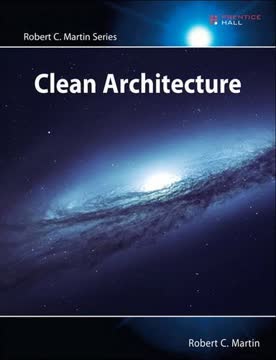




Download PDF
Download EPUB
.epub digital book format is ideal for reading ebooks on phones, tablets, and e-readers.




