Key Takeaways
1. Optimize Your LinkedIn Profile with Powerful Keywords and a Compelling Headline
There are 610+ million professionals using LinkedIn, 25% of whom are in the United States; and the site is growing exponentially with more than two new members joining every second.
Keyword optimization is crucial. To stand out among millions of profiles, strategically place industry-specific keywords throughout your profile, especially in your headline, current job title, summary, and additional job titles. This increases your visibility in LinkedIn searches and improves your chances of being found by potential employers or clients.
Craft a compelling headline. Your headline, limited to 120 characters, is one of the first things people see. It should include your most important keywords and a unique selling proposition that sets you apart. For example, instead of just "IT Consultant," use "IT Consultant | Cloud Solutions Expert | Driving Digital Transformation for Fortune 500 Companies."
- Use job postings and competitor profiles to identify relevant keywords
- Include your location to be 23 times more likely to appear in searches
- Consider adding a tagline or USP to generate interest
- Utilize all 120 characters in your headline for maximum impact
2. Craft a Captivating Summary and Showcase Your Experience
LinkedIn states that "accumulating a high number of endorsements for a skill adds credibility to your profile, and shows that your professional network recognizes you have that skill."
Write an engaging summary. Your summary is your chance to tell your story in 2,000 characters. Make the first 200-230 characters compelling, as they're visible without clicking "See more." Address who you are, what you offer, and why someone should care about your profile.
Highlight your experience effectively. In your Experience section, provide robust descriptions for your most recent and relevant jobs. Use action verbs and quantify your achievements wherever possible. Consider using a mix of paragraphs and bullet points to make the information easily digestible.
- Start with a strong opening line or sub-headline in your summary
- Include your top 3 accomplishments and what makes you unique
- Use the first person to create a more personal, conversational tone
- Incorporate relevant media items (presentations, videos, documents) to enrich your profile
3. Build a Robust Network of 500+ Connections
With a smaller network, your updates will go to a limited audience; the people who view your profile might see you as "unconnected"; and, perhaps most important, you will often not appear in searches if you are not connected on at least a 2nd degree level to the people conducting the search.
Expand your network strategically. Aim for at least 500 connections, as this is the threshold where LinkedIn displays "500+" on your profile. This not only looks more impressive but also significantly increases your visibility in searches and expands your reach.
Leverage various connection methods. Use LinkedIn's search function, your email contacts, alumni networks, and group memberships to find relevant connections. Always send personalized invitations explaining why you want to connect.
- Connect with colleagues, clients, industry peers, and alumni
- Join relevant LinkedIn groups and engage with members
- Use the "People You May Know" feature to find potential connections
- Regularly review and accept incoming connection requests
4. Leverage Recommendations and Endorsements
Members with recommendations are also three times more likely to be contacted.
Gather meaningful recommendations. Aim for at least 5-10 recommendations from colleagues, clients, or supervisors. These provide social proof of your skills and work ethic. When requesting recommendations, ask for specific stories or examples that highlight your strengths.
Manage your skills and endorsements. Add up to 50 relevant skills to your profile and prioritize the most important ones. Endorsements from your connections add credibility to these skills. Regularly review and update your skills to ensure they reflect your current expertise.
- Request recommendations from people who can speak to your professional abilities
- Offer to write recommendations for others to encourage reciprocation
- Endorse your connections' skills to increase the likelihood of receiving endorsements
- Periodically review and hide any irrelevant endorsements
5. Stay Active with Regular Updates and Engaging Content
According to LinkedIn's Official Blog, "When a LinkedIn member shares six pieces of content, on average, they receive six profile views and make two new connections, which helps them strengthen their professional brands."
Share valuable content regularly. Post updates, articles, and comments that are relevant to your industry and professional interests. This keeps you visible in your network's feed and positions you as an engaged, knowledgeable professional.
Engage with your network. Like, comment on, and share others' posts to increase your visibility and build relationships. Use LinkedIn's various features like polls, videos, and documents to create diverse and engaging content.
- Aim to post at least once a week
- Share a mix of your own content and curated industry news
- Use hashtags to increase the reach of your posts
- Respond promptly to comments on your posts to foster engagement
6. Utilize LinkedIn's Job Search Functions Effectively
LinkedIn is becoming the #1 resource for job listings on the web and if you're not on this bandwagon it's time to jump on!
Optimize your job search strategy. Use LinkedIn's robust job search tools to find relevant opportunities. Set up job alerts, save searches, and use the "Easy Apply" feature when available. Leverage the "Open to Work" feature to signal your availability to recruiters discreetly.
Research companies and connections. Before applying, use LinkedIn to research the company, find mutual connections, and gather insights that can help you tailor your application and prepare for interviews.
- Use Boolean search operators to refine your job search
- Follow companies you're interested in to stay updated on opportunities
- Utilize the "How You Match" feature to assess your fit for a role
- Ask for referrals from your connections when applying to jobs
7. Create a Company Page to Boost Your Brand Presence
More than 4 million companies have LinkedIn Pages. If you're not one of them, you are missing out not just on LinkedIn searchability but on Google search results, where your rankings will suffer.
Establish a company presence. If you own a business, create a LinkedIn Company Page to increase your brand visibility and credibility. Use it to share company updates, post job openings, and showcase your products or services.
Optimize your company page. Include a detailed company description, logo, and cover image. Regularly post updates and use LinkedIn's analytics tools to track engagement and adjust your strategy.
- Create Showcase Pages for specific products or services
- Encourage employees to list your company on their profiles
- Use LinkedIn's Content Suggestions feature for content ideas
- Leverage LinkedIn's targeting options to reach specific audiences
8. Maintain Profile Consistency and Keep It Updated
Your LinkedIn profile is not a static, unchanging document. Members expect to find up to date information there!
Ensure consistency across your profile. Use a consistent formatting style, tone, and level of detail throughout your profile. This professionalism reflects positively on your personal brand.
Regularly update your profile. Set reminders to review and update your profile monthly. Add new skills, accomplishments, and experiences as you acquire them. This keeps your profile fresh and shows that you're actively developing your career.
- Use consistent formatting for job descriptions and accomplishments
- Proofread your profile to eliminate spelling and grammatical errors
- Update your photo every few years to keep it current
- Back up your profile regularly to avoid losing important information
By implementing these key strategies, you can create a powerful LinkedIn presence that attracts opportunities, builds your professional network, and advances your career or business goals.
Last updated:
FAQ
What's "How to Write a Killer LinkedIn Profile" about?
- Comprehensive Guide: The book by Brenda Bernstein is a detailed guide on creating an effective LinkedIn profile that stands out and attracts attention from recruiters and potential clients.
- Updated Content: It includes updates to match LinkedIn’s 2019 interface, ensuring readers have the most current information.
- Mistakes to Avoid: The book highlights 18 common mistakes people make on LinkedIn and provides strategies to avoid them.
- Practical Tips: It offers practical advice on optimizing various sections of a LinkedIn profile, from headlines to recommendations.
Why should I read "How to Write a Killer LinkedIn Profile"?
- Professional Edge: Reading this book can give you a competitive edge in the job market by enhancing your LinkedIn presence.
- Networking Opportunities: It helps you leverage LinkedIn for networking, which is crucial for career advancement.
- Comprehensive Strategies: The book provides 18 detailed strategies and writing tips to improve your profile.
- Real-Life Success Stories: It includes testimonials from people who have successfully used the book’s advice to advance their careers.
What are the key takeaways of "How to Write a Killer LinkedIn Profile"?
- Keyword Optimization: Use relevant keywords throughout your profile to improve searchability.
- Professional Presentation: Ensure your profile photo and formatting are professional and engaging.
- Active Engagement: Stay active on LinkedIn by sharing updates and engaging with your network.
- Recommendations and Endorsements: Accumulate meaningful recommendations and endorsements to build credibility.
How does Brenda Bernstein suggest optimizing your LinkedIn headline?
- Include Keywords: Use keywords that potential employers or clients might search for.
- Unique Selling Proposition: Incorporate a statement that distinguishes you from others in your field.
- Character Limit: Utilize the 120-character limit effectively to convey your professional identity.
- Avoid Generic Titles: Steer clear of generic job titles that don’t differentiate you from others.
What are some common mistakes to avoid on LinkedIn according to Brenda Bernstein?
- Lack of Keywords: Not using enough relevant keywords in your profile can make you hard to find.
- Unprofessional Photos: Using unprofessional or distracting profile photos can deter potential connections.
- Incomplete Profiles: Having an incomplete profile can lower your search ranking and credibility.
- Generic Invitations: Sending generic connection requests can reduce your chances of building meaningful relationships.
How does the book suggest using LinkedIn's Jobs functions effectively?
- Open Candidates Feature: Use this feature to signal recruiters that you’re open to new opportunities.
- Job Alerts: Set up job alerts to receive notifications about relevant job openings.
- Easy Apply: Utilize the Easy Apply feature to streamline your application process.
- Research Companies: Follow companies of interest to stay updated on their job postings and news.
What are the best quotes from "How to Write a Killer LinkedIn Profile" and what do they mean?
- "If you’re not on LinkedIn, you might as well not exist in this world." - This emphasizes the importance of having a LinkedIn presence in today’s professional landscape.
- "Your LinkedIn profile might never be perfect – but don’t let that stop you!" - Encourages continuous improvement and engagement on LinkedIn.
- "Keywords are your key to success." - Highlights the critical role of keywords in enhancing your profile’s visibility.
- "A well-written Summary tells the world that you are taking control over your personal brand." - Stresses the importance of a compelling Summary section.
How can you effectively use LinkedIn's Skills & Endorsements section?
- Select Relevant Skills: Choose skills that are most relevant to your career goals and industry.
- Endorse Others: Endorse your connections to encourage them to endorse you in return.
- Manage Endorsements: Regularly update and manage your endorsements to reflect your current skills.
- Visibility: Ensure your top skills are visible to recruiters and potential connections.
What advice does Brenda Bernstein give for writing a compelling LinkedIn Summary?
- Engage Your Audience: Start with a strong opening that captures attention and encourages further reading.
- Include Keywords: Use keywords naturally throughout your Summary to improve searchability.
- Tell Your Story: Share your professional journey and what makes you unique in your field.
- Call to Action: End with a call to action, inviting readers to connect or learn more about you.
How does the book recommend handling LinkedIn recommendations?
- Request Thoughtfully: Ask for recommendations from people who can speak to your skills and accomplishments.
- Provide Guidance: Offer guidance on what you’d like the recommendation to highlight.
- Quality Over Quantity: Focus on obtaining a few well-written recommendations rather than many generic ones.
- Reciprocate: Write recommendations for others to build goodwill and encourage reciprocity.
What strategies does the book suggest for staying active on LinkedIn?
- Regular Updates: Share regular updates about your professional activities and achievements.
- Engage with Content: Comment on and share content from your network to stay visible.
- Publish Articles: Write and publish articles to establish yourself as a thought leader in your field.
- Use Mentions: Use the @mention feature to engage with specific connections and draw attention to your posts.
How can you protect your LinkedIn account according to Brenda Bernstein?
- Two-Step Verification: Enable two-step verification to add an extra layer of security.
- Regular Backups: Regularly back up your profile and connections to prevent data loss.
- Privacy Settings: Review and adjust your privacy settings to control who can see your information.
- Be Cautious: Be cautious of phishing attempts and suspicious messages to protect your account.
Review Summary
How to Write a KILLER LinkedIn Profile... And 18 Mistakes to Avoid receives mostly positive reviews, with readers praising its practical advice and easy-to-follow instructions. Many found it helpful for improving their LinkedIn profiles, citing increased visibility and job opportunities. Some readers appreciated the book's concise nature and updated information. However, a few critics noted excessive self-promotion and outdated content. Overall, reviewers found the book valuable for both LinkedIn beginners and experienced users, recommending it as a comprehensive guide for optimizing profiles.
Similar Books
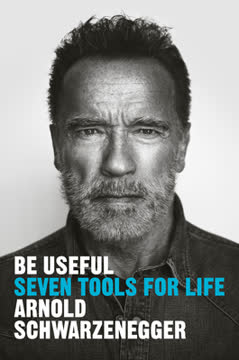
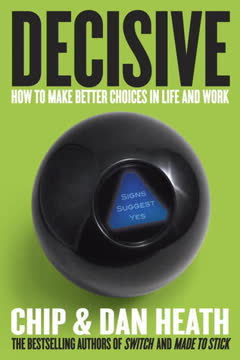
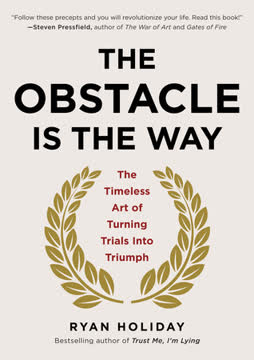

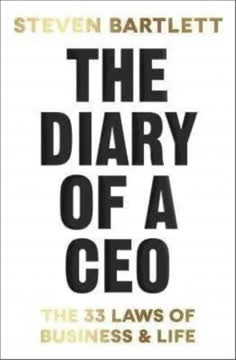
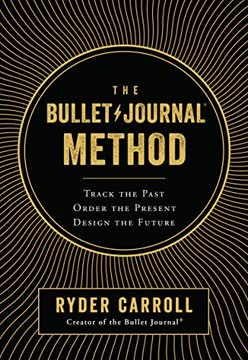

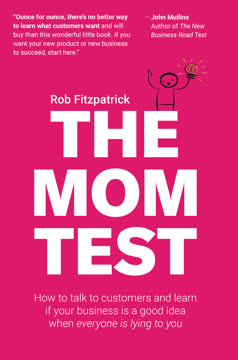
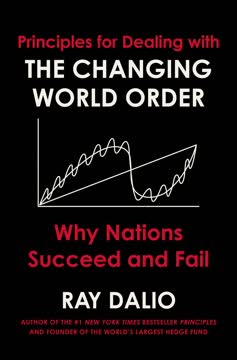
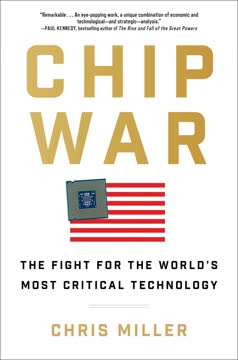
Download PDF
Download EPUB
.epub digital book format is ideal for reading ebooks on phones, tablets, and e-readers.




