Key Takeaways
1. Keycloak: A versatile open-source identity and access management solution
Keycloak is an open source identity and access management tool with a focus on modern applications such as single-page applications, mobile applications, and REST APIs.
Comprehensive solution. Keycloak offers a wide range of features for managing user authentication and authorization. It supports single sign-on (SSO), social login, user federation, and client adapters for various programming languages and frameworks.
Modern architecture. Designed with modern applications in mind, Keycloak seamlessly integrates with single-page applications, mobile apps, and microservices architectures. It provides robust support for REST APIs and token-based authentication, making it an ideal choice for securing cloud-native and distributed systems.
Flexibility and extensibility. Keycloak's modular architecture allows for easy customization and extension. Through its Service Provider Interfaces (SPIs), developers can add new features, integrate with external systems, or modify existing functionalities to meet specific requirements.
2. Securing applications with Keycloak using OAuth 2.0 and OpenID Connect
OpenID Connect builds on top of OAuth 2.0 to add an authentication layer.
OAuth 2.0 for authorization. Keycloak implements OAuth 2.0 to provide secure authorization for applications. This allows applications to obtain limited access to user accounts on an HTTP service, either on behalf of the user or by allowing the application to obtain access on its own behalf.
OpenID Connect for authentication. Building on OAuth 2.0, OpenID Connect adds an identity layer, allowing clients to verify the identity of end-users and obtain basic profile information. This enables single sign-on across web applications and provides a standardized way to share user information.
Token-based security. Keycloak issues JSON Web Tokens (JWTs) for both authentication (ID tokens) and authorization (access tokens). These tokens can be easily validated by resource servers without additional calls to Keycloak, improving performance and scalability.
3. Configuring Keycloak for production: High availability and performance
Keycloak is designed for high availability, where, in addition to the persistent data kept in the database, it also uses a cache layer to replicate and keep state in-memory for fast data access.
Clustering for high availability. Keycloak supports clustering to ensure high availability and fault tolerance. Multiple Keycloak instances can be deployed behind a load balancer, sharing session data through a distributed cache layer powered by Infinispan.
Database configuration. For production use, Keycloak should be configured with a robust, external database such as PostgreSQL, MySQL, or Oracle. This ensures data persistence and allows for better scalability and backup strategies.
Performance optimization.
- Configure appropriate cache settings for realms, users, and keys
- Adjust database connection pool sizes
- Enable distributed caching for clustered deployments
- Implement proper monitoring and logging for performance tracking
4. Managing users and integrating with external identity providers
Keycloak can integrate with third-party identity providers using a set of open standard protocols.
User management features. Keycloak provides a comprehensive set of user management capabilities, including:
- Self-registration
- Password policies
- User attributes
- Role-based access control (RBAC)
- Group management
External identity provider integration. Keycloak can federate users from various sources:
- LDAP and Active Directory
- Social identity providers (e.g., Google, Facebook, GitHub)
- Other OpenID Connect or SAML 2.0 identity providers
User federation strategies. Keycloak offers flexible options for integrating with existing user stores, including:
- Just-in-time user creation and updates
- Periodic synchronization
- Read-only or read-write federation modes
5. Implementing strong authentication and customizing login flows
Keycloak allows you to define different types of policies for passwords.
Multi-factor authentication. Keycloak supports various forms of strong authentication:
- One-time passwords (OTP)
- WebAuthn for passwordless authentication
- SMS-based authentication (through custom providers)
Customizable authentication flows. Keycloak's authentication SPI allows for the creation of custom authentication steps and flows. This enables the implementation of risk-based authentication, adaptive authentication, or integration with external fraud detection systems.
Password policies and security features.
- Configurable password strength rules
- Password history enforcement
- Temporary password and forced password reset capabilities
- Brute-force protection and account locking
6. Token and session management for enhanced security
Session management has a direct impact on some key aspects such as user experience, security, and performance.
Flexible token configuration. Keycloak allows fine-grained control over token lifetimes and contents:
- Configurable access token and refresh token lifespans
- Custom claims in tokens through protocol mappers
- Token introspection for validation
Session management capabilities.
- Single sign-on (SSO) across multiple applications
- Session idle and max lifespan settings
- Ability to view and manage active sessions
- Offline sessions for long-lived tokens
Security considerations.
- Implement token rotation for refresh tokens
- Configure appropriate token lifespans based on security requirements
- Use secure cookie settings for session tracking
7. Extending Keycloak through themes and Service Provider Interfaces (SPIs)
Keycloak is built with extensibility in mind where features are implemented using a set of well-defined interfaces.
Theming capabilities. Keycloak's theming system allows for complete customization of the user interface:
- Login pages
- Account management console
- Email templates
- Admin console
Service Provider Interfaces (SPIs). Keycloak's extensibility is powered by its SPI system, allowing developers to:
- Create custom authentication mechanisms
- Implement user federation providers
- Add new identity brokering protocols
- Extend token contents and validation
Deployment options for custom providers.
- JAR deployment
- Modules
- Java EE deployment (EJBs)
8. Best practices for securing Keycloak and applications
It is recommended to use end-to-end encryption for all communication to and from Keycloak.
Securing Keycloak deployments.
- Use TLS 1.2 or higher for all communications
- Configure a fixed hostname for Keycloak
- Regularly rotate signing keys
- Keep Keycloak and its dependencies up to date
- Use an external vault for storing secrets
Database security.
- Encrypt the database at rest
- Use strong authentication for database access
- Implement proper network segmentation
Application security best practices.
- Implement proper token validation in resource servers
- Use appropriate grant types based on the application type
- Implement proper CORS configurations for browser-based applications
- Utilize refresh token rotation to mitigate token leakage risks
<instructions>
To complete the task, provide an engaging summary of the book in roughly 150 words. Place this summary under "# Summary" in your response. The summary should be concise yet comprehensive, capturing the essence of the book and its key messages. It should give readers a clear understanding of what the book is about and why it matters, without rehashing the key takeaways. Focus on the overall theme, the author's main arguments, and the book's significance. Use vivid language to make the summary compelling and memorable.
Do not introduce your response or write in the first person, just follow the format above.
</instructions>
Last updated:
FAQ
What's Keycloak - Identity and Access Management for Modern Applications about?
- Identity Management Focus: The book is a comprehensive guide on using Keycloak, an open-source tool, for identity and access management in modern applications.
- Protocol Coverage: It explains industry-standard protocols like OAuth 2.0 and OpenID Connect, detailing their use in authentication and authorization.
- Practical Examples: Includes practical examples and code snippets, making it suitable for developers, system administrators, and security engineers.
Why should I read Keycloak - Identity and Access Management for Modern Applications?
- Comprehensive Resource: It serves as a complete resource for implementing identity and access management using Keycloak, from basic concepts to advanced configurations.
- Hands-On Approach: Offers practical examples and step-by-step instructions, allowing readers to apply what they learn to their projects.
- Expert Insights: Authored by Stian Thorgersen, a Keycloak expert, providing valuable insights into best practices and advanced configurations.
What are the key takeaways of Keycloak - Identity and Access Management for Modern Applications?
- Understanding Keycloak: Readers will gain a solid understanding of Keycloak's capabilities, including user management and authentication flows.
- Integration Techniques: The book outlines various integration techniques for different programming languages and frameworks.
- Security Best Practices: Emphasizes the importance of using OAuth 2.0 and OpenID Connect for secure application access.
What are the best quotes from Keycloak - Identity and Access Management for Modern Applications and what do they mean?
- Delegating Authentication: "By delegating authentication to Keycloak, your applications do not need to worry about different authentication mechanisms." This simplifies authentication processes.
- Lightweight Solution: "Keycloak is a lightweight and easy-to-install solution." Highlights its accessibility for developers.
- Use Established Libraries: "You should rely on well-known and widely used libraries." Stresses the importance of using established libraries for security.
How do I install Keycloak as described in Keycloak - Identity and Access Management for Modern Applications?
- Installation Options: Keycloak can be installed via Docker, locally with OpenJDK, or on Kubernetes, each with specific instructions.
- Docker Installation: Use the command
$ docker run -e KEYCLOAK_USER=admin -e KEYCLOAK_PASSWORD=admin -p 8080 quay.io/keycloak/keycloakfor a quick setup. - Local Installation: Requires OpenJDK, downloading Keycloak distribution, and creating an admin account using provided scripts.
What is the difference between OAuth 2.0 and OpenID Connect as explained in the book?
- OAuth 2.0 for Authorization: Primarily an authorization framework allowing third-party applications limited access to user accounts.
- OpenID Connect for Authentication: Builds on OAuth 2.0 by adding an authentication layer, verifying user identity.
- Token Types: OAuth 2.0 issues access tokens, while OpenID Connect issues ID tokens containing user identity information.
How can I secure my first application using Keycloak?
- Sample Application: The book provides a sample application with a frontend web app and a backend REST API for demonstration.
- Configuration Steps: Key steps include registering the application with Keycloak and configuring client settings.
- Testing Security: Test security by accessing protected resources to ensure only authenticated users gain access.
What are the different application types I can secure with Keycloak?
- Web Applications: Secures traditional server-side web applications and modern single-page applications (SPAs).
- Mobile Applications: Explains securing native and mobile applications using the Authorization Code flow with PKCE.
- REST APIs: Protects REST APIs by requiring access tokens for secure client-service communication.
How does Keycloak handle user management?
- User Creation and Management: Provides an admin console for managing users, including creating users and assigning roles.
- Integration with External Directories: Integrates with LDAP and Active Directory for seamless user management.
- Self-Service Features: Users can manage their accounts through the Keycloak account console.
What are the security best practices when using Keycloak?
- Use Strong Authentication: Emphasizes enabling two-factor authentication and using secure passwords for admin accounts.
- Regular Updates: Keeping Keycloak updated is crucial for maintaining security.
- Token Management: Implement short expiration times for tokens and use refresh tokens securely.
How can I extend Keycloak's functionality?
- Custom Providers: Create custom providers and mappers to extend Keycloak's capabilities.
- Themes and UI Customization: Supports theming for customizing login pages and user interfaces.
- Integration with Other Services: Integrate Keycloak with other services for a comprehensive identity management solution.
How does Keycloak manage user sessions?
- Session Tracking: Creates server-side sessions to track user activity and maintain authentication state.
- Session Lifetimes: Configurable session lifetimes help reduce the risk of session hijacking.
- Active Session Management: Provides tools for administrators to view and manage active sessions.
Similar Books

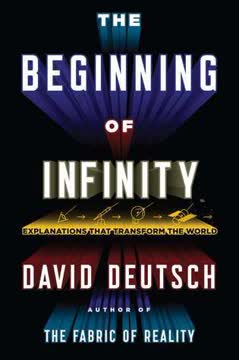

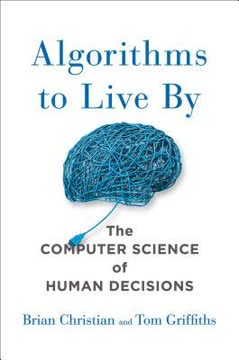

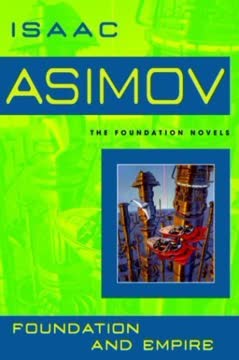

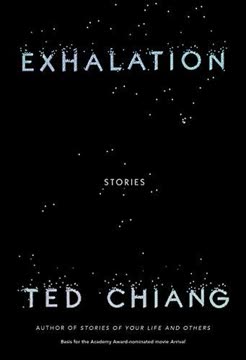


Download PDF
Download EPUB
.epub digital book format is ideal for reading ebooks on phones, tablets, and e-readers.




