Key Takeaways
1. Python: A Versatile and Beginner-Friendly Programming Language
Python is a widely used high-level programming language created by Guido van Rossum in the late 1980s. The language places strong emphasis on code readability and simplicity, making it possible for programmers to develop applications rapidly.
Simplicity and readability. Python's design philosophy prioritizes clean, readable code, making it an ideal choice for beginners and experienced programmers alike. Its syntax resembles English, reducing the learning curve and allowing developers to focus on problem-solving rather than complex language rules.
Versatility and applications. Python's extensive library ecosystem enables its use in various domains:
- Web development
- Data analysis and machine learning
- Scientific computing
- Automation and scripting
- Game development
- Desktop applications
Cross-platform compatibility. Python code can run on different operating systems without modification, enhancing its portability and usefulness across diverse computing environments.
2. Setting Up Your Python Environment and Writing Your First Program
To do that, let's first launch the IDLE program. You launch the IDLE program like how you launch any other programs.
Installing Python. Begin by downloading and installing the Python interpreter from the official website (python.org). Choose the appropriate version for your operating system and follow the installation instructions.
Using IDLE. IDLE (Integrated Development and Learning Environment) is Python's built-in IDE:
- Launch IDLE from your computer's applications
- Use the Python Shell for interactive coding and quick experimentation
- Create new Python scripts using File > New File
Writing your first program. Create a simple "Hello World" program to get started:
- Open a new file in IDLE
- Type: print("Hello World")
- Save the file with a .py extension
- Run the program using F5 or Run > Run Module
This basic program introduces fundamental concepts like functions (print()) and string data types, setting the foundation for more complex Python programming.
3. Understanding Variables, Data Types, and Basic Operations in Python
Variables are names given to data that we need to store and manipulate in our programs.
Variables and assignment. Variables in Python act as containers for storing data:
- Declare variables using the format: variable_name = value
- Python uses dynamic typing, automatically determining the data type
- Variable names should be descriptive and follow naming conventions
Basic data types:
- Integers: Whole numbers (e.g., 42)
- Floats: Decimal numbers (e.g., 3.14)
- Strings: Text data (e.g., "Hello")
- Booleans: True or False values
- Lists: Ordered collections of items
- Dictionaries: Key-value pairs
Operations and expressions. Python supports various operations:
- Arithmetic: +, -, *, /, //, %, **
- Comparison: ==, !=, <, >, <=, >=
- Logical: and, or, not
Understanding these fundamentals allows you to manipulate data effectively in Python programs.
4. Making Your Python Programs Interactive with User Input and Output
The input() function differs slightly in Python 2 and Python 3. In Python 2, if you want to accept user input as a string, you have to use the raw_input() function instead.
User input. The input() function allows programs to receive data from users:
- Syntax: variable = input("Prompt message")
- Always returns a string; use type casting for other data types
Displaying output. The print() function is used to display information to users:
- Can accept multiple arguments separated by commas
- Supports string formatting for more complex output
String formatting techniques:
- % operator: print("Hello, %s!" % name)
- format() method: print("Hello, {}!".format(name))
- f-strings (Python 3.6+): print(f"Hello, {name}!")
These tools enable the creation of interactive programs that can respond to user input and provide meaningful output, enhancing the user experience and program functionality.
5. Control Flow: Making Decisions and Repeating Actions in Python
All control flow tools involve evaluating a condition statement. The program will proceed differently depending on whether the condition is met.
Conditional statements. If-elif-else constructs allow programs to make decisions:
if condition:
# code to execute if condition is True
elif another_condition:
# code to execute if another_condition is True
else:
# code to execute if no conditions are True
Loops. Repetitive tasks are handled by for and while loops:
- For loops: Iterate over a sequence (e.g., list, string)
for item in sequence:
# code to execute for each item - While loops: Repeat while a condition is True
while condition:
# code to execute while condition is True
Control flow tools:
- break: Exit a loop prematurely
- continue: Skip to the next iteration of a loop
- try-except: Handle errors and exceptions gracefully
These control flow mechanisms allow for the creation of dynamic, responsive programs that can adapt to different scenarios and handle various inputs effectively.
6. Functions and Modules: Building Blocks for Efficient Python Programming
Functions are simply pre-written codes that perform a certain task.
Defining functions. Functions encapsulate reusable code:
Syntax: def function_name(parameters):
# function body
return result
- Use descriptive names and follow the DRY (Don't Repeat Yourself) principle
Function components:
- Parameters: Input values the function operates on
- Return statement: Specifies the output of the function
- Docstrings: Documentation describing the function's purpose and usage
Modules. Organize related functions and variables into separate files:
- Import modules using: import module_name
- Access module contents with dot notation: module_name.function_name()
- Create custom modules by saving Python scripts and importing them
Functions and modules promote code organization, reusability, and maintainability, allowing for the development of complex programs through the composition of smaller, manageable pieces.
7. Working with Files: Reading, Writing, and Manipulating Data in Python
Before we can read from any file, we have to open it (just like you need to open this ebook on your kindle device or app to read it).
File operations. Python provides built-in functions for file handling:
- open(): Opens a file and returns a file object
- read(): Reads the entire file content
- write(): Writes data to a file
- close(): Closes the file, freeing up system resources
File modes:
- 'r': Read (default mode)
- 'w': Write (overwrites existing content)
- 'a': Append (adds to existing content)
- 'b': Binary mode (for non-text files)
Best practices:
Use the 'with' statement to automatically close files:
with open('filename.txt', 'r') as file:
content = file.read()
- Handle exceptions when working with files to prevent crashes
File operations enable programs to persist data, process large datasets, and interact with the file system, expanding the capabilities and applications of Python programs.
8. Practical Project: Building a Math Game to Apply Python Concepts
Sometimes in our program, it is necessary for us to convert from one data type to another, such as from an integer to a string. This is known as type casting.
Project overview. Create a math game that tests users' understanding of arithmetic operations and order of operations (BODMAS):
- Generate random arithmetic questions
- Evaluate user answers and provide feedback
- Keep track of scores and save them to a file
Key components:
- Random number generation
- String manipulation for creating questions
- User input and output handling
- File operations for score tracking
- Control flow for game logic
Learning outcomes:
- Application of various Python concepts in a real-world scenario
- Problem-solving and algorithm development
- Code organization and modularization
This project serves as a practical culmination of the learned Python concepts, demonstrating how different elements can be combined to create a functional, interactive program. It reinforces the importance of breaking down complex problems into smaller, manageable tasks and utilizing Python's features effectively.
Last updated:
FAQ
What's "Learn Python in One Day and Learn It Well" about?
- Beginner-friendly guide: The book is designed to help absolute beginners learn Python programming quickly and effectively.
- Hands-on approach: It includes a hands-on project to reinforce learning by applying concepts in a practical way.
- Comprehensive coverage: The book covers essential Python topics, from basic syntax to more advanced concepts like functions and modules.
- Convenient reference: Appendices provide a quick reference for commonly used Python functions and data types.
Why should I read "Learn Python in One Day and Learn It Well"?
- Fast learning curve: The book is structured to help you grasp Python programming concepts rapidly.
- Clear explanations: Complex topics are broken down into easy-to-understand sections, making it accessible for beginners.
- Practical application: The hands-on project allows you to apply what you've learned, solidifying your understanding.
- Cross-platform language: Python's versatility is highlighted, showing its applicability across different operating systems and tasks.
What are the key takeaways of "Learn Python in One Day and Learn It Well"?
- Python's simplicity: Python is an ideal language for beginners due to its straightforward syntax and readability.
- Versatility of Python: The language can be used for various applications, including web development, data analysis, and automation.
- Importance of practice: The book emphasizes learning by doing, encouraging readers to engage with the hands-on project.
- Foundation for further learning: It provides a solid base for exploring more advanced Python topics and other programming languages.
How does "Learn Python in One Day and Learn It Well" explain Python's basic syntax?
- Variables and operators: The book introduces variables, naming conventions, and basic operators for arithmetic operations.
- Data types: It covers fundamental data types like integers, floats, and strings, along with type casting.
- Control flow tools: Readers learn about condition statements, loops, and how to control the flow of a program.
- Interactive programming: The book explains how to make programs interactive using input and print functions.
What are the best quotes from "Learn Python in One Day and Learn It Well" and what do they mean?
- "The best way of learning about anything is by doing." This quote emphasizes the importance of practical application in mastering programming skills.
- "Python 3.x is the present and future of the language." It highlights the significance of learning Python 3, as it is the current standard.
- "Python code resembles the English language." This underscores Python's readability, making it easier for beginners to learn.
- "If you learn one language well, you can easily learn a new language in a fraction of the time." This suggests that mastering Python can facilitate learning other programming languages.
How does "Learn Python in One Day and Learn It Well" cover data types in Python?
- Basic data types: The book explains integers, floats, and strings, including how to declare and manipulate them.
- Advanced data types: It introduces lists, tuples, and dictionaries, detailing their uses and how to work with them.
- Type casting: Readers learn how to convert between different data types using built-in functions like int(), float(), and str().
- Practical examples: The book provides examples and exercises to help readers understand and apply these data types.
What is the hands-on project in "Learn Python in One Day and Learn It Well"?
- Math and BODMAS project: The project involves creating a program that tests the user's understanding of arithmetic operations following the BODMAS rule.
- Step-by-step guidance: The book breaks down the project into smaller exercises, guiding readers through each step.
- Application of concepts: It requires the use of variables, loops, functions, and file handling, reinforcing the concepts covered in the book.
- Challenge exercises: Additional exercises are provided to further test and expand the reader's programming skills.
How does "Learn Python in One Day and Learn It Well" explain functions and modules?
- Function definition: The book teaches how to define and use functions, including the use of parameters and return statements.
- Variable scope: It explains the difference between local and global variables and how they affect function behavior.
- Importing modules: Readers learn how to import and use built-in Python modules, as well as create their own.
- Practical examples: The book provides examples to illustrate how functions and modules can simplify and organize code.
What are the control flow tools discussed in "Learn Python in One Day and Learn It Well"?
- If statements: The book covers how to use if, elif, and else statements to make decisions in a program.
- Loops: It explains for and while loops, including how to iterate over sequences and control loop execution.
- Break and continue: Readers learn how to exit loops prematurely or skip iterations using these keywords.
- Error handling: The try and except statements are introduced to manage errors and exceptions in a program.
How does "Learn Python in One Day and Learn It Well" address file handling in Python?
- Opening and reading files: The book explains how to open, read, and close text files using Python.
- Writing to files: It covers how to write and append data to files, including handling binary files.
- File operations: Readers learn how to delete and rename files using functions from the os module.
- Practical application: Examples and exercises demonstrate how to use file handling in real-world scenarios.
What is the significance of the appendices in "Learn Python in One Day and Learn It Well"?
- Quick reference: The appendices provide a convenient reference for string, list, tuple, and dictionary operations.
- Built-in functions: They list and explain various built-in functions and methods available in Python.
- Sample codes: Examples are provided to illustrate how to use these functions in practical situations.
- Supplementary material: The appendices complement the main content, offering additional resources for learning and practice.
What are the challenges and exercises in "Learn Python in One Day and Learn It Well"?
- Hands-on exercises: Each chapter includes exercises to reinforce the concepts covered and encourage active learning.
- Project challenges: The book presents additional challenges related to the hands-on project to test and expand the reader's skills.
- Problem-solving focus: The exercises emphasize problem-solving, helping readers develop critical thinking and coding skills.
- Encouragement to explore: Readers are encouraged to experiment with the code and explore beyond the exercises to deepen their understanding.
Review Summary
Learn Python in One Day and Learn it Well receives mixed reviews. Many find it helpful for beginners, praising its clear explanations and concise approach. Some experienced programmers appreciate it as a quick reference. However, critics argue it oversimplifies, lacks depth in object-oriented programming, and doesn't fulfill its promise of mastery in one day. The included project receives both praise and criticism. Overall, it's seen as a good starting point for Python basics, but not comprehensive enough for advanced learning or experienced programmers seeking in-depth knowledge.
Similar Books

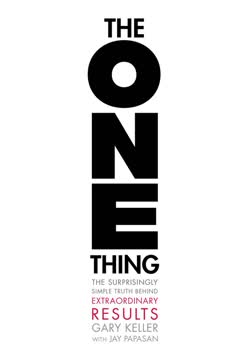

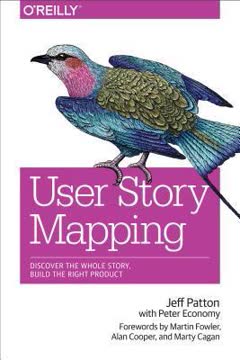
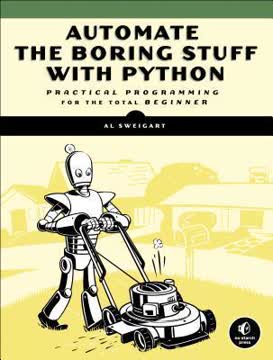


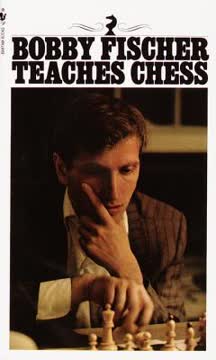
Download PDF
Download EPUB
.epub digital book format is ideal for reading ebooks on phones, tablets, and e-readers.







