Key Takeaways
1. User experience metrics provide invaluable insights for product improvement
UX metrics offer so much more than just simple observation.
Quantifying the user experience allows designers and developers to make informed decisions about product improvements. Metrics help identify specific areas of difficulty, prioritize fixes, and track progress over time. They provide concrete evidence to support design choices and justify resource allocation.
UX metrics fall into several categories:
- Performance metrics (e.g., task success, time on task, errors)
- Self-reported metrics (e.g., satisfaction ratings, Net Promoter Score)
- Behavioral and physiological metrics (e.g., eye tracking, skin conductance)
By collecting a combination of these metrics, UX professionals can gain a holistic understanding of how users interact with a product, where they struggle, and how they feel about the experience. This data-driven approach leads to more effective and user-centered design improvements.
2. Task success, time on task, and errors are key performance metrics
If users can't perform key tasks successfully when using a product, it's likely to fail.
Measuring task performance provides objective data on how well users can accomplish their goals with a product. Task success rates indicate the percentage of users who can complete specific tasks, highlighting areas where the interface may be confusing or inadequate. Time on task measures efficiency, revealing whether users can complete actions quickly or if they're getting bogged down in certain areas.
Error rates and types offer insights into specific usability issues:
- Navigation errors: Users struggle to find the right path
- Input errors: Forms or data entry fields are poorly designed
- Comprehension errors: Instructions or labels are unclear
Analyzing these performance metrics helps prioritize which aspects of the product need the most attention and improvement. It's important to set benchmarks and track these metrics over time to ensure continuous improvement in the user experience.
3. Self-reported metrics capture user satisfaction and perceptions
At an emotional level, the data may tell you something about how the users feel about the system.
Gathering user feedback through questionnaires, rating scales, and open-ended responses provides valuable insights into subjective experiences and attitudes. Common self-reported metrics include:
- System Usability Scale (SUS): A quick, 10-item questionnaire for overall usability
- Net Promoter Score (NPS): Measures likelihood to recommend the product
- Task-specific ease of use ratings
- Open-ended comments on likes, dislikes, and suggestions
These metrics help capture the emotional and perceptual aspects of the user experience that may not be evident from performance data alone. They can reveal whether users find the product frustrating, enjoyable, or valuable, even if they can complete tasks successfully. Self-reported data is particularly important for products where user satisfaction and engagement are critical to success.
4. Behavioral and physiological metrics offer objective emotional data
Eye tracking can be a significant benefit in many kinds of usability tests.
Measuring unconscious reactions provides insights into users' emotional states and cognitive processes without relying on self-reporting. These metrics can reveal aspects of the user experience that participants may not be aware of or able to articulate. Key behavioral and physiological metrics include:
- Eye tracking: Shows where users look, for how long, and in what order
- Facial expression analysis: Detects emotions through micro-expressions
- Skin conductance: Measures arousal and stress levels
- Heart rate variability: Indicates cognitive load and emotional state
These metrics offer a more nuanced understanding of the user experience by capturing moment-to-moment reactions. For example, eye-tracking data can reveal whether important interface elements are being noticed, while skin conductance spikes might indicate moments of frustration or excitement. When combined with other metrics, this data provides a rich picture of how users interact with and respond to a product.
5. Combining metrics yields a comprehensive usability assessment
The key finding was that one of the five conditions, Condition 1 resulted in better correlations starting at the smallest sample sizes and continuing.
Triangulating multiple data sources provides a more robust and reliable assessment of usability. By combining different types of metrics, UX professionals can overcome the limitations of any single measure and gain a more complete understanding of the user experience. This approach helps validate findings and uncover insights that might be missed when relying on a single metric.
Effective ways to combine metrics include:
- Creating usability scorecards that incorporate multiple measures
- Calculating a single usability score based on weighted metrics
- Comparing metrics across different user groups or product versions
When combining metrics, it's important to consider the strengths and limitations of each measure. For example, task success rates might be high, but self-reported satisfaction could be low, indicating that while users can complete tasks, the experience is frustrating. By examining these discrepancies, designers can identify areas for improvement that might not be apparent from performance data alone.
6. Effective data visualization is crucial for communicating UX findings
Making sure they can be presented effectively to others in simple and effective ways.
Clear and compelling visualizations help stakeholders quickly grasp the key insights from UX research. Effective data visualization techniques for UX metrics include:
- Bar charts for comparing task success rates or satisfaction scores
- Line graphs for showing trends over time or across product versions
- Heat maps for displaying eye-tracking or click data
- Scatter plots for revealing relationships between different metrics
When creating visualizations:
- Choose the appropriate chart type for the data and message
- Use color strategically to highlight important information
- Include clear labels and legends
- Show confidence intervals or error bars when appropriate
Well-designed visualizations can make complex data more accessible and persuasive, helping to build support for UX improvements within an organization. They can also reveal patterns or trends that might not be apparent from raw numbers alone, leading to new insights and design ideas.
7. Live website data and A/B testing reveal real-world user behavior
One of the most useful things you can do with interval or ratio data is to compare different means.
Analyzing actual user behavior on live websites provides valuable insights that complement controlled usability studies. Key metrics to track include:
- Page views and time on page
- Click-through rates on specific elements
- Conversion rates for key actions (e.g., purchases, sign-ups)
- Drop-off rates in multi-step processes
A/B testing allows for direct comparison of different design variations by randomly showing different versions to users and measuring their performance. This approach can help settle design debates and optimize specific elements of a website or application.
When analyzing live site data:
- Look for patterns and anomalies in user behavior
- Compare metrics across different user segments
- Use statistical tests to determine if differences are significant
- Consider external factors that might influence the data
Live data and A/B testing provide a continuous feedback loop for improving the user experience based on real-world usage, complementing insights gained from more controlled usability studies.
8. Card sorting informs intuitive information architecture design
The key is to then combine these matrices for all the participants in the study.
Understanding users' mental models of how information should be organized is crucial for creating intuitive navigation and content structures. Card sorting exercises, where users group and label content items, provide valuable insights into these mental models. Two main types of card sorting are:
- Open card sorting: Users create their own categories
- Closed card sorting: Users sort items into predefined categories
Analyzing card sorting data involves:
- Creating similarity matrices to show how often items are grouped together
- Using cluster analysis to identify natural groupings
- Calculating agreement scores to measure consistency across participants
The results of card sorting studies can inform the creation of site maps, menu structures, and content hierarchies that align with users' expectations. This leads to more intuitive and efficient navigation, reducing the cognitive load on users as they interact with a product or website.
9. Accessibility metrics ensure usability for all users
Perhaps the best way to assess the results of a usability test is to compare those results to goals that were established before the test.
Measuring accessibility is crucial for ensuring that products are usable by people with disabilities and compliant with legal requirements. Key accessibility metrics include:
- Compliance with Web Content Accessibility Guidelines (WCAG)
- Screen reader compatibility scores
- Color contrast ratios
- Keyboard navigation success rates
Accessibility testing should involve:
- Automated checks using specialized tools
- Manual expert reviews
- Usability testing with users who have disabilities
By incorporating accessibility metrics into the overall UX assessment, organizations can create more inclusive products that serve a wider range of users. This not only improves usability for people with disabilities but often leads to better experiences for all users through clearer design and more flexible interaction methods.
10. Return on investment (ROI) calculations justify UX improvements
Perhaps the first metric that you will want to examine is task success.
Demonstrating the business value of UX improvements helps secure resources and support for user-centered design initiatives. Calculating ROI for UX involves:
- Identifying key performance indicators (KPIs) affected by UX improvements
- Measuring baseline performance before changes
- Estimating or measuring performance after improvements
- Calculating the financial impact of the changes
Common KPIs for UX ROI calculations:
- Increased conversion rates
- Reduced support costs
- Improved employee productivity
- Higher customer retention rates
When presenting ROI calculations:
- Use conservative estimates to maintain credibility
- Clearly explain assumptions and methodologies
- Provide both short-term and long-term projections
- Include qualitative benefits alongside quantitative data
By quantifying the impact of UX improvements in financial terms, UX professionals can make a stronger case for investing in user-centered design and demonstrate the strategic value of their work to the organization.
Last updated:
FAQ
What's Measuring the User Experience about?
- Comprehensive Guide: The book is a detailed guide on collecting, analyzing, and presenting usability metrics to enhance user experience across various products and systems.
- Practical Focus: It emphasizes practical applications of UX metrics, making it accessible for professionals who need actionable insights rather than theoretical discussions.
- Diverse Metrics: Covers a wide range of metrics, including performance, self-reported, and issue-based metrics, to effectively evaluate user interactions.
Why should I read Measuring the User Experience?
- Improve Design Processes: It helps readers understand how to measure and enhance user experience, crucial for product success in a competitive market.
- Expert Insights: Authored by seasoned professionals Tom Tullis and Bill Albert, it shares insights from over 40 years of combined experience in UX research.
- Broad Applicability: The methodologies are applicable to a wide range of products, from websites to consumer electronics, making it relevant for many professionals.
What are the key takeaways of Measuring the User Experience?
- Importance of Metrics: Highlights that UX metrics are essential for understanding user behavior and improving product design, preventing decisions based on incorrect assumptions.
- Types of Metrics: Categorizes metrics into performance, issue-based, and self-reported, each serving a unique purpose in evaluating user experience.
- Practical Guidelines: Offers practical advice on collecting and analyzing data, ensuring readers can implement these strategies in their work.
What are some common myths about UX metrics discussed in Measuring the User Experience?
- Time Consumption Myth: Dispels the myth that metrics take too much time to collect, explaining that simple metrics can be integrated into regular evaluations.
- Cost Misconceptions: Addresses the belief that UX metrics are costly, emphasizing that valuable data can be collected affordably through various methods.
- New Products Misunderstanding: Clarifies that metrics are applicable to new products, arguing that establishing baseline metrics is critical for future comparisons.
How does Measuring the User Experience define user experience metrics?
- Quantifiable Measures: Defines UX metrics as quantifiable measures that reveal aspects of user interactions, such as effectiveness, efficiency, and satisfaction.
- Observable and Quantifiable: Stresses that all UX metrics must be observable and quantifiable, allowing them to be turned into numbers or counts for analysis.
- Decision-Making Tool: States that UX metrics provide answers to essential questions about user behavior, aiding informed decisions about product design.
What types of performance metrics are covered in Measuring the User Experience?
- Task Success: Measures how effectively users can complete tasks, discussing both binary success (success or failure) and levels of success (partial success).
- Time on Task: Emphasizes measuring how long it takes users to complete tasks, a key indicator of efficiency.
- Errors and Efficiency: Covers the measurement of errors made during tasks and overall efficiency, combining task success with time taken.
How can I effectively present UX metrics according to Measuring the User Experience?
- Visual Representations: Recommends using graphs and charts to visually represent data, making it easier for stakeholders to understand findings.
- Include Confidence Intervals: Suggests presenting confidence intervals alongside metrics to convey data reliability.
- Focus on Key Findings: Highlights the importance of emphasizing significant findings and trends to ensure the audience grasps design implications.
What is the System Usability Scale (SUS) in Measuring the User Experience?
- Widely Used Tool: Described as a widely used tool for assessing perceived usability, consisting of 10 statements rated by users on a five-point scale.
- Scoring Method: Involves summing score contributions from each item and multiplying by 2.5 to obtain an overall score on a scale of 0 to 100.
- Score Interpretation: Provides guidelines suggesting scores below 50 are not acceptable, while scores above 70 are considered acceptable.
How can I effectively collect self-reported metrics according to Measuring the User Experience?
- Standardized Questionnaires: Recommends using standardized questionnaires like ASQ, CSUQ, and QUIS for structured user feedback.
- Open-Ended Questions: Suggests including open-ended questions to allow users to express thoughts and feelings, providing richer qualitative data.
- Data Analysis: Emphasizes analyzing collected data to identify trends and insights, informing design decisions and improving user experience.
What are the best practices for conducting usability tests as outlined in Measuring the User Experience?
- Plan Ahead: Stresses the importance of early planning, including defining success criteria and determining which metrics to collect.
- Engage Stakeholders: Encourages involving stakeholders in the testing process to help them understand user experiences firsthand.
- Iterate Based on Findings: Suggests an iterative process where findings from one round inform improvements for the next, enhancing design quality.
What is the significance of eye tracking in Measuring the User Experience?
- User Attention Insights: Provides insights into where users focus their attention, helping identify engaging or confusing elements.
- Common Metrics: Discusses metrics like dwell time, number of fixations, and time to first fixation to assess user engagement.
- Data Visualization: Emphasizes visualizing eye-tracking data through heat maps and gaze plots to communicate findings effectively.
How does Measuring the User Experience address the concept of usability ROI?
- Calculating ROI: Discusses methods for calculating ROI for usability improvements, linking metrics to business outcomes like increased sales.
- Case Studies: Provides case studies illustrating successful measurement of financial impact from usability enhancements.
- Practical Framework: Offers a framework for calculating usability ROI, including identifying cost savings from improved efficiency and satisfaction.
Review Summary
Measuring the User Experience receives mostly positive reviews, with readers praising its well-structured content and clear explanations of UX metrics and statistics. Many find it a valuable resource for UX professionals, particularly those new to quantitative research. The book is described as comprehensive, practical, and useful for planning usability studies. Some readers note its textbook-like nature, which can be both a strength and a drawback. A few critics find it too basic, but overall, it's highly recommended for those looking to improve their understanding of UX measurement and data-driven decision-making.
Similar Books
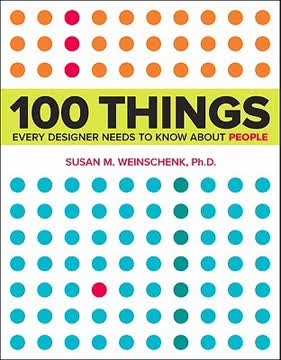

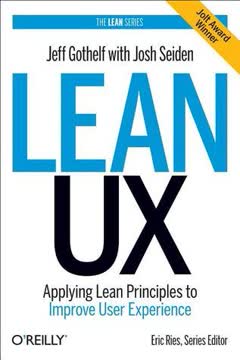

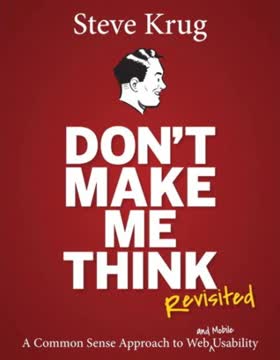
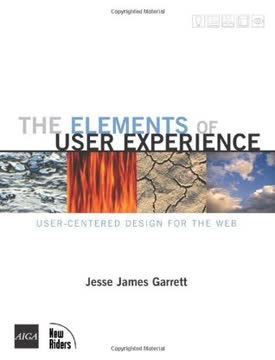
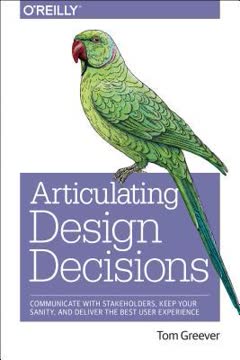


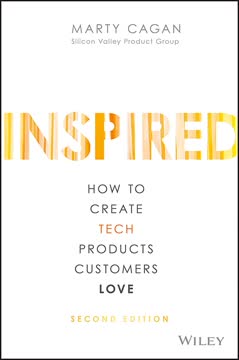
Download PDF
Download EPUB
.epub digital book format is ideal for reading ebooks on phones, tablets, and e-readers.




