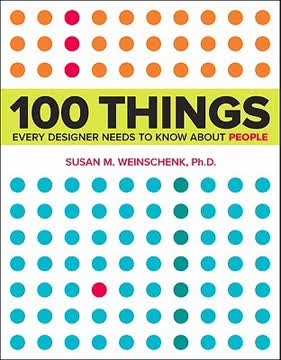Key Takeaways
1. Visual perception is a complex interplay of sensory input and brain interpretation
What you think people are going to see on your Web page may not be what they do see.
Pattern recognition: The brain is wired to recognize patterns and shapes, often filling in missing information or creating meaning where none exists. This phenomenon, known as pareidolia, explains why we see faces in clouds or objects in random patterns.
Selective attention: Our visual system is designed to focus on specific elements while filtering out others. This selective attention can be manipulated through design choices, such as color, contrast, and placement. For example, people tend to notice movement in their peripheral vision, which is why blinking advertisements can be both effective and annoying.
- Key visual processing facts:
- The brain processes visual information in parallel, not sequentially
- Peripheral vision is crucial for understanding context and gist
- Color perception can vary significantly between individuals and cultures
- Faces are processed differently and more quickly than other visual stimuli
2. Memory is limited but can be enhanced through strategic techniques
Short-term memory is limited.
Working memory capacity: The average person can only hold about four items in their working memory at a time. This limitation affects how we process and retain information in the short term, influencing everything from user interface design to educational strategies.
Long-term memory formation: To move information from short-term to long-term memory, repetition and meaningful association are crucial. The brain creates stronger neural connections when new information is linked to existing knowledge or experiences. This is why analogies and storytelling can be powerful tools for learning and retention.
- Memory enhancement techniques:
- Chunking: Grouping information into manageable units
- Spaced repetition: Reviewing information at increasing intervals
- Elaborative rehearsal: Connecting new information to existing knowledge
- Visualization: Creating mental images to represent concepts or data
3. Attention is selective and easily manipulated by external factors
Attention is selective.
Attentional filters: The brain constantly filters incoming information, focusing on what it deems important or novel. This filtering process is influenced by personal relevance, emotional impact, and contextual cues. Designers and marketers can leverage this by creating experiences that stand out from the noise and align with users' interests and goals.
Multitasking myth: Despite popular belief, true multitasking is a myth. The brain rapidly switches between tasks rather than processing them simultaneously. This task-switching comes at a cognitive cost, reducing efficiency and increasing the likelihood of errors. Understanding this limitation is crucial for designing interfaces and workflows that minimize cognitive load and maximize focus.
- Factors that capture attention:
- Novelty and surprise
- Personal relevance
- Emotional content
- Movement and contrast
- Narrative structure
4. Decision-making is largely unconscious and influenced by emotions
People make most decisions unconsciously.
Emotional influence: Emotions play a significant role in decision-making, often overriding logical considerations. The brain's limbic system, responsible for emotional processing, is closely tied to the decision-making centers. This connection explains why people often make choices based on feelings rather than facts.
Cognitive biases: Our brains use mental shortcuts, or heuristics, to make quick decisions. While these shortcuts are often useful, they can also lead to systematic errors in judgment. Understanding common cognitive biases, such as confirmation bias or anchoring effect, can help in designing systems and interfaces that mitigate their impact.
- Key decision-making insights:
- Framing effects can significantly alter choices
- Too many options can lead to decision paralysis
- Social proof strongly influences individual decisions
- Immediate rewards are often valued more than long-term benefits
5. Social dynamics profoundly impact behavior and choices
People are hard-wired for imitation and empathy.
Mirror neurons: The discovery of mirror neurons in the brain provides a neurological basis for empathy and social learning. These neurons fire both when an individual performs an action and when they observe someone else performing the same action. This mechanism facilitates rapid learning, emotional contagion, and social bonding.
Social influence: Human behavior is heavily influenced by social norms and the actions of others. This tendency manifests in phenomena like conformity, social proof, and the bystander effect. Designers and leaders can leverage this understanding to create environments that encourage positive behaviors and discourage negative ones.
- Social dynamics in design:
- Testimonials and user reviews can significantly impact trust and decisions
- Group dynamics can lead to better or worse outcomes depending on structure
- Social comparison drives many behaviors, from product choices to lifestyle decisions
- Online interactions follow many of the same social rules as face-to-face interactions
6. Motivation is driven by intrinsic factors more than extrinsic rewards
People are more motivated by intrinsic rewards than extrinsic rewards.
Autonomy and mastery: Intrinsic motivation, driven by personal interest and satisfaction, is often more powerful and sustainable than extrinsic rewards like money or prizes. Factors such as autonomy, mastery, and purpose play crucial roles in fostering intrinsic motivation. Designers and managers can tap into these drivers by creating experiences that offer meaningful challenges and opportunities for growth.
Flow state: Achieving a state of flow, where an individual is fully immersed and energized by an activity, represents the pinnacle of intrinsic motivation. This state occurs when there's a balance between skill level and challenge, clear goals, and immediate feedback. Designing for flow can lead to highly engaging and satisfying user experiences.
- Key motivational factors:
- Sense of progress and achievement
- Social connection and belonging
- Personal growth and learning
- Meaningful contribution to a larger goal
7. Design should account for cognitive limitations and natural human tendencies
People will always make mistakes; there is no fail-safe product.
Cognitive load theory: Effective design minimizes cognitive load, allowing users to focus on their primary tasks. This involves presenting information in digestible chunks, using visual hierarchy to guide attention, and leveraging familiar patterns and metaphors. By aligning design with natural cognitive processes, we can create more intuitive and efficient interfaces.
Error prevention and recovery: While it's impossible to eliminate all errors, good design can significantly reduce their occurrence and impact. This involves anticipating common mistakes, providing clear feedback, and offering easy ways to undo actions. Additionally, designing for forgiveness means ensuring that errors don't lead to catastrophic consequences.
- Design principles for cognitive alignment:
- Progressive disclosure of information
- Consistent and predictable interfaces
- Clear visual hierarchy and grouping
- Feedback and error recovery mechanisms
- Accessibility considerations for diverse cognitive abilities
Human behavior is complex, influenced by a myriad of cognitive, emotional, and social factors. By understanding these underlying principles, designers, marketers, and leaders can create more effective, engaging, and human-centered experiences. The key lies in aligning our creations with the natural tendencies and limitations of the human mind, rather than fighting against them.
</rewrite>
Last updated:
FAQ
What's "100 Things Every Designer Needs to Know About People" about?
- Author and Purpose: Written by Susan M. Weinschenk, Ph.D., the book explores the intersection of psychology and design, providing insights into how people perceive, think, and behave.
- Audience: It is aimed at designers who want to create more effective and user-friendly designs by understanding human behavior.
- Content Structure: The book is organized into 100 concise chapters, each focusing on a specific psychological principle relevant to design.
- Practical Application: It combines research findings with practical advice, making it a useful resource for anyone involved in creating user interfaces or experiences.
Why should I read "100 Things Every Designer Needs to Know About People"?
- Enhance Design Skills: Understanding psychological principles can significantly improve your design effectiveness and user satisfaction.
- Research-Based Insights: The book is grounded in scientific research, offering credible and reliable information.
- Broad Applicability: The principles discussed are applicable across various design fields, from web design to product development.
- User-Centric Approach: It emphasizes designing with the user in mind, which is crucial for creating intuitive and engaging experiences.
What are the key takeaways of "100 Things Every Designer Needs to Know About People"?
- Vision Dominates: Vision is the most dominant sense, and understanding how people see can help in designing more effective visual interfaces.
- Memory Limitations: People can only hold a limited amount of information in their short-term memory, so designs should minimize cognitive load.
- Motivation and Rewards: Understanding what motivates people, such as progress and mastery, can enhance user engagement.
- Social Influence: People are influenced by social validation and the behavior of others, which can be leveraged in design to guide user actions.
How does "100 Things Every Designer Needs to Know About People" explain the role of vision in design?
- Vision Trumps Other Senses: The book emphasizes that half of the brain's resources are dedicated to seeing and interpreting visual information.
- Peripheral Vision Importance: Peripheral vision is crucial for understanding the gist of a scene, which can influence how users perceive a design.
- Optical Illusions: The book uses optical illusions to demonstrate how the brain can misinterpret visual information, highlighting the importance of clear design.
- Color and Patterns: It discusses how color combinations and patterns can affect visual perception and user comfort.
What does Susan M. Weinschenk say about memory in design?
- Short-Term Memory Limits: People can only remember about four items at a time, so designs should avoid overwhelming users with information.
- Recognition Over Recall: It's easier for users to recognize information than to recall it, so designs should facilitate recognition.
- Repetition and Schemata: Repetition helps move information into long-term memory, and connecting new information to existing schemata aids retention.
- Memory Reconstruction: Memories are reconstructed each time they are recalled, which can lead to errors, emphasizing the need for clear and consistent design.
How does "100 Things Every Designer Needs to Know About People" address motivation?
- Goal-Gradient Effect: People are more motivated as they get closer to achieving a goal, which can be used to design engaging user experiences.
- Variable Rewards: Unpredictable rewards are more motivating than predictable ones, a principle used in gamification and user engagement strategies.
- Intrinsic vs. Extrinsic Rewards: Intrinsic rewards, such as mastery and progress, are more motivating than extrinsic ones like money.
- Dopamine and Information Seeking: The dopamine system drives people to seek information, which can be leveraged to keep users engaged.
What insights does the book provide on social behavior and design?
- Social Validation: People look to others to decide what to do, so incorporating social proof can influence user behavior.
- Mirror Neurons: Watching others perform actions can activate mirror neurons, suggesting the use of video and imagery in design.
- Group Dynamics: Group decision-making can be flawed due to dominant personalities and groupthink, which designers should consider in collaborative environments.
- Social Media Influence: The book discusses how social media taps into our need for social interaction and validation.
How does "100 Things Every Designer Needs to Know About People" explain decision-making?
- Unconscious Decisions: Most decisions are made unconsciously, influenced by factors like social validation and fear of loss.
- Choice Overload: Too many choices can overwhelm users, so offering a limited set of options can facilitate decision-making.
- Perceived Control: People equate choice with control, so providing options can enhance user satisfaction.
- Mood and Decisions: Mood can influence decision-making processes, with happy moods favoring intuitive decisions and sad moods favoring deliberative ones.
What are some practical design tips from "100 Things Every Designer Needs to Know About People"?
- Progressive Disclosure: Provide information in bite-sized chunks to avoid overwhelming users and to guide them through tasks.
- Use of Defaults: Defaults can reduce user effort, but they should be used carefully to avoid unintended consequences.
- Feedback and Control: Provide constant feedback and allow users to feel in control to enhance the user experience.
- Error Management: Anticipate errors and design systems that help users recover from mistakes easily.
What are the best quotes from "100 Things Every Designer Needs to Know About People" and what do they mean?
- "Vision trumps all the senses." This highlights the importance of visual design in capturing and holding user attention.
- "People remember only four items at once." This underscores the need to simplify information presentation to match human cognitive limits.
- "People are more motivated by intrinsic rewards than extrinsic rewards." It emphasizes designing experiences that offer personal satisfaction and growth.
- "People will always make mistakes; there is no fail-safe product." This reminds designers to create forgiving systems that accommodate human error.
How does "100 Things Every Designer Needs to Know About People" address errors in design?
- Error Anticipation: Designers should anticipate common user errors and design systems to prevent or mitigate them.
- Clear Error Messages: When errors occur, messages should be clear, instructive, and written in plain language.
- Stress and Errors: Stress can increase the likelihood of errors, so designs should minimize stress-inducing elements.
- Positive Error Consequences: Some errors can lead to positive learning experiences, so not all errors are detrimental.
How can understanding "100 Things Every Designer Needs to Know About People" improve user experience design?
- User-Centric Design: By understanding psychological principles, designers can create more intuitive and user-friendly interfaces.
- Enhanced Engagement: Leveraging motivation and social behavior insights can lead to more engaging and satisfying user experiences.
- Error Reduction: Anticipating and designing for common errors can improve usability and reduce user frustration.
- Informed Decision-Making: Understanding how people make decisions can help designers create interfaces that guide users effectively.
Review Summary
100 Things Every Designer Needs to Know About People receives mixed reviews. Many praise its accessible style and practical insights into human psychology for design. Readers appreciate the research-backed tips and takeaways. However, some criticize it for being too basic or obvious, and others note its focus on web design rather than broader design fields. The book's visual design and editing also receive criticism. Overall, it's considered a useful reference for beginners but may be less valuable for experienced designers.
Similar Books

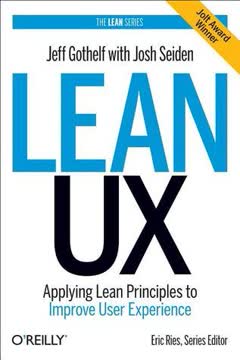
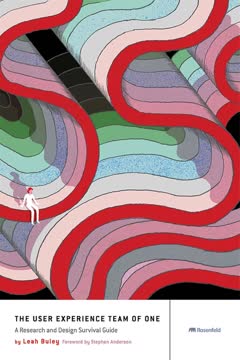
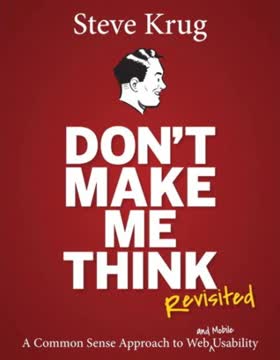
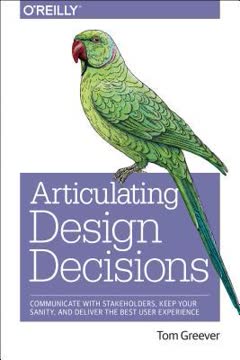

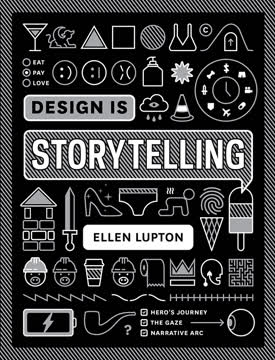
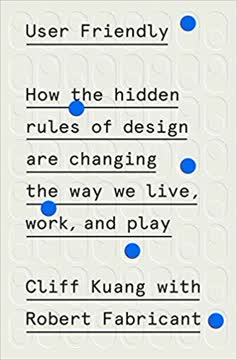

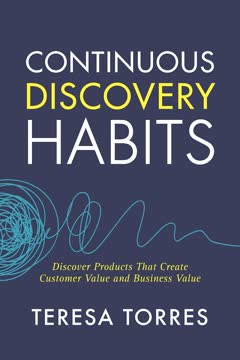
Download PDF
Download EPUB
.epub digital book format is ideal for reading ebooks on phones, tablets, and e-readers.