Key Takeaways
1. Master the four basic principles of design: Proximity, Alignment, Repetition, and Contrast
Nothing should be placed on the page arbitrarily. Every item should have a visual connection with something else on the page.
The four principles form the foundation of good design. Proximity helps organize information by grouping related elements together. Alignment creates a clean, sophisticated look by connecting elements visually. Repetition strengthens unity and adds visual interest. Contrast draws the reader's eye and establishes a clear hierarchy of information.
These principles work together to create effective designs:
- Proximity organizes information and clarifies relationships
- Alignment creates a cohesive, polished appearance
- Repetition reinforces unity and aids recognition
- Contrast guides the reader's eye and emphasizes important elements
By consciously applying these principles, even novice designers can create more professional, organized, and visually appealing layouts. The key is to be intentional with every element on the page, ensuring each has a purpose and relates to the overall design.
2. Use proximity to organize information and create visual relationships
When several items are in close proximity to each other, they become one visual unit rather than several separate units.
Proximity clarifies relationships between elements. By grouping related items together and separating unrelated ones, you create a clear visual hierarchy and organization. This makes your design easier to understand at a glance and guides the reader through the information.
Effective use of proximity:
- Groups related information into logical units
- Creates clear starting and ending points for the reader
- Organizes white space, making it an intentional part of the design
- Reduces clutter and improves overall clarity
To apply proximity, analyze your content and determine which elements are related. Place these elements closer together, while creating more space between unrelated items. This simple technique can dramatically improve the organization and readability of your designs.
3. Employ alignment to unify and strengthen your design
Be conscious about every element you place on the page. To keep the entire page unified, align every object with an edge of some other object.
Strong alignment creates a polished, professional look. By aligning elements with each other, you create invisible lines that connect different parts of your design. This gives your layout a sense of unity and structure, even when elements are physically separated.
Key points about alignment:
- Choose one strong alignment (e.g., left, right, or center) and stick to it
- Align elements across the entire page, not just within sections
- Use alignment to create a clear visual path for the reader's eye
- Break alignment intentionally for emphasis, but do so sparingly
Experiment with different alignments to see which best suits your content and design goals. A strong left or right alignment often creates a more sophisticated look than centered text, which can appear amateurish if overused.
4. Leverage repetition to create consistency and reinforce design elements
Repeat some aspect of the design throughout the entire piece.
Repetition builds unity and strengthens recognition. By consistently repeating certain design elements throughout your work, you create a cohesive look and reinforce your message. This can be as simple as using the same font for all headings or incorporating a recurring graphic element.
Ways to incorporate repetition:
- Use consistent formatting for similar elements (e.g., headings, subheadings, body text)
- Repeat colors, shapes, or textures throughout the design
- Create a visual motif that appears in different parts of the layout
- Use repetitive elements to tie together multi-page documents or branding materials
Repetition doesn't mean monotony. Look for creative ways to incorporate repeated elements while still maintaining visual interest. The goal is to create a sense of consistency that helps the reader navigate your design and reinforces its overall message.
5. Harness the power of contrast to guide the reader's eye and create visual interest
Contrast is one of the most effective ways to add visual interest to your page and to create an organizational hierarchy among different elements.
Strong contrast attracts attention and clarifies information. By creating clear differences between elements, you can guide the reader's eye to important information and create a dynamic, engaging layout. Contrast can be achieved through size, color, shape, texture, and more.
Effective ways to use contrast:
- Make important elements significantly larger or bolder
- Use complementary colors to create visual tension
- Combine different typefaces (e.g., serif and sans-serif) for distinct sections
- Vary the density of elements to create areas of focus
Remember the principle: "If elements are not the same, make them very different." Weak contrast can create confusion, while strong contrast provides clarity and interest. Don't be afraid to push contrasts further than you initially think necessary – often, this is what separates amateur designs from professional ones.
6. Understand color theory and apply it effectively in your designs
The purpose of proximity is to organize. Other principles come into play as well, but simply grouping related elements together into closer proximity automatically creates organization.
Color is a powerful design tool when used thoughtfully. Understanding basic color theory helps you create harmonious, effective color schemes that enhance your message and evoke the right emotions. The color wheel is an essential tool for exploring color relationships and creating pleasing combinations.
Key color concepts to master:
- Primary, secondary, and tertiary colors
- Complementary, analogous, and triadic color schemes
- Warm vs. cool colors and their psychological effects
- Tints, shades, and tones for creating depth and variety
When applying color to your designs:
- Choose a dominant color and use others as accents
- Consider the emotional and cultural associations of colors
- Ensure sufficient contrast for readability, especially with text
- Use color to create hierarchy and guide the reader's attention
Remember that color can dramatically affect the mood and impact of your design. Experiment with different combinations, but always keep your audience and message in mind when making color choices.
7. Choose and combine typefaces wisely to enhance communication and aesthetics
If you're going to contrast, do it with strength. Avoid contrasting a sort-of-heavy line with a sort-of-heavier line.
Effective typography enhances readability and visual appeal. Choosing the right typefaces and combining them skillfully is crucial for creating professional-looking designs. Understanding type categories and how to create contrast between different fonts will elevate your typography game.
Guidelines for choosing and combining typefaces:
- Understand the main type categories: serif, sans-serif, script, and decorative
- Choose typefaces that reflect the tone and purpose of your design
- Create contrast between typefaces by varying size, weight, and style
- Limit yourself to 2-3 typefaces per design to maintain cohesion
- Ensure readability, especially for body text
When combining typefaces, look for complementary pairs that have enough contrast to be distinct, but share some common qualities to maintain harmony. For example, pair a serif headline font with a sans-serif body font, or combine a bold display face with a more neutral text face.
8. Apply essential typography rules to elevate your design's professionalism
Don't be afraid to make words very large or very small; don't be afraid to speak loudly or to speak in a whisper. Both can be effective in the right situation.
Mastering typography details distinguishes amateur from professional work. Paying attention to small typographic details can significantly improve the quality and readability of your designs. These rules may seem minor, but they contribute to a polished, professional appearance.
Essential typography rules to follow:
- Use one space after periods, not two
- Use proper quotation marks and apostrophes (curly, not straight)
- Avoid ALL CAPS for long blocks of text
- Don't use underlines for emphasis; use bold or italic instead
- Adjust kerning (letter spacing) in headlines for better visual balance
- Avoid widows and orphans (single lines at the top or bottom of a page)
- Use proper em and en dashes instead of hyphens where appropriate
By consistently applying these rules, you'll create more polished, professional-looking designs that are easier to read and more visually appealing. These small details add up to make a big difference in the overall quality of your work.
9. Create effective layouts for various design projects using the four principles
Contrast is not just for the aesthetic look of the piece. It is intrinsically tied in with the organization and clarity of the information on the page.
Apply the four principles to diverse design projects. Whether you're creating a business card, brochure, or website, the principles of proximity, alignment, repetition, and contrast can guide your design decisions. Adapting these principles to different formats and purposes will help you create effective, professional designs across various media.
Tips for applying the principles to different projects:
- Business cards: Use alignment to create a clean, organized layout; use contrast to highlight important information
- Brochures: Apply proximity to group related information; use repetition to create consistency across panels
- Websites: Employ alignment for a structured layout; use contrast to guide users' attention to key elements
- Posters: Leverage contrast to create a strong focal point; use proximity to organize information hierarchically
- Newsletters: Use alignment for a professional look; apply repetition to create consistency across issues
Remember that these principles are flexible and can be adapted to any design challenge. The key is to consciously apply them, considering how each principle can enhance the effectiveness and visual appeal of your specific project.
Last updated:
FAQ
What's "The Non-Designer's Design Book" about?
- Purpose and Audience: "The Non-Designer's Design Book" by Robin P. Williams is aimed at individuals with no formal design training who need to create visually appealing documents. It is particularly useful for assistants, small business owners, students, and teachers.
- Core Focus: The book introduces fundamental design and typographic principles to help novices improve the visual quality of their work.
- Practical Approach: It provides clear, actionable advice on how to apply design principles to everyday projects like newsletters, business cards, and flyers.
Why should I read "The Non-Designer's Design Book"?
- Empowerment Through Knowledge: The book promises to empower readers by teaching them to recognize and apply basic design principles, making their work look more professional.
- Practical Tips: It offers practical tips and tricks that can be immediately applied to improve the visual appeal of various documents.
- Broad Applicability: The principles discussed are applicable to a wide range of projects, from business cards to newsletters, making it a versatile resource.
What are the key takeaways of "The Non-Designer's Design Book"?
- Four Basic Principles: The book emphasizes four key design principles: Contrast, Repetition, Alignment, and Proximity (CRAP).
- Design Awareness: It encourages readers to become more visually aware and to consciously apply design principles to enhance communication.
- Practical Application: The book provides numerous examples and exercises to help readers practice and internalize the principles.
What are the four basic design principles in "The Non-Designer's Design Book"?
- Contrast: This principle involves making elements on a page very different to draw attention and clarify communication.
- Repetition: Repeating visual elements throughout a piece to create unity and strengthen the design.
- Alignment: Ensuring that nothing is placed arbitrarily on the page, with every element having a visual connection to another.
- Proximity: Grouping related items together to organize information and reduce clutter.
How does Robin P. Williams explain the principle of Contrast?
- Visual Attraction: Contrast is used to make a page visually interesting and to draw the reader's eye to important elements.
- Clarity and Organization: It helps in organizing information and clarifying the hierarchy of elements on a page.
- Strong Differences: Effective contrast requires strong differences between elements, such as size, color, or typeface.
What advice does "The Non-Designer's Design Book" give on using Repetition?
- Consistency Across Elements: Repetition involves using consistent visual elements like fonts, colors, and shapes to unify a design.
- Strengthening Unity: It helps in creating a cohesive look across multiple pages or related documents.
- Conscious Effort: The book encourages making a conscious effort to identify and enhance repetitive elements for a stronger design.
How is Alignment used effectively according to "The Non-Designer's Design Book"?
- Visual Connection: Alignment ensures that every element on a page has a visual connection with another, creating a cohesive look.
- Avoiding Arbitrary Placement: The book advises against placing elements randomly, which can lead to a messy appearance.
- Strength and Clarity: Strong alignment contributes to a clean, organized, and professional appearance.
What does the principle of Proximity entail in "The Non-Designer's Design Book"?
- Grouping Related Items: Proximity involves placing related items close together to form a single visual unit.
- Organizing Information: It helps in organizing information logically, making it easier for the reader to understand.
- Reducing Clutter: By grouping elements, proximity reduces visual clutter and enhances the overall structure of the page.
What are some practical tips from "The Non-Designer's Design Book" for designing business cards?
- Minimal Information: Include only essential information to avoid cluttering the small space.
- Type Size: Use smaller type sizes for a more professional look, avoiding large, "horsey" text.
- Consistent Image: Ensure that the business card design is consistent with other branding materials like letterhead and envelopes.
How does "The Non-Designer's Design Book" suggest using color effectively?
- Color Wheel: The book explains the color wheel and how to use it to create harmonious color combinations.
- Warm vs. Cool Colors: It discusses the impact of warm and cool colors, advising on their use to create visual interest and focus.
- Color Models: The book explains the difference between CMYK and RGB color models and when to use each.
What are some of the best quotes from "The Non-Designer's Design Book" and what do they mean?
- "Knowledge is power." This quote emphasizes the book's goal of empowering readers by teaching them design principles.
- "Don’t be a wimp." This phrase encourages readers to be bold in their design choices, particularly when applying contrast.
- "Once you can name something, you’re conscious of it." This highlights the importance of understanding and naming design principles to gain control over them.
How does "The Non-Designer's Design Book" help with typography?
- Typographic Essentials: The book covers essential typographic rules to prevent amateurish work, such as using one space after punctuation and proper quotation marks.
- Combining Typefaces: It provides guidance on how to effectively combine different typefaces to create contrast and interest.
- Avoiding Common Mistakes: The book addresses common typographic mistakes, such as using all caps or underlining, and offers better alternatives.
Review Summary
The Non-Designer's Design Book receives mostly positive reviews for its accessible introduction to basic design principles. Readers appreciate its clear explanations, practical examples, and focus on typography. Many find it helpful for improving their design skills, even without formal training. The book's simplicity is praised by beginners but may be too basic for experienced designers. Some criticize outdated examples and Mac-centric approach. Overall, it's considered a valuable resource for non-designers looking to enhance their visual communication skills.
Similar Books
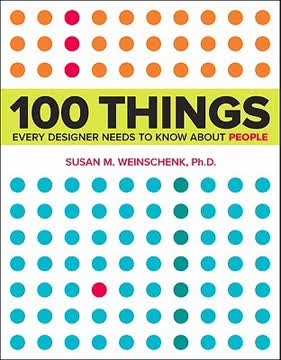



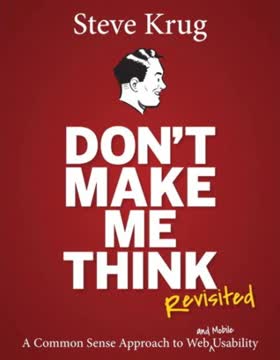
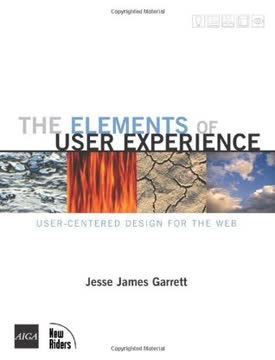




Download PDF
Download EPUB
.epub digital book format is ideal for reading ebooks on phones, tablets, and e-readers.




