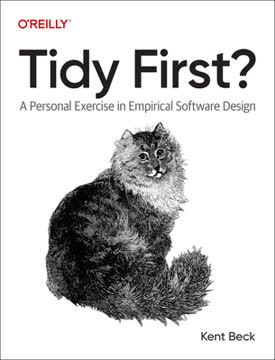Key Takeaways
1. Computers are Universal Information Manipulators
A modern computer can be defined as “a machine that stores and manipulates information under the control of a changeable program.”
Information processing. Computers are fundamentally machines that manipulate information. They take input, transform it, and produce output. This process is not limited to numbers; computers can handle text, images, audio, and video.
Programmability. The key differentiator of a computer is its ability to execute different tasks based on the program it's running. This flexibility allows a single machine to serve as a word processor, a game console, or a scientific calculator.
Universal machine. The concept of a "universal machine" highlights that any computer, given the right program, can perform any computation that another computer can. This theoretical equivalence underscores the power and versatility of computation.
2. Software Determines a Computer's Functionality
Software (programs) rules the hardware (the physical machine).
Software's role. The software, or programs, that a computer executes dictates its functionality. Without software, a computer is merely a collection of electronic components.
Programming is key. Programming is the process of creating software, and it's the central focus of computer science. It involves translating human intentions into a set of instructions that a computer can understand and execute.
Control and customization. Learning to program empowers users to control their computers and tailor them to specific needs. It transforms users from passive consumers of technology to active creators.
3. Computer Science is About Computable Processes
The fundamental question of computer science is simply What can be computed?
Beyond computers. Computer science is not just about computers; it's about the study of algorithms and the limits of computation. Computers are merely tools used to explore and implement these concepts.
Algorithms are recipes. An algorithm is a step-by-step procedure for solving a problem. Computer scientists design, analyze, and experiment with algorithms to determine their efficiency and effectiveness.
Design, analysis, and experimentation. Computer scientists use design to create algorithms, analysis to understand their properties, and experimentation to validate their performance. These techniques help to determine what problems can be solved and how efficiently they can be solved.
4. Hardware Components Work Together
Figure 1.1 shows a functional view of a computer.
CPU: The brain. The Central Processing Unit (CPU) is the core of the computer, responsible for executing instructions and performing calculations. It fetches instructions from memory, decodes them, and carries out the corresponding actions.
Memory: Short-term and long-term. Main memory (RAM) provides fast access to data and programs that the CPU is actively using. Secondary memory (hard drives, SSDs) provides persistent storage for data and programs, even when the computer is turned off.
Input/Output (I/O) devices. Input devices (keyboard, mouse) allow users to provide information to the computer. Output devices (monitor, printer) display the results of computations.
5. Programming Languages Bridge Human Intent and Machine Execution
Every structure in a programming language has a precise form (its syntax) and a precise meaning (its semantics).
Syntax and semantics. Programming languages provide a way for humans to communicate instructions to computers in a precise and unambiguous way. Syntax refers to the rules governing the structure of a language, while semantics refers to the meaning of those structures.
High-level vs. machine language. High-level languages (like Python) are designed to be easily understood by humans. Machine language is the low-level language that computers directly execute.
Compilers and interpreters. Compilers translate high-level code into machine code, while interpreters execute high-level code directly. Python uses a hybrid approach, compiling to bytecode and then interpreting.
6. Python Offers a User-Friendly Programming Experience
The ultimate goal is to make the computer do our bidding.
Interactive shell. Python's interactive shell allows users to experiment with code snippets and receive immediate feedback. This is a valuable tool for learning and exploring the language.
Functions and modules. Python allows users to group statements into functions, which can be reused throughout a program. Modules are files containing function definitions that can be imported and used in other programs.
Simplicity and readability. Python's syntax is designed to be clear and concise, making it easier to learn and write programs. This focus on readability makes Python a popular choice for beginners.
7. The Software Development Process is Key
Until you really know what the problem is, you cannot begin to solve it.
Analyze the problem. Understand the problem thoroughly before attempting to solve it. This involves identifying the inputs, outputs, and relationships between them.
Determine specifications. Describe exactly what the program will do, including the inputs, outputs, and the relationship between them. This step defines the program's functionality.
Create a design. Formulate the overall structure of the program, including the algorithms that will be used to meet the specifications. Pseudocode can be helpful in this stage.
Implement the design. Translate the design into a computer language, such as Python. This involves writing the actual code that will be executed by the computer.
Test/Debug the program. Try out the program and see if it works as expected. If there are any errors (bugs), then you should go back and fix them. The process of locating and fixing errors is called debugging a program.
Maintain the program. Continue developing the program in response to the needs of your users. Most programs are never really finished; they keep evolving over years of use.
8. Programs Consist of Identifiers and Expressions
The fragments of program code that produce or calculate new data values are called expressions.
Identifiers: Naming elements. Identifiers are names given to variables, functions, and modules. They must follow specific rules, such as starting with a letter or underscore and not being a reserved word.
Expressions: Producing values. Expressions are fragments of code that produce or calculate new data values. They can be simple literals, variables, or complex combinations of operators and operands.
Statements: Instructions for the computer. Statements are complete commands that the computer executes. They can include output statements (print), assignment statements (=), and control structures (if, for, while).
9. Data Types Dictate Operations
The data type of an object determines what values it can have and what operations can be performed on it.
Integers (int). Whole numbers without fractional parts.
Floating-point numbers (float). Numbers with fractional parts.
Strings (str). Sequences of characters.
Numeric operations. Python supports standard mathematical operations on numbers, including addition (+), subtraction (-), multiplication (*), division (/), exponentiation (**), integer division (//), and remainder (%).
Type conversions. Python automatically converts between some data types in mixed-type expressions. Explicit type conversions can be performed using functions like int(), float(), and str().
10. Loops Facilitate Repetitive Tasks
A loop is a device that tells Python to do the same thing over and over again.
Definite loops (for). Execute a known number of times, iterating through a sequence of values.
Indefinite loops (while). Continue iterating until a certain condition is met.
Loop patterns:
- Counted loop: Repeat a block of code a specific number of times.
- Interactive loop: Allow the user to repeat a block of code on demand.
- Sentinel loop: Continue processing data until a special value (sentinel) is encountered.
- End-of-file loop: Process data from a file until the end of the file is reached.
Control structures. Loops are control structures that alter the flow of execution in a program, allowing for repetitive tasks to be performed efficiently.
11. Object-Oriented Design Structures Complex Programs
The basic idea of object-oriented development is to view a complex system as the interaction of simpler objects.
Objects: Data and operations. Objects combine data (instance variables) and operations (methods) into a single unit. This encapsulation promotes modularity and code reuse.
Classes: Blueprints for objects. A class is a template for creating objects. It defines the attributes (instance variables and methods) that objects of that class will have.
Key OO principles:
- Encapsulation: Hiding implementation details and providing a clear interface.
- Polymorphism: The ability of objects of different classes to respond to the same method call in their own way.
- Inheritance: Creating new classes (subclasses) that inherit attributes from existing classes (superclasses).
12. Algorithm Design Impacts Efficiency
The real question is What processes can we describe?
Searching algorithms. Linear search examines each item in a list sequentially. Binary search efficiently finds a value in a sorted list by repeatedly dividing the search range in half.
Algorithm analysis. Computer scientists analyze algorithms to determine their efficiency, often expressed in terms of how the number of steps grows with the size of the input.
Recursion. Recursion is a problem-solving technique where a function calls itself to solve smaller subproblems. Recursive definitions must have one or more base cases to prevent infinite recursion.
Last updated:
Review Summary
Python Programming by John Zelle is highly regarded as an excellent introduction to both programming and computer science. Readers praise its clear explanations, gradual introduction of concepts, and practical examples. Many appreciate the inclusion of GUI programming early on. The book is considered ideal for beginners, with challenging exercises that reinforce learning. Some readers note it quickly progresses to more advanced topics. While a few criticize the typography or find it too basic for experienced programmers, most reviewers highly recommend it for those new to programming or wanting to learn Python.
Download PDF
Download EPUB
.epub digital book format is ideal for reading ebooks on phones, tablets, and e-readers.