Key Takeaways
1. Visualize workflow to identify bottlenecks and improve collaboration
Knowledge work is largely invisible, often hidden in hard drives and in email inboxes. Visualizing workflow allows us as a team to act and learn based on a shared overview.
Kanban boards are powerful tools for visualizing workflow. They provide a shared overview of work in progress, helping teams identify bottlenecks, spot quality issues, and improve collaboration. Key elements of effective Kanban boards include:
- Clear columns representing each stage of the workflow
- Work items (cards or sticky notes) moving through the stages
- Work-in-progress (WIP) limits for each column
- Swimlanes to categorize different types of work or teams
By making work visible, teams can have meaningful conversations about priorities, blockers, and improvement opportunities. This transparency fosters a shared understanding of the current state and enables data-driven decision-making.
2. Limit work-in-progress (WIP) to balance demand and capability
By limiting the work-in-progress, we allow our teams to work at a sustainable pace with quality output.
Limiting WIP is a core principle of Kanban that helps teams:
- Reduce context switching and multitasking
- Improve focus and productivity
- Identify bottlenecks and constraints
- Decrease lead times and increase throughput
To implement WIP limits:
- Start with generous limits and gradually reduce them
- Make limits visible on the Kanban board
- Use physical tokens (like the "elks" in the case study) to enforce limits
- Regularly review and adjust limits based on team capacity and demand
By balancing demand with capability, teams can maintain a steady flow of work and avoid burnout.
3. Manage flow by measuring and optimizing lead time and throughput
To improve, we manage our constraints and measure flow. The two most common measurements for flow are throughput and lead time.
Flow management involves:
- Measuring lead time (time from start to finish for a work item)
- Tracking throughput (number of items completed per unit of time)
- Identifying and addressing bottlenecks
- Continuously improving processes to reduce waste and variability
Key metrics to monitor:
- Cycle time
- Cumulative flow diagrams
- Aging work in progress
- Blocked time
By focusing on flow, teams can identify improvement opportunities and make data-driven decisions to optimize their processes.
4. Make process policies explicit to create shared understanding
It is hard to make improvements if every team member has a different standard. An explicit policy is necessary so that there is a shared agreement among team members working with the Kanban board.
Explicit policies help teams:
- Align on expectations and standards
- Reduce ambiguity and misunderstandings
- Enable consistent decision-making
- Facilitate continuous improvement
Examples of process policies:
- Definition of "done" for each column
- Criteria for moving work items between stages
- Escalation procedures for blocked items
- WIP limit rules and exceptions
By making these policies visible and regularly reviewing them, teams can create a shared understanding and foundation for improvement.
5. Implement feedback loops to validate and improve continuously
A Kanban system will only reflect your side of the story, how you see your quality. You will need to implement a feedback loop as well to help you learn if you are getting it right during product development.
Effective feedback loops include:
- Regular team retrospectives
- Customer feedback and usage data
- Metrics review and analysis
- Cross-functional collaboration sessions
Key practices:
- Collect feedback early and often
- Make feedback visible on the Kanban board
- Act on feedback promptly
- Close the loop by communicating actions taken
By implementing robust feedback mechanisms, teams can validate their assumptions, improve product quality, and adapt to changing requirements.
6. Foster an experimental culture to drive innovation and learning
Software companies get into trouble by consistently choosing the simple decision before the hard.
Creating an experimental culture involves:
- Encouraging calculated risk-taking
- Treating failures as learning opportunities
- Allocating time and resources for experimentation
- Celebrating both successes and valuable failures
Techniques to promote experimentation:
- Use a shared experiment board to track hypotheses and results
- Implement regular "innovation days" or hackathons
- Encourage cross-functional collaboration on new ideas
- Establish a process for quickly testing and validating concepts
By fostering a culture of experimentation, organizations can drive innovation, adapt to change, and continuously improve their products and processes.
7. Focus on optimizing the whole system, not just individual parts
Improving the whole before the parts jars traditional thinking on how to manage, which is a legacy from the scale economy of the early twentieth century.
System-level optimization requires:
- Looking at end-to-end value streams
- Identifying and addressing bottlenecks across the entire system
- Breaking down silos between departments and teams
- Aligning incentives with overall system performance
Key strategies:
- Map the entire value stream to identify improvement opportunities
- Implement cross-functional teams and collaborative workspaces
- Use system-level metrics to drive decision-making
- Encourage holistic problem-solving approaches
By focusing on the whole system, organizations can achieve greater improvements in efficiency, quality, and customer satisfaction than by optimizing individual parts in isolation.
8. Use concepts to preserve the integrity of ideas throughout development
Think of a concept as a flexible minimum specification, on one page.
Concepts are one-page documents that capture the essence of a product idea, including:
- Impact on the user's world
- Key features and tradeoffs
- Market size and business rationale
- User groups and their needs
- Rough sketches or wireframes
Benefits of using concepts:
- Preserve the integrity of original ideas
- Facilitate meaningful conversations between business and development
- Provide a clear focus for product development efforts
- Enable rapid iteration and validation of ideas
By using concepts, teams can maintain alignment on product vision and goals throughout the development process.
9. Empower passionate individuals to own and drive product development
If you want it, you make it happen!
Empowering passionate individuals involves:
- Encouraging ownership of product ideas
- Providing autonomy and resources to drive development
- Supporting cross-functional collaboration
- Celebrating initiative and creativity
Key practices:
- Allow anyone with a good idea to become a concept owner
- Provide training and mentorship to develop product management skills
- Create clear paths for advancing ideas from concept to production
- Recognize and reward successful product initiatives
By empowering passionate individuals, organizations can tap into a wider pool of innovation and drive more successful product development efforts.
10. Cultivate trust and open communication to enable positive change
The key to sustained progress is not so much about implementing a process, but about developing a conducive culture for thinking people to help you evolve—people who care about what and why.
Building trust and open communication requires:
- Transparent decision-making processes
- Regular, honest feedback and communication
- Encouraging constructive dissent and diverse perspectives
- Leading by example and following through on commitments
Strategies for fostering trust:
- Hold regular team retrospectives and act on feedback
- Implement open-door policies and accessible leadership
- Celebrate failures as learning opportunities
- Provide context and rationale for decisions and changes
By cultivating a culture of trust and open communication, organizations can create an environment where positive change can flourish and teams can adapt quickly to new challenges.
Last updated:
Review Summary
Real-World Kanban receives mixed reviews, with an average rating of 3.62/5. Readers appreciate the real-world case studies and practical examples but criticize the lack of in-depth explanations for Kanban newcomers. Some find it a quick, insightful read with valuable tips for implementation, while others feel it's too light on content. The book is praised for its storytelling approach and insights into enterprise-level Kanban application. However, some experienced practitioners find it less inspiring or informative than expected. Overall, it's recommended for those seeking real-world Kanban applications rather than theoretical foundations.
Similar Books
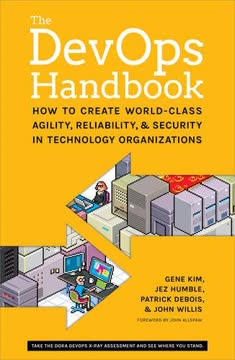

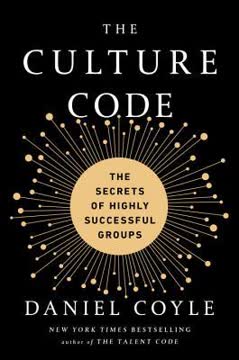


Download PDF
Download EPUB
.epub digital book format is ideal for reading ebooks on phones, tablets, and e-readers.




