Key Takeaways
1. UX Design: Creating Effective User Experiences
Everything has a user experience. Your job is not to create the user experience. Your job is to make it good.
Defining UX Design: UX design is the practice of creating non-random effects in people to solve problems. It involves making users feel, think, and do things purposefully. The goal is to make users effective, not just happy. UX designers focus on psychology, usability, design, copywriting, and analysis to create meaningful experiences.
Key UX Elements:
- User Psychology: Understanding motivations, emotions, and thought processes
- Usability: Ensuring ease of use and efficiency
- Design: Creating visually appealing and functional interfaces
- Copywriting: Crafting clear and effective communication
- Analysis: Measuring and interpreting user behavior and feedback
UX design is not about personal preferences or creating perfect interfaces. It's about eliminating everything that competes with user and business goals, making it a reductive rather than expansive process.
2. Understanding User Psychology and Behavior
Users always want something, because they are people, and people always want something.
Motivation Drives Behavior: Understanding user motivations is crucial in UX design. People are driven by basic psychological needs such as affiliation (belonging to a group), status (being the best or in control), and understanding (curiosity). These motivations shape user behavior and expectations in digital experiences.
Key Psychological Factors:
- Emotions: Both positive and negative feelings influence user decisions
- Memory: How users recall and interpret experiences
- Attention: What users focus on and how they process information
- Cognitive biases: Systematic patterns of deviation from norm or rationality in judgment
Designers must consider both conscious and subconscious experiences. While conscious experiences like "delight" are important, subconscious experiences often have a more significant impact on trust, ease of use, and overall satisfaction.
3. Conducting Meaningful User Research
User research is not a way to confirm your beliefs. It is a way to discover them.
Importance of Unbiased Research: Effective user research involves gathering both subjective opinions and objective facts about user behavior. It's crucial to approach research without preconceived notions and to be open to unexpected findings.
Key Research Methods:
- Observation: Watching users interact with designs without interference
- Interviews: One-on-one conversations to gather in-depth insights
- Surveys: Collecting data from a large number of users
- Card sorting: Understanding how users categorize information
When conducting research, it's important to focus on what users do, not just what they say. Users often can't articulate their needs accurately or may behave differently than they claim. The goal is to uncover genuine user behaviors and pain points, not to confirm existing assumptions or gather feature requests.
4. Designing Information Architecture and User Flows
Users don't go backwards.
Structuring Information: Information Architecture (IA) is the foundation of effective UX design. It involves organizing and structuring content in a way that makes sense to users and supports their goals. Good IA ensures users can find what they need quickly and intuitively.
Key IA Principles:
- Organize content into logical categories
- Create clear and predictable navigation paths
- Design for both browsing and searching
- Consider different types of IA: hierarchical, sequential, matrix, or database
User flows should be designed with the understanding that users rarely backtrack willingly. Each step should lead naturally to the next, providing clear options for moving forward. Dead ends in user flows can lead to frustration and abandonment. Instead, design circular flows that allow users to navigate between related content without using the back button.
5. Leveraging Cognitive Biases in UX Design
Your intuition lies to you all the time.
Understanding Human Irrationality: Cognitive biases are systematic errors in thinking that affect judgment and decision-making. By understanding these biases, UX designers can create more effective and persuasive interfaces.
Key Cognitive Biases in UX:
- Anchoring: The tendency to rely heavily on the first piece of information encountered
- Bandwagon Effect: The tendency to do or believe things because many other people do or believe the same
- Decoy Effect: The phenomenon where consumers change their preference between two options when presented with a third option
Designers can use these biases to guide user behavior subtly. For example, presenting a "most popular" option can leverage the bandwagon effect, or using strategic pricing tiers can employ the decoy effect. However, it's crucial to use these techniques ethically and in ways that ultimately benefit the user.
6. Gamification and Behavioral Design Principles
The first taste is free.
Designing for Engagement: Gamification involves applying game-design elements and game principles in non-game contexts. It leverages fundamental human psychology to create engaging and addictive experiences.
Key Gamification Principles:
- Rewards and Punishments: Providing positive or negative feedback for actions
- Conditioning: Training users to perform desired behaviors
- Progressive Challenges: Gradually increasing difficulty to maintain engagement
- Feedback Loops: Creating cycles of motivation, action, and feedback
When implementing gamification, it's crucial to provide early, easy wins to hook users. Then, use variable reward schedules to maintain engagement over time. However, designers must be cautious about creating addictive experiences that may be harmful to users in the long run.
7. Balancing Business Goals with User Needs
The goal of a UX designer is to make users effective.
Aligning Objectives: Successful UX design requires balancing business goals with user needs. The designer's job is to create an experience where users achieve their goals in a way that also benefits the business.
Key Considerations:
- Identify both user and business goals clearly
- Design paths that satisfy both sets of objectives
- Use metrics that reflect both user satisfaction and business success
- Continuously iterate based on user feedback and business results
It's important to remember that making users "happy" isn't always the primary goal. Instead, focus on making users effective at achieving their goals. This approach often leads to better long-term satisfaction and loyalty, which in turn supports business objectives. Always be prepared to defend your design decisions with data and user research, not just personal opinions or preferences.
Last updated:
FAQ
What's "UX for Beginners: A Crash Course in 100 Short Lessons" about?
- Introduction to UX Design: The book is a beginner-friendly guide to understanding User Experience (UX) design, structured in 100 short lessons.
- Focus on Practicality: It emphasizes practical knowledge over theoretical concepts, aiming to equip readers with actionable insights.
- Comprehensive Coverage: Topics range from basic definitions to advanced concepts like user psychology, information architecture, and user research.
- Author's Approach: Joel Marsh uses humor and straightforward language to make complex ideas accessible and engaging.
Why should I read "UX for Beginners: A Crash Course in 100 Short Lessons"?
- Beginner-Friendly: It's designed for those new to UX, providing a solid foundation without overwhelming jargon.
- Practical Insights: Offers real-world applications and examples, making it easier to understand how UX principles work in practice.
- Structured Learning: The book's format allows for easy digestion of information, with each lesson building on the previous one.
- Engaging Style: Joel Marsh's humorous and relatable writing style makes learning about UX enjoyable.
What are the key takeaways of "UX for Beginners: A Crash Course in 100 Short Lessons"?
- Understanding UX: UX is about making user experiences effective, not just pleasant, by aligning user and business goals.
- Five Main Ingredients: The book highlights psychology, usability, design, copywriting, and analysis as core components of UX.
- User-Centric Design: Emphasizes the importance of empathy and understanding user motivations and behaviors.
- Iterative Process: UX design involves continuous research, testing, and refinement to improve user interactions.
What is UX according to Joel Marsh in "UX for Beginners"?
- Not Just Happiness: A good UX isn't just about making users happy; it's about making them effective in achieving their goals.
- Process-Oriented: UX involves a process similar to scientific research, including understanding users, developing solutions, and testing them.
- Beyond User Feedback: While user feedback is important, UX design requires more comprehensive research and analysis.
- Creating Value: The ultimate goal is to create value from the user's perspective, aligning it with business objectives.
What are the 5 main ingredients of UX in "UX for Beginners"?
- Psychology: Understanding user motivations, feelings, and expectations is crucial for effective UX design.
- Usability: Ensures that interfaces are easy to use, reducing user errors and enhancing satisfaction.
- Design: Focuses on functionality and trustworthiness rather than just aesthetics.
- Copywriting: UX copy should be clear, direct, and functional, guiding users effectively.
- Analysis: Involves using data to learn the truth about user interactions and improve designs.
How does Joel Marsh define user psychology in "UX for Beginners"?
- Core of UX: User psychology is central to understanding how users feel, think, and behave when interacting with a design.
- Predictable Behavior: UX design can influence predictable aspects of user behavior, enhancing the overall experience.
- Emotional Reactions: Emotions are reactions to gains or losses, and understanding them helps in designing effective feedback mechanisms.
- Motivations: Identifying user motivations is key to designing experiences that align with their needs and desires.
What is the Pyramid of UX Impact in "UX for Beginners"?
- Hierarchy of Importance: The pyramid illustrates the layers of UX design, from foundational elements to superficial details.
- Bottom Layers: User psychology, information architecture, and content are foundational and can make or break a product.
- Top Layers: Aesthetics, copywriting, and delight are visible but add less value if foundational elements are weak.
- Focus on Value: Designers should prioritize elements that create the most value for users and the business.
How does "UX for Beginners" explain the concept of user flows?
- User Navigation: User flows describe how users move through a site or app, similar to navigating a physical space.
- Avoid Dead Ends: Ensure users always have a clear path forward, preventing confusion and abandonment.
- Focus on Clarity: Provide the right information at the right time to guide users effectively.
- Design for Forward Movement: Encourage users to move forward rather than relying on the back button, which indicates confusion.
What is the role of user research in "UX for Beginners"?
- Understanding Users: Research helps designers understand user needs, behaviors, and motivations.
- Subjective vs. Objective: Differentiates between subjective opinions and objective data, both crucial for informed design decisions.
- Continuous Process: User research should be conducted early and often, adapting to new insights and feedback.
- Avoiding Assumptions: Research prevents designers from relying on assumptions, leading to more user-centered designs.
How does "UX for Beginners" address the concept of cognitive biases?
- Systemic Anomalies: Cognitive biases are predictable errors in thinking that can be leveraged in UX design.
- Anchoring Effect: Initial information influences subsequent decisions, useful in pricing strategies.
- Bandwagon Effect: Popularity can influence user perceptions, enhancing social proof.
- Decoy Effect: Introducing a third option can make other choices more appealing, guiding user decisions.
What are some best quotes from "UX for Beginners" and what do they mean?
- "Your job is not to create the user experience. Your job is to make it good." - Emphasizes the role of a UX designer in enhancing existing experiences.
- "If users don’t know, users don’t care." - Highlights the importance of clear communication and user education.
- "UX isn’t about creating a perfect world. It’s about eliminating everything that competes with our goals and user goals." - Focuses on prioritizing essential elements over unnecessary distractions.
- "Good UX is reductive, not expansive." - Encourages simplicity and clarity in design, removing obstacles to user goals.
How does "UX for Beginners" explain the concept of gamification?
- Feedback Loops: Gamification uses feedback loops to motivate users through rewards and challenges.
- Progressive Challenges: Introduces increasingly difficult goals to maintain user engagement and interest.
- Motivations & Emotions: Leverages user motivations like status and achievement to create engaging experiences.
- Beyond Badges: Emphasizes that gamification is more than just points and badges; it's about creating meaningful interactions.
Review Summary
UX for Beginners receives mostly positive reviews for its humorous, easy-to-read approach to introducing UX concepts. Readers appreciate its bite-sized lessons and practical advice for beginners. Some find it light on substance, while others value its comprehensive overview. The book's casual tone and jokes are divisive – many enjoy the humor, while some find it distracting. Overall, it's recommended for those new to UX or seeking a refresher, though experienced professionals may find it too basic.
Similar Books
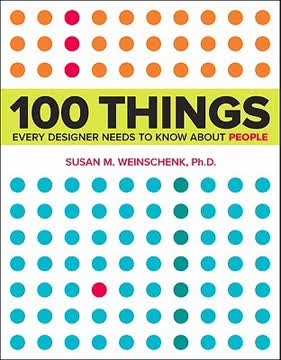
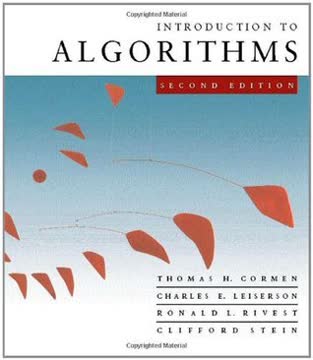

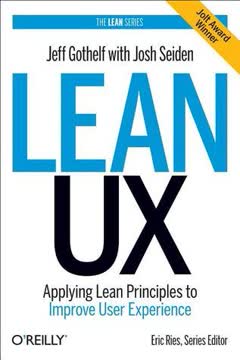
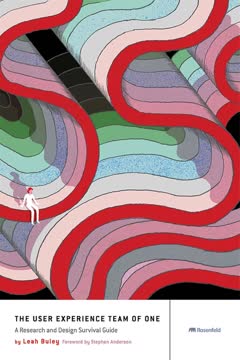
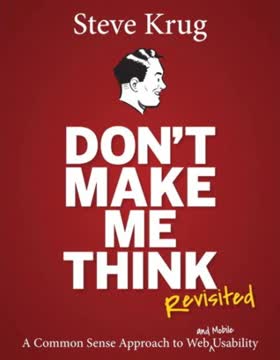
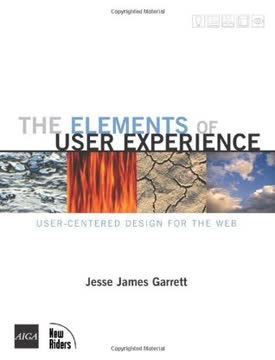
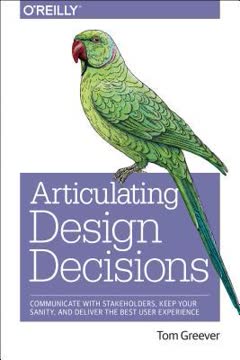

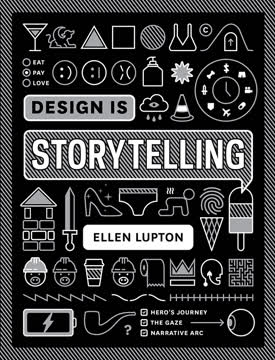
Download PDF
Download EPUB
.epub digital book format is ideal for reading ebooks on phones, tablets, and e-readers.




