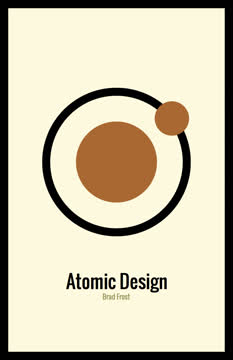Key Takeaways
1. Design Systems: More Than Just Pages
As soon as we come to terms with this fact, the notion of the page quickly erodes as a useful means to scope and create web experiences.
Beyond the Page Metaphor. The traditional concept of web design centered around individual pages is outdated. Modern web experiences are fluid, interactive, and interdependent, requiring a shift towards modularity and systems thinking. This means moving away from static page templates and embracing dynamic systems of adaptable components.
Modularity is Key. Modularity, the practice of breaking down complex systems into smaller, manageable chunks, is essential for creating successful web experiences. This approach allows for greater flexibility, consistency, and efficiency in the design and development process. Modularity touches every aspect of web creation:
- Strategy: Iterative improvements over monolithic redesigns
- Process: Agile workflows and cross-disciplinary teams
- Content: Modularized content for diverse platforms
- Code: Object-oriented programming and modular CSS architectures
- Visual Design: Design atmosphere explorations over full mockups
Design Systems Emerge. The need for modularity has led to the rise of design systems, which are collections of reusable components and guidelines that promote consistency and efficiency. These systems save time, improve collaboration, and ensure a unified user experience across all platforms.
2. Atomic Design: Building Blocks of Interfaces
Atomic design is a methodology composed of five distinct stages working together to create interface design systems in a more deliberate and hierarchical manner.
Inspired by Chemistry. Atomic design draws inspiration from chemistry, where atoms combine to form molecules, which in turn form organisms. This hierarchical structure provides a framework for building user interfaces in a systematic and deliberate manner. The five stages of atomic design are:
- Atoms: Basic HTML elements (e.g., buttons, inputs)
- Molecules: Simple groups of UI elements functioning together (e.g., a search form)
- Organisms: Relatively complex UI components composed of molecules and/or atoms (e.g., a header)
- Templates: Page-level objects that place components into a layout
- Pages: Specific instances of templates with real content
Non-Linear Process. Atomic design is not a linear process, but rather a mental model for thinking about user interfaces as both a cohesive whole and a collection of parts. Each stage plays a key role in the hierarchy of the interface design system.
Advantages of Atomic Design. Atomic design provides several advantages, including the ability to quickly shift between abstract and concrete, a clean separation between structure and content, and a helpful shorthand for discussing modularity with colleagues. It's a methodology applicable to all user interfaces, not just web-based ones.
3. Pattern Lab: A Tool for Atomic Design
Pattern libraries, also known as front-end style guides, UI libraries, or component libraries, are quickly becoming a cornerstone of modern interface design.
Static Site Generator. Pattern Lab is a static site generator tool for building atomic design systems. It compiles source code (patterns) into a functional front-end UI inside a pattern library shell. It is not a UI framework like Bootstrap or Foundation, nor is it language-, library-, or style-dependent.
Russian Nesting Dolls. Pattern Lab utilizes a "Russian nesting doll" approach, where smaller patterns (atoms) are included inside bigger patterns (molecules), which are included in even bigger patterns (organisms), and so on. This keeps things DRY ("don't repeat yourself") and speeds up the workflow.
Dynamic Data and Variations. Pattern Lab uses JSON (and other data formats) to define and swap out dynamic content in designs. It also allows for articulating pattern variations with pseudo-patterns, enabling the creation of more robust and resilient designs. Key features include:
- Viewport tools for flexible patterns
- Code view for inspecting underlying code
- Living documentation and annotations
- Pattern lineage for providing context
4. The Atomic Workflow: Collaboration is Key
The design process is weird and complicated, because people are weird and complicated.
People Over Process. Creating effective design systems ultimately comes down to people truly collaborating and communicating with one another. This requires overcoming human quirks and establishing an organization-wide effort.
Interface Inventories. Interface inventories, comprehensive collections of UI components, are a powerful tool for getting organizational buy-in. By screenshotting and categorizing all the unique patterns that make up a user interface, teams can expose inconsistencies and demonstrate the need for a design system.
Iterative Process. A successful digital design process is iterative, involving a cross-disciplinary team working together throughout the entire process. This requires resetting expectations and getting stakeholders comfortable with a blurrier, more collaborative workflow.
5. Maintaining Design Systems: A Long-Term Commitment
A style guide is an artifact of design process. A design system is a living, funded product with a roadmap & backlog, serving an ecosystem.
Beyond the Style Guide. A design system is more than just a style guide; it's a living, funded product with a roadmap and backlog, serving an ecosystem. This requires a shift in mindset from thinking of final applications as the sole responsibility to recognizing that the design system underpins those products.
Friendly Friction. A "design system first" mentality inserts a bit of friction into the maintenance process, forcing teams to consider how changes affect the overall system rather than just a sliver of the whole ecosystem. This ensures improvements are shared across the entire ecosystem and prevents the system from being eroded by one-off changes.
Redefining "Done." The web is never done, and the creation of a design system is merely the first step in a long journey. A design system should be a long-term commitment with the ambitious goal of revolutionizing how an organization creates digital work.
6. Make It Official: Secure Organizational Buy-In
Organic beginnings are all well and good, but in order to establish a truly impactful design system that creates long-term success for your organization, the design system needs to evolve into an officially sanctioned endeavor.
From Side Project to Official Thing. While design systems often start as side projects, they need to evolve into officially sanctioned endeavors to have a lasting impact. This requires securing organizational buy-in and allocating real time, budget, and people to the effort.
Three-Step Process:
- Make a thing: Create a tangible design system and pattern library.
- Show that it's useful: Demonstrate the value of the design system by highlighting time and cost savings.
- Make it official: Secure approval from higher-ups and allocate resources to the project.
Design System Team. With approval secured, it's time to establish a design system team, comprised of both makers (those who create and maintain the system) and users (those who employ the system in specific applications). This team should be cross-disciplinary, with representatives from UX design, visual design, front-end development, and other key areas.
7. Make It Adaptable: Governance and Change Management
Change is the only constant, as they say.
Embrace Change. A living design system needs to roll with the punches, adapt to feedback, be iterated on, and evolve alongside the products it serves. This requires a clear governance plan that addresses how changes are handled.
Key Governance Questions:
- What happens when an existing pattern doesn't quite work?
- How are new pattern requests handled?
- How are old patterns retired?
- What happens when bugs are found?
- Who approves changes to the design system?
- Who is responsible for keeping documentation up to date?
Communication is Key. Frequent communication and collaboration between makers and users is essential for successfully governing a design system. This can be facilitated through Slack channels, regular office hours, and "state of the union" meetings.
8. Make It Maintainable: Strive for the Holy Grail
The biggest existential threat to any system is neglect.
Reduce Friction. The effort required to make updates should be as low as possible. If it's difficult and time-consuming to update patterns, documentation, and applications, people will eventually stop making the effort.
The Holy Grail. The design system holy grail involves creating an environment where the pattern library and live applications are perfectly in sync. This means that making a change to a UI pattern automatically updates both the pattern library and anywhere the pattern is included in production.
Technical Considerations. Achieving the holy grail requires careful consideration of technical architecture, including how front-end code is shared between environments and how templating languages are used to bridge the markup gap. However, cultural and organizational factors also play a significant role.
9. Make it Cross-Disciplinary: Involve Everyone
A style guide has the opportunity to serve as a watering hole for the entire organization, helping establish a common vocabulary for every discipline invested in the success of the company’s digital products.
Beyond Developers. A style guide shouldn't be solely a developer resource. It should be a cross-disciplinary resource that helps establish a common vocabulary for everyone in the organization, leading to more efficient work, better communication, and more collaboration.
All Perspectives Matter. A well-crafted style guide can help manage all the moving parts and ensure the many perspectives that influence each pattern are properly documented. This includes input from business owners, editorial staff, art directors, UX designers, front-end developers, and back-end developers.
Accessible to All. Make the pattern library accessible to every discipline and think about how to make it easy and inviting for different disciplines to contribute to the documentation. This will help foster a culture of collaboration and shared ownership.
10. Make it Visible: Evangelize Your Design System
Visibility is critically important to the ongoing health of your design system.
Promote and Communicate. Even the best design system will fail if it's not actively promoted and communicated throughout the organization. This requires ongoing evangelism and a commitment to keeping everyone informed about changes, updates, and the overall vision.
Communication Tools:
- Change logs: Document what's changed in the pattern library.
- Roadmap: Share what's coming up in the future.
- Success stories: Highlight successful implementations of the design system.
- Tips and tricks: Provide guidance on how to use the system effectively.
Training and Support. Provide adequate training and offer ongoing support for your design system's users to ensure they successfully get up and running with the tool kit and continue to create great work with it. This can include pair sessions, workshops, webinars, tutorials, and a robust support system.
Last updated:
FAQ
What’s "Atomic Design" by Brad Frost about?
- Design Systems, Not Pages: The book introduces a methodology for creating robust, scalable design systems for digital interfaces, moving beyond the outdated concept of designing individual pages.
- Atomic Design Methodology: Brad Frost presents a five-stage process—atoms, molecules, organisms, templates, and pages—to break down and build up user interfaces systematically.
- Practical Tools and Workflow: The book covers practical tools like Pattern Lab and offers workflow advice for teams to implement and maintain design systems.
- Long-Term Maintenance: It emphasizes the importance of maintaining and evolving design systems over time, ensuring they remain useful and relevant.
Why should I read "Atomic Design" by Brad Frost?
- Modern Web Challenges: The book addresses the complexity of designing for a multi-device, ever-changing digital landscape, making it essential for anyone working in web or product design.
- Actionable Framework: It provides a clear, actionable methodology that can be applied to real-world projects, improving consistency and efficiency.
- Collaboration and Communication: Frost’s approach fosters better collaboration across disciplines by establishing a shared vocabulary and process.
- Future-Proofing Design: The advice helps organizations create systems that are adaptable and maintainable, saving time and resources in the long run.
What are the key takeaways from "Atomic Design" by Brad Frost?
- Modularity is Essential: Breaking interfaces into reusable components (atoms, molecules, organisms) leads to more maintainable and scalable design systems.
- Design Systems Over Pages: Focusing on systems rather than individual pages results in more consistent and flexible user experiences.
- Iterative, Collaborative Workflow: Successful design systems require cross-disciplinary collaboration and iterative processes, not rigid, linear workflows.
- Maintenance is Critical: A design system is a living product that needs ongoing care, governance, and adaptation to stay relevant and effective.
What is the "Atomic Design" methodology as defined by Brad Frost?
- Five Stages: The methodology consists of atoms (basic elements), molecules (simple groups of elements), organisms (complex components), templates (page-level layouts), and pages (final UI with real content).
- Hierarchy and Reusability: Each stage builds upon the previous, creating a clear hierarchy and promoting reusability across the interface.
- Not Linear, But Concurrent: The process is not strictly linear; teams can work on different stages simultaneously, moving between abstract and concrete as needed.
- Mental Model for UI: Atomic Design serves as a mental model to help teams think about both the parts and the whole of their user interfaces.
How does "Atomic Design" by Brad Frost define and use atoms, molecules, and organisms?
- Atoms: These are the foundational HTML elements (like buttons, inputs, labels) that can’t be broken down further and serve as the building blocks of interfaces.
- Molecules: Groups of atoms bonded together to form simple, functional UI components (e.g., a search form with a label, input, and button).
- Organisms: Relatively complex components composed of molecules and/or atoms, forming distinct sections of an interface (e.g., a website header with navigation and search).
- Context and Reusability: This structure allows for components to be reused and tested in isolation, improving consistency and maintainability.
What are templates and pages in the "Atomic Design" methodology?
- Templates: Page-level objects that arrange organisms, molecules, and atoms into a layout, focusing on content structure rather than final content.
- Pages: Specific instances of templates filled with real, representative content, showing how the design system holds up in practical use.
- Testing and Variation: Pages are essential for testing the effectiveness and resilience of the design system, especially with dynamic or edge-case content.
- Bridging Abstract and Concrete: Templates and pages help teams move from abstract patterns to concrete, user-facing experiences.
How does "Atomic Design" by Brad Frost recommend building and maintaining pattern libraries?
- Centralized Pattern Libraries: Use tools like Pattern Lab to create a living repository of all UI components, organized according to the atomic design stages.
- Documentation and Annotation: Effective pattern libraries include clear documentation, code samples, and usage guidelines for each component.
- Dynamic Data and Variations: The system should support dynamic content and pattern variations to reflect real-world scenarios and edge cases.
- Continuous Maintenance: Pattern libraries must be updated and governed to stay in sync with live products and evolving best practices.
What are the main benefits of adopting the "Atomic Design" approach from Brad Frost?
- Consistency and Cohesion: Design systems promote a unified look and feel across all products and platforms.
- Speed and Efficiency: Reusable components and clear documentation accelerate design and development workflows.
- Shared Vocabulary: Teams across disciplines can communicate more effectively using a common language for UI elements.
- Scalability and Flexibility: The system can adapt to new requirements, devices, and technologies without starting from scratch.
What challenges and pitfalls does Brad Frost highlight in creating and maintaining design systems?
- The Hard Sell: Convincing stakeholders to invest time and resources in design systems can be difficult, especially with a short-term mindset.
- Time and Maintenance: Building and maintaining pattern libraries is time-consuming and requires ongoing commitment.
- Auxiliary Project Trap: Treating pattern libraries as side projects rather than core deliverables leads to neglect and obsolescence.
- Audience and Context: Failing to make style guides accessible and relevant to all disciplines, or lacking context for component usage, reduces their effectiveness.
How does "Atomic Design" by Brad Frost address collaboration and workflow within teams?
- Cross-Disciplinary Collaboration: The book emphasizes the need for UX designers, visual designers, developers, and stakeholders to work together from the start.
- Iterative Process: Encourages iterative, feedback-driven workflows rather than rigid, waterfall processes.
- Interface Inventories: Recommends conducting interface audits to establish a shared understanding of existing UI patterns and inconsistencies.
- Education and Buy-In: Provides strategies for educating teams and stakeholders about the value and process of design systems.
What tools and techniques does Brad Frost recommend for implementing "Atomic Design" in practice?
- Pattern Lab: An open-source tool for building atomic design systems, supporting pattern inclusion, dynamic data, and responsive testing.
- Templating Languages: Use of Mustache, Handlebars, Twig, or similar to create reusable, dynamic UI components.
- Viewport Tools: Tools like "ish." for testing components across a range of device sizes and resolutions.
- Living Documentation: Incorporating annotations, code samples, and pattern lineage directly into the pattern library for ongoing reference and education.
What are the best quotes from "Atomic Design" by Brad Frost and what do they mean?
- “We’re not designing pages, we’re designing systems of components.” – Emphasizes the shift from static page design to modular, reusable systems.
- “A style guide is an artifact of design process. A design system is a living, funded product with a roadmap & backlog, serving an ecosystem.” – Highlights the difference between static documentation and an actively maintained, evolving system.
- “The parts of our designs influence the whole, and the whole influences the parts. The two are intertwined, and atomic design embraces this fact.” – Underlines the importance of considering both individual components and the overall user experience.
- “Make a thing. Show that it’s useful. Make it official.” – Practical advice for getting buy-in and institutionalizing design systems within organizations.
Review Summary
Atomic Design receives mixed reviews, with an average rating of 4.01 out of 5. Readers appreciate its insights on building design systems and component-based layouts. Many find it helpful for understanding modular design approaches and creating pattern libraries. However, some criticize it for being repetitive, lacking depth in certain areas, and focusing too much on corporate implementation rather than design principles. The book is praised for its clear writing style and comprehensive coverage of style guides, but some readers feel it could have been more concise and actionable.
Similar Books
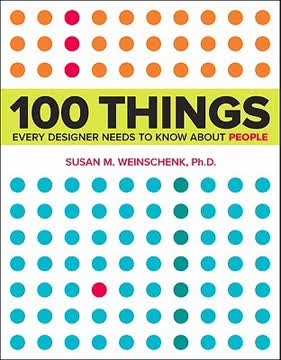
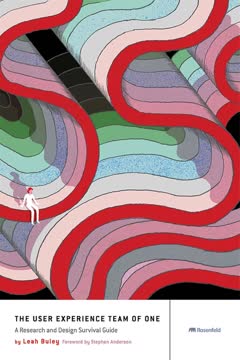
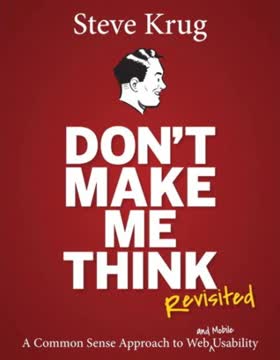
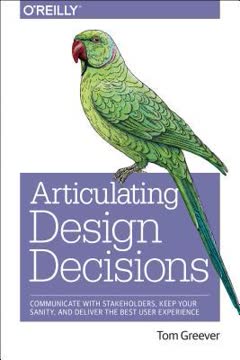
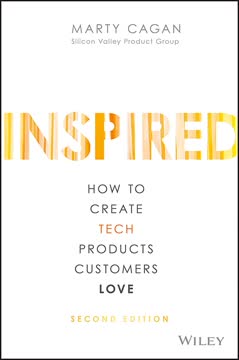


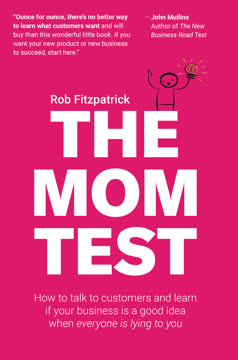


Download PDF
Download EPUB
.epub digital book format is ideal for reading ebooks on phones, tablets, and e-readers.