Key Takeaways
1. Installing and setting up Python, Pygame, and Matplotlib
"Python uses indentation to determine when one line of code is connected to the line above it."
Environment setup: Installing Python, Pygame, and Matplotlib is crucial for creating data visualizations and games. Python's syntax relies on proper indentation, making code structure visually clear.
Installation process:
- Install Python from python.org
- Use pip to install Pygame and Matplotlib
- Verify installations by importing modules in Python shell
Proper setup ensures a smooth development process, allowing you to focus on coding rather than troubleshooting environment issues.
2. Creating basic visualizations with Matplotlib
"To make the Play button visible above all other elements on the screen, we draw it after all other game elements have been drawn and before flipping to a new screen."
Matplotlib basics: Matplotlib is a powerful library for creating static, animated, and interactive visualizations in Python. It offers a wide range of plot types and customization options.
Key concepts:
- Creating simple line plots and scatter plots
- Customizing plot appearance (colors, labels, titles)
- Saving plots as image files
Understanding these fundamentals allows you to create informative and visually appealing charts to represent your data effectively.
3. Generating random walks and visualizing data
"A random walk is a path that has no clear direction but is determined by a series of random decisions, each of which is left entirely to chance."
Random walk concept: Random walks are useful for modeling various phenomena in nature, physics, and economics. They provide a way to visualize and analyze unpredictable processes.
Implementation:
- Create a RandomWalk class to generate random walk data
- Use Matplotlib to plot the random walk points
- Customize the visualization (colors, point sizes, etc.)
Visualizing random walks helps in understanding patterns in seemingly chaotic data and can be applied to real-world scenarios like stock market trends or particle movement.
4. Using Pygal for interactive data visualizations
"Pygal focuses on creating visualizations that work well on digital devices."
Pygal advantages: Pygal excels in creating interactive, scalable vector graphics (SVG) that are ideal for web-based visualizations. Its output adapts well to different screen sizes and devices.
Key features:
- Easy-to-use API for various chart types
- Built-in styling options
- Interactive elements (tooltips, zooming)
Pygal's simplicity and interactivity make it an excellent choice for creating engaging data visualizations, especially for online platforms and responsive web designs.
5. Working with CSV files and the datetime module
"CSV files can be tricky for humans to read, but they're easy for programs to process and extract values from, which speeds up the data analysis process."
CSV handling: CSV (Comma-Separated Values) is a common format for storing tabular data. Python's csv module simplifies reading and writing CSV files, making data processing efficient.
Working with dates:
- Use the datetime module to parse and manipulate date information
- Convert string dates to datetime objects for analysis
- Format dates for display in visualizations
Mastering CSV handling and date manipulation is crucial for working with real-world data sets, especially in fields like finance, weather analysis, and social sciences.
6. Mapping global data sets using JSON format
"To create a random walk, we'll create a RandomWalk class, which will make random decisions about which direction the walk should take."
JSON data processing: JSON (JavaScript Object Notation) is a lightweight data interchange format. Python's json module allows easy parsing and manipulation of JSON data.
Creating world maps:
- Use Pygal's Worldmap chart type
- Convert country names to two-letter country codes
- Map data values to countries for visualization
Working with JSON and creating world maps enables the visualization of global data sets, making it easier to identify patterns and trends across different countries and regions.
7. Styling and customizing world maps in Pygal
"Pygal styles are stored in the style module from which we import the style RotateStyle."
Map customization: Pygal offers various styling options to enhance the appearance and readability of world maps. Proper styling can significantly improve the effectiveness of your visualizations.
Styling techniques:
- Use RotateStyle to apply custom color schemes
- Implement LightColorizedStyle for lighter themes
- Group countries by data ranges for better contrast
Mastering these styling techniques allows you to create visually appealing and informative world maps that effectively communicate your data insights to viewers.
Last updated:
FAQ
What's Python Crash Course by Eric Matthes about?
- Hands-On Learning: Python Crash Course is a project-based introduction to programming with Python, focusing on practical exercises and real-world applications.
- Structured Approach: The book is divided into two parts: the first covers basic programming concepts, and the second focuses on projects that reinforce these concepts.
- Target Audience: It is designed for beginners with no prior programming experience, making it accessible and easy to follow.
Why should I read Python Crash Course by Eric Matthes?
- Beginner-Friendly: The book uses clear explanations and practical examples, making complex concepts accessible to those new to programming.
- Engaging Projects: Readers engage in hands-on projects, such as creating games and visualizations, which reinforce learning and boost confidence.
- Comprehensive Resource: It serves as both a learning tool and a reference guide, with projects that can be expanded upon for ongoing learning.
What are the key takeaways of Python Crash Course by Eric Matthes?
- Foundational Skills: Readers gain a solid understanding of Python syntax, data structures, and control flow, crucial for any aspiring programmer.
- Project-Based Learning: Emphasizes applying knowledge through projects, helping to solidify concepts and build confidence.
- Preparation for Advanced Topics: Equips readers with skills needed to tackle more advanced topics, such as web development and data analysis.
How does Python Crash Course by Eric Matthes approach teaching Python?
- Hands-On Exercises: Each chapter includes exercises that encourage practice, reinforcing concepts and building coding confidence.
- Project-Based Structure: The book is structured around projects that apply knowledge in real-world scenarios, maintaining engagement and interest.
- Clear Explanations: Concepts are explained clearly and concisely, with relatable examples to illustrate complex ideas.
What programming concepts are covered in Python Crash Course by Eric Matthes?
- Basic Syntax and Data Types: Covers Python syntax, variables, and simple data types like strings and numbers, essential for writing effective code.
- Control Structures: Introduces if statements and loops, crucial for controlling program flow and making decisions in code.
- Data Structures: Introduces lists and dictionaries, fundamental for efficient data organization and manipulation.
What projects are included in Python Crash Course by Eric Matthes?
- Alien Invasion Game: Involves creating a simple video game, teaching game development concepts and Python programming.
- Data Visualization: Focuses on visualizing data using libraries like Matplotlib, emphasizing the importance of data representation.
- Web Application with Django: Guides readers through building a web application, introducing web development concepts and practices.
How does Python Crash Course by Eric Matthes explain object-oriented programming?
- Classes and Objects: Introduces classes and objects, explaining their use in modeling real-world entities, essential for complex applications.
- Encapsulation: Covers encapsulation, bundling data and methods within a single unit, promoting organized code and data integrity.
- Inheritance and Polymorphism: Explains inheritance and polymorphism, crucial for building scalable and maintainable applications.
How does Python Crash Course by Eric Matthes address data visualization?
- Introduction to Libraries: Introduces popular data visualization libraries like Matplotlib and Pygal, essential for creating visual data representations.
- Hands-On Projects: Engages readers in projects that require data analysis and visualization, solidifying understanding of these concepts.
- Real-World Applications: Emphasizes the importance of data visualization in real-world scenarios, enhancing the learning experience.
What is the significance of functions in Python Crash Course by Eric Matthes?
- Modular Code: Functions break down complex tasks into manageable pieces, making code easier to read, maintain, and debug.
- Reusability: Functions can be reused throughout the program, reducing redundancy and improving efficiency.
- Parameterization: Functions accept parameters, allowing for flexible and dynamic code, enabling generalized solutions.
How does Python Crash Course by Eric Matthes handle exceptions and file handling?
- Exception Handling: Explains using try-except blocks to manage errors gracefully, ensuring programs handle unexpected situations without crashing.
- File Operations: Teaches reading from and writing to files, essential for data storage and retrieval in real-world scenarios.
- Practical Examples: Provides practical examples of file handling and exception management, reinforcing learning and building confidence.
What are some best practices for using Git as mentioned in Python Crash Course by Eric Matthes?
- Regular Commits: Emphasizes making regular commits to track changes effectively, allowing developers to revert to previous states if needed.
- Descriptive Commit Messages: Encourages writing clear and descriptive commit messages, crucial for collaboration and understanding project evolution.
- Using Branches: Recommends using branches for new features or experiments, enhancing project organization and stability.
What are the best quotes from Python Crash Course by Eric Matthes and what do they mean?
- "Write simple code": Emphasizes clarity and simplicity in programming, making code easier to understand, maintain, and debug.
- "Functions promote efficiency": Highlights the power of functions in programming, promoting efficiency and reducing redundancy.
- "Object-oriented programming models reality": Underscores the significance of object-oriented programming in modeling real-world scenarios, encouraging effective code structuring.
Review Summary
Python Crash Course receives high praise as an excellent introduction to Python programming for beginners. Readers appreciate its clear explanations, engaging projects, and hands-on approach. The book is divided into two parts: basic concepts and practical projects. Many find it more accessible and organized than other beginner books. While some note minor issues with exercise difficulty and third-party package explanations, overall, it's highly recommended for those learning Python or programming in general. The projects, including game development, data visualization, and web applications, are particularly well-received.
Similar Books
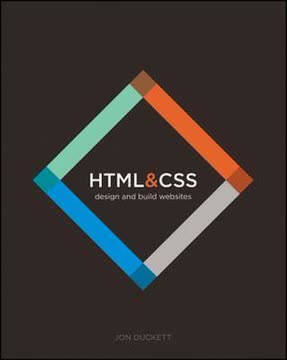
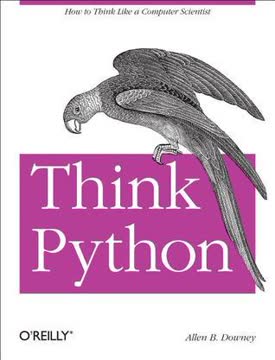
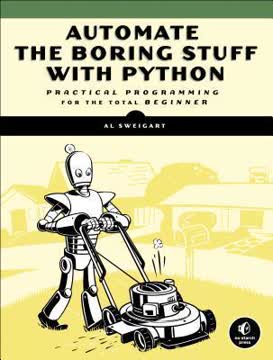
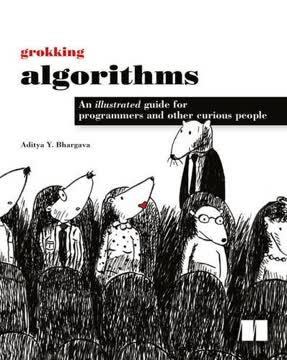






Download PDF
Download EPUB
.epub digital book format is ideal for reading ebooks on phones, tablets, and e-readers.




