Key Takeaways
1. User Experience Design: Balancing Curiosity, Passion, and Empathy
To create truly memorable and satisfying experiences, a UX designer needs to understand how to create a logical and viable structure for the experience and needs to understand the elements that are important to creating an emotional connection with the product's users.
Curiosity drives exploration. UX designers are inherently curious, constantly questioning how things work and seeking to understand user behaviors. This curiosity fuels the exploration of diverse solutions and the discovery of innovative approaches to design challenges.
Passion fuels dedication. The UX field attracts individuals who are passionate about creating meaningful experiences. This passion drives designers to continually refine their work, advocate for users, and push for excellence in every aspect of the design process.
Empathy enables understanding. Perhaps the most critical skill for a UX designer is empathy – the ability to put oneself in the user's shoes. By developing a deep understanding of user needs, motivations, and pain points, designers can create solutions that truly resonate with their target audience.
2. Project Ecosystem: Understanding Site Types and Roles
Although no black-and-white distinctions exist between one type of site and another, some relative differences in site focus and characteristics are identifiable.
Site types guide approach. Understanding the type of site or application you're designing helps focus your efforts:
- Brand Presence: Communicating company values and messages
- Marketing Campaign: Driving specific, measurable user actions
- Content Source: Organizing and presenting large amounts of information
- Task-Based Application: Enabling users to complete specific workflows
Roles shape responsibilities. Key UX roles often include:
- Information Architect: Structuring information and navigation
- Interaction Designer: Defining user flows and interface behaviors
- User Researcher: Gathering insights on user needs and behaviors
Successful projects require collaboration across various roles, including business stakeholders, developers, and visual designers. Understanding these roles and their interdependencies helps UX designers communicate effectively and advocate for user needs throughout the project lifecycle.
3. Defining and Gathering Business Requirements
Remember: Regardless of where you are in the process, prototyping is just a piece of the process, and as with any other piece, you need to be aware of when you have reached the point of maximum effectiveness and are ready to move on to the next stage of the user experience process.
Clarify project objectives. Begin by working with stakeholders to define clear, measurable goals for the project. These objectives will guide decision-making throughout the design process and help evaluate success.
Gather diverse perspectives. Conduct stakeholder interviews and workshops to collect requirements from various departments and roles within the organization. This ensures a comprehensive understanding of business needs and constraints.
Synthesize and prioritize. Consolidate gathered information into a prioritized list of requirements. Use techniques like affinity diagramming to identify patterns and group related items. Work with stakeholders to rank requirements based on business value and user impact.
4. User Research: Methods to Understand Your Audience
User research serves as a feedback mechanism. Through prototyping, you can determine whether to continue with a particular design direction or explore a different one, prior to moving on to the next phases of your project.
Choose appropriate methods. Select research techniques based on project goals and constraints:
- Interviews: One-on-one conversations to understand user perspectives
- Contextual Inquiry: Observing users in their natural environment
- Surveys: Gathering quantitative data from a large user base
- Card Sorting: Understanding users' mental models of information organization
Balance qualitative and quantitative. Combine methods to gain both deep insights and broader trends. Qualitative methods like interviews provide rich context, while quantitative data from surveys can validate findings across a larger sample.
Iterate and refine. User research is not a one-time activity. Continuously gather feedback throughout the design process to validate assumptions and refine solutions. This iterative approach ensures the final product meets user needs and expectations.
5. Personas: Bringing User Groups to Life
Personas are documents that describe typical target users. They can be useful to your project team, stakeholders, and clients. With appropriate research and descriptions, personas can paint a very clear picture of who is using the site or application, and potentially even how they are using it.
Ground personas in research. Create personas based on real user data gathered through interviews, surveys, and other research methods. Avoid making assumptions or relying solely on stereotypes.
Include key elements. Effective personas typically contain:
- Name and photo (to humanize the persona)
- Demographics (age, occupation, location)
- Goals and motivations
- Pain points and frustrations
- Behaviors and preferences related to your product
- Quotes that capture the persona's voice
Use personas to guide decisions. Refer to personas throughout the design process to evaluate ideas, prioritize features, and ensure solutions meet the needs of target users. Encourage all team members to become familiar with the personas to maintain user-centricity across the project.
6. Information Architecture: Site Maps and Task Flows
Site maps help to identify the structure of Web sites and applications. They can show hierarchies and connections that allow your audience to gain an understanding of where users may locate content.
Create visual structure. Use site maps to illustrate the overall organization of content and functionality within your site or application. This provides a high-level view of the user's potential pathways through the experience.
Map user journeys. Develop task flows to show specific user paths through the system. These diagrams help identify potential pain points, decision points, and opportunities for optimization in the user journey.
Key elements to include:
- Pages or screens
- Hierarchical relationships
- Navigation options
- Content groupings
- User decision points
- System responses
Regularly update these documents as the design evolves to maintain alignment between team members and stakeholders on the overall structure of the experience.
7. Wireframes and Annotations: Visualizing Design Concepts
Wireframes are typically created in black and white or shades of gray, use placeholders for images, and do not get into specifics of fonts (although many apply font sizing to convey separations of copy types). They come in all shapes and sizes—from the very basic to so advanced that they nearly replicate full-screen design.
Focus on structure and functionality. Wireframes provide a blueprint for the layout and core functionality of each screen or page. Keep the fidelity appropriate to the stage of the project – start with rough sketches and increase detail as concepts are validated.
Communicate clearly. Use annotations to explain the purpose and behavior of different elements within the wireframe. This helps stakeholders and team members understand the rationale behind design decisions.
Key components to include:
- Navigation elements
- Content areas
- Functionality and interaction points
- Data inputs and outputs
- Placeholders for images and media
Iterate on wireframes based on feedback from stakeholders and users. Use them as a collaboration tool to refine concepts before moving into higher-fidelity design phases.
8. Prototyping: From Paper to Digital
Prototyping can be an iterative process, as prototypes are generally created to identify issues with—or validate—the user experience. Once you gather feedback, you can make modifications to the prototype for additional testing.
Choose the right fidelity. Select a prototyping method appropriate to your goals:
- Paper prototypes: Quick, low-fidelity for early concept testing
- Digital wireframes: Static screens for layout and flow validation
- Interactive prototypes: Clickable experiences for more realistic testing
Focus on key interactions. Prioritize the most critical user flows and features for prototyping. You don't need to prototype the entire system – focus on areas that will provide the most valuable feedback.
Gather actionable feedback. Use prototypes to conduct usability testing and stakeholder reviews. Observe user behavior, gather qualitative feedback, and identify areas for improvement. Iterate on the prototype based on findings to refine the design solution.
9. Usability Testing: Validating Design with Users
Usability testing is one of the most frequently used UX design testing methods. It's also the most well known among those who aren't UX designers themselves, so your business stakeholders and project team may already be familiar with it.
Plan thoroughly. Develop a clear test plan outlining:
- Research objectives
- Participant profiles
- Tasks to be tested
- Metrics for success
- Testing environment and equipment needs
Facilitate effectively. During testing sessions:
- Provide clear instructions to participants
- Encourage thinking aloud
- Avoid leading questions or providing assistance
- Take detailed notes on user behavior and feedback
Analyze and report findings. After testing:
- Identify patterns across participants
- Prioritize issues based on severity and frequency
- Develop actionable recommendations for improvement
- Present findings to stakeholders with clear next steps
Conduct usability testing throughout the design process, from early concepts to refined prototypes. This ensures continuous validation and refinement of the user experience.
10. Search Engine Optimization: UX's Role in Findability
Thoughtful search engine optimization starts with quality UX. The architecting of a Web site is the critical point in its life cycle where it can either be destined for search engine success or set up for imminent failure.
Align UX and SEO goals. Recognize that creating a user-friendly experience often aligns with search engine optimization best practices. Focus on clear information architecture, relevant content, and intuitive navigation to benefit both users and search engines.
Optimize content structure. Implement SEO-friendly practices in your UX design:
- Use descriptive, keyword-rich page titles and headings
- Create logical URL structures
- Develop clear navigation paths
- Ensure content is easily crawlable by search engines
Consider technical factors. Work with developers to address technical SEO considerations:
- Improve page load speeds
- Implement responsive design for mobile optimization
- Use structured data markup to enhance search result displays
By integrating SEO principles into the UX design process, you can create experiences that are not only user-friendly but also discoverable by your target audience through search engines.
Last updated:
FAQ
What's A Project Guide to UX Design about?
- Comprehensive Overview: The book provides a detailed exploration of user experience (UX) design, focusing on practical tools and techniques for real-world application.
- Project Context: It helps both new and experienced designers understand how to apply UX principles within project settings, promoting effective team collaboration.
- Structured Approach: Authors Russ Unger and Carolyn Chandler present a structured methodology, covering project objectives, user research, and design testing.
Why should I read A Project Guide to UX Design?
- Practical Guidance: The book is filled with actionable advice and real-world examples to help navigate UX design complexities.
- Comprehensive Resource: It serves as a valuable resource for students, practitioners, and project leaders, offering insights into best practices and methodologies.
- Collaboration Focus: Emphasizes the importance of teamwork and communication, making it essential for anyone involved in UX design.
What are the key takeaways of A Project Guide to UX Design?
- Understanding UX Design: Defines user experience design as the creation and synchronization of elements affecting users’ experiences.
- Project Ecosystem: Highlights the importance of understanding the project ecosystem, including stakeholder roles and company culture.
- User Research Techniques: Offers various user research methods, such as interviews and contextual inquiries, to gather user insights.
What are the best quotes from A Project Guide to UX Design and what do they mean?
- Curiosity in Design: "The important thing is not to stop questioning." This encourages designers to continually seek understanding of user needs.
- Setting Objectives: "A project objective is a statement of a measurable goal for the project." Highlights the importance of clear, measurable objectives.
- Value of Personas: "Personas can deliver a gut check to many parts of your project." Emphasizes the role of personas in maintaining user focus.
How does A Project Guide to UX Design define the project ecosystem?
- Understanding Context: Refers to the broader context in which a UX project operates, including company culture and stakeholder roles.
- Identifying Stakeholders: Involves identifying key stakeholders and understanding their needs to align project objectives with business goals.
- Role Clarity: Stresses the importance of clarifying roles within the project team to enhance collaboration and efficiency.
How do I gather user requirements according to A Project Guide to UX Design?
- Stakeholder Interviews: Recommends interviewing key business stakeholders to gather ideas and expectations.
- Heuristic Analysis: Suggests performing heuristic analysis of existing designs to identify usability issues.
- Consolidate Ideas: Encourages consolidating input into clear, actionable requirements reflecting business and user needs.
What are personas, and how are they used in UX design according to A Project Guide to UX Design?
- Definition of Personas: Fictional characters based on user research representing different user types.
- Creating Effective Personas: Emphasizes research to support persona development, ensuring they reflect user behaviors and motivations.
- Using Personas: Serve as a reference point throughout the design process, maintaining user focus.
What user research techniques are recommended in A Project Guide to UX Design?
- User Interviews: Conduct one-on-one interviews to gather insights about user experiences and needs.
- Contextual Inquiry: Observe users in their natural environment to understand product interaction.
- Surveys and Usability Testing: Use surveys for quantitative data and usability tests to evaluate user interaction with designs.
How does A Project Guide to UX Design suggest managing project objectives?
- Solidifying Objectives: Define clear, measurable objectives that align with business strategy.
- Prioritizing Requirements: Prioritize requirements based on objectives to address critical needs first.
- Facilitating Workshops: Hold workshops with stakeholders to clarify objectives and gather input.
What is the role of personas in UX design as described in A Project Guide to UX Design?
- Understanding Users: Personas help designers understand their target audience better.
- Guiding Design Decisions: Serve as a reference point, ensuring design meets user needs.
- Creating Empathy: Foster empathy among team members, allowing them to see the product from users' perspectives.
How does A Project Guide to UX Design define usability testing?
- Testing User Interaction: Evaluates a product by testing it with real users to observe interaction.
- Identifying Issues: Aims to identify usability issues and gather feedback for design improvements.
- Iterative Process: Emphasizes ongoing testing at various design stages to meet user needs effectively.
What is the significance of wireframes in the UX design process according to A Project Guide to UX Design?
- Blueprint for Design: Wireframes outline the layout and structure of a web page or application.
- Facilitating Communication: Serve as a communication tool among team members, aligning design vision.
- Iterative Development: Allow for quick iterations and modifications based on feedback before high-fidelity prototypes.
Review Summary
A Project Guide to UX Design receives mixed reviews, with an average rating of 3.87 out of 5. Readers appreciate its comprehensive overview of UX design processes and project management, particularly for beginners. The book covers various topics, including user research, wireframing, and prototyping. However, some critics find it too basic for experienced professionals and lacking in-depth information on specific UX techniques. The book's practical approach and real-world examples are praised, but some readers note its web-centric focus and dated content.
Similar Books
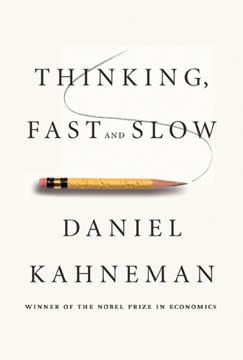
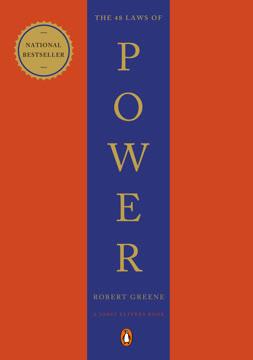
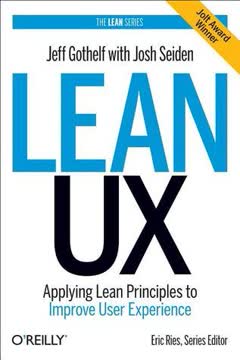

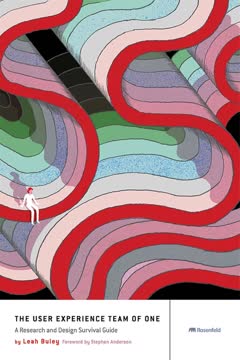
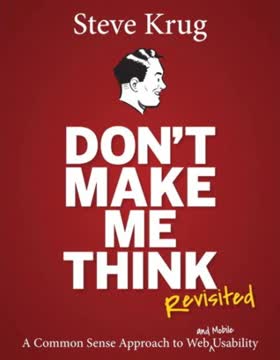
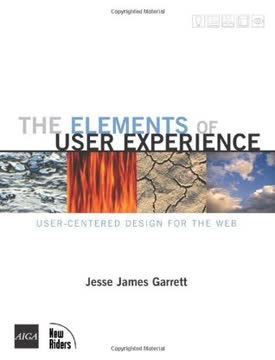

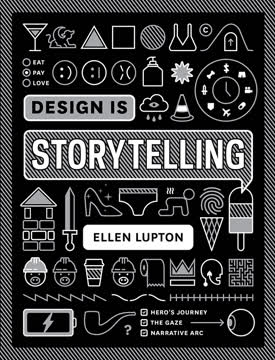

Download PDF
Download EPUB
.epub digital book format is ideal for reading ebooks on phones, tablets, and e-readers.




