Key Takeaways
1. Usability testing is essential and simpler than you think
Testing with one user is 100% better than testing with none.
Why test? Usability testing is crucial for improving websites and applications. It involves watching people try to use what you're creating, with the intention of making it easier to use or proving that it is easy to use. The process is simpler than most people think and can be done effectively with minimal resources.
How to test: The basic process involves:
- Recruiting participants
- Creating tasks for them to perform
- Observing their behavior and listening to their thoughts
- Analyzing the results and making improvements
Don't be intimidated by the perceived complexity or cost. Even informal, small-scale testing can yield valuable insights and lead to significant improvements in user experience.
2. Start testing early and often with just three users per round
The purpose isn't to prove anything; it's to get insights that enable you to improve what you're building.
Early and frequent: Begin testing as soon as you have something to show, even if it's just rough sketches or wireframes. Conduct tests regularly, ideally once a month, to continually improve your product throughout the development process.
Three users per round: This approach allows you to:
- Identify major usability issues quickly
- Keep the process manageable and cost-effective
- Iterate and improve more frequently
By testing with just three users, you can uncover most of the significant problems without overwhelming your team or budget. Remember, it's better to test frequently with fewer users than to conduct large, infrequent studies.
3. Recruit loosely and focus on observing user behavior
Recruit loosely and grade on a curve.
Flexible recruiting: Don't obsess over finding perfect matches for your target audience. Most usability issues can be identified by almost anyone, and sometimes outsiders can provide valuable fresh perspectives.
Focus on behavior: The key is to observe how people interact with your product, not to gather opinions or demographic data. Pay attention to:
- Where users struggle or get confused
- What they overlook or misunderstand
- How they navigate and make decisions
Remember that you're testing the product, not the users. Be empathetic and make participants feel comfortable to ensure honest, natural behavior during the test.
4. Create realistic tasks and scenarios for testing
If you're going to watch people try to use what you're building you've got to give them something (or some things) to do.
Task selection: Choose tasks that are:
- Critical to the success of your product
- Likely to reveal usability issues
- Representative of real-world usage
Scenario creation: Develop clear, concise scenarios that provide context without giving away solutions. Avoid using specific words or phrases that appear in the interface, as this can turn the task into a simple word-finding exercise.
Example task: "You want to book a flight to New York for next month. Find a suitable option and begin the booking process."
By creating realistic tasks and scenarios, you'll gain more accurate insights into how users interact with your product in real-world situations.
5. Facilitate tests by encouraging users to think aloud
The combination of watching them use the thing and hearing what they're thinking while they do it allows you to see your site through someone else's eyes (and mind).
Think-aloud protocol: Encourage participants to verbalize their thoughts, actions, and feelings as they use your product. This provides invaluable insights into their decision-making process and mental models.
Tips for effective facilitation:
- Remind users to think aloud throughout the test
- Ask open-ended questions to prompt more detailed responses
- Avoid leading questions or providing hints
- Maintain a neutral tone and body language
By mastering the art of facilitation, you'll be able to extract more useful information from each test session and gain a deeper understanding of your users' experiences.
6. Involve the whole team in observing and debriefing
Seeing is believing.
Team observation: Encourage all team members, including designers, developers, managers, and stakeholders, to observe test sessions. This creates a shared understanding of user needs and challenges.
Benefits of team involvement:
- Builds empathy for users
- Reduces reliance on secondhand information
- Fosters a user-centered design culture
Effective debriefing: Hold a debriefing session immediately after testing to:
- Identify the most critical issues
- Prioritize problems to address
- Brainstorm potential solutions
By involving the entire team in the testing process, you'll increase buy-in for user-centered design and ensure that insights are quickly translated into actionable improvements.
7. Fix the most critical issues with the least effort
Focus on fixing the most serious problems first.
Prioritize ruthlessly: Concentrate on addressing the most severe usability issues that affect the largest number of users. Resist the temptation to tackle minor problems or implement perfect solutions.
Strategies for efficient problem-solving:
- Tweak, don't redesign: Make small, targeted changes instead of overhauling entire sections
- Remove before adding: Often, simplifying or removing elements can solve problems more effectively than adding new features
- Implement quick fixes: Don't wait for a major redesign to address critical issues
By focusing on high-impact, low-effort solutions, you'll make significant improvements to your product's usability without getting bogged down in perfectionism or scope creep.
8. Remote testing offers convenience and flexibility
Overall, I'd say remote testing gives you about 80% of the benefits of a live test with about 70% of the effort.
Benefits of remote testing:
- Easier recruitment of participants
- No travel required
- Flexible scheduling
- Similar results to in-person testing
Considerations:
- Slightly less control over the testing environment
- Potential for technical issues
- Less non-verbal communication
Remote testing tools:
- Screen sharing software (e.g., GoToMeeting)
- Video conferencing platforms
- Specialized remote usability testing services (e.g., UserTesting.com)
While remote testing may not fully replicate the in-person experience, it offers a convenient and cost-effective alternative that can yield valuable insights, especially when geographic or logistical constraints make in-person testing challenging.
Last updated:
FAQ
What's "Rocket Surgery Made Easy" about?
- DIY Usability Testing: "Rocket Surgery Made Easy" by Steve Krug is a guide to conducting do-it-yourself usability testing. It aims to help individuals and organizations find and fix usability problems in their products.
- Practical Approach: The book provides a practical, step-by-step approach to usability testing, emphasizing simplicity and effectiveness over complexity.
- Focus on Fixing Problems: Unlike other books that focus solely on identifying usability issues, this book also covers how to prioritize and fix these problems.
Why should I read "Rocket Surgery Made Easy"?
- Improve Usability Skills: It equips you with the skills to conduct usability tests without needing to hire professionals, making it cost-effective.
- Actionable Advice: The book offers actionable advice that can be implemented immediately, making it suitable for both beginners and experienced practitioners.
- Enhance User Experience: By following the book's guidelines, you can significantly enhance the user experience of your website or product.
What are the key takeaways of "Rocket Surgery Made Easy"?
- Usability Testing is Essential: Regular usability testing is crucial for improving user experience and should be a routine part of the development process.
- Keep It Simple: Usability testing doesn't have to be complicated; even simple tests can yield valuable insights.
- Focus on Major Issues: Prioritize fixing the most serious usability problems first to make the most impact with limited resources.
How does Steve Krug define "Do-It-Yourself Usability Testing"?
- Qualitative Focus: DIY usability testing is qualitative, focusing on gaining insights rather than proving hypotheses.
- Informal and Flexible: It is informal and allows for flexibility, such as changing tasks mid-test if necessary.
- Observer Involvement: Involves team members observing the tests to gain firsthand insights into user behavior and issues.
What is the "A Morning a Month" plan in "Rocket Surgery Made Easy"?
- Monthly Testing Routine: The plan suggests conducting usability tests once a month, dedicating a morning to testing and debriefing.
- Three Users Per Session: Testing with three users is recommended to uncover significant usability issues without overwhelming the team.
- Focus on Simplicity: The plan emphasizes keeping the process simple to ensure it is sustainable and effective.
Who should be involved in usability testing according to Steve Krug?
- Diverse Observers: Involve a diverse group of stakeholders, including designers, developers, and managers, to observe the tests.
- Non-Target Users: While it's ideal to test with target users, testing with non-target users can also reveal valuable insights.
- Facilitator Role: The facilitator should guide the session, encouraging participants to think aloud without influencing their actions.
What are some common usability problems identified in "Rocket Surgery Made Easy"?
- Getting Off on the Wrong Foot: Users often start with incorrect assumptions, leading to confusion and errors.
- Failure to Notice: Important elements may go unnoticed due to subtle design cues or information overload.
- Navigation Issues: Users may struggle with navigation if the structure and labels are not intuitive.
How does Steve Krug suggest fixing usability problems?
- Tweak, Don't Redesign: Focus on making small, incremental changes rather than overhauling the entire design.
- Remove Clutter: Often, removing unnecessary elements can improve usability more than adding new features.
- Prioritize Fixes: Address the most critical issues first to maximize the impact of your efforts.
What is the "Think Aloud Protocol" in usability testing?
- Verbalize Thoughts: Participants are encouraged to verbalize their thoughts as they navigate the site, providing insights into their decision-making process.
- Facilitator's Role: The facilitator prompts participants to keep talking, ensuring a continuous flow of information.
- Reveals User Experience: This protocol helps reveal what users find confusing or intuitive, guiding design improvements.
What are the benefits of remote usability testing as described in "Rocket Surgery Made Easy"?
- Wider Participant Pool: Remote testing allows access to a broader range of participants, not limited by geography.
- Convenience and Flexibility: It is more convenient for participants and can be scheduled at flexible times.
- Comparable Results: Remote testing can yield results similar to in-person testing, though with some loss of control and richness.
What are the best quotes from "Rocket Surgery Made Easy" and what do they mean?
- "It's not rocket surgery™": This phrase emphasizes that usability testing is not as complex as it might seem and can be done by anyone with the right guidance.
- "A morning a month, that's all we ask": This quote highlights the simplicity and minimal time commitment required to conduct effective usability testing regularly.
- "The least you can do™": This suggests that even small changes can significantly improve usability, encouraging a focus on practical, incremental improvements.
How does "Rocket Surgery Made Easy" compare to Steve Krug's other book, "Don't Make Me Think"?
- Practical vs. Theoretical: While "Don't Make Me Think" focuses on usability principles and how to think about usability, "Rocket Surgery Made Easy" is a practical guide on how to conduct usability testing.
- Complementary Books: Both books complement each other, with "Don't Make Me Think" providing the foundational understanding and "Rocket Surgery Made Easy" offering the tools to apply that understanding.
- Focus on Action: "Rocket Surgery Made Easy" is more action-oriented, providing step-by-step instructions for implementing usability testing in real-world scenarios.
Review Summary
Rocket Surgery Made Easy is praised as a concise, practical guide to usability testing. Readers appreciate Krug's straightforward writing style and humor. The book offers step-by-step instructions, checklists, and tips for conducting effective tests with minimal resources. While some find it basic or outdated, many consider it valuable for beginners and a handy reference for experienced professionals. Critics note its focus on traditional testing methods and limited coverage of remote testing. Overall, reviewers recommend it as a quick, accessible introduction to usability testing.
Similar Books
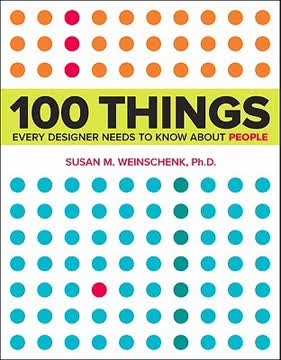

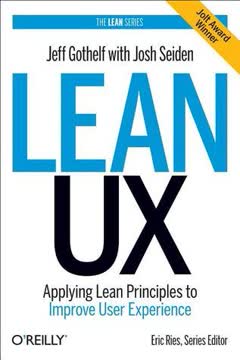
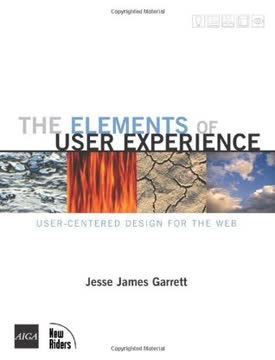


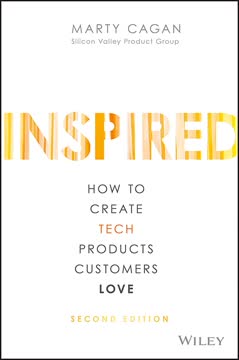



Download PDF
Download EPUB
.epub digital book format is ideal for reading ebooks on phones, tablets, and e-readers.





