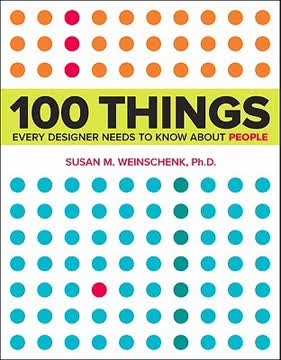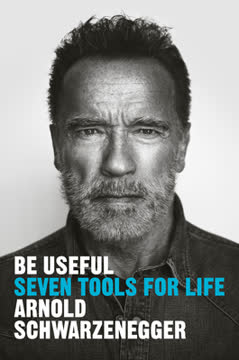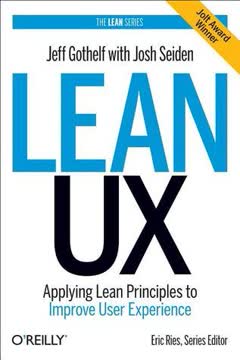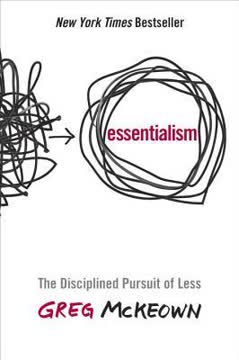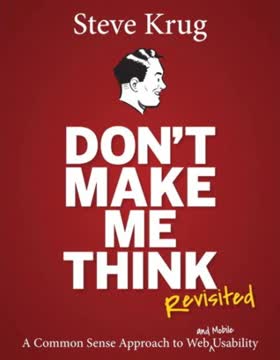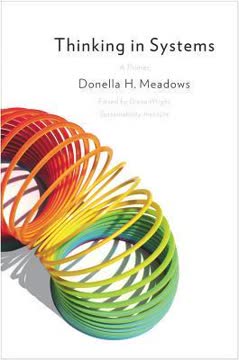重点摘要
1. 设计以用户同理心和客观性为基础
同理心和客观性是成为优秀用户体验设计师的基本技能。
同理心驱动理解。 通过将自己置于用户的角度,你可以预见他们的需求、挫折和目标。这种洞察力使你能够设计真正服务于用户的界面,而不仅仅是满足技术要求。
客观性确保清晰。 它使你能够退一步,批判性地评估你的设计决策,避免个人偏见或组织压力。这种视角有助于发现可能被忽视的缺陷和改进空间。
同理心和客观性设计的关键方面:
- 进行用户研究以了解不同用户的需求
- 与真实用户测试设计并采纳反馈
- 挑战假设并愿意修改设计
- 专注于解决用户问题,而不是炫耀华丽的功能
- 优先考虑可用性而非内部组织偏好
2. 简化排版和视觉层次
使用字体大小来描绘信息层次
可读性至关重要。 选择最多两种字体:一种用于标题,另一种用于正文。这创造了视觉一致性并减少了用户的认知负担。尽可能使用系统字体,以确保快速加载和跨设备的熟悉外观。
大小决定层次。 使用较大的字体尺寸来突出重要信息,引导用户的注意力到关键元素。这有助于用户快速浏览并理解界面的结构。目标是至少两种,但不超过三种不同的字体大小,以保持清晰的层次而不至于让用户感到不知所措。
排版最佳实践:
- 使用16px作为正文的默认大小
- 保持1.5的行高以获得最佳可读性
- 确保文本与背景之间有足够的对比度(最小4.5:1比率)
- 使用粗体或斜体来强调,而不是引入新字体
- 考虑排版在不同设备尺寸上的缩放效果
3. 创建直观且功能齐全的用户界面控件
让你的按钮看起来像按钮。
可供性引导交互。 设计控件时要让它们在视觉上传达其功能。按钮应通过细微的阴影、纹理或颜色差异显得“可点击”。这有助于用户立即识别交互元素,而无需猜测或试验。
一致性带来熟悉感。 对于常见控件如搜索框、日期选择器和导航菜单,使用已建立的模式。这利用了用户现有的心理模型,减少了界面的学习曲线。避免发明新的、任意的控件,这会迫使用户学习不熟悉的交互模式。
用户界面控件最佳实践:
- 使按钮大小适中,便于点击
- 合理地将相关控件分组
- 尽可能使用系统原生输入控件(如日期选择器)
- 为用户交互提供清晰的视觉反馈(悬停状态、活动状态)
- 使用可识别的图标和文本标签以提高清晰度
4. 优化表单和数据输入
如果能提供良好的表单体验,用户会爱上你的产品。
减少摩擦。 表单往往是必要的,但不必痛苦。通过只要求必要的信息来简化数据输入。使用适当的输入类型(如电话号码的数字键盘)并尽可能利用设备功能如自动填充。
谨慎验证。 在用户填写字段时提供实时反馈,但对小的格式问题要宽容(如信用卡号码中的空格)。显示清晰的错误信息,指导用户如何纠正错误。即使有验证错误,也要保留用户输入的数据。
表单优化策略:
- 大多数表单使用单列布局
- 合理分组相关字段
- 为每个字段提供清晰、具体的标签
- 提前显示密码要求
- 允许用户暂时查看隐藏的密码
- 在电子商务流程中提供“游客结账”选项
5. 增强导航和用户旅程
用户应始终知道他们在任何给定旅程中的阶段。
定位用户。 提供清晰的视觉和文本提示,帮助用户了解他们在产品中的当前位置。使用面包屑导航、进度指示器和不同部分的独特视觉设计。
提供逃生路线。 允许用户轻松回溯或跳过流程中的可选步骤。这防止用户感到被困,并允许更灵活地探索你的产品。始终提供返回“主页”或起点的明确方式。
导航最佳实践:
- 在产品中使用一致的菜单位置
- 实施“跳到内容”链接以提高可访问性
- 为较大的网站/应用提供搜索功能
- 使用描述性、行动导向的导航项标签
- 考虑提供多种导航选项(如顶部菜单和页脚链接)
6. 优先考虑可访问性和包容性
不要仅用颜色传达信息。
为所有用户设计。 确保你的产品对各种能力和使用不同设备的人都可用。这包括对视觉、听觉、运动和认知可访问性的考虑。许多可访问性改进通过创建更清晰、更强大的界面来惠及所有用户。
使用辅助技术进行测试。 定期使用屏幕阅读器、键盘导航和其他辅助工具评估你的产品。这有助于识别可改进的可访问性领域,并确保所有用户都能获得更包容的体验。
关键可访问性考虑:
- 保持足够的颜色对比度(最小4.5:1比率)
- 为图像和图标提供文本替代
- 确保所有交互元素的键盘可导航性
- 使用ARIA标签和角色增强屏幕阅读器兼容性
- 允许用户在不破坏布局的情况下调整文本大小
- 避免仅依靠颜色传达意义
7. 打造清晰一致的文案
像人类一样写作。
使用用户的语言。 避免在界面文案中使用行话、技术术语和“公司语言”。使用清晰、简洁的语言,让你的目标受众容易理解。这减少了认知负担,使你的产品更具亲和力。
保持一致性。 在产品中使用相同的术语来描述类似的概念或操作。这有助于用户建立对界面工作方式的连贯心理模型。创建风格指南,以确保产品不同部分和团队成员之间的一致性。
文案写作最佳实践:
- 使用主动语态以获得更清晰、更直接的指示
- 将长文本块分解为可扫描的项目符号或短段落
- 在标题和按钮标签中前置重要信息
- 使用“登录”和“注册”而不是“登入”和“注册”
- 提供有帮助的错误信息,指导用户如何纠正错误
8. 简化搜索和电子商务体验
搜索结果页面应在页面顶部显示最相关的结果。
相关性是关键。 投资于强大的搜索功能,优先显示最相关的结果。将结果分类为逻辑部分,帮助用户快速找到他们所寻找的内容。提供清晰的过滤和排序选项,以便用户优化搜索。
简化购买过程。 遵循已建立的电子商务模式以获得熟悉感。尽量减少完成购买所需的步骤。提供清晰的产品信息、透明的定价和多种支付选项,以建立信任并减少放弃率。
搜索和电子商务优化:
- 实施自动完成/建议搜索查询
- 允许用户轻松修改或优化搜索
- 显示每个类别的结果数量
- 提供游客结账选项
- 在结账过程中尽量减少表单字段
- 清晰显示运费和预计交货日期
9. 利用已建立的模式和默认设置
建立在已建立的隐喻之上——这不是偷窃。
熟悉感带来可用性。 用户大部分时间都在其他网站和应用上度过。通过采用常见的设计模式,你可以利用用户的现有知识,减少他们对你产品的学习曲线。除非有令人信服的理由,否则不要重新发明轮子。
选择智能默认设置。 仔细考虑产品中的默认设置和选项。良好的默认设置可以显著减少用户需要做出的决策,简化他们的体验。始终允许用户在需要时轻松修改这些默认设置。
利用已建立的模式:
- 研究成功的竞争对手和行业领导者以获取灵感
- 使用可识别的图标和用户界面元素(如汉堡菜单、购物车)
- 遵循平台特定的指南(iOS人机界面指南、材料设计)
- 实施常见的手势和交互(如捏合缩放、下拉刷新)
- 为破坏性操作提供易于访问的“撤销”选项
10. 尊重用户的时间和精力
除非特别要求,否则不要清除用户输入的数据。
重视用户输入。 以*高的尊重对待用户创建的任何数据或内容。未经明确确认,绝不丢弃用户输入的信息。在适当的情况下实施自动保存功能,以防止意外数据丢失。
优化效率。 设计界面以帮助用户快速且尽量少的努力完成他们的目标。这包括提供键盘快捷键、提供批量操作和记住用户偏好以减少重复任务。
尊重用户时间和精力的策略:
- 对于内容流式显示,实施“无限滚动”,但提供返回位置的方式
- 为多步骤流程提供清晰的进度指示器
- 允许用户保存并恢复复杂任务
- 为重复操作提供批量操作
- 使用异步加载和乐观的用户界面更新以创造速度感
- 为键盘用户实施“跳到内容”链接
最后更新日期:
FAQ
What's "101 UX Principles" about?
- Comprehensive UX Guide: "101 UX Principles" by Will Grant is a definitive guide that provides a broad set of guidelines for designing digital products with a focus on user experience.
- Core Principles: The book outlines 101 core principles that aim to make digital products more usable and effective, saving time and enhancing user satisfaction.
- Practical Advice: It offers practical advice for both novice and seasoned UX professionals, covering various aspects of UX design such as typography, controls, and user journeys.
- User-Centric Approach: The book emphasizes the importance of putting the user first and designing products that are intuitive and easy to use.
Why should I read "101 UX Principles"?
- Improve UX Skills: Whether you're a beginner or an experienced designer, the book provides valuable insights and shortcuts to improve your UX design skills.
- Real-World Examples: It includes real-world examples and scenarios that illustrate common UX challenges and solutions.
- Comprehensive Coverage: The book covers a wide range of topics, from typography and controls to user journeys and consistency, making it a comprehensive resource.
- User-Centric Focus: It encourages a user-centric approach, helping you design products that meet user needs and enhance their experience.
What are the key takeaways of "101 UX Principles"?
- Empathy and Objectivity: Empathy and objectivity are crucial traits for UX professionals to understand user needs and improve product design.
- Simplicity and Clarity: Strive for simplicity and clarity in design to make products more intuitive and user-friendly.
- Consistency is Key: Consistent use of icons, terminology, and controls across a product enhances usability and user satisfaction.
- Test with Real Users: Regular testing with real users is essential to identify usability issues and improve the overall user experience.
What are the best quotes from "101 UX Principles" and what do they mean?
- "User experience is not art. It's the opposite of art." This quote emphasizes that UX design should prioritize functionality and user needs over aesthetics.
- "A designer knows he has achieved perfection not when there is nothing left to add, but when there is nothing left to take away." This highlights the importance of simplicity and removing unnecessary elements in design.
- "Fight for the user, not the company." This encourages designers to prioritize user needs and experiences over corporate interests or branding guidelines.
- "Test with real users and listen to them, and you'll build something they love." This underscores the importance of user testing in creating successful products.
How does "101 UX Principles" define a UX professional?
- Anyone Can Be a UX Professional: The book suggests that anyone involved in designing software products can be a UX professional, regardless of their official role.
- Key Traits: Empathy and objectivity are identified as the primary skills needed to excel in UX design.
- Learning and Practice: While formal study and experience are valuable, the book emphasizes that UX skills can be learned and honed through practice.
- User-Centric Focus: A UX professional should always prioritize the user's needs and strive to create intuitive and effective designs.
What typography advice does "101 UX Principles" offer?
- Limit Typefaces: Use no more than two typefaces to avoid visual noise and enhance readability.
- System Fonts: Utilize system-native fonts to improve page load times and ensure better rendering across devices.
- Information Hierarchy: Use type size to depict information hierarchy, making important information more prominent.
- Sensible Defaults: Set a sensible default size for body copy, typically 16px with a 1.5 line height, to ensure readability.
What does "101 UX Principles" say about button design?
- Make Buttons Obvious: Buttons should look like buttons, with visual affordances such as texture and shadows to indicate interactivity.
- Clickable Area: Ensure the entire button is clickable, not just the text, to improve usability.
- Sensible Size and Grouping: Buttons should be a sensible size and grouped by function to facilitate easy navigation.
- Avoid Arbitrary Controls: Do not invent new, arbitrary controls; use established patterns that users are familiar with.
How does "101 UX Principles" address form design?
- Minimal Information: Only ask for the information you truly need to reduce user effort and increase form completion rates.
- Immediate Validation: Validate data entry as soon as possible to provide instant feedback and reduce errors.
- Forgiving Design: Be forgiving with data entry, allowing flexibility in how users input information.
- Clear Error Indication: If a form fails validation, clearly show which fields need attention to guide the user in correcting errors.
What does "101 UX Principles" recommend for navigation design?
- Avoid Hamburger Menus: Hamburger menus can slow down discovery and increase task difficulty; consider alternative navigation patterns.
- Breadcrumb Navigation: Use breadcrumb navigation to help users understand their location within a product and easily navigate back.
- Logical Tab Order: Ensure navigation elements have a logical tab order to improve accessibility and usability.
- Consistent Icons: Use consistent icons across the product to enhance recognition and reduce user confusion.
How does "101 UX Principles" suggest handling user feedback?
- Test with Real Users: Regularly test with a diverse group of real users to gather valuable insights and improve the product.
- Listen and Iterate: Use feedback to iterate quickly and make necessary adjustments to enhance the user experience.
- Small Test Groups: Even small test groups can provide significant insights, uncovering the majority of usability issues.
- User-Centric Approach: Always prioritize user feedback and needs over internal assumptions or preferences.
What are some advanced UX concepts covered in "101 UX Principles"?
- Obvious, Easy, Possible: Classify interactions as obvious, easy, or possible to determine their prominence and accessibility in the UI.
- Infinite Scroll vs. Pagination: Use infinite scroll for feed-style content and pagination for content with a clear beginning, middle, and end.
- Sensible Defaults: Choose default settings that reduce user effort and align with common user behaviors and preferences.
- Established Metaphors: Build upon established metaphors and patterns to create intuitive and familiar user experiences.
How does "101 UX Principles" address ethical considerations in UX design?
- Avoid Dark Patterns: Refrain from using deceptive or manipulative design patterns that prioritize company goals over user needs.
- Ethical Implications: Consider the moral and ethical implications of the software you help create, ensuring it benefits users.
- User-Centric Focus: Always fight for the user, prioritizing their needs and experiences over corporate interests.
- Transparent Design: Design interfaces and experiences that are transparent and respectful of user autonomy and choice.
评论
《101个用户体验原则》获得了大多数正面评价,平均评分为4.12/5。读者们赞赏其实用的建议、清晰的写作风格以及对用户体验主题的全面覆盖。许多人认为这本书对初学者和有经验的专业人士都很有用。该书因其直截了当的方法和现实世界的例子而受到好评。一些评论者指出,尽管内容可能看起来显而易见,但它作为重要原则的有价值提醒。一些批评者提到,某些原则存在争议,或者书中可以加入更多最新的例子。
Similar Books